2018.5 OPEL CASCADA climate control
[x] Cancel search: climate controlPage 3 of 267
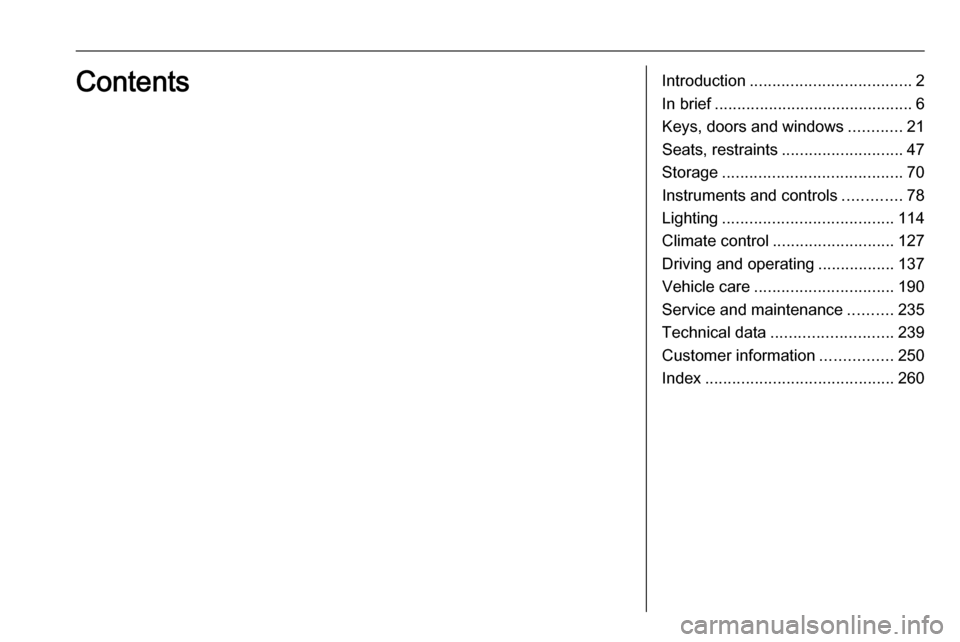
Introduction.................................... 2
In brief ............................................ 6
Keys, doors and windows ............21
Seats, restraints ........................... 47
Storage ........................................ 70
Instruments and controls .............78
Lighting ...................................... 114
Climate control ........................... 127
Driving and operating .................137
Vehicle care ............................... 190
Service and maintenance ..........235
Technical data ........................... 239
Customer information ................250
Index .......................................... 260Contents
Page 13 of 267

In brief111Power windows .....................33
2 Exterior mirrors .....................30
3 Cruise control .....................159
Speed limiter ....................... 161
Forward collision alert .........162
4 Side air vents ...................... 135
5 Turn and lane-change
signals, headlight flash,
low beam and high beam,
high beam assist .................122
Exit lighting ......................... 125
Parking lights ...................... 123
Buttons for Driver
Information Centre ................96
6 Instruments .......................... 85
7 Steering wheel controls .......79
8 Driver Information Centre ...... 96
9 Windscreen wiper,
windscreen washer
system, headlight washer
system ................................... 80
10 Sport mode ........................ 157
Central locking system ..........23Hazard warning flashers ....121
Control indicator for airbag deactivation .......................... 91
Control indicator for front
passenger seat belt .............91
Tour mode .......................... 157
11 Info Display ......................... 101
12 Anti-theft alarm system
status LED ........................... 28
13 Centre air vents .................. 135
14 Glovebox, lockable ...............70
15 Traction Control system
(TC) ..................................... 155
Electronic Stability Control
(ESC) .................................. 156
Parking assist systems .......165
Lane departure warning .....179
Eco button for stop-start
system ................................. 140
16 Climate control system ........ 127
17 AUX input, USB input ..........10
18 Power outlet .......................... 8319Soft top operation switch .....36
Central window switch .........33
20 Selector lever, transmission
21 Parking brake, manual or
electric operation ................153
22 Ignition switch with
steering wheel lock ............139
23 Horn ..................................... 80
Driver airbag ........................ 62
24 Bonnet release lever ..........192
25 Storage compartment ..........71
Fuse box ............................ 209
26 Steering wheel adjustment ..79
27 Light switch ........................ 114
Rear fog light ...................... 122
Instrument illumination .......123
Headlight range
adjustment ......................... 117
Front fog lights ...................122
Page 15 of 267

In brief131Power windows .....................33
2 Exterior mirrors .....................30
3 Cruise control .....................159
Speed limiter ....................... 161
Forward collision alert .........162
4 Side air vents ...................... 135
5 Turn and lane-change
signals, headlight flash,
low beam and high beam,
high beam assist .................122
Exit lighting ......................... 125
Parking lights ...................... 123
Buttons for Driver
Information Centre ................96
6 Instruments .......................... 85
7 Steering wheel controls .......79
8 Driver Information Centre ...... 96
9 Windscreen wiper,
windscreen washer
system, headlight washer
system ................................... 80
10 Sport mode ........................ 157
Central locking system ..........23Hazard warning flashers ....121
Control indicator for airbag deactivation .......................... 91
Control indicator for front
passenger seat belt .............91
Tour mode .......................... 157
11 Info Display ......................... 101
12 Anti-theft alarm system
status LED ........................... 28
13 Centre air vents .................. 135
14 Glovebox, lockable ...............70
Fuse box ............................. 209
15 Traction Control system
(TC) ..................................... 155
Electronic Stability Control (ESC) .................................. 156
Parking assist systems .......165
Lane departure warning .....179
Eco button for stop-start
system ................................. 140
16 Climate control system ........ 127
17 AUX input, USB input ..........10
18 Power outlet .......................... 8319Soft top operation switch .....36
Central window switch .........33
20 Selector lever, transmission
21 Parking brake, manual or
electric operation ................153
22 Ignition switch with
steering wheel lock ............139
23 Horn ..................................... 80
Driver airbag ........................ 62
24 Bonnet release lever ..........192
25 Storage compartment ..........71
Fuse box ............................ 209
26 Steering wheel adjustment ..79
27 Light switch ........................ 114
Rear fog light ...................... 122 Instrument illumination .......123
Headlight range
adjustment ......................... 117
Front fog lights ...................122
Page 18 of 267

16In briefWasher and wiper systems
Windscreen wiperHI:fastLO:slowINT:interval wiping
or
automatic wiping with rain
sensorOFF:off
For a single wipe when the
windscreen wiper is off, press the
lever down to position 1x.
Windscreen wiper 3 80.
Windscreen and headlight
washer systems
Pull lever.
Windscreen and headlight washer
system 3 80, Washer fluid 3 195.
Climate control
Heated rear window, heated
exterior mirrors
The heating is operated by pressing
Ü .
Heated rear window 3 35.
Page 19 of 267

In brief17Demisting and defrosting the
windows, Air conditioning system
Press V.
Set the temperature control to the
highest level.
Switch on heated rear window Ü.
Air conditioning system 3 128.
Demisting and defrosting the
windows, Electronic climate
control
Press V.
Temperature and air distribution are
set automatically and the fan runs at
high speed.
Switch on heated rear window Ü.
Electronic climate control 3 130.
Transmission
Manual transmission
Reverse: with the vehicle stationary,
depress clutch pedal, press the
release button on the selector lever
and engage the gear.
If the gear does not engage, set the
lever to neutral, release the clutch
pedal and depress again; then repeat
gear selection.
Manual transmission 3 152.
Page 103 of 267

Instruments and controls101and shows the effect of
topography or driving behaviour
on fuel consumption.
Info Display
Depending on the vehicle
configuration the vehicle has a
Graphic-Info-Display or a Colour-
Info-Display.
The Info-Display is located in the
instrument panel above the
Infotainment system.
Graphic-Info-DisplayDepending on the Infotainment
system, the Graphic-Info-Display is
available in two versions.
Graphic-Info-Display indicates:
● time 3 82
● outside temperature 3 81
● date 3 82
● electronic climate control settings
3 130
● Infotainment system, see description in the Infotainment
manual
● settings for vehicle personalisation 3 104
Colour-Info-Display
The Colour-Info-Display indicates in
colour:
● time 3 82
● outside temperature 3 81
● date 3 82
● electronic climate control settings
3 130
● rear view camera 3 174
● Infotainment system, see description in the Infotainment
manual
● navigation, see description in the
Infotainment manual
Page 108 of 267

106Instruments and controlsVehicle settings
●Climate and air quality
Auto fan speed : Modifies the
level of the cabin airflow of the
climate control in automatic
mode.
Climate control mode : Controls
the state of the cooling
compressor when the vehicle is
started. Last setting
(recommended) or at vehicle
start is either always ON or
always OFF.
Auto rear demist : Activates
heated rear window
automatically.
● Comfort settings
Chime volume : Changes the
volume of warning chimes.
Personalization by driver :
Activates or deactivates the
personalisation function.
● Park assist / Collision detection
Park assist : Activates or
deactivates the ultrasonic
sensors. Activation is selectable
with or without attached trailer
coupling.
Side blind zone alert : Changes
the settings for the side blind spot alert system.
● Exterior ambient lighting
Duration upon exit of vehicle :
Activates or deactivates and
changes the duration of exit
lighting.
Exterior lighting by unlocking :
Activates or deactivates the
welcome lighting.
● Power door locks
Auto door lock : Activates or
deactivates the automatic door
unlocking function after switching
off ignition. Activates or
deactivates the automatic door
locking function after driving-off.
Stop door lock if door open :
Activates or deactivates the
automatic door locking function
while a door is open.
Delayed door lock : Activates or
deactivates the delayed door locking function.
● Remote locking, unlocking,
starting
Remote unlock feedback :
Activates or deactivates the
hazard warning flasher feedback
whilst unlocking.
Page 110 of 267

108Instruments and controlsNavigation Settings
See Infotainment manual for further
information.
Display Settings ● Home Page Menu :
See Infotainment manual for
further information.
● Rear Camera Options :
Press to adjust the rear camera
options 3 174.
● Display Off :
See Infotainment manual for
further information.
● Map Settings :
See Infotainment manual for
further information.
Vehicle Settings ● Climate and Air Quality
Auto Fan Speed : Modifies the
level of the cabin airflow of the
climate control in automatic
mode.
Air Conditioning Mode : Controls
the state of the cooling
compressor when the vehicle is
started. Last setting(recommended) or at vehicle
start is either always ON or
always OFF.
Auto Rear Demist : Activates
heated rear window
automatically.
● Comfort and Convenience
Chime Volume : Changes the
volume of warning chimes.
Personalisation by Driver :
Activates or deactivates the
personalisation function.
● Collision Detection Systems
Park Assist : Activates or
deactivates the ultrasonic
sensors. Activation is selectable
with or without attached trailer
coupling.
Side Blind Zone Alert : Activates
or deactivates the side blind spot
alert system.
● Lighting
Vehicle Locator Lights : Activates
or deactivates the entry lighting.
Exit Lighting : Activates or
deactivates and changes the
duration of exit lighting.● Power Door Locks
Open Door Anti Lock Out :
Activates or deactivates the
automatic door locking function
while a door is open.
Auto Door Lock : Activates or
deactivates the automatic door
unlocking function after switching off ignition. Activates or
deactivates the automatic door
locking function after driving-off.
Delay Door Lock : Activates or
deactivates the delayed door locking function.
● Remote Lock/Unlock/Start
Remote Lock Feedback :
Activates or deactivates the
hazard warning flasher feedback
whilst locking.
Remote Unlock Feedback :
Activates or deactivates the
hazard warning flasher feedback
whilst unlocking.
Remote Door Unlock : Changes
the configuration to unlock only
the driver's door or the whole
vehicle whilst unlocking.