2018.5 OPEL AMPERA E AUX
[x] Cancel search: AUXPage 114 of 273

112Infotainment system
Audio
Select Audio to open the main menu
of the last selected audio mode.
Select Source on the screen to
display the source list.To change to another audio mode:
touch one of the items in the list.
For a detailed description of: ● Radio functions 3 120
● External devices ( USB,
Bluetooth , iPod , AUX ) 3 128
Gallery
Select Gallery to open the picture and
movie menu for files stored on a USB device.
Select y or z to display the picture
or movie menu. Select the desired
picture or movie file to show the
respective item on the display.For a detailed description of:
● Picture functions 3 130
● Movie functions 3 131
Phone
Before the phone portal can be used, a connection has to be established
between the Infotainment system and
the mobile phone.
For a detailed description of
preparing and establishing a
Bluetooth connection between the Infotainment system and a mobile
phone 3 134.
Page 128 of 273
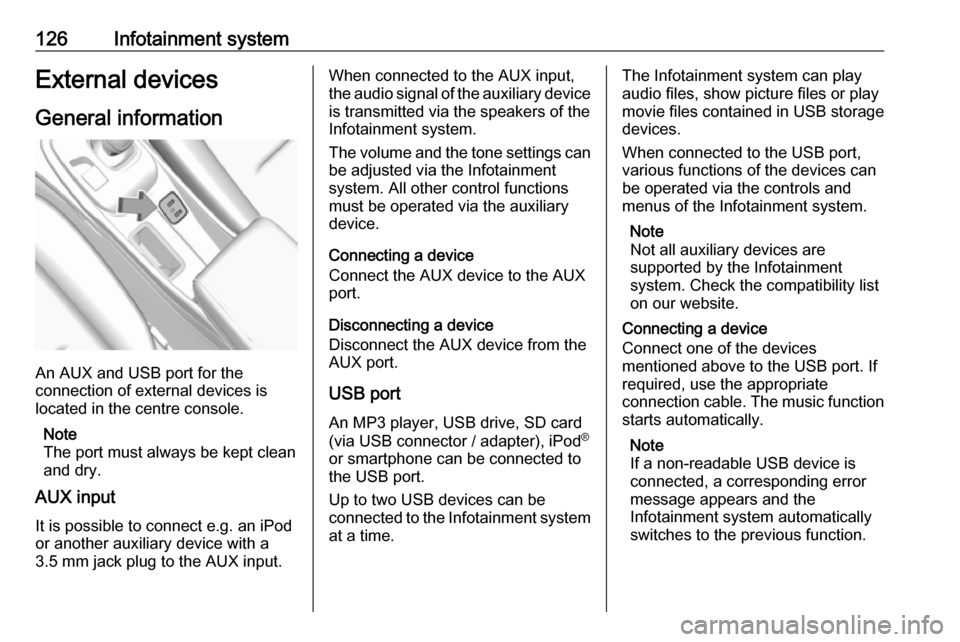
126Infotainment systemExternal devicesGeneral information
An AUX and USB port for the
connection of external devices is
located in the centre console.
Note
The port must always be kept clean
and dry.
AUX input
It is possible to connect e.g. an iPod
or another auxiliary device with a
3.5 mm jack plug to the AUX input.
When connected to the AUX input,
the audio signal of the auxiliary device is transmitted via the speakers of the
Infotainment system.
The volume and the tone settings can
be adjusted via the Infotainment
system. All other control functions
must be operated via the auxiliary
device.
Connecting a device
Connect the AUX device to the AUX
port.
Disconnecting a device
Disconnect the AUX device from the
AUX port.
USB port An MP3 player, USB drive, SD card
(via USB connector / adapter), iPod ®
or smartphone can be connected to
the USB port.
Up to two USB devices can be
connected to the Infotainment system at a time.The Infotainment system can play
audio files, show picture files or play
movie files contained in USB storage
devices.
When connected to the USB port,
various functions of the devices can
be operated via the controls and
menus of the Infotainment system.
Note
Not all auxiliary devices are
supported by the Infotainment
system. Check the compatibility list
on our website.
Connecting a device
Connect one of the devices
mentioned above to the USB port. If
required, use the appropriate
connection cable. The music function starts automatically.
Note
If a non-readable USB device is
connected, a corresponding error
message appears and the
Infotainment system automatically
switches to the previous function.
Page 229 of 273

Vehicle care227NumberUsage1–2Power window rear3–4Rechargeable energy
storage system 15–6–7Left high beam headlight8Right high beam headlight9Left low beam headlight10Right low beam headlight11Horn12–13Front wiper motor driver14Tailgate15Front wiper motor co-driver16Electronic brake control
module supply electronicsNumberUsage17Rear wiper18Tailgate19Seat module front20Washer21–22Linear power module23Electronic brake control
module supply motor24Seat module rear25–26Transmission range control
module27Aero shutter28Auxiliary oil pump29E-booster motor source30Front power windows31In-panel bussed electrical
centreNumberUsage32Rear window defogger33Heated exterior rear view
mirror34Pedestrian friendly alert
function35–36–37Current sensor38Rain sensor39–40E-booster (ECU)41Power line communication
module42Automatic occupant
sensing43Window switch44Rechargeable energy
storage system
Page 230 of 273

228Vehicle careNumberUsage45Vehicle integration control
module46Integrated chassis control
module47Headlight levelling device48Integrated chassis control
module49Interior rear view mirror50–51E-booster52Rear camera53–54A/C control module55Rechargeable energy
storage system pump56–57Power electronics coolant
pump58Engine control moduleNumberUsage59Electric steering column
lock60HVAC electric heater61On-board charging module62Transmission range control
module 163Electric cooling fan64Engine control module65Auxiliary heater pump66–67Drive unit controller68Rear window defogger69–70A/C control module71–72Transmission range control
moduleNumberUsage73Single power inverter
module74–
After having changed defective fuses,
close the fuse box cover and press
until it engages.
If the fuse box cover is not closed
correctly, malfunctions may occur.
Instrument panel fuse boxThe fuse box is located on the driver's
side behind a cover in the instrument
panel.
Page 232 of 273
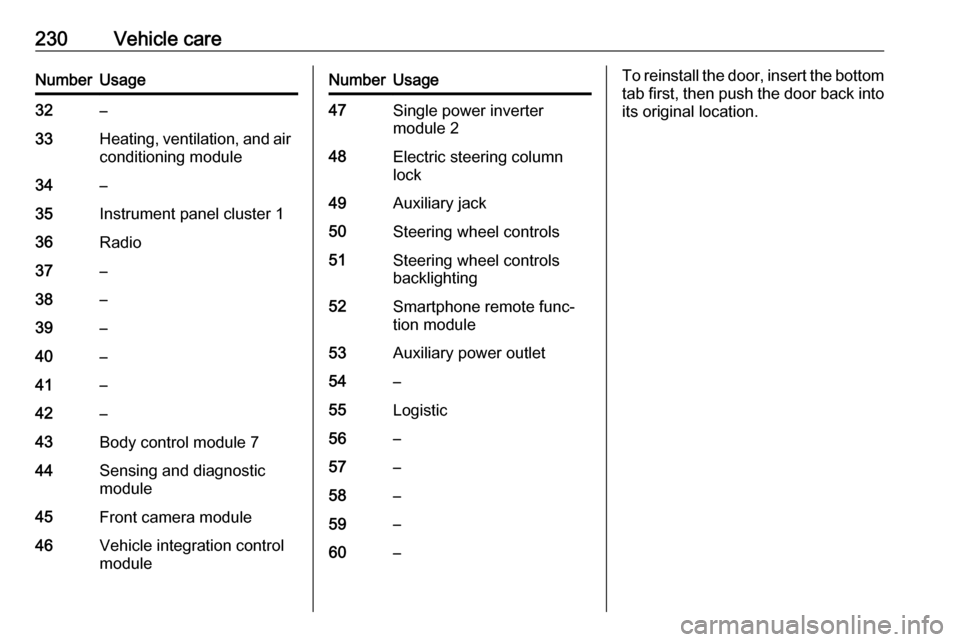
230Vehicle careNumberUsage32–33Heating, ventilation, and airconditioning module34–35Instrument panel cluster 136Radio37–38–39–40–41–42–43Body control module 744Sensing and diagnostic
module45Front camera module46Vehicle integration control
moduleNumberUsage47Single power inverter
module 248Electric steering column
lock49Auxiliary jack50Steering wheel controls51Steering wheel controls
backlighting52Smartphone remote func‐
tion module53Auxiliary power outlet54–55Logistic56–57–58–59–60–To reinstall the door, insert the bottom tab first, then push the door back into its original location.
Page 257 of 273

Customer information255Customer
informationCustomer information ................255
Declaration of conformity .........255
REACH .................................... 256
Software acknowledgement ....257
Software update ......................258
Registered trademarks ............259
Vehicle data recording and pri‐ vacy ........................................... 259
Event data recorders ...............259
Radio Frequency Identification (RFID) ..................................... 262Customer information
Declaration of conformity
Transmission systems
This vehicle has systems that
transmit and / or receive radio waves
subject to Directive 2014/53/EU. The
manufacturers of the systems listed
below declare conformity with
Directive 2014/53/EU. The full text of the EU declaration of conformity for
each system is available at the
following internet address:
www.opel.com/conformity.
Importer is
Opel / Vauxhall, Bahnhofsplatz,
65423 Ruesselsheim am Main,
Germany.
Antenna module
Laird
Daimlerring 31, 31135 Hildesheim,
Germany
Operation frequency: N/A
Maximum output: N/A
Kathrein Automotive GmbHRoemerring 1, 31137 Hildesheim,
Germany
Operation frequency: N/A
Maximum output: N/A
Electronic key transmitter
Denso Corporation
1-1, Showa-cho, Kariya-shi, Aichi-
ken 448-8661, Japan
Operation frequency: 433.92 MHz
Maximum output: -5.88 dBm
Electronic key receiver
Denso Corporation
Waldeckerstrasse 11, 64546
Moerfelden-Walldorf, Germany
Operation frequency: 125 kHz
Maximum output: -0.14 dBm
Immobiliser
Robert Bosch GmbH
Robert Bosch Platz 1, 70839
Gerlingen, Germany
Operation frequency: 125 kHz
Maximum output:
5.1 dBµA/m @ 10 m
Page 266 of 273

264IndexAAccessories and vehicle modifications .......................... 210
Activating Bluetooth music .........128
Activating phone .........................137
Activating radio ........................... 120
Activating USB audio ..................128
Activating USB movie .................131
Activating USB picture ................130
Active emergency braking ..........170
Adjustable air vents ...................146
Airbag and belt tensioners ...........78
Airbag deactivation ................49, 78
Airbag label................................... 45 Airbag system .............................. 45
Air conditioning regular operation ................................ 147
Air intake .................................... 147
Air vents...................................... 146
Antilock brake system ................ 158
Antilock brake system (ABS) .......79
Anti-theft alarm system ................29
Anti-theft locking system .............. 29
Appearance care ........................244
Armrest ................................... 40, 42
Armrest storage ........................... 58
Audio files ................................... 126
Automatic anti-dazzle ..................33
Automatic light control ...............100
Automatic locking ........................25Auto volume................................ 116
AUX Connecting device ..................126
General information ................126
B Basic operation ........................... 113
Battery discharge protection ......105
Battery gauge ............................... 74
Battery voltage ............................. 90
Belts.............................................. 42
Bluetooth Bluetooth connection ..............134
Bluetooth music menu ............128
Connecting device ..................126
General information ................126
Pairing ..................................... 134
Phone ...................................... 137
Bluetooth connection ..................134
Bonnet ....................................... 213
Brake fluid .......................... 216, 248
Brakes ............................... 158, 216
Brake system ............................... 79
Breakdown.................................. 242
BringGo ...................................... 132
Bulb replacement ....................... 220
C Call Functions during a call ............137
Incoming call ........................... 137
Page 268 of 273

266Folding mirrors ............................. 32
Following distance indication ......169
Forward collision alert................. 167
Front airbag system .....................48
Front pedestrian protection ........172
Front seats.................................... 38
Front turn lights .......................... 220
Fuses ......................................... 223
G
Gauges ......................................... 74
General information ...126, 133,
134, 209
AUX ......................................... 126
Bluetooth ................................. 126
DAB ......................................... 124
Infotainment system ................106
Phone ...................................... 134
Smartphone applications ........126
USB ......................................... 126
Glovebox ..................................... 57
H Halogen bulbs ............................ 220
Hand brake ......................... 158, 159
Hazard warning flashers ............102
Headlight aiming .........................219
Headlight flash ........................... 101
Headlight range adjustment ......101
Headlights..................................... 99
Head restraint adjustment .............6Head restraints ............................ 37
Heated mirrors ............................. 33
Heated rear window ..................... 35
Heated steering wheel .................65
Heating .................................. 41, 42
High beam ........................... 81, 100
High beam assist ..................81, 100
High voltage devices and wiring 223
Home menu ................................ 113
Horn ....................................... 11, 66
I
Identification plate .....................250
Immobiliser ............................ 31, 81
Indicators ...................................... 74
Inductive charging ........................70
Info Display ................................... 85
Information displays...................... 82
Infotainment control panel ..........108
Instrument cluster ........................72
Instrument panel fuse box .........228
Instrument panel illumination control .................................... 104
Instrument panel overview ............. 8
Intellitext ..................................... 124
Interior care ............................... 245
Interior lighting ............................ 104
Interior lights .............................. 104
Introduction ............................... 0iPod............................................ 126
Connecting device ..................126
J
Jump starting ............................. 240
K Key, memorised settings ..............20
KeyPass ....................................... 26
Keys ............................................. 16
Keys, locks ................................... 16
L
Lane change alert .......................183
Lane keep assist ..................80, 191
Lashing eyes ............................... 61
Lifting the vehicle ........................211
Light switch .................................. 99
Load compartment ................28, 59
Load compartment cover .............60
Loading information .....................62
Location based charging ............197
M Manual seat adjustment ...............39
Maximum speed ......................... 232
Maximum startup volume ...........116
Memorised settings ......................20
Menu operation .......................... 113
Mirror adjustment ........................... 6 Misted light covers .....................103