2017 YAMAHA YZF-R1M stop start
[x] Cancel search: stop startPage 45 of 130

Instrument and control functions
4-24
1
2
345
6
7
8
9
10
11
12
2. Select the mode you want to adjust
(select DAY for daytime display
settings or NIGHT for nighttime
display settings).
3. Select the background color (se- lect BLACK for a black background
or WHITE for a white background).
4. Select the triangle symbol to exit.
5. To set another background color, repeat from step 2 or select the tri-
angle symbol to exit this module.
“Shift indicator”
The shift indicator module contains the
following items. To make setting changes
1. Select “Shift IND Setting”.
2. Select “IND Mode”.
3. Select “ON” to have the indicator light steadily, “OFF” to turn the in-
dicator off, or “Flash” to have the
shift indicator flash when the indi-
cator start threshold has been
reached.
Display Description
Set the shift indicator
pattern to “ON”, “Flash”,
or “OFF” and adjust at
what r/min the indicator
will come on and go off.
Adjust the brightness of
the shift indicator.
Set the tachometer color
display to “ON” or “OFF”
and adjust at what r/min
the tachometer will be
green and orange.
Set the tachometer peak
rev indicator to “ON” or
“OFF”.Shift IND SettingShift IND
BrightnessTach IND SettingPeak Rev IND Setting
Shift Indicator
km/h
x 1000 r/min
GPS
12:
00
Shift IND Setting
IND Mode
IND Start
IND Stop ON
10000
r/min
15000
r/min
BX4-9-E0.book 24 ページ 2016年12月1日 木曜日 午後8時7分
Page 46 of 130

Instrument and control functions
4-25
1
2
34
5
6
7
8
9
10
11
12 4. Select “IND Start”.
5. Rotate the wheel switch to adjust
the r/min at which the shift timing
indicator light will come on. “IND
Start” operational range is
8000–14800 r/min. 6. Select “IND Stop” then rotate the
wheel switch to adjust the r/min at
which the shift timing indicator will
go off. “IND Stop” operational
range is 8500–15000 r/min.
TIPThe blue area on the tachometer indi-
cates the currently set operationalrange of the shift indicator light.
“Shift IND Brightness”
The shift timing indicator light has six
brightness levels. Select “Shift IND Brightness”, then use
the wheel switch to adjust the setting.
Short push the wheel switch to confirm
the setting and exit.
“Tach IND Setting”
This module allows you to turn the ta-
chometer color display on or off. When
turned off, the tachometer will display
all r/min levels below the red zone in
Shift Indicator
km/h
x 1000 r/min
GPS
12
:
00
Shift IND Setting
IND Mode
IND Start
IND Stop ON
10000
r/min
15000
r/min
Shift Indicator
km/h
x 1000 r/min
GPS
12 :
00
Shift IND Setting
IND Mode
IND Start
IND Stop ON
10000
r/min
15000
r/min
Shift Indicator
km/h
x 1000 r/min
GPS
12 :
00
Shift IND Setting
IND Mode
IND Start
IND Stop ON
10000
r/min
15000
r/min
BX4-9-E0.book 25 ページ 2016年12月1日 木曜日 午後8時7分
Page 54 of 130

Instrument and control functions
4-33
1
2
34
5
6
7
8
9
10
11
12 amount of rear wheel braking force to
be applied by the UBS is based on ve-
hicle attitude and lean angle. However,
operating only the brake pedal will not
generate any brake pressure at the
front brake.
For full braking performance, apply
both the brake lever and brake pedal si-
multaneously.
When both the brake lever and the
brake pedal are applied simultaneous-
ly, the UBS will control the distribution
of braking force between the two
wheels.
TIP
The UBS does not function until
the vehicle starts moving.
After coming to a stop while apply-
ing the brake lever, the UBS is still
enabled. As further squeezing of
the brake lever will not increase
the braking power of the rear
brake, apply the rear brake should
further braking power be neces-
sary (such as when parking on a
slope).
The UBS disables after the brake
lever is released. When the vehicle starts moving,
the UBS is re-enabled.
EAU13075
Fuel tank capTo open the fuel tank cap
Open the fuel tank cap lock cover, in-
sert the key into the lock, and then turn
it 1/4 turn clockwise. The lock will be re-
leased and the fuel tank cap can be
opened.
To close the fuel tank cap
1. Push the fuel tank cap into position with the key inserted in the lock.
2. Turn the key counterclockwise to the original position, remove it, and
then close the lock cover.1. Fuel tank cap lock cover
2. Unlock.
1
2
BX4-9-E0.book 33 ページ 2016年12月1日 木曜日 午後8時7分
Page 69 of 130

Instrument and control functions
4-48
1
2
345
6
7
8
9
10
11
12
With the engine turned off:
1. Move the sidestand down.
2. Make sure that the start/engine stop switch is set to “ ”.
3. Turn the key on.
4. Shift the transmission into the neutral position.
5. Push the “ ” side of the start/engine stop switch.
Does the engine start?
With the engine still running:
6. Move the sidestand up.
7. Keep the clutch lever pulled.
8. Shift the transmission into gear.
9. Move the sidestand down.
Does the engine stall?
After the engine has stalled:
10. Move the sidestand up.
11. Keep the clutch lever pulled.
12. Push the “ ” side of the start/engine stop switch.
Does the engine start?
The system is OK. The motorcycle can be ridden.
YES NO YES NO YES NO
The neutral switch may not be working correctly.
The motorcycle should not be ridden until
checked by a Yamaha dealer.
The clutch switch may not be working correctly.
The motorcycle should not be ridden until
checked by a Yamaha dealer.The sidestand switch may not be working correctly.
The motorcycle should not be ridden until
checked by a Yamaha dealer.If a malfunction is noted, have a Yamaha
dealer check the system before riding.
WARNING
BX4-9-E0.book 48 ページ 2016年12月1日 木曜日 午後8時7分
Page 73 of 130
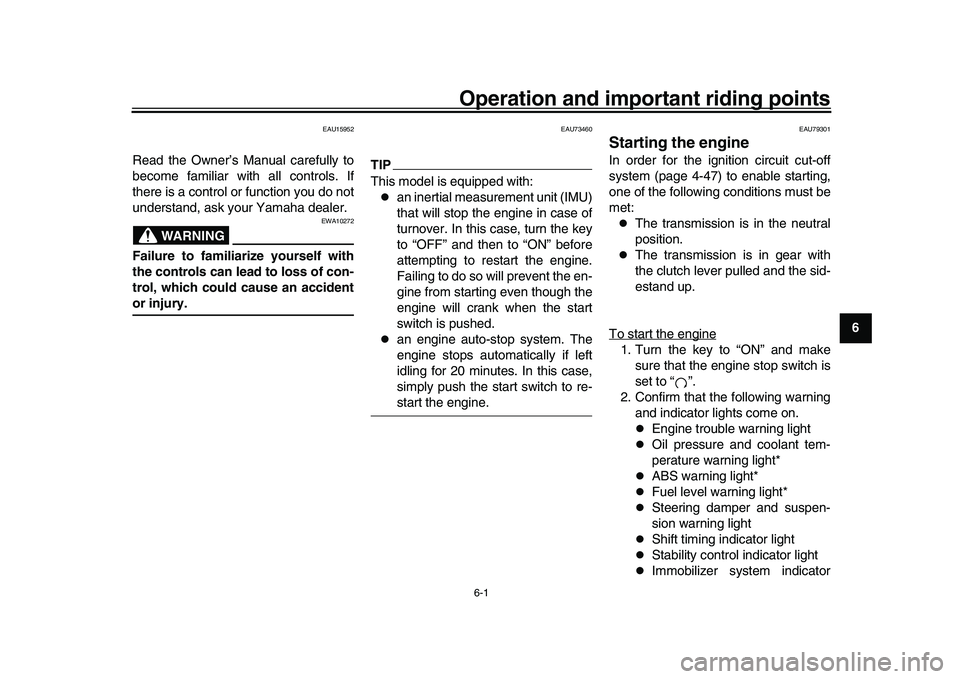
6-1
1
2
3
4
567
8
9
10
11
12
Operation and important riding points
EAU15952
Read the Owner’s Manual carefully to
become familiar with all controls. If
there is a control or function you do not
understand, ask your Yamaha dealer.
WARNING
EWA10272
Failure to familiarize yourself with
the controls can lead to loss of con-
trol, which could cause an accidentor injury.
EAU73460
TIPThis model is equipped with:
an inertial measurement unit (IMU)
that will stop the engine in case of
turnover. In this case, turn the key
to “OFF” and then to “ON” before
attempting to restart the engine.
Failing to do so will prevent the en-
gine from starting even though the
engine will crank when the start
switch is pushed.
an engine auto-stop system. The
engine stops automatically if left
idling for 20 minutes. In this case,
simply push the start switch to re-start the engine.
EAU79301
Starting the engineIn order for the ignition circuit cut-off
system (page 4-47) to enable starting,
one of the following conditions must be
met:
The transmission is in the neutral
position.
The transmission is in gear with
the clutch lever pulled and the sid-
estand up.
To start the engine
1. Turn the key to “ON” and make sure that the engine stop switch is
set to “ ”.
2. Confirm that the following warning and indicator lights come on.
Engine trouble warning light
Oil pressure and coolant tem-
perature warning light*
ABS warning light*
Fuel level warning light*
Steering damper and suspen-
sion warning light
Shift timing indicator light
Stability control indicator light
Immobilizer system indicator
BX4-9-E0.book 1 ページ 2016年12月1日 木曜日 午後8時7分
Page 116 of 130

Periodic maintenance and adjustment
7-40
1
2
3
4
5
67
8
9
10
11
12 Engine overheating
WARNING
EWAT1041
Do not remove the radiator cap when the engine and radiator are hot. Scalding hot fluid and steam may be
blown out under pressure, which could cause serious injury. Be sure to wait until the engine has cooled.
Place a thick rag, like a towel, over the radiator cap, and then slowly rotate the cap counterclockwise to the de-
tent to allow any residual pressure to escape. When the hissing sound has stopped, press down on the capwhile turning it counterclockwise, and then remove the cap.
TIPIf coolant is not available, tap water can be temporarily us
ed instead, provided that it is changed to the recommended coolantas soon as possible.
Wait until the
engine has cooled.
Check the coolant level in the
reservoir and radiator.
The coolant level
is OK.The coolant level is low.
Check the cooling system
for leakage.
Have a Yamaha dealer checkand repair the cooling system.Add coolant. (See TIP.)
Start the engine. If the engine overheats again,
have a
Yamaha dealer check
and repair the cooling system.
There is
leakage.
There is
no leakage.
BX4-9-E0.book 40 ページ 2016年12月1日 木曜日 午後8時7分
Page 127 of 130

Index
11-2
1
2
3
4
5
6
7
8
9
101112
Stop/Run/Start switch ............................. 4-4
Storage ................................................... 8-4
Supporting the motorcycle .................... 7-37
Swingarm pivots, lubricating ................. 7-31TThrottle grip and cable, checking and lubricating ........................................... 7-29
Throttle grip free play, checking ........... 7-19
Tires...................................................... 7-20
Tool kit .................................................... 7-2
Troubleshooting .................................... 7-37
Troubleshooting charts ......................... 7-39
Turn signal indicator light........................ 4-6
Turn signal switch ................................... 4-4VValve clearance .................................... 7-19
Vehicle identification number................ 10-1
Vehicle lights ........................................ 7-36WWheel bearings, c hecking .................... 7-32
Wheels.................................................. 7-22YYRC functions visual guide..................... 3-4
YRC settings......................................... 4-16
YRC (Yamaha Ride Control) .................. 3-1
BX4-9-E0.book 2 ページ 2016年12月1日 木曜日 午後8時7分