Page 18 of 90

Instrument and control functions
3-3
3
TIPConsider the following tips to reduce
fuel consumption:
Avoid high engine speeds during
acceleration.
Travel at a constant speed.
Select the transmission gear that
is appropriate for the vehicle
speed.
EAU78331
Multi-function meter unit
WARNING
EWA12423
Be sure to stop the vehicle before
makin g any settin g chan ges to the
multi-function meter unit. Chan gin g
settin gs while ri din g can d istract the
operator an d increase the risk of an
acci dent.The multi-function meter unit is
equipped with the following:
speedometer
odometer
tripmeter
tachometer
fuel meter
transmission gear display
TIPBe sure to turn the key to “ ” be-
fore using the “RESET/SELECT”
button.
For the UK: To switch the speed-
ometer and odometer/tripmeter
displays between kilometers and
miles, push the “RESET/SELECT”
button for two seconds. However,
the display units can be switched
only while the odometer is dis-
played.Speed ometer
The speedometer shows the vehicle’s
traveling speed.
1. Tachometer
2. Fuel meter
3. Transmission gear display
4. Speedometer
5. Odometer/tripmeter
6. “RESET/SELECT” button
2
3
4
1
5
6
UBT4E0E0.book Page 3 Thursday, November 17, 2016 10:55 AM
Page 19 of 90

Instrument and control functions
3-4
3
O
dometer an d tripmeter
The odometer shows the total distance
traveled by the vehicle.
The tripmeter shows the distance trav-
eled since it was last reset.
TIP The odometer will lock at 999999.
The tripmeter will reset and conti-
nue counting after 9999.9 is
reached.Pushing the “RESET/SELECT” button
switches the display between the
odometer “ODO” and the tripmeter
“TRIP”. To reset the tripmeter, select it by
pushing the “RESET/SELECT” button,
and then push the “RESET/SELECT”
button for one second.
Tachometer
The tachometer allows the rider to
monitor the engine speed and keep it
within the ideal power range.
NOTICE
ECA10032
Do not operate the en
gine in the ta-
chometer red zone.
Re d zone: 9000 r/min an d a bove
Fuel meter
The fuel meter indicates the amount of
fuel in the fuel tank. The display seg-
ments of the fuel meter disappear from
“F” (full) towards “E” (empty) as the fuel
level decreases. When the last seg-
ment of the fuel meter and the fuel level
warning indicator “ ” start flashing,
refuel as soon as possible.TIPIf a problem is detected in the fuel me-
ter electrical circuit, all the display seg-
ments and the fuel level warning
indicator “ ” start flashing. If this oc-
curs, have a Yamaha dealer check the
electrical circuit.
1. Odometer/tripmeter
1
1. Tachometer
2. Tachometer red zone1 2
1. Fuel level warning indicator “ ”
2. Fuel meter
1
2
UBT4E0E0.book Page 4 Thursday, November 17, 2016 10:55 AM
Page 20 of 90
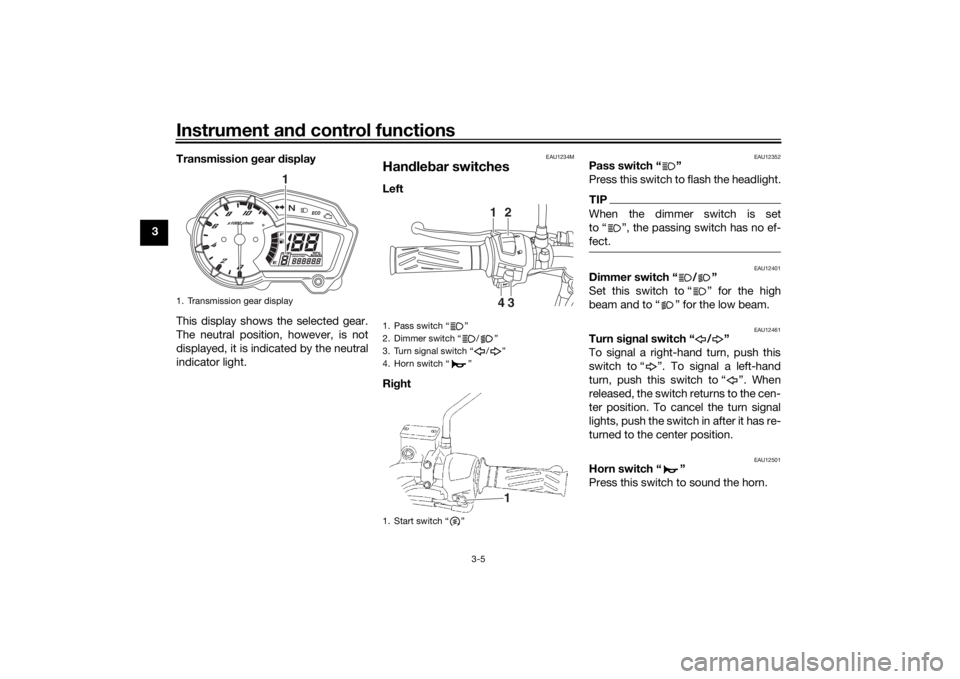
Instrument and control functions
3-5
3 Transmission
gear display
This display shows the selected gear.
The neutral position, however, is not
displayed, it is indicated by the neutral
indicator light.
EAU1234M
Han dle bar switchesLeft
Ri ght
EAU12352
Pass switch “ ”
Press this switch to flash the headlight.TIPWhen the dimmer switch is set
to “ ”, the passing switch has no ef-
fect.
EAU12401
Dimmer switch “ / ”
Set this switch to “ ” for the high
beam and to “ ” for the low beam.
EAU12461
Turn si gnal switch “ / ”
To signal a right-hand turn, push this
switch to “ ”. To signal a left-hand
turn, push this switch to “ ”. When
released, the switch returns to the cen-
ter position. To cancel the turn signal
lights, push the switch in after it has re-
turned to the center position.
EAU12501
Horn switch “ ”
Press this switch to sound the horn.
1. Transmission gear display
1
1. Pass switch “ ”
2. Dimmer switch “ / ”
3. Turn signal switch “ / ”
4. Horn switch “ ”
1. Start switch “ ”
12
34
1
UBT4E0E0.book Page 5 Thursday, November 17, 2016 10:55 AM