Page 76 of 116

Periodic maintenance an d a djustment
7-13
7
EAU20071
Coolant
The coolant level should be checked
before each ride. In addition, the cool-
ant must be changed at the intervals
specified in the periodic maintenance
and lubrication chart.
EAU78580To check the coolant level
1. Place the vehicle on the center- stand.
TIP
�zThe coolant level must be
checked on a cold engine since
the level varies with engine tem-
perature.
�z Make sure that the vehicle is posi-
tioned straight up when checking
the coolant level. A slight tilt to the
side can result in a false reading.
2. Check the coolant level through
the check window.
TIP
The coolant should be between the mi-
nimum and maximum level marks.
3. If the coolant is at or below the mi-nimum level mark, remove the left
floorboard mat by pulling it up.
4. Remove the coolant reservoir cov- er.
5. Remove the coolant reservoir cap, add coolant to the maximum level
mark, and then install the reservoir
cap. WARNING! Remove only
the coolant reservoir cap. Never
attempt to remove the ra diator
cap when the en gine is hot.
[EWA15162] NOTICE: If coolant is not
availa ble, use distille d water or
soft tap water instea d. Do not
use har d water or salt water
since it is harmful to the en gine.
If water has been used instead
of coolant, replace it with cool-
ant as soon as possi ble, other-
wise the coolin g system will not
1. Coolant level check window
2. Maximum level mark
3. Minimum level mark
1
2
3
1. Floorboard mat
1. Coolant reservoir cover
1
1
UB74E0E0.book Page 13 Tuesday, May 2, 2017 1:04 PM
Page 80 of 116
Periodic maintenance an d a djustment
7-17
7 5. Lift up the air filter case slightly, re-
move the rear wheel sensor lead
from the holder, and then remove
the V-belt case cover.
6. Remove the V-belt case air filter cover by removing the bolts. 7. Remove the air filter element, and
then blow out the dirt with com-
pressed air from the clean side as
shown.
8. Check the V-belt case air filter ele- ment for damage and replace it if
necessary.
9. Insert the element into the V-belt case.
10. Install the V-belt case air filter cov- er by installing the bolts.
11. Install the rear wheel sensor lead into the holder at the white tape on
the lead as shown.
1. Bolt
1. Rear wheel sensor lead
2. Lead holder
1. V-belt case air filter cover
2. Bolt
1
1
22
1
2
2
1. V-belt case air filter element
1. Clean side
1
1
UB74E0E0.book Page 17 Tuesday, May 2, 2017 1:04 PM
Page 94 of 116
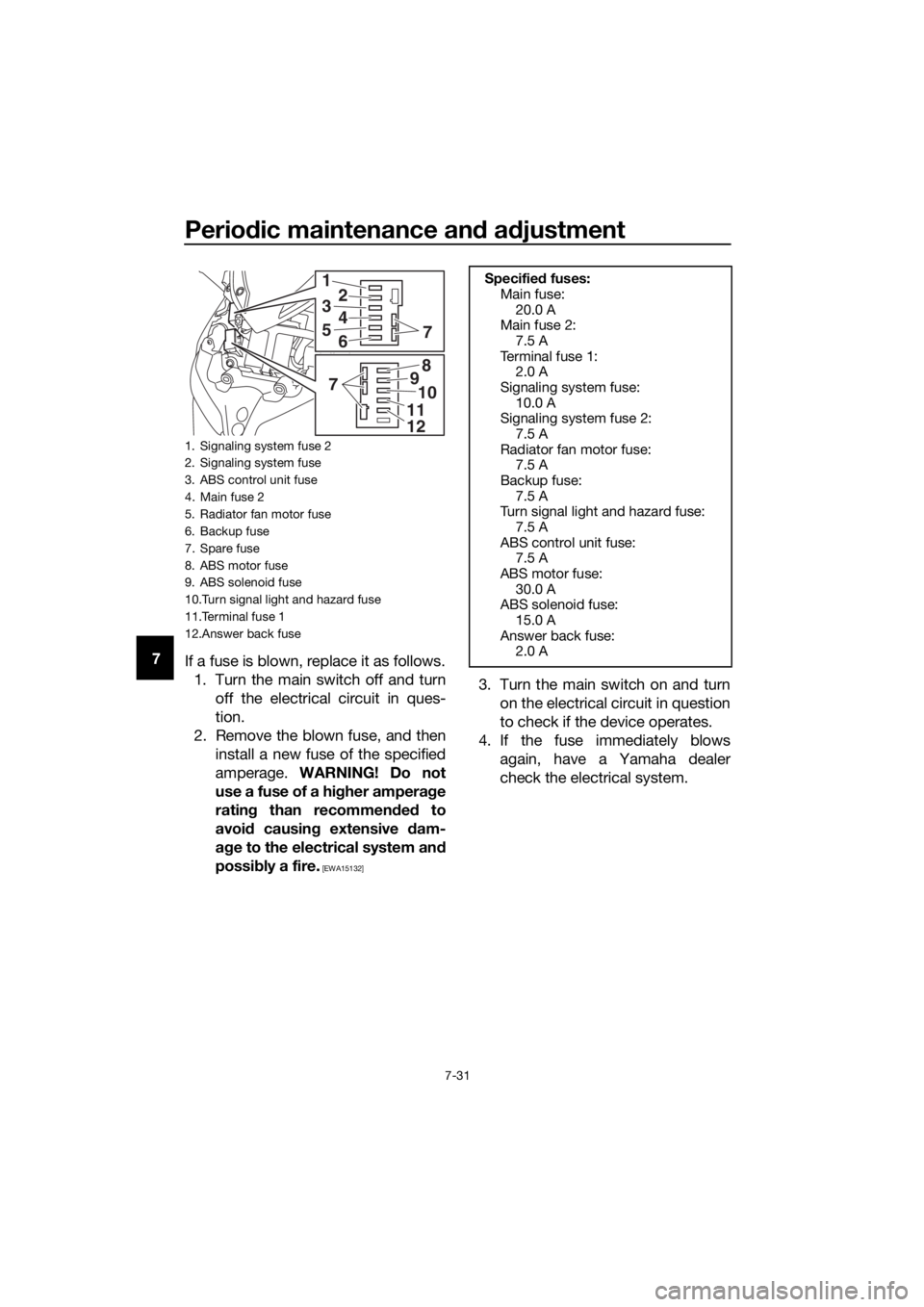
Periodic maintenance an d a djustment
7-31
7
If a fuse is blown, replace it as follows.
1. Turn the main switch off and turn off the electrical circuit in ques-
tion.
2. Remove the blown fuse, and then install a new fuse of the specified
amperage. WARNING! Do not
use a fuse of a hi gher ampera ge
ratin g than recommen ded to
avoi d causin g extensive d am-
a g e to the electrical system an d
possi bly a fire.
[EWA15132]
3. Turn the main switch on and turn
on the electrical circuit in question
to check if the device operates.
4. If the fuse immediately blows again, have a Yamaha dealer
check the electrical system.
1. Signaling system fuse 2
2. Signaling system fuse
3. ABS control unit fuse
4. Main fuse 2
5. Radiator fan motor fuse
6. Backup fuse
7. Spare fuse
8. ABS motor fuse
9. ABS solenoid fuse
10.Turn signal light and hazard fuse
11.Terminal fuse 1
12.Answer back fuse
123456 7
8910
11
12
7
Specified
fuses:
Main fuse: 20.0 A
Main fuse 2:
7.5 A
Terminal fuse 1: 2.0 A
Signaling system fuse: 10.0 A
Signaling system fuse 2:
7.5 A
Radiator fan motor fuse: 7.5 A
Backup fuse: 7.5 A
Turn signal light and hazard fuse:
7.5 A
ABS control unit fuse: 7.5 A
ABS motor fuse: 30.0 A
ABS solenoid fuse:
15.0 A
Answer back fuse: 2.0 A
UB74E0E0.book Page 31 Tuesday, May 2, 2017 1:04 PM
Page 95 of 116
Periodic maintenance an d a djustment
7-32
7
EAU64070
Hea dlig hts
This model is equipped with LED-type
headlights.
If a headlight does not come on, have
a Yamaha dealer check its electrical
circuit.
NOTICE
ECA16581
Do not affix any type of tinted film or
stickers to the hea dlig ht lens.
EAU54502
Auxiliary li ghts
This model is equipped with LED-type
auxiliary lights.
If an auxiliary light does not come on,
have a Yamaha dealer check it.
UB74E0E0.book Page 32 Tuesday, May 2, 2017 1:04 PM
Page 96 of 116
Periodic maintenance an d a djustment
7-33
7
EAU70540
Brake/tail li ght
This model is equipped with an LED-
type brake/tail light.
If the brake/tail light does not come on,
have a Yamaha dealer check it.
EAU39881
Front turn si gnal lig ht
If a front turn signal light does not
come on, have a Yamaha dealer check
its electrical circuit or replace the bulb.
UB74E0E0.book Page 33 Tuesday, May 2, 2017 1:04 PM
Page 97 of 116
Periodic maintenance an d a djustment
7-34
7
EAUT1331
Rear turn si gnal li ght bul b
If a rear turn signal light does not come
on, have a Yamaha dealer check the
electrical circuit or replace the bulb.
EAU78560
Replacin g the license plate
lig ht bul b
1. Remove the license plate light unit
by removing the bolts and plate,
and then remove the license plate
light bulb socket (together with the
bulb) by pulling it out.
2. Remove the burnt-out bulb by pulling it out.
3. Insert a new bulb into the socket.
4. Install the socket (together with the bulb) by pushing it in, and then
install the license plate light unit by
installing the plate and bolts.
1. License plate light unit
2. Bolt
3. License plate light bulb socket
4. Plate
1. License plate light bulb
1
2
34
1
UB74E0E0.book Page 34 Tuesday, May 2, 2017 1:04 PM
Page 101 of 116

Periodic maintenance an d a djustment
7-38
7
EAU76561
Emer gency mo de
When the smart key is lost or dam-
aged, or its battery has discharged, the
vehicle can still be turned on and the
engine started. You will need the smart
key system identification number.
To operate the vehicle in emer gency
mo de
1. Stop the vehicle in a safe place and turn the main switch to “OFF”.
2. Push the main switch knob for 5 seconds until the smart key sys-
tem indicator light flashes once,
then release it. Repeat two more
times. The smart key system indi-
cator light will come on for three
seconds to indicate the transition
to emergency mode.
3. After the smart key system indica- tor light goes off, input the identifi-
cation number as follows. 4. Inputting the identification number
is done by counting the number of
flashes of the smart key system in-
dicator light.
For example, if the identification
number is 123456:
Push and hold the knob.
↓
The smart key system indicator
light will start to flash.
↓
Release the knob after the smart
key system indicator light flashes
once.
↓
The first digit of the identification
number has been set as “1”.
↓
Push and hold the knob again.
↓
1. Smart key system indicator light “ ”
1
1. Identification number card
2. Smart key (inside)
3. Identification number
868588
868588
1
3 2
UB74E0E0.book Page 38 Tuesday, May 2, 2017 1:04 PM
Page 102 of 116
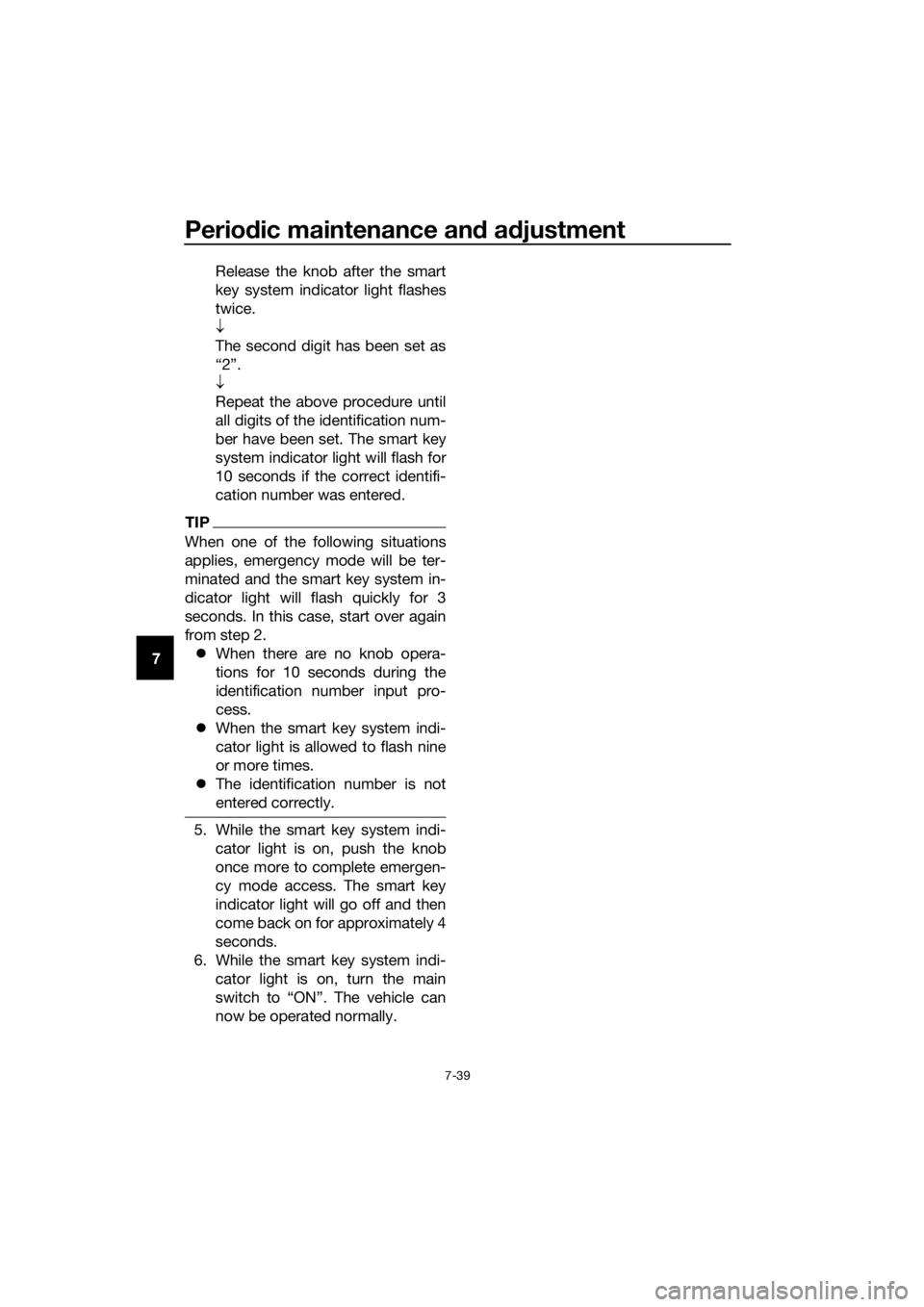
Periodic maintenance an d a djustment
7-39
7 Release the knob after the smart
key system indicator light flashes
twice.
↓
The second digit has been set as
“2”.
↓
Repeat the above procedure until
all digits of the identification num-
ber have been set. The smart key
system indicator light will flash for
10 seconds if the correct identifi-
cation number was entered.
TIP
When one of the following situations
applies, emergency mode will be ter-
minated and the smart key system in-
dicator light will flash quickly for 3
seconds. In this case, start over again
from step 2.
�z When there are no knob opera-
tions for 10 seconds during the
identification number input pro-
cess.
�z When the smart key system indi-
cator light is allowed to flash nine
or more times.
�z The identification number is not
entered correctly.
5. While the smart key system indi-
cator light is on, push the knob
once more to complete emergen-
cy mode access. The smart key
indicator light will go off and then
come back on for approximately 4
seconds.
6. While the smart key system indi- cator light is on, turn the main
switch to “ON”. The vehicle can
now be operated normally.
UB74E0E0.book Page 39 Tuesday, May 2, 2017 1:04 PM