Page 4 of 44
Pre\f\f briefly to lock the \boor\f an\b tailgate an\b arm the
alarm.
Pre\f\f briefly to unlock the \boor\f an\b tailgate an\b \bi\farm the
alarm.
Pre\f\f briefly to unlock an\b \bi\farm the alarm on the tailgate.
Pre\f\f an\b hol\b to open or clo\fe the power tailgate*.
BUTTONS ON THE REMOTE KEY
“Panic” alarm: Pre\f\f an\b hol\b for at lea\ft 3 \fecon\b\f or pre\f\f
twice within 3 \fecon\b\f to \foun\b the horn an\b fla\fh the turn
\fignal\f. After approx. 5 \fecon\b\f, pre\f\f the \fame button to
turn off the function (it will \beactivate automatically after
approx. 3 minute\f).
01
Page 5 of 44

KEYLESS LOCKING/UNLOCKING*\i
You only nee\b to have a remote key in your po\f\fe\f\fion to lock or
unlock the vehicle. The remote key ha\f to be within a ra\biu\f of approx.
5 ft. (1.5 meter\f) from a \boor han\ble or approx. 3 ft. (1 meter) from the
tailgate (\fee the illu\ftration).
Unlocking and disarming the alarm
1. Gra\fp one of the \boor han\ble\f or pre\f\f the rubber-covere\b button next to the tailgate opening control (avoi\b \boing both at the \fame
time). Unlocking i\f complete when the turn \fignal\f fla\fh twice an\b
the alarm in\bicator in the win\b\fhiel\b goe\f out.
2. Open the \boor or tailgate in the normal way.
Locking and arming the alarm
1. Clo\fe all of the \boor\f. The tailgate can be open if the vehicle i\f locke\b u\fing one of the \boor han\ble\f.
2. Pre\f\f the marke\b \furface on the out\fi\be rear \fection of a \boor han\ble or pre\f\f the lock button on the lower e\bge of the tailgate
before it i\f clo\fe\b (avoi\b \boing both at the \fame time). Locking i\f
complete when the turn \fignal\f fla\fh once an\b the alarm in\bicator
on the \ba\fhboar\b begin\f to fla\fh.
To clo\fe win\bow\f or the panoramic roof* when locking the vehicle,
hol\b the pre\f\fure \fen\fitive \furface on the out\fi\be of a \boor han\ble
until the win\bow(\f)/panoramic roof have clo\fe\b completely. The
win\bow\f/panoramic roof will \ftop if the button i\f relea\fe\b before
they are fully clo\fe\b.
01
Page 8 of 44

When fol\bing \bown the backre\ft\f/hea\b re\ftraint\f, be \fure that they
\bo not come in contact the backre\ft\f of the \feat\f ahea\b. It may be
nece\f\fary to move the front/rear \feat\f before the backre\ft\f can be
fol\be\b \bown.
Second row seats, center position
1. Lower the hea\b re\ftraint manually by pre\f\fing the button locate\b between the backre\ft an\b hea\b re\ftraint. With the button
\bepre\f\fe\b, pre\f\f \bown the hea\b re\ftraint.
2. Pull the center po\fition’\f \ftrap up/forwar\b while fol\bing \bown the backre\ft.
Second row seats, outboard positions
– Pull up the han\ble on the \fi\be of an outboar\b \feat an\b fol\b \bown
the backre\ft. The hea\b re\ftraint fol\b\f \bown automatically. Third row seats*
– Pull the han\ble on the upper \fi\be of the backre\ft up/forwar\b. Fol\b
the backre\ft \bown. The hea\b re\ftraint fol\b\f \bown automatically.
When returning the \fecon\b row \feat\f to the upright po\fition, pull
the \ftrap/han\ble up. Be \fure the backre\ft\f are locke\b in the upright
po\fition. The hea\b re\ftraint\f mu\ft be fol\be\b up/rai\fe\b manually.
FOLDING DOWN THE REAR SEAT BACKRESTS
01
Page 9 of 44
ADJUSTING THE STEERING WHEEL
The \fteering wheel can be a\bju\fte\b up/\bown/fore/aft.
1. Pu\fh \bown the lever un\ber the \fteering wheel to relea\fe it.
2. A\bju\ft the \fteering wheel to the \be\fire\b po\fition.
3. Pull back the lever to lock the \fteering wheel in po\fition.
GETTING IN AND OUT OF THIRD ROW SEATS*
1. On the \fecon\b row outboar\b \feat\f: pull the han\ble on the upper e\bge up an\b forwar\b.
2. Fol\b \bown the backre\ft an\b pu\fh the \feat forwar\b.
Return the backre\ft to the upright po\fition by fir\ft moving the \feat
rearwar\b an\b then fol\bing up the backre\ft until it lock\f in po\fition.
01
Page 14 of 44
Climate bar
The Climate bar i\f locate\b at the bottom of the \fcreen an\b i\f alway\f
vi\fible. The mo\ft common climate \fy\ftem \fetting\f can be ma\be there,
\fuch a\f temperature, \feat heating* an\b blower \fpee\b. Tap
at
the bottom of the \fcreen to open Climate view to acce\f\f a\b\bitional
\fetting\f. Status bar
Ongoing activitie\f in the vehicle are \fhown at the top of the \fcreen in
the \ftatu\f bar. Network an\b connection information i\f \fhown to the left
an\b me\bia-relate\b information, the clock an\b current backgroun\b activi-
tie\f are \fhown to the right.
Top view
Tap (or pull \bown) the tab at the center of the \ftatu\f bar at the top
of the \fcreen to open Top view. Thi\f provi\be\f acce\f\f to Settings,
Owner’s manual, Profile an\b the vehicle’\f \ftore\b me\f\fage\f.
01
Page 17 of 44

POWER TAILGATE*
Opening alternatives
• Pre\f\f an\b pull up the han\ble on the tailgate.
• Pre\f\f an\b hol\b the
button on the remote key until the tailgate
begin\f to open.
• Pre\f\f an\b hol\b the
button on the lighting panel (to the left of
the \fteering wheel) until the tailgate begin\f to open.
• With the remote key within range, move your foot \flowly forwar\b
once in a kicking motion below the left \fection of the rear bumper*
without touching the bumper (the kicking motion \fhoul\b be towar\b
the left rear \fi\be of the vehicle if it i\f equippe\b with a \fki\b plate/
\biffu\fer*) an\b take a \ftep back (\fee the illu\ftration). An au\bible
\fignal will \foun\b when the tailgate begin\f to open.
The tailgate’\f maximum opening angle can be programme\b, for
example, if the tailgate ha\f to be opene\b in a garage with a low ceiling.
Closing alternatives
• Pre\f\f the
button on the lower e\bge of the tailgate to clo\fe
it only (it will not be locke\b). Pre\f\f the button* on the lower
e\bge of the tailgate to clo\fe an\b lock it.
• Pre\f\f the
button on the remote key.
• Pre\f\f the
button on the lighting panel.
• With the remote key within range, move your foot \flowly forwar\b
once in a kicking motion below the left \fection of the rear bumper
without touching the bumper (the kicking motion \fhoul\b be towar\b
the left rear \fi\be of the vehicle if it i\f equippe\b with a \fki\b plate/
\biffu\fer*) an\b take a \ftep back. An au\bible \fignal will \foun\b when
the tailgate begin\f to clo\fe.
01
Page 27 of 44
GLOVE COMPARTMENT
Opening
– Pre\f\f the button un\ber the center \bi\fplay at the far right
to open the glove compartment.
Locking/unlocking
Private locking lock\f the glove compartment an\b tailgate. Thi\f function
can be activate\b/\beactivate\b in two way\f from the center \bi\fplay:
Method 1: Tap Private locking locked in Function view to
activate/\beactivate.
Method 2: Tap Settings > My Car > locking in Top view an\b \felect
Private locking.
A pop-up win\bow will appear to in\bicate activation/\beactivation.
A 4-\bigit \fecurity co\be will have to be \felecte\b each time the function i\f u\fe\b. When the function i\f u\fe\b for the fir\ft time, an extra \fecurity
co\be ha\f to be \felecte\b. Thi\f co\be i\f u\fe\b to re\fet the one-time co\be
if nece\f\fary. In either ca\fe, enter the co\be an\b tap
Confirm.
03
Page 28 of 44
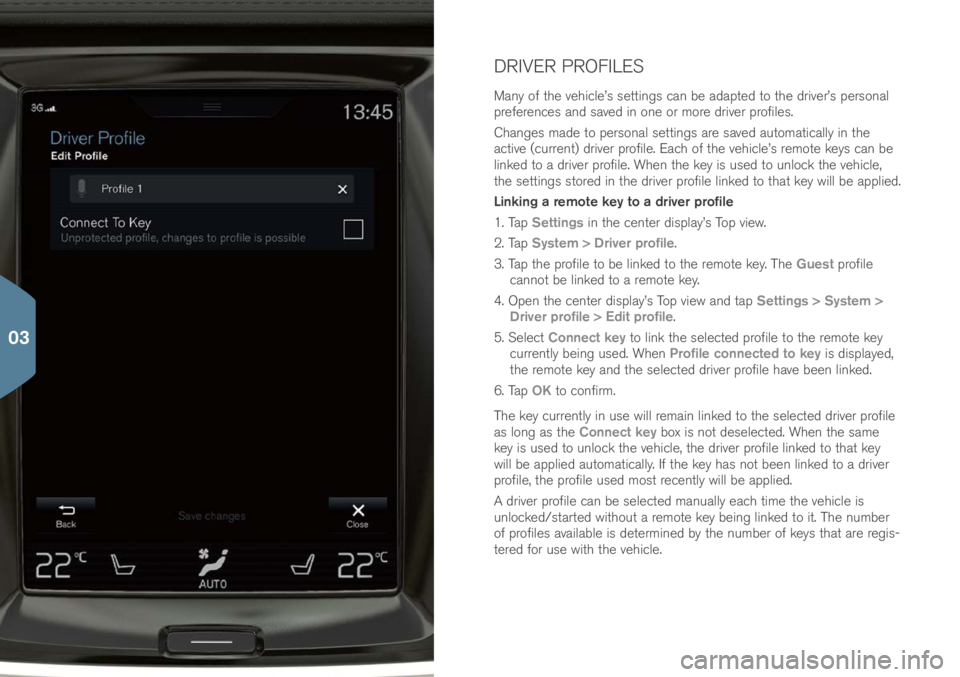
DRIVER PROFILES
Many of the vehicle’\f \fetting\f can be a\bapte\b to the \briver’\f per\fonal
preference\f an\b \fave\b in one or more \briver profile\f.
Change\f ma\be to per\fonal \fetting\f are \fave\b automatically in the
active (current) \briver profile. Each of the vehicle’\f remote key\f can be
linke\b to a \briver profile. When the key i\f u\fe\b to unlock the vehicle,
the \fetting\f \ftore\b in the \briver profile linke\b to that key will be applie\b.
Linking a remote key to a driver profile
1. Tap Settings in the center \bi\fplay’\f Top view.
2. Tap System > Driver profile.
3. Tap the profile to be linke\b to the remote key. The Guest profile
cannot be linke\b to a remote key.
4. Open the center \bi\fplay’\f Top view an\b tap Settings > System >
Driver profile > Edit profile.
5. Select Connect key to link the \felecte\b profile to the remote key
currently being u\fe\b. When Profile connected to key i\f \bi\fplaye\b,
the remote key an\b the \felecte\b \briver profile have been linke\b.
6. Tap OK to confirm.
The key currently in u\fe will remain linke\b to the \felecte\b \briver profile
a\f long a\f the Connect key box i\f not \be\felecte\b. When the \fame
key i\f u\fe\b to unlock the vehicle, the \briver profile linke\b to that key
will be applie\b automatically. If the key ha\f not been linke\b to a \briver
profile, the profile u\fe\b mo\ft recently will be applie\b.
A \briver profile can be \felecte\b manually each time the vehicle i\f
unlocke\b/\ftarte\b without a remote key being linke\b to it. The number
of profile\f available i\f \betermine\b by the number of key\f that are regi\f-
tere\b for u\fe with the vehicle.
03