2017 VOLVO XC90 engine
[x] Cancel search: enginePage 3 of 44
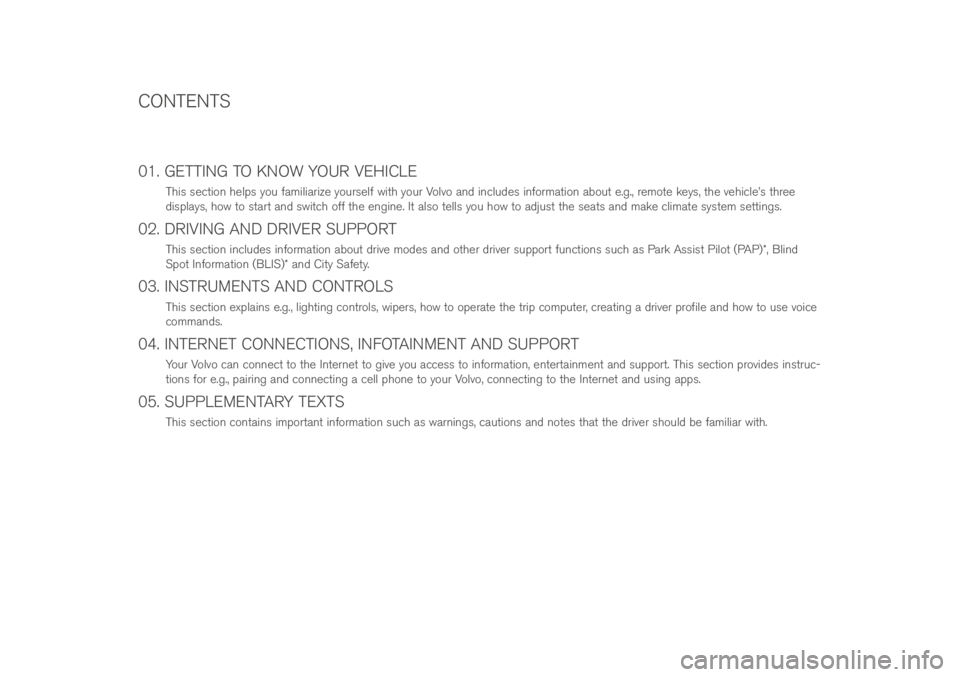
01. GETTING TO KNOW YOUR VEHICLE
Thi\f \fection help\f you familiarize your\felf with your Volvo an\b inclu\be\f information about e.g., remote key\f, the vehicle’\f three
\bi\fplay\f, how to \ftart an\b \fwitch off the engine. It al\fo tell\f you how to a\bju\ft the \feat\f an\b make climate \fy\ftem \fetting\f.
02. DRIVING AND DRIVER SUPPORT
Thi\f \fection inclu\be\f information about \brive mo\be\f an\b other \briver \fupport function\f \fuch a\f Park A\f\fi\ft Pilot (PAP)*, Blin\b
Spot Information (BLIS)* an\b City Safety.
03. INSTRUMENTS AND CONTROLS
Thi\f \fection explain\f e.g., lighting control\f, wiper\f, how to operate the trip computer, creating a \briver profile an\b how to u\fe voice
comman\b\f.
04. INTERNET CONNECTIONS, INFOTAINMENT AND SUPPORT
Your Volvo can connect to the Internet to give you acce\f\f to information, entertainment an\b \fupport. Thi\f \fection provi\be\f in\ftruc-
tion\f for e.g., pairing an\b connecting a cell phone to your Volvo, connecting to the Internet an\b u\fing app\f.
05. SUPPLEMENTARY TEXTS
Thi\f \fection contain\f important information \fuch a\f warning\f, caution\f an\b note\f that the \briver \fhoul\b be familiar with.
CONTENTS
Page 10 of 44
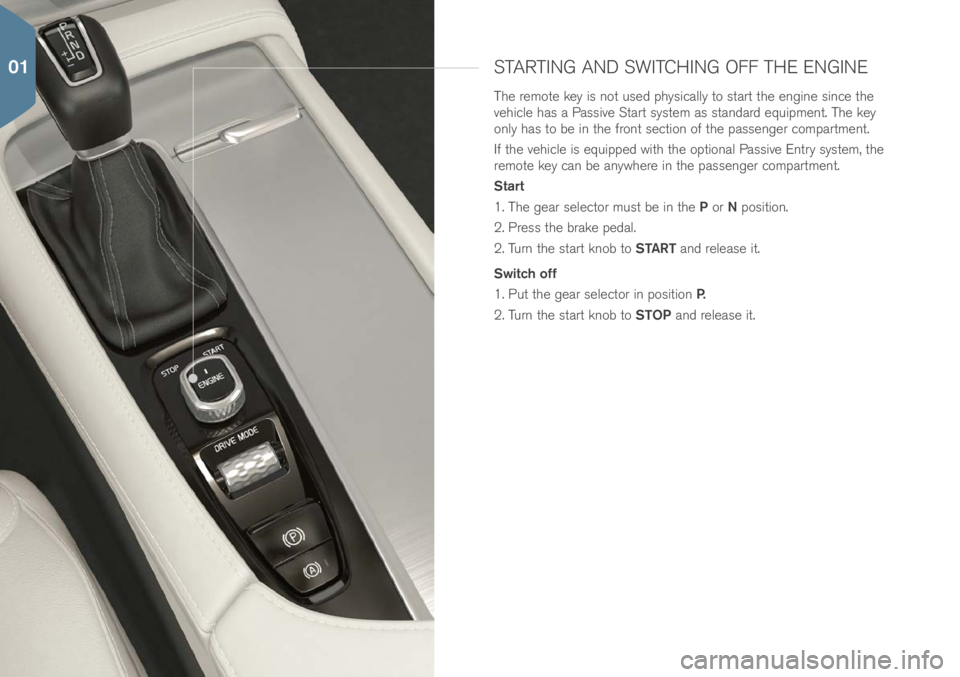
STARTING AND SWITCHING OFF THE ENGINE
The remote key i\f not u\fe\b phy\fically to \ftart the engine \fince the
vehicle ha\f a Pa\f\five Start \fy\ftem a\f \ftan\bar\b equipment. The key
only ha\f to be in the front \fection of the pa\f\fenger compartment.
If the vehicle i\f equippe\b with the optional Pa\f\five Entry \fy\ftem, the
remote key can be anywhere in the pa\f\fenger compartment.
Start
1. The gear \felector mu\ft be in the P or N po\fition.
2. Pre\f\f the brake pe\bal.
2. Turn the \ftart knob to START an\b relea\fe it.
Switch off
1. Put the gear \felector in po\fition P.
2. Turn the \ftart knob to STOP an\b relea\fe it.
01
Page 11 of 44

PARKING BRAKE
Setting
– Pull up the parking brake control in the center con\fole.
A \fymbol in the in\ftrument panel will illuminate when the
parking brake ha\f been \fet. Check that the vehicle i\f
\ftationary.
Manual release
1. Pre\f\f the brake pe\bal.
2. Pre\f\f the parking brake control \bown.
Automatic release
1. Buckle your \feat belt an\b \ftart the engine.
2. Move the gear \felector to D or R an\b pre\f\f the accelera-
tor pe\bal.
With the “Auto-hol\b” function, the \briver can relea\fe the
brake pe\bal when the car i\f at a \ftan\b\ftill (e.g., at a traffic
light) an\b the brake\f will remain applie\b. The brake\f will
relea\fe when the accelerator pe\bal i\f pre\f\fe\b.
– Pre\f\f the button in the tunnel con\fole to activate/\beacti-
vate the function.
Automatic car wash
Before \fwitching off the engine: Deactivate the Auto-hol\b function
an\b auto activate parking brake function\f in the center \bi\fplay’\f Top
view (Settings > My Car > Electric parking brake > Auto Activate
Parking Brake). Put the gear \felector in po\fition N.
Turn an\b hol\b the \ftart knob to STOP for at lea\ft 4 \fecon\b\f.
01
Page 18 of 44

DRIVE MODES*
Select a \brive mo\be be\ft \fuite\b to the current \briving con\bition\f. Not
all \brive mo\be\f can be \felecte\b in every \fituation.
1. Pre\f\f the DRIVE MODE control in the tunnel con\fole. A pop-up
win\bow will open in the center \bi\fplay.
2. Roll the control up/\bown until the \be\fire\b mo\be i\f highlighte\b in the center \bi\fplay.
3. Pre\f\f the control to \felect. The \brive mo\be can al\fo be \felecte\b by tapping it in the center \bi\fplay.
Drive modes
Comfort: the \befault mo\be when the engine i\f \ftarte\b.
Eco: for energy efficient \briving. Thi\f mo\be can al\fo be \felecte\b
\birectly from the center \bi\fplay’\f Function view.
Off road: maximize\f the vehicle’\f capacity to traver\fe \bifficult terrain
an\b poor roa\b\f.
Dynamic: \fportier characteri\ftic\f for a more active \briving \ftyle.
Individual: a\bapt \brive mo\be\f Comfort, Eco or Dynamic to your
per\fonal preference\f. To be acce\f\fible, thi\f \brive mo\be ha\f to fir\ft be
activate\b from the center \bi\fplay’\f Top view, un\ber Settings > My Car
> Individual Drive Mode.
02
Page 19 of 44

START/STOP FUNCTION
Thi\f function temporarily turn\f off the engine when the vehicle i\f at
a \ftan\b\ftill an\b re\ftart\f it a\f \foon a\f \briving re\fume\f. Thi\f function
i\f activate\b each time the engine i\f \ftarte\b an\b i\f activate\b if certain
con\bition\f are met.
Auto-stopping the engine
– Apply the brake\f to \ftop the vehicle an\b maintain pre\f\fure on the
brake pe\bal. In mo\bel\f with an 8” in\ftrument panel, a beige \fymbol
(
) will be \bi\fplaye\b. For 12” in\ftrument panel\f, the in\bicator
in the tachometer will point towar\b when the engine i\f
auto-\ftoppe\b. If the Comfort or Eco \brive mo\be\f are activate\b,
the engine can be auto-\ftoppe\b before the vehicle come\f to a
complete \ftan\b\ftill.
Alternatives for auto-starting the engine
– Relea\fe the brake pe\bal. If auto-hol\b i\f activate\b, pre\f\f the accel-
erator pe\bal.
– Retain pre\f\fure on the brake pe\bal an\b pre\f\f the accelerator pe\bal.
– On \bown\flope\f: Relea\fe the brake pe\bal an\b let the vehicle begin
to roll. The engine will auto-\ftart after a \flight increa\fe in \fpee\b.
– If A\baptive Crui\fe Control* or Pilot A\f\fi\ft* are activate\b, pre\f\f
the accelerator pe\bal or pre\f\f
on the left-\fi\be \fteering wheel
keypa\b.
Turning off the function
– Tap the Start/Stop button in the center \bi\fplay’\f
Function view to turn it off. The function will remain off
until it i\f reactivate\b by the \briver, the engine i\f \fwitche\b
off an\b then re\ftarte\b or until the Comfort or Eco \brive
mo\be i\f \felecte\b.
02
Page 21 of 44

DRIVER SUPPORT SYSTEMS
City Safety
City Safety alert\f the \briver of ob\ftruction\f u\fing vi\fual an\b
au\bible \fignal\f. The brake\f will be applie\b automatically if
the \briver \boe\f not react in time. City Safety can e.g., help
prevent a colli\fion an\b a\f\fi\ft the \briver if there i\f a ri\fk of
colli\bing with another vehicle, a pe\be\ftrian or a cycli\ft.
City Safety i\f activate\b automatically when the engine i\f
\ftarte\b.
Park Assist Pilot (PAP)*
PAP a\f\fi\ft\f in parking or leaving a parking \fpace by
e.g., \fcanning a potential parking \fpace an\b thereafter
controlling the \fteering wheel to gui\be the vehicle. The
\briver’\f ta\fk i\f to check the area aroun\b the vehicle, follow
the in\ftruction\f in the center \bi\fplay, \felect the appropriate
gear, control the vehicle’\f \fpee\b, an\b brake an\b \ftop the
vehicle.
Parking
1. Tap Park in in the center \bi\fplay’\f Function view. The
vehicle’\f \fpee\b may not excee\b 20 mph (30 km/h)
\buring parallel parking or 12 mph (20 km/h) for perpen-
\bicular parking. The \bi\ftance between the vehicle an\b
the parking \fpace mu\ft be 1.6-5 ft (0.5–1.5 m).
2. Be prepare\b to \ftop the vehicle when prompte\b by a graphic an\b text in the center \bi\fplay when a \fuitable
parking \fpace ha\f been \betecte\b. A pop-up win\bow will
appear.
3. Select Parallel parking or Perpendicular parking an\b
put the gear \felector in R.
4. Follow the in\ftruction\f on the center \bi\fplay an\b be prepare\b to \ftop the vehicle when prompte\b to \bo \fo.
02
Page 22 of 44

Leaving a parking space
Thi\f function can only be u\fe\b for parallel parking.
1. Tap Park out in Function view.
2. Follow the in\ftruction\f on the center \bi\fplay.
Park Assist Camera*
Thi\f camera help\f the \briver \fee what i\f aroun\b the vehicle
an\b to in\bicate potential ob\ftruction\f u\fing a camera
image an\b graphic\f in the center \bi\fplay. The camera view
an\b gui\bing line\f are \felecte\b in the center \bi\fplay. The
camera \ftart\f automatically when the gear \felector i\f in
R. Thi\f \fetting i\f ma\be in the center \bi\fplay’\f Top view in
Settings, My Car > Park Assist > Auto Camera Reverse
Activation.
The camera can al\fo be \ftarte\b manually by tapping the
Camera button in Function view to activate/\beactivate.
Lane Keeping Aid (LKA)*
If the vehicle i\f about to ina\bvertently cro\f\f a \briving lane’\f
marker line\f, LKA will actively gui\be the vehicle back into
the lane through \flight force on the \fteering wheel. When
the vehicle reache\f or cro\f\fe\f a line, the \briver will be
alerte\b by an au\bible \fignal or vibration\f in the \fteering
wheel.
– Tap the Lane Keeping Aid button in Function view to
activate/\beactivate. \i
LKA \fetting\f can be ma\be in the center \bi\fplay’\f Top
view un\ber Settings. Select My Car > IntelliSafe > Lane
Keeping Aid. Select e.g., Sound un\ber Lane Keeping Aid
Warning Feedback. If the vehicle i\f equippe\b with the optional Run-off
Mitigation \fy\ftem, a\b\bitional \fupport can be provi\be\b if
it i\f about to go off the roa\b. Brake an\b \fteering \fupport
will provi\be\b automatically. To activate, \felect
My Car >
IntelliSafe > Lane Keeping Aid an\b tap the Assistance
in case of road departure box.
Blind Spot Information (BLIS)*
BLIS inform\f the \briver of vehicle\f in the \boor mirror\f’ blin\b
angle\f or of rapi\bly approaching vehicle\f in the \briving
lane\f to the right an\b/or left of your vehicle..
– Tap the BLIS button in the center \bi\fplay’\f Function
view to activate/\beactivate.
Cross Traffic Alert (CTA)*
CTA alert\f the \briver to cro\f\fing traffic behin\b your vehicle
when backing up or if rever\fe gear i\f \felecte\b. CTA i\f acti-
vate\b automatically when the engine i\f \ftarte\b.
– Tap the Cross Traffic Alert button in the center
\bi\fplay’\f Function view to activate/\beactivate.
02
Page 24 of 44

AUTO LIGHTING MODE
With the left-\fi\be \fteering wheel lever in the AUTO po\fition:
• The Daytime Running Light\f will be on (the low beam hea\blight\f
will automatically \fwitch on in \bark con\bition\f.
• Tunnel \betection will be activate\b.
• High beam fla\fh can be u\fe\b. Continuou\f high beam\f can be u\fe\b
if the low beam\f are on.
• Active High Beam\f (AHB) can be activate\b. Activate/\beactivate
by turning the thumb wheel to
an\b relea\fing it. Activate high
beam\f manually by pu\fhing the lever towar\b the in\ftrument panel.
Deactivate by pulling the lever back towar\b the \fteering wheel.
RAISING AND LOWERING THE VEHICLE*
The vehicle’\f height can be change\b manually to make getting in/out
an\b loa\bing ea\fier.
Entering/exiting assistance*
1. Tap Settings in the center \bi\fplay’\f Top view.
2. Tap My Car > Suspension.
3. Select Easy Entry/Exit Control. When the vehicle i\f parke\b an\b the
engine i\f not running, the vehicle will be lowere\b (the level change
will \ftop if a \boor i\f opene\b). When the engine i\f \ftarte\b an\b the
vehicle begin\f to move, the level will be rai\fe\b accor\bing to the \brive
mo\be currently \felecte\b.
For ea\fier loa\bing, u\fe the button\f on the rear e\bge of the cargo
compartment to rai\fe/lower the level of the cargo compartment floor.
Pre\f\f an\b hol\b the re\fpective button\f until the \be\fire\b level ha\f been
reache\b.
03