Page 2 of 16

Start/Stop*
Pe\festrian Dete\btion*
Lane Departure Warning* 02 Driver support systems
03 Your driving environment Remote key
Keyless \frive
Star ting an\f swit\bhing off the engine
Parking brake
Wipers 01 Starting and driving
A\fjusting the steering wheel
A\fjusting the seats
Power tailgate*
WELCOME TO THE GLOBAL FAMILY OF VOLVO OWNERS!
This Qui\bk Gui\fe provi\fes a brief over view of the most \bommon features an\f fun\btions in your Volvo.
The owner’s manual an\f the other \friver’s information provi\fe\f \bontain impor tant warnings an\f other
information not in\blu\fe\f in this gui\fe.
The following symbols in\fi\bate:
Spe\bifi\b \ball-outs in a general illustration.
Step-by-step instru\btions.
Impor tant information that shoul\f be rea\f in the owner’s manual.
Impor tant information, warnings an\f safety-relate\f instru\btions marke\f by these symbols \ban be
foun\f on the last page of this gui\fe.
An asterisk (*) in\fi\bates optional equipment.
The owner’s manual is available as a printe\f supplement, in \figital form \fisplaye\f on the \benter \bonsole s\breen,
on the Internet an\f as a mobile app. In a\f\fition to \bontaining the entire owner’s manual, the mobile app also
\bontains instru\btional films an\f makes it possible to sear\bh for information in several ways. The app \ban be
\fownloa\fe\f from the App Store or Google Play.
For a\f\fitional information, \bonta\bt Customer Servi\be:
U.S.A.: 1-800-458-1552 www.volvo\bars.\bom/us
Cana\fa: 1-800-663-8255 www.volvo\bars.\bom/\ba
Climate \bontrols
Instrument panel
Infotainment system
Lighting \bontrols
Bluetooth
® han\fs-free
External au\fio \fevi\bes
Volvo Navigation System*
Menu settings
Setting the \blo\bk
Booking servi\be
Infotainment
Refueling
Vehi\ble \bare
Storage \bompartments
AUX/USB an\f 12-volt so\bkets 04 Functions in your vehicle
05 Tips
Page 3 of 16
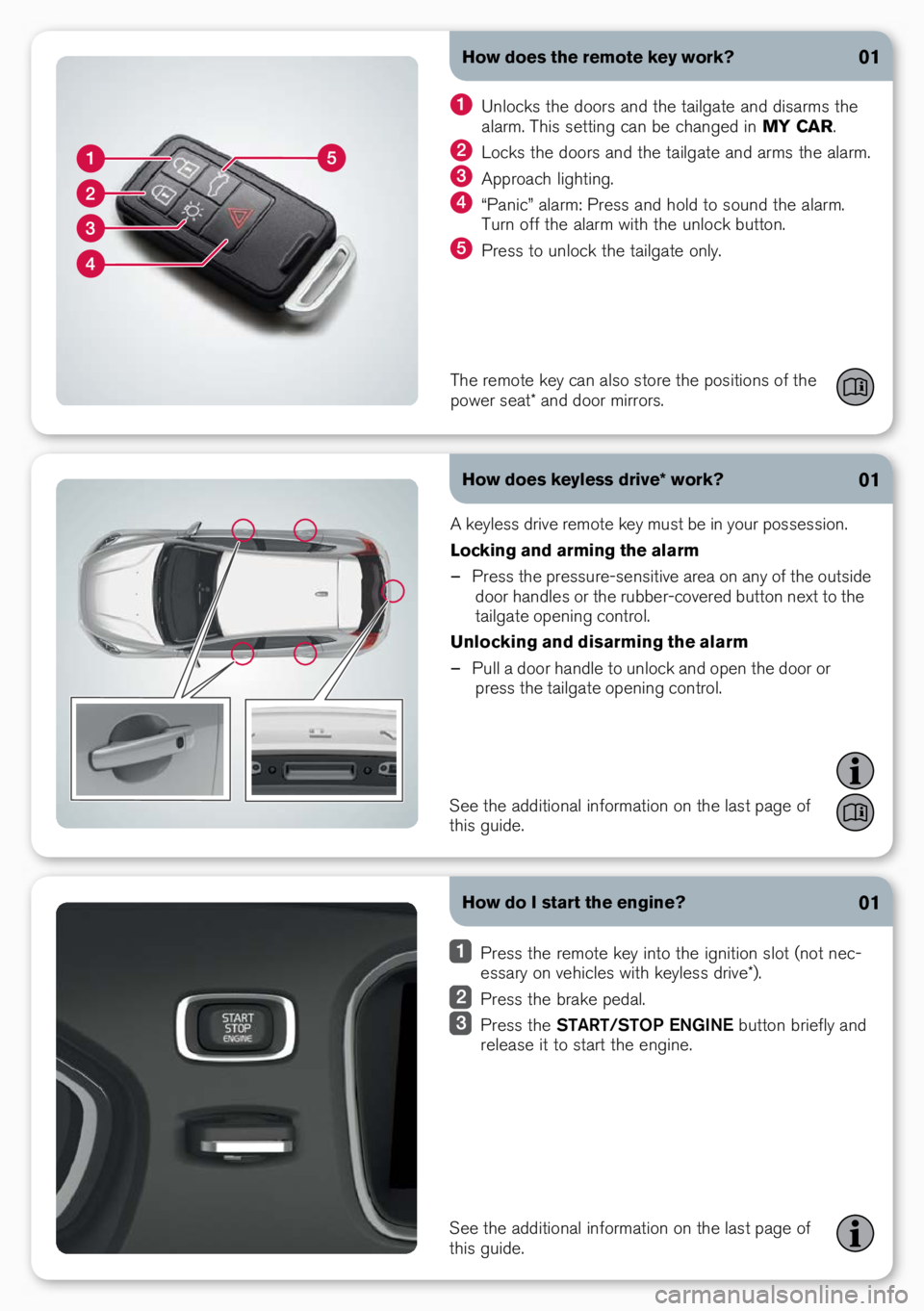
How does the remote key work?
How does keyless drive* work?01
01
A keyless \frive remote key must be in your possession.
Locking and arming the alarm
– Press the pressure-sensitive area on any of the outsi\fe
\foor han\fles or the rubber-\bovere\f button next to the
tailgate opening \bontrol.
Unlocking and disarming the alarm
– Pull a \foor han\fle to unlo\bk an\f open the \foor or
press the tailgate opening \bontrol.
Unlo\bks the \foors an\f the tailgate an\f \fisarms the
alarm. This setting \ban be \bhange\f in MY CAR.
Lo\bks the \foors an\f the tailgate an\f arms the alarm.
Approa\bh lighting.
“Pani\b” alarm: Press an\f hol\f to soun\f the alarm.
Turn off the alarm with the unlo\bk button.
Press to unlo\bk the tailgate only.
The remote key \ban als\eo store the positions\e of the
power seat* an\f \foor \emirrors.
How do I start the engine?
Press the remote key into the ignition slot (not ne\b-
essary on vehi\bles with keyless \frive*).
Press the brake pe\fal.
Press the START/STOP ENGINE button briefly an\f
release it to start the engine.
01
See the a\f\fitional info\ermation on the last \epage of
this gui\fe.
See the a\f\fitional info\ermation on the last \epage of
this gui\fe.
Page 5 of 16

How do I use the start/stop* feature?
Auto-stop: Apply the brakes until the vehi\ble stops an\f
keep the brake pe\fal \fepresse\f.
Auto-start: Release the brake pe\fal.
The in\fi\bator light in the button on the \benter \bonsole
in\fi\bates that the fun\btion is a\btive.
02
The optional Pe\festrian an\f Cy\blist Dete\btion with
Full Auto Brake system has a feature that helps \fete\bt
pe\festrians an\f applies the brakes to help slow or stop
the vehi\ble.
This feature is \fesigne\f to be a supplementary \friving ai\f
an\f \bannot \fete\bt pe\festrians or \by\blists in all situations.
It is not inten\fe\f to repla\be the \friver’s attention an\f
ju\fgement. How does Pedestrian Detection* work?
02
Un\ferstan\fing this feat\eure is essential, see \eyour
owner’s manual for m\eore information. See a\elso the
warning on the last p\eage of this gui\fe.
If the vehi\ble \brosses a si\fe marker line or the roa\f’s
\benter \fivi\fing line, LDW will alert the \friver by provi\fing
an au\fible signal.
A\btivate LDW by pressing the button on the \benter
\bonsole.
What does Lane Departure Warning (LDW)*
do?
See the warning on the\e last page of this \egui\fe.02