2017 VOLVO XC60 lights
[x] Cancel search: lightsPage 5 of 398
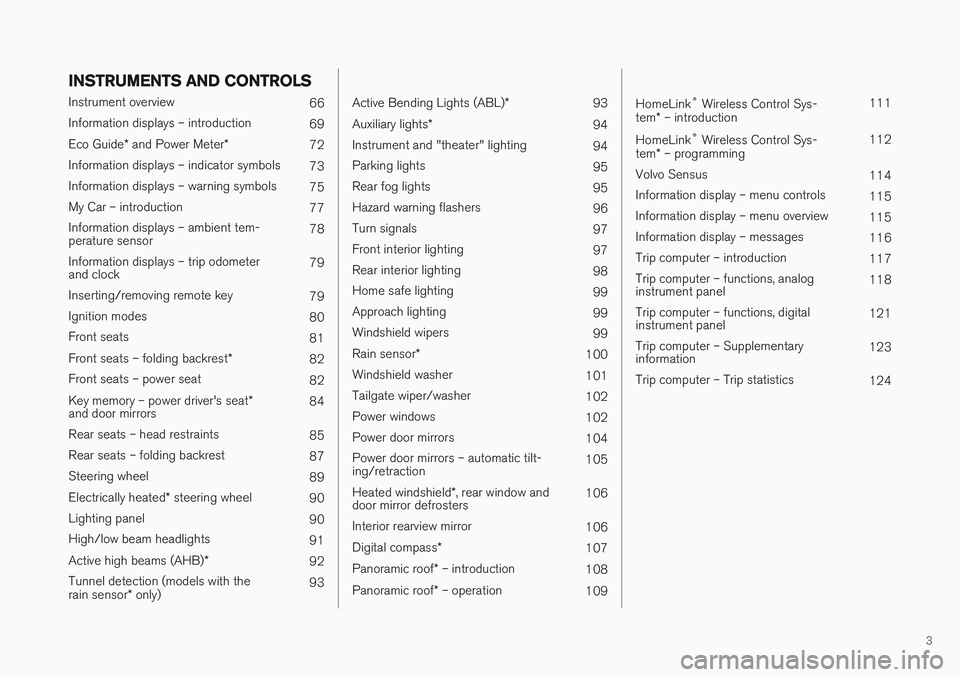
3
INSTRUMENTS AND CONTROLS
Instrument overview 66
Information displays – introduction 69
Eco Guide * and Power Meter *
72
Information displays – indicator symbols 73
Information displays – warning symbols 75
My Car – introduction 77
Information displays – ambient tem- perature sensor 78
Information displays – trip odometerand clock 79
Inserting/removing remote key 79
Ignition modes 80
Front seats 81
Front seats – folding backrest *
82
Front seats – power seat 82
Key memory – power driver's seat *
and door mirrors 84
Rear seats – head restraints 85
Rear seats – folding backrest 87
Steering wheel 89
Electrically heated * steering wheel
90
Lighting panel 90
High/low beam headlights 91
Active high beams (AHB) *
92
Tunnel detection (models with the rain sensor * only) 93
Active Bending Lights (ABL)
*
93
Auxiliary lights *
94
Instrument and "theater" lighting 94
Parking lights 95
Rear fog lights 95
Hazard warning flashers 96
Turn signals 97
Front interior lighting 97
Rear interior lighting 98
Home safe lighting 99
Approach lighting 99
Windshield wipers 99
Rain sensor *
100
Windshield washer 101
Tailgate wiper/washer 102
Power windows 102
Power door mirrors 104
Power door mirrors – automatic tilt- ing/retraction 105
Heated windshield *, rear window and
door mirror defrosters 106
Interior rearview mirror 106
Digital compass *
107
Panoramic roof * – introduction
108
Panoramic roof * – operation
109
HomeLink®
Wireless Control Sys-
tem * – introduction 111
HomeLink ®
Wireless Control Sys-
tem * – programming 112
Volvo Sensus 114
Information display – menu controls 115
Information display – menu overview 115
Information display – messages 116
Trip computer – introduction 117
Trip computer – functions, analog instrument panel 118
Trip computer – functions, digitalinstrument panel 121
Trip computer – Supplementaryinformation 123
Trip computer – Trip statistics 124
Page 9 of 398

7
Anti-lock braking system (ABS)266
Brake lights 266
Emergency Brake Assistance (EBA) 266
Parking brake – general information 267
Parking brake – applying 268
Parking brake – releasing 268
Parking brake – symbols and messages 270
Driving through water 271
Engine and cooling system 271
Conserving electrical current 272
Before a long distance trip 272
Driving in cold weather 273
Refueling – fuel requirements 273
Refueling – octane rating 274
Refueling – opening/closing fuel filler door 276
Refueling – opening/closing fuel cap 277
Emission controls 277
Economical driving 278
Towing a trailer 279
Detachable trailer hitch 281
Trailer Stability Assist (TSA) 282
Towing the vehicle 282
Towing eyelet 283
Towing by tow truck 284
WHEELS AND TIRES
Tires – general information288
Tires – storage and age 289
Tires – tread wear indicator 290
Tires – tire economy 290
Changing a wheel – direction of rotation 291
Changing a wheel – removing wheel 291
Changing a wheel – spare wheel 294
Changing a wheel – accessing the spare wheel 295
Changing a wheel – installing a wheel 295
Tire inflation – general information 296
Tire inflation – checking pressure 297
Tire specifications 298
Loading specifications 299
Loading specifications – load limit 300
Tire specifications – terminology 301
Tire specifications – Uniform TireQuality Grading 302
Snow chains 303
Snow tires/studded tires 303
Tire pressure monitoring - overview 304
Tire Monitor - introduction 305
Calibrating Tire Monitor 306
Tire Monitor status information 306
Tire Monitor – messages 307
Tire Pressure Monitoring System (TPMS) – general information308
Tire Pressure Monitoring System(TPMS) – changing wheels 308
Tire Pressure Monitoring System(TPMS) – recalibrating 309
Tire Pressure Monitoring System(TPMS) – activating/deactivating 310
Tire Pressure Monitoring System(TPMS) – messages 310
Self-supporting run flat tires (SST) 311
Tire sealing system * – general infor-
mation 312
Tire sealing system * – overview
314
Tire sealing system * – sealing a hole
315
Tire sealing system – checking infla-tion pressure 317
Tire sealing system * – inflating tires
318
Tire sealing system * – sealing com-
pound container 319
Page 10 of 398

8
MAINTENANCE AND SERVICING
Maintenance – introduction322
Maintenance – owner maintenance 323
Maintenance – hoisting 324
Onboard Diagnostic System 325
Booking service and repairs 325
Maintenance – opening/closing hood 327
Engine compartment – overview 328
Engine compartment – engine oil 329
Engine compartment – coolant 331
Engine compartment – brake fluid 332
Engine compartment – power steer- ing fluid 333
Bulbs – introduction 334
Bulbs – headlight housing 335
Bulbs – cover 336
Bulbs – low beam, Halogen 337
Bulbs – high beam, Halogen 337
Bulbs – extra high beam 338
Bulbs – front turn signals 338
Bulbs – rear fog lights 339
Bulbs – location of taillight bulbs 339
Bulbs – brake lights and taillights 340
Bulbs – license plate lighting 340
Bulbs – cargo area lighting 340
Bulbs – vanity mirror lighting 341
Bulbs – specifications341
Wiper blades – service position 342
Wiper blades – windshield 342
Wiper blades – tailgate 343
Engine compartment – washer fluid 344
Battery – symbols 345
Battery – handling 345
Battery – maintenance 346
Battery – changing 347
Fuses – introduction 349
Fuses – engine compartment 350
Fuses – glove compartment 353
Fuses – cargo area/trunk 356
Fuses – engine compartment cold zone (Start/Stop only) 357
Washing the car 359
Automatic car wash 360
Polishing and waxing 361
Cleaning the interior 361
Touching up paintwork 363
SPECIFICATIONS
Label information366
Dimensions 369
Weights 372
Engine specifications 374
Oil specifications 375
Oil volume 376
Coolant – specification and volume 377
Transmission oil – specification and volumes 377
Brake fluid – specification and volume 377
Power steering – specification 378
Fuel tank volume – specification andvolume 378
Tire inflation – pressure table 379
Air conditioning – specification andvolume 380
Battery specifications 381
Symbols – general information 382
Warning symbols 382
Indicator symbols 383
Information symbols 384
Information symbols – ceiling console 385
Information symbols – center console 385
Page 30 of 398

SAFETY
28
Occupant safety Safety is Volvo's cornerstone.
Volvo's concern for safetyOur concern for safety dates back to 1927 when the first Volvo rolled off the production line.Three-point seat belts (a Volvo invention), safetycages, and energy-absorbing impact zones weredesigned into Volvo vehicles long before it wasfashionable or required by government regulation. We will not compromise our commitment to safety. We continue to seek out new safety fea-tures and to refine those already in our vehicles.You can help. We would appreciate hearing yoursuggestions about improving automobile safety.We also want to know if you ever have a safetyconcern with your vehicle. Call us in the U.S. at:1-800-458-1552 or in Canada at:1-800-663-8255.
Occupant safety reminders
How safely you drive doesn't depend on how old you are but rather on:
• How well you see.
• Your ability to concentrate.
• How quickly you make decisions understress to avoid an accident.
The following suggestions are intended to helpyou cope with the ever changing traffic environ-ment. •
Never drink and drive.
• If you are taking any medication, consult yourphysician about its potential effects on yourdriving abilities.
• Take a driver-retraining course.
• Have your eyes checked regularly.
• Keep your windshield and headlights clean.
• Replace wiper blades when they start toleave streaks.
• Take into account the traffic, road, andweather conditions, particularly with regard tostopping distance.
• Never send text messages while driving.
• Refrain from using or minimize the use of acell phone while driving.
Related information
• Recall information (p. 28)
• Reporting safety defects (p. 29)
Recall information Information regarding recalls or other service campaigns is available on our website atwww.volvocars.com/us/.
On our website, select the tab YOUR VOLVO and the heading RECALL INFORMATION will be dis-played at the lower left side of the screen. Enteryour Vehicle Identification Number for your vehi-cle (found at the base of the windshield). If yourvehicle has any open Recalls, they will be dis-played on this page.
Volvo customers in Canada
For any questions regarding open recalls for your vehicle, please contact your authorized Volvoretailer. If your retailer is unable to answer yourquestions, please contact Volvo Customer Rela-tions at 905 695-9626, Monday through Friday,8:30 A.M. to 5:00 P.M. EST or by e-mail [email protected]. You may also write us at: Volvo Cars of CanadaNational Customer Service9130 Leslie Street, Suite 101Richmond Hill, Ontario L4B 0B9
Related information
•Occupant safety (p. 28)
• Reporting safety defects (p. 29)
Page 35 of 398

SAFETY
}}
* Option/accessory, for more information, see Introduction.33
Related information
•Seat belts – buckling/unbuckling (p. 31)
• Seat belt reminder (p. 32)
• Child restraints (p. 49)
Supplemental Restraint System (SRS)
As an enhancement to the three-point seat
belts (p. 30), your Volvo is equipped with aSupplemental Restraint System (SRS).
Models with an analog instrument panel
Models with an digital instrument panel *
Volvo's SRS consists of seat belt pretensioners, front airbags (p. 34), side impact air-bags (p. 41), a front passenger occupantweight sensor (p. 38), and inflatable cur-tains (p. 42). All of these systems are moni-tored by the SRS control module. An SRS warn-ing light in the instrument panel (see the illustra- tion) illuminates when the ignition is in modes I
or II, and will normally go out after approximately
6 seconds if no faults are detected in the system. Where applicable, a text message will also be displayed when the SRS warning light illuminates.If this warning symbol is not functioning properly,the general warning symbol illuminates and a textmessage will be displayed. See also Information displays – indicator symbols (p. 73) and Information displays – warning sym-bols (p. 75) for more information about indica-tor and warning lights.
Page 41 of 398

SAFETY
}}
39
WARNING
•Never try to open, remove, or repair any components in the OWS system. Thiscould result in system malfunction. Main-tenance or repairs should only be carriedout by an a trained and qualified Volvoservice technician.
• The front passenger's seat should not bemodified in any way. This could reducepressure on the seat cushion, whichmight interfere with the OWS system'sfunction.
Passenger's seat occu-pancy statusOWS indi- cator lightstatusPassenger's side front air-bag status
Seat unoccu- piedOWS indi- cator lightlights up.Passenger's side front air-bag disabled
Seat occu- pied by lowweight occu- pant/object AOWS indi- cator lightlights upPassenger's side front air-bag disabled
Seat occu- pied by heavyoccupant/objectOWS indi- cator light is not
litPassenger's side front air-bag enabled
A
Volvo recommends that children always be properly restrained in appropriate child restraints in the rear seats. Do not assumethat the passenger's side front airbag is disabled unless the PASSENGER AIRBAG OFF indicator lamp is lit. Make sure thechild restraint is properly installed. If there is any doubt as to thestatus of the passenger's side front airbag, move the childrestraint to the rear seat.
The OWS is designed to enable (may inflate) the passenger's side front airbag in the event of acollision anytime the system senses that a per-son of adult size is sitting properly in the frontpassenger's seat. The PASSENGER AIRBAGOFF indicator lamp will be off and remain off. If a person of adult size is sitting in the front pas- senger's seat, but the PASSENGER AIRBAGOFF indicator lamp is on, it is possible that theperson isn't sitting properly in the seat. If thishappens:
• Turn the vehicle off and ask the person toplace the seatback in an upright position.
• Have the person sit upright in the seat, cen-tered on the seat cushion, with the person'slegs comfortably extended.
• Restart the vehicle and have the personremain in this position for about two minutes.This will allow the system to detect that per-son and enable the passenger's frontal air-bag.
• If the PASSENGER AIRBAG OFF indicatorlamp remains on even after this, the personshould be advised to ride in the rear seat.
This condition reflects limitations of the OWSclassification capability. It does not indicate OWSmalfunction.
ModificationsIf you are considering modifying your vehicle inany way to accommodate a disability, for exampleby altering or adapting the driver's or front pas-senger's seat(s) and/or airbag systems, pleasecontact Volvo at: In the USA Volvo Cars of North America, LLC Customer Care Center1 Volvo DriveP.O. Box 914Rockleigh, New Jersey 076471-800-458-1552 In Canada Volvo Cars of Canada Corp. National Customer Service9130 Leslie Street, Suite 101Richmond Hill, Ontario L4B 0B91-800-663-8255
Page 75 of 398

INSTRUMENTS AND CONTROLS
}}
* Option/accessory, for more information, see Introduction.73
Utilized power
The larger, lower indicator shows the amount of engine power that has been utilized2
. The higher
the reading on the scale, the greater the amount of power that is being utilized. The larger the gap between the two indicators, the greater the amount of power remaining.Information displays – indicator symbols
The indicator symbols alert the driver when cer- tain functions are activated, that a system isactively working or that a fault may have occur-red in a system or function.
SymbolDescription
Fault in the Active Bending Light (ABL) *system
Malfunction indicator light
Anti-lock brake system (ABS)
Rear fog lights on
Stability system
The stability system's Sport mode is activated
Low fuel level
Information symbol, read the text displayed in the instrument panel
High beam indicator
SymbolDescription
Left turn signal indicator
Right turn signal indicator
Tire pressure monitoring sensor (TPMS) A
TheStart/Stop function is active (the engine has auto-stopped)
A
Option in Canada
Fault in the Active Bending Light (ABL)
system
This symbol will illuminate if there is a fault in the ABL system. See Active Bending Lights (ABL) *
(p. 93) for more information about this system.
2 Depending on rpm
Page 76 of 398

||
INSTRUMENTS AND CONTROLS
* Option/accessory, for more information, see Introduction.
74
Malfunction Indicator Light
As you drive, a computer called On-Board Diag- nostics II (OBDII) monitors your vehicle's engine,transmission, electrical and emission systems. The malfunction indicator light will illuminate if the computer senses a condition that potentiallymay need correcting. When this happens, pleasehave your vehicle checked by a trained and quali-fied Volvo service technician as soon as possible. A malfunction indicator light may have many cau- ses. Sometimes, you may not notice a change inyour car's behavior. Even so, an uncorrected con-dition could hurt fuel economy, emission controls,and drivability. Extended driving without correct-ing the cause could even damage other compo-nents in your vehicle. This light may illuminate if the fuel filler cap is not closed tightly or if the engine was running whilethe vehicle was refueled.
Anti-lock Brake System (ABS)
If the warning light comes on, there may be a malfunction in the ABS system (the standardbraking system will still function). Check the sys-tem by:
1. Stopping in a safe place and switching off
the ignition.
2. Restart the engine.
3. If the warning light goes off, no further action is required. If the indicator light remains on, the vehicle should be driven to a trained and qualified Volvoservice technician for inspection, see Brakes –general (p. 264) for additional information.
Rear fog lights
This symbol indicates that the rear fog lights are on.
Stability system
This indicator symbol flashes when the stability system is actively working to stabilize the vehicle,see Stability system – introduction (p. 174) formore detailed information.
Stability system - Sport mode
This symbol illuminates to indicate that the stabil- ity system's
Sport mode has been activated to
help provide maximum tractive force, for example when driving with snow chains, or driving in deepsnow or loose sand.
Low fuel level
When this light comes on, the vehicle should be refueled as soon as possible. See Refueling –fuel requirements (p. 273) for information aboutfuel and refueling.
Information symbol
The information symbol lights up and a text mes- sage is displayed to provide the driver with nec-essary information about one of the vehicle's sys-tems. The message can be erased and the sym- bol can be turned off by pressing the OK button
(see Information display – menu controls (p. 115) for information) or this will take place automatically after a short time (the length oftime varies, depending on the function affected). The information symbol may also illuminate together with other symbols.
High beam indicator
This symbol illuminates when the high beam headlights are on, or if the high beam flash func-tion is used.
Left turn signal indicator Right turn signal indicator
NOTE
•
Both turn signal indicators will flash when the hazard warning flashers are used.
• If either of these indicators flash fasterthan normal, the direction indicators arenot functioning properly.
Tire pressure monitoring system (TPMS)
*
This symbol illuminates to indicate that tire pres- sure in one or more tires is low, see Tire PressureMonitoring System (TPMS) – general information(p. 308) for detailed information.
Start/stop*
The symbol illuminates when the engine has auto-stopped.