2017 VOLVO XC60 roof
[x] Cancel search: roofPage 5 of 398
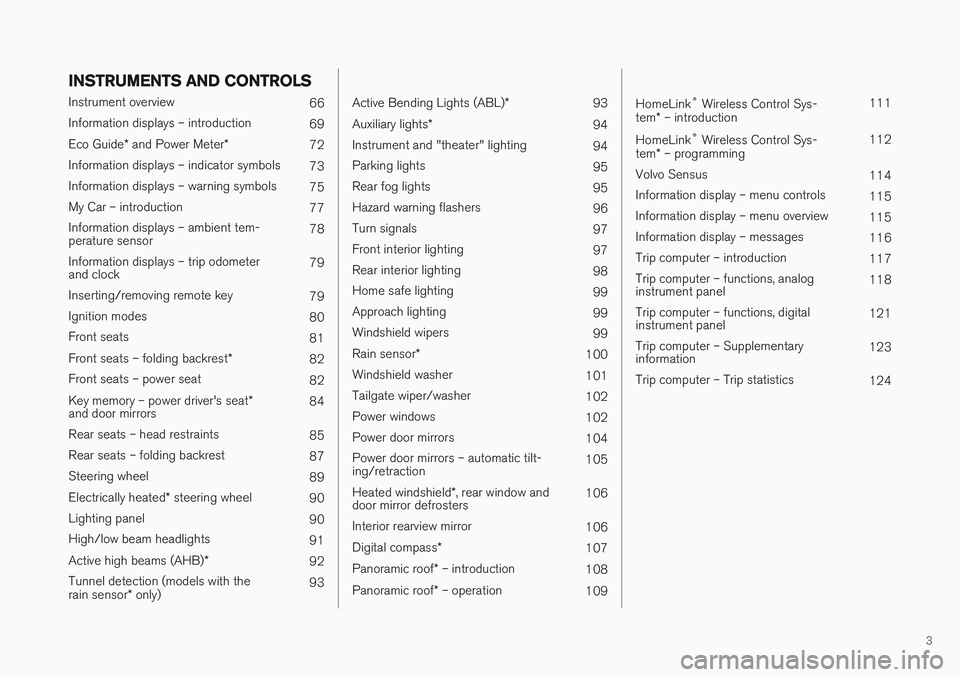
3
INSTRUMENTS AND CONTROLS
Instrument overview 66
Information displays – introduction 69
Eco Guide * and Power Meter *
72
Information displays – indicator symbols 73
Information displays – warning symbols 75
My Car – introduction 77
Information displays – ambient tem- perature sensor 78
Information displays – trip odometerand clock 79
Inserting/removing remote key 79
Ignition modes 80
Front seats 81
Front seats – folding backrest *
82
Front seats – power seat 82
Key memory – power driver's seat *
and door mirrors 84
Rear seats – head restraints 85
Rear seats – folding backrest 87
Steering wheel 89
Electrically heated * steering wheel
90
Lighting panel 90
High/low beam headlights 91
Active high beams (AHB) *
92
Tunnel detection (models with the rain sensor * only) 93
Active Bending Lights (ABL)
*
93
Auxiliary lights *
94
Instrument and "theater" lighting 94
Parking lights 95
Rear fog lights 95
Hazard warning flashers 96
Turn signals 97
Front interior lighting 97
Rear interior lighting 98
Home safe lighting 99
Approach lighting 99
Windshield wipers 99
Rain sensor *
100
Windshield washer 101
Tailgate wiper/washer 102
Power windows 102
Power door mirrors 104
Power door mirrors – automatic tilt- ing/retraction 105
Heated windshield *, rear window and
door mirror defrosters 106
Interior rearview mirror 106
Digital compass *
107
Panoramic roof * – introduction
108
Panoramic roof * – operation
109
HomeLink®
Wireless Control Sys-
tem * – introduction 111
HomeLink ®
Wireless Control Sys-
tem * – programming 112
Volvo Sensus 114
Information display – menu controls 115
Information display – menu overview 115
Information display – messages 116
Trip computer – introduction 117
Trip computer – functions, analog instrument panel 118
Trip computer – functions, digitalinstrument panel 121
Trip computer – Supplementaryinformation 123
Trip computer – Trip statistics 124
Page 6 of 398

4
CLIMATE
Climate – general information126
Climate – sensors 126
Air quality 127
Interior Air Quality System (IAQS) *
128
Climate – menu settings 128
Air distribution – general 129
Electronic climate control (ECC) 130
Heated seats 131
Temperature and blower control 132
Automatic climate control 132
Air conditioning 133
Max. defroster and electrically heated windshield * 133
Air distribution – function 134
Air distribution – recirculation 135
Air distribution – table 136
LOADING AND STORAGE
Storage spaces140
Tunnel console 142
Tunnel console – 12-volt sockets 142
Glove compartment 143
Vanity mirror 143
12-volt socket in the cargo area *
143
Loading – general 144
Loading – roof load carriers 144
Load anchoring eyelets 145
Grocery bag holder 146
Cargo net – mounting/removing 146
Cargo area cover 147
Steel cargo grid 148
LOCKS AND ALARM
Remote key and key blade150
Remote key – loss 150
Key memory 151
Locking/unlocking confirmation 152
Immobilizer (start inhibitor) 152
Remote key – functions 153
Remote key – range 154
Detachable key blade – general information 155
Detachable key blade – detaching/reinserting 155
Detachable key blade – unlocking 156
Private locking 156
Remote key – replacing the battery 157
Keyless drive *– locking/unlocking
159
Keyless drive * – unlocking with key blade
160
Keyless drive * – key memory
160
Keyless drive * – messages
161
Keyless drive * – antenna locations
162
Locking/unlocking – from the outside 163
Manual locking 163
Locking/unlocking – from inside 164
Locking/unlocking – glove compartment 165
Locking/unlocking – tailgate 165
Page 44 of 398

||
SAFETY
42
WARNING
•The SIPS airbag system is a supplement to the structural Side Impact ProtectionSystem and the three-point seat belt sys-tem. It is not designed to deploy duringcollisions from the front or rear of thevehicle or in rollover situations.
• The use of seat covers on the front seatsmay impede SIPS airbag deployment.
• No objects, accessory equipment or stick-ers may be placed on, attached to orinstalled near the SIPS airbag system orin the area affected by SIPS airbagdeployment.
• Never try to open or repair any compo-nents of the SIPS airbag system. Thisshould be done only by a trained andqualified Volvo service technician.
• In order for the SIPS airbag to provide itsbest protection, both front seat occupantsshould sit in an upright position with theseat belt properly fastened.
• Failure to follow these instructions canresult in injury to the occupants of thevehicle in the event of an accident.
Related information
• Supplemental Restraint System (SRS) (p. 33)
• Front airbags (p. 34)
• Inflatable Curtain (IC) (p. 42)
Inflatable Curtain (IC)
The inflatable curtain is designed to help protect the heads of the occupants of the front seatsand the occupant of the outboard rear seatingpositions in certain side impact collisions.
This system consists of inflatable curtains located along the sides of the roof liners, stretching fromthe center of both front side windows to the rearedge of the rear side door windows. In certain side impacts, both the Inflatable Cur-
tain (IC) and the Side Impact Airbag Sys- tem (p. 41) (SIPS airbag) will deploy. The IC andthe SIPS airbag deploy simultaneously.
NOTE
If the inflatable curtain deploys, it remains inflated for approximately 3 seconds.
WARNING
• The IC system is a supplement to the Side Impact Protection System. It is notdesigned to deploy during collisions fromthe rear of the vehicle.
• Never try to open or repair any compo-nents of the IC system. This should bedone only by a trained and qualified Volvoservice technician.
• Never hang heavy items from the ceilinghandles. This could impede deploymentof the Inflatable Curtain.
• The cargo area and rear seat should notbe loaded to a level higher than 2 in.(5 cm) below the upper edge of the rearside windows. Objects placed higher thanthis level could impede the function ofthe Inflatable Curtain.
WARNING
In order for the IC to provide its best protec- tion, both front seat occupants and both out-board rear seat occupants should sit in anupright position with the seat belt properlyfastened; adults using the seat belt and chil-dren using the proper child restraint system.Failure to follow these instructions can resultin injury to the vehicle occupants in an acci-dent.
Page 82 of 398

||
INSTRUMENTS AND CONTROLS
* Option/accessory, for more information, see Introduction.
80
CAUTION
Foreign objects in the ignition slot can impair function or cause damage.
Removing the remote keyThe remote key can be removed from the ignition slot by pulling it out.
Related information
• Ignition modes (p. 80)
Ignition modes
The vehicle's ignition has 3 modes: 0, I, and II
that can be used without starting the engine. The following table shows examples of whichfunctions are available in the respective modes.
NOTE
To access ignition modes I or II without star-
ting the engine, the brake pedal must not be
depressed.
ModeFunction
0The odometer, clock and temperature gauge are illuminated. Power seats *
can be adjusted and the infotainment system can be used for a limited time(to minimize battery drain, see theSensus Infotainment Supplement).
IThe laminated panoramic roof, power windows,12-volt sockets in the pas-senger compartment, navigation sys- tem *, climate system blower, wind-
shield wipers can be used.
IIThe headlights/taillights illuminate. Warning/indicator lights illuminate for5 seconds. Other systems are acti- vated. However, the heated seats * and
heated rear window function can only be activated when the engine is run- ning. Mode II should only be used
for very short periods to help avoid draining the battery.
Ignition modes
Ignition mode 0
–The vehicle is unlocked.
Page 96 of 398

||
INSTRUMENTS AND CONTROLS
* Option/accessory, for more information, see Introduction.
94
NOTE
This function is only active in twilight or dark conditions, and only when the vehicle is inmotion.
If a fault should occur in the system, the symbol will illuminate and a message will be displayed asshown in the table.
SymbolDisplayExplanation
Headlamp failureServicerequiredThe system is not functioning properlyand should beinspected/repairedby a trained andqualified Volvo serv-ice technician.
Related information
• Lighting panel (p. 90)
• High/low beam headlights (p. 91)
• Active high beams (AHB)
* (p. 92)
Auxiliary lights *
If the vehicle is fitted with auxiliary lights, the driver can use the MY CAR menu system to
choose to deactivate and turn these lights onand off along with the high beam headlights.
The auxiliary lights must be connected to the vehicle's electrical system, which should only bedone by a trained and authorized Volvo servicetechnician. See My Car – introduction (p. 77) formore information about the menu system.
Instrument and "theater" lighting
Instrument lightingIllumination of the display and instrument lights will vary, depending on ignition mode. The display lighting is automatically subdued in darkness and the sensitivity is set with the thumbwheel. The intensity of the instrument lighting is adjusted with the thumb wheel.
"Theater" lightingWhen the overhead courtesy lighting has goneout and the engine is running, several LEDslocated near the roof console illuminate to pro-vide faint lighting for the occupants of the frontseats. This lighting goes out just after the over-head courtesy lighting when the vehicle is locked.
Related information
• Lighting panel (p. 90)
• Front interior lighting (p. 97)
• Rear interior lighting (p. 98)
• Ignition modes (p. 80)
Page 99 of 398

INSTRUMENTS AND CONTROLS
}}
97
Turn signals
The turn signals are controlled by the left steer- ing wheel lever.
Turn signals
When changing lanes
The driver can automatically flash the turn
signals 3 times by moving the turn signal lever up or down to the first position and releasing it.
NOTE
• This automatic flashing sequence can be interrupted by immediately moving thelever in the opposite direction.
• If the turn signal indicator flashes fasterthan normal, check for a burned-out turnsignal bulb.
When turning
Move the lever as far up or down as possible
to start the turn signals. The turn signals will be cancelled automatically by the movement of thesteering wheel, or the lever can be returned to itsinitial position by hand.
Related information
• Hazard warning flashers (p. 96)
Front interior lighting
The lighting in the front part of the passenger compartment is controlled with the buttons inthe ceiling console.
G021149
Light switches, front roof lighting
Drivers side front reading light, on/off
Passenger's side front reading light, on/off
Overhead courtesy lighting.
Switch (3) has three positions for all passenger compartment lighting: • Off
: right side depressed, automatic lighting
off.
• Neutral position
: automatic lighting is on.
• On
– left side depressed, passenger com-
partment lighting on.
Page 105 of 398

INSTRUMENTS AND CONTROLS
* Option/accessory, for more information, see Introduction.103
WARNING
•Always remove the ignition key when the vehicle is unattended to put the ignition in mode
0 (see Ignition modes (p. 80) for
information about the ignition modes).
• Never leave children unattended in the vehicle.
• Make sure that the windows are com-pletely unobstructed before they areoperated.
Operating
Operating the power windows
Manual up/down
Auto up/down.
For the power windows to function, the ignition must be in at least mode I. When the vehicle has
been running, the power windows can be oper- ated for several minutes after the remote key has been removed from the ignition slot, or until adoor has been opened.
NOTE
•
Movement of the windows will stop if they are obstructed in any way.
• To reduce buffeting wind noise if the rearwindows are opened, also open the frontwindows slightly.
Manual up/down
–Move one of the controls up/down slightly.
> The power windows move up/down as
long as the control is held in position.
Auto up/down
–Move one of the controls up/down as far as possible and release it.
> The window will open or close completely.
ResettingIf the battery has been disconnected, the auto open function must be reset so that it will workproperly.
1. Gently raise the front section of the button to close the window and hold it for one second.
2. Release the button briefly.
3. Raise the front section of the button again for one second.
Laminated glass *This glass is reinforced to help provide protection against break-ins andimproved sound insulation in the pas-senger compartment.
The windshield, laminated panoramic roof andother windows have laminated glass.
Page 110 of 398

||
INSTRUMENTS AND CONTROLS
* Option/accessory, for more information, see Introduction.
108
Selecting a magnetic zone
15
14
13
12
11
9
8
7
6
5
4
3
2
1
10
G018632
Magnetic zones.
The earth is divided into 15 magnetic zones. The correct zone must be selected for the compassto work correctly. 1.Put the ignition in mode II.
2. Using a pen or similar object, press and hold the button on the rear side of mirror for at least 3 seconds. The number for the currentarea will be shown.
3. Press the button repeatedly until the number for the required geographic area (1 – 15) isshown.
4. The display will revert to showing the com- pass direction after several seconds.
Panoramic roof * – introduction
The laminated panoramic roof is divided into two sections. The rear glass section is fixed in placeand cannot be moved but the front glass sectioncan be slid horizontally to the open or closedpositions or its rear edge can be raised and low-ered to allow ventilation.
IntroductionAll references in this section to opening or clos- ing the panoramic roof pertain to the front glasssection. The laminated panoramic roof also has a sun shade made of perforated fabric that is locatedbelow the sections of glass. This shade can beopened or closed, for example when driving inbright sunlight.
Both the laminated panoramic roof and the sun shade are operated by the controls in the ceiling console, near the rear-view mirror. The vehicle's ignition must be in mode
I or II before the lami-
nated panoramic roof/sun shade can be oper- ated.
CAUTION
• Remove ice and snow before opening the laminated panoramic roof.
• Do not operate the laminated panoramicroof if it is frozen closed.
• Never place heavy objects on the lamina-ted panoramic roof.
Wind blocker
The laminated panoramic roof is equipped with a wind blocker that folds up when the roof is open.