2017 VOLVO XC60 ignition mode
[x] Cancel search: ignition modePage 5 of 398
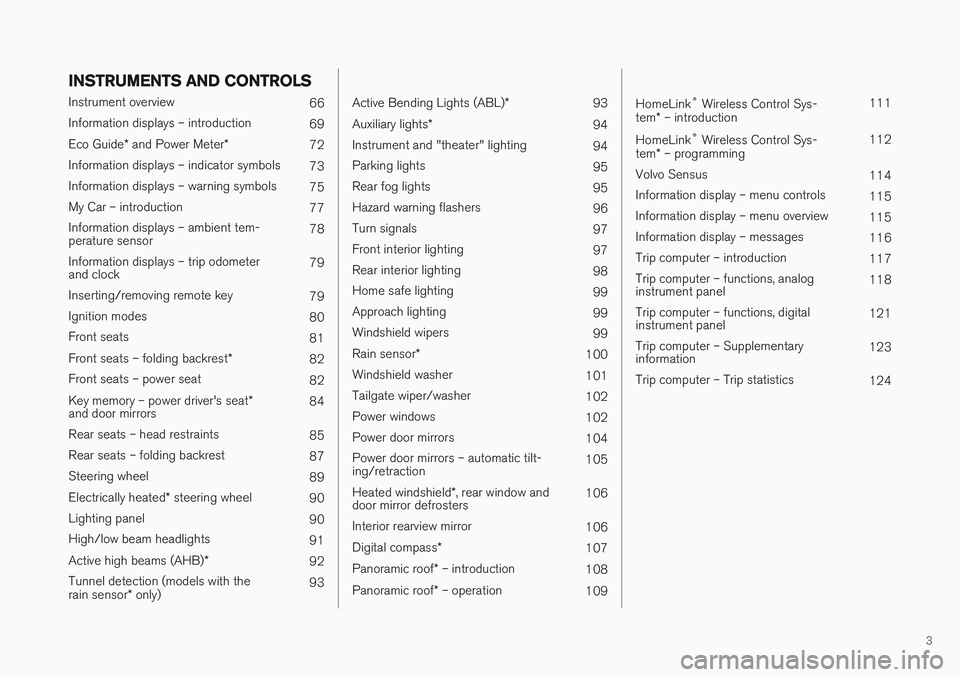
3
INSTRUMENTS AND CONTROLS
Instrument overview 66
Information displays – introduction 69
Eco Guide * and Power Meter *
72
Information displays – indicator symbols 73
Information displays – warning symbols 75
My Car – introduction 77
Information displays – ambient tem- perature sensor 78
Information displays – trip odometerand clock 79
Inserting/removing remote key 79
Ignition modes 80
Front seats 81
Front seats – folding backrest *
82
Front seats – power seat 82
Key memory – power driver's seat *
and door mirrors 84
Rear seats – head restraints 85
Rear seats – folding backrest 87
Steering wheel 89
Electrically heated * steering wheel
90
Lighting panel 90
High/low beam headlights 91
Active high beams (AHB) *
92
Tunnel detection (models with the rain sensor * only) 93
Active Bending Lights (ABL)
*
93
Auxiliary lights *
94
Instrument and "theater" lighting 94
Parking lights 95
Rear fog lights 95
Hazard warning flashers 96
Turn signals 97
Front interior lighting 97
Rear interior lighting 98
Home safe lighting 99
Approach lighting 99
Windshield wipers 99
Rain sensor *
100
Windshield washer 101
Tailgate wiper/washer 102
Power windows 102
Power door mirrors 104
Power door mirrors – automatic tilt- ing/retraction 105
Heated windshield *, rear window and
door mirror defrosters 106
Interior rearview mirror 106
Digital compass *
107
Panoramic roof * – introduction
108
Panoramic roof * – operation
109
HomeLink®
Wireless Control Sys-
tem * – introduction 111
HomeLink ®
Wireless Control Sys-
tem * – programming 112
Volvo Sensus 114
Information display – menu controls 115
Information display – menu overview 115
Information display – messages 116
Trip computer – introduction 117
Trip computer – functions, analog instrument panel 118
Trip computer – functions, digitalinstrument panel 121
Trip computer – Supplementaryinformation 123
Trip computer – Trip statistics 124
Page 20 of 398

||
INTRODUCTION
18
Bullet lists
Bullets are used to differentiate a number of components/functions/points of information thatcan be listed in random order. For example:• Coolant
• Engine oil
Continues on next page
}
}This symbol can be found at the lower right
corner to indicate that the current topic continues on the following page.
Continuation from previous page
|| This symbol can be found at the upper left
corner to indicate that the current topic is a con- tinuation from the previous page.
Options and accessoriesOptional or accessory equipment described inthis manual is indicated by an asterisk. Optional or accessory equipment may not be available in all countries or markets. Please notethat some vehicles may be equipped differently,depending on special legal requirements. Contact your Volvo retailer for additional informa- tion.
WARNING
If your vehicle is involved in an accident, unseen damage may affect its drivability andsafety.
WARNING
CALIFORNIA proposition 65 Engine exhaust, some of its constituents, and certain vehicle components contain or emitchemicals known to the state of California tocause cancer, and birth defects or otherreproductive harm. In addition, certain fluidscontained in vehicles and certain products ofcomponent wear contain or emit chemicalsknown to the State of California to cause can-cer, and birth defects or other reproductiveharm.
WARNING
Certain components of this vehicle such as air bag modules, seat belt pretensioners, adap-tive steering columns, and button cell batter-ies may contain Perchlorate material. Specialhandling may apply for service or vehicle endof life disposal. See www.dtsc.ca.gov/hazardouswaste/ perchlorate.
ShiftlockWhen your vehicle is parked, the gear selector is locked in the P (Park) position. To release the selector from this position, the ignition must be inmode
II (p. 80) or the engine must be running.
Depress the brake pedal, press the button on the front side of the gear selector and move the selector from P (Park).
Anti-lock Brake System (ABS)The ABS system performs a brief self-diagnostic test when the engine has been started and driverreleases the brake pedal. Another automatic testmay be performed when the vehicle first reachesa speed of approximately 6 mph (10 km/h). Thebrake pedal will pulsate several times and asound may be audible from the ABS controlmodule. This is normal.
Fuel filler doorPress the button on the light switch panel (seethe illustration in Refueling – opening/closingfuel filler door (p. 276)) when the vehicle is at astandstill to unlock the fuel filler door. It willrelock when closed and there will be an audibleclick.
Points to keep in mind
• Do not export your Volvo to another countrybefore investigating that country's applicablesafety and exhaust emission requirements. Insome cases it may be difficult or impossibleto comply with these requirements. Modifica-tions to the emission control system(s) mayrender your Volvo not certifiable for legal
Page 35 of 398

SAFETY
}}
* Option/accessory, for more information, see Introduction.33
Related information
•Seat belts – buckling/unbuckling (p. 31)
• Seat belt reminder (p. 32)
• Child restraints (p. 49)
Supplemental Restraint System (SRS)
As an enhancement to the three-point seat
belts (p. 30), your Volvo is equipped with aSupplemental Restraint System (SRS).
Models with an analog instrument panel
Models with an digital instrument panel *
Volvo's SRS consists of seat belt pretensioners, front airbags (p. 34), side impact air-bags (p. 41), a front passenger occupantweight sensor (p. 38), and inflatable cur-tains (p. 42). All of these systems are moni-tored by the SRS control module. An SRS warn-ing light in the instrument panel (see the illustra- tion) illuminates when the ignition is in modes I
or II, and will normally go out after approximately
6 seconds if no faults are detected in the system. Where applicable, a text message will also be displayed when the SRS warning light illuminates.If this warning symbol is not functioning properly,the general warning symbol illuminates and a textmessage will be displayed. See also Information displays – indicator symbols (p. 73) and Information displays – warning sym-bols (p. 75) for more information about indica-tor and warning lights.
Page 36 of 398

||
SAFETY
34
WARNING
•If the SRS warning light stays on after the engine has started or if it illuminateswhile you are driving, have the vehicleinspected by a trained and qualified Volvoservice technician as soon as possible.
• Never try to repair any component or partof the SRS yourself. Any interference inthe system could cause malfunction andserious injury. All work on these systemsshould be performed by a trained andqualified Volvo service technician.
WARNING
If your vehicle has become flood-damaged in any way (e.g., soaked carpeting/standingwater on the floor of the vehicle), do notattempt to start the vehicle or insert theremote key into the ignition slot before dis-connecting the battery (see below). This maycause airbag deployment which could result inserious injury. Have the vehicle towed to atrained and qualified Volvo service technicianfor repairs. Before attempting to tow the vehicle:
1. Switch off the ignition for at least
10 minutes and disconnect the battery.
2. Follow the instructions for manually over- riding the shiftlock system Transmission – shiftlock override (p. 257).
Related information
•Crash mode – general information (p. 45)
Front airbags
The front airbags supplement the three-point seat belts (p. 30). For these airbags to providethe protection intended, seat belts must be wornat all times.
G018665
The front airbag systemThe front airbag system includes gas generators surrounded by the airbags, and deceleration sen-sors that activate the gas generators, causing theairbags to be inflated with nitrogen gas.
Page 48 of 398

||
SAFETY
46If the vehicle has been involved in a collision, the text
Safety mode See manual may appear in
the information display.
NOTE
This text can only be shown if the display is undamaged and the vehicle's electrical sys-tem is intact.
Crash mode is a feature that is triggered if one or more of the safety systems (e.g. front (p. 34) orside airbags (p. 41), an inflatable curtain (p. 42),or one or more of the seat belt pretensioners)has deployed. The collision may have damagedan important function in the vehicle, such as thefuel lines, sensors for one of the safety systems,the brake system, etc.
WARNING
• Never attempt to repair the vehicle your- self or to reset the electrical system after the vehicle has displayed
Safety mode
See manual. This could result in injury or
improper system function.
• Restoring the vehicle to normal operating status should only be done by a trainedand qualified Volvo service technician.
• After
Safety mode See manual has
been displayed, if you detect the odor of fuel vapor, or see any signs of fuel leak-age, do not attempt to start the vehicle.Leave the vehicle immediately.
Related information
• Crash mode – starting the vehicle (p. 46)
• Crash mode – moving the vehicle (p. 47)
Crash mode – starting the vehicle
If Crash mode has been set Crash mode (p. 45)) and damage to the vehicle isminor and there is no fuel leakage, you mayattempt to start the engine.
To do so:
1. Remove the remote key from the ignition slot and open the driver's door. If a message is displayed that the ignition is on, press thestart button.
2. Close the driver's door and reinsert the remote key in the ignition slot.
3. Try to start the vehicle.
WARNING
If the message Safety mode See manual is
still displayed, the vehicle should not be driven and must be towed. Concealed faults maymake the vehicle difficult to control.
Related information
• Crash mode – general information (p. 45)
• Crash mode – moving the vehicle (p. 47)
Page 66 of 398

||
SAFETY
* Option/accessory, for more information, see Introduction.
64
Power child safety locks and disengaging rear door windows *
Driver's door control panel
The power child safety locks can be activated/ deactivated when the remote key is in mode I (p. 80) or higher. Activation/deactivation
can be done up to 2 minutes after the engine has been switched off (if no door has beenopened). To activate the child safety locks:1. Put the ignition in mode I or higher, or start
the engine.
2. Press the button on the driver's door control panel (see the illustration). >
Rear child locks Activated will be dis-
played in the instrument panel and the indicator light in the button will illuminatewhen the function is activated. When the child safety locks are activated: •
The rear door windows can only be opened from the driver's door control panel
• The rear doors cannot be opened from theinside
The child safety locks' current setting is storedwhen the engine is switched off. If these lockswere activated when the engine was switched off,they will also be active when the engine is restar-ted.
Related information
• Detachable key blade – general information(p. 155)
• Locking/unlocking – from inside (p. 164)
Page 73 of 398

INSTRUMENTS AND CONTROLS
* Option/accessory, for more information, see Introduction.71
Power Meter (see Eco Guide* and Power
Meter * (p. 72)).
Gear indicator: Shows the currently selected gear
Indicator and warning symbols
Indicator and warning symbols: analog instrument panel
Indicator symbols
Indicator and warning symbols
Warning symbols
Indicator and warning symbols: digital instrument panel
Indicator symbols
Indicator and warning symbols
Warning symbols
Function check
All indicator and warning symbols light up in igni- tion mode II or when the engine is started. When
the engine has started, all the symbols should go out except the parking brake symbol, which onlygoes out when the brake is disengaged. If the engine does not start or if the function check is carried out in ignition mode II, all sym-
bols go out after 5 seconds except the malfunc- tion indicator light, which may indicate a fault inthe vehicle's emissions system, and the symbolfor low oil pressure. Some of the symbols shown may not be available in all markets or models.
Related information
• Instrument overview (p. 66)
• Information displays – indicator symbols(p. 73)
• Information displays – warning symbols(p. 75)
Page 76 of 398

||
INSTRUMENTS AND CONTROLS
* Option/accessory, for more information, see Introduction.
74
Malfunction Indicator Light
As you drive, a computer called On-Board Diag- nostics II (OBDII) monitors your vehicle's engine,transmission, electrical and emission systems. The malfunction indicator light will illuminate if the computer senses a condition that potentiallymay need correcting. When this happens, pleasehave your vehicle checked by a trained and quali-fied Volvo service technician as soon as possible. A malfunction indicator light may have many cau- ses. Sometimes, you may not notice a change inyour car's behavior. Even so, an uncorrected con-dition could hurt fuel economy, emission controls,and drivability. Extended driving without correct-ing the cause could even damage other compo-nents in your vehicle. This light may illuminate if the fuel filler cap is not closed tightly or if the engine was running whilethe vehicle was refueled.
Anti-lock Brake System (ABS)
If the warning light comes on, there may be a malfunction in the ABS system (the standardbraking system will still function). Check the sys-tem by:
1. Stopping in a safe place and switching off
the ignition.
2. Restart the engine.
3. If the warning light goes off, no further action is required. If the indicator light remains on, the vehicle should be driven to a trained and qualified Volvoservice technician for inspection, see Brakes –general (p. 264) for additional information.
Rear fog lights
This symbol indicates that the rear fog lights are on.
Stability system
This indicator symbol flashes when the stability system is actively working to stabilize the vehicle,see Stability system – introduction (p. 174) formore detailed information.
Stability system - Sport mode
This symbol illuminates to indicate that the stabil- ity system's
Sport mode has been activated to
help provide maximum tractive force, for example when driving with snow chains, or driving in deepsnow or loose sand.
Low fuel level
When this light comes on, the vehicle should be refueled as soon as possible. See Refueling –fuel requirements (p. 273) for information aboutfuel and refueling.
Information symbol
The information symbol lights up and a text mes- sage is displayed to provide the driver with nec-essary information about one of the vehicle's sys-tems. The message can be erased and the sym- bol can be turned off by pressing the OK button
(see Information display – menu controls (p. 115) for information) or this will take place automatically after a short time (the length oftime varies, depending on the function affected). The information symbol may also illuminate together with other symbols.
High beam indicator
This symbol illuminates when the high beam headlights are on, or if the high beam flash func-tion is used.
Left turn signal indicator Right turn signal indicator
NOTE
•
Both turn signal indicators will flash when the hazard warning flashers are used.
• If either of these indicators flash fasterthan normal, the direction indicators arenot functioning properly.
Tire pressure monitoring system (TPMS)
*
This symbol illuminates to indicate that tire pres- sure in one or more tires is low, see Tire PressureMonitoring System (TPMS) – general information(p. 308) for detailed information.
Start/stop*
The symbol illuminates when the engine has auto-stopped.