2017 VOLVO S90 check oil
[x] Cancel search: check oilPage 471 of 548

MAINTENANCE AND SERVICING
}}
469
Emission inspection readiness
How do states use OBD II for emission
inspections?
Many states connect a computer directly to a vehicle's OBD II system. The inspector can thenread "faults." In some states, this type of inspec-tion has replaced the tailpipe emission test.
How can my vehicle fail OBD II emission
inspection?
Your vehicle can fail OBD II emission inspection for any of the following reasons.
• If your Check Engine (MIL) light is lit, yourvehicle may fail inspection.
• If your vehicle's Check Engine light was lit,but went out without any action on your part,OBD II will still have a recorded fault. Yourvehicle may pass or fail, depending on theinspection practices in your area.
• If you had recent service that required dis-connecting the battery, OBD II diagnosticinformation may be incomplete and "notready" for inspection. A vehicle that is notready may fail inspection.
How can I prepare for my next
OBD II
emission inspection?
• If your Check Engine (MIL) light is lit – or was lit but went out without service, have your vehicle diagnosed and, if necessary, servicedby a qualified Volvo technician.
• If you recently had service for a lit CheckEngine light, or if you had service thatrequired disconnecting the battery, a periodof driving is necessary to bring the OBD IIsystem to "ready" for inspection. Two half-hour trips of mixed stop-and-go/highwaydriving are typically needed to allow OBD II toreach readiness. Your Volvo retailer can pro-vide you with more information on planning atrip.
• Maintain your vehicle in accordance with yourvehicle's maintenance schedule.
Owner maintenancePeriodic maintenance requirements and intervalsare described in your vehicle's Warranty andService Records Information booklet. The following points can be carried out between the normally scheduled maintenance services.
Each time the car is refueled:
•Check the engine oil level.
• Clean the windshield, windshield wipers, headlights, and taillights.
Monthly:
• Check cold tire pressure in all tires. Inspect the tires for wear.
• Check that engine coolant and other fluidlevels are between the indicated "min" and"max" markings.
• Clean interior glass surfaces with a glasscleaner and soft paper towels.
• Wipe driver information displays with a softcloth.
• Visually inspect battery terminals for corro-sion. Corrosion may indicate a loose terminalconnector, or a battery near the end of itsuseful service life. Consult your Volvo retailerfor additional information.
As needed:
Wash the car, including the undercarriage, to reduce wear that can be caused by a buildup ofdirt, and corrosion that can be caused by salt res-idues. Clean leaves and twigs from air intake vents at the base of the windshield, and from other placeswhere they may collect.
NOTE
Complete service information for qualified technicians is available online for purchase orsubscription at www.volvotechinfo.com.
Page 473 of 548

MAINTENANCE AND SERVICING
471
Keep in mind that a download can be cancelled but an installation that has already begun cannotbe interrupted.
Allowing background searches or
software updates
This function can be deactivated from the centerdisplay:
1. Go to the Settings in the center display's Top view and select
Download Center.
2. Tap
SystemDownload Center.
3. Tap to deselect
Auto Software Update.
If an update is available,
New software updates
available will appear in the center display's sta-
tus bar. Tap the message to start a download app in Home view's lower sub-view. As soon as the download app has started, an icon in the
System
updates button will indicate the number of
downloads available.
Related information
• Center display overview (p. 28)
• Navigating in the center display's views (p. 38)
Remote updates With the vehicle connected to the Internet, updates for a number of the vehicle's systemscan be downloaded from the center display.
The Download Center app is
started from the center dis- play's App view and makes itpossible to:
• search for and update system software
• update the Sensus Navigation maps
• download, update and uninstall apps
Related information
•Downloading, updating and uninstalling apps (p. 429)
• System updates (p. 470)
Vehicle status
The vehicle's general status can be displayed in the center display along with the possibility to book service 1
The Car status app is started
in the center display's App view and has three tabs:
•Messages: stored messages
•
Status: tire pressure and engine oil level
•
Appointments: booking service or repairs 1
Related information
•
Using the center display (p. 44)
• Booking service and repairs (p. 472)
• Checking and refilling engine oil (p. 506)
1
Certain markets only.
Page 507 of 548

MAINTENANCE AND SERVICING
505
Related information
•Ignition modes (p. 370)
• Opening and closing the hood (p. 503)
• Refilling the windshield washer fluid reservoir (p. 510)
Engine oil
The correct oil must be used for the stated oil change (service) intervals for the warranty toapply.
Volvo recommends:
CAUTION
• Not checking the oil level regularly can result in serious engine damage if the oillevel becomes too low.
• Oil that is lower than the specified qualitycan damage the engine.
• Volvo does not recommend the use of oiladditives.
• Always add oil of the same type and vis-cosity as already used.
• Oil changes should be carried out by atrained and qualified Volvo service techni-cian.
• Using oil of higher than the specifiedquality is permitted and may be neces-sary for demanding driving.
Also, refer to the Warranty and Service Records information booklet for information on oil changeintervals and oil specifications.
Related information
•
Checking and refilling engine oil (p. 506)
• Engine oil specifications and volume(p. 531)
Page 508 of 548
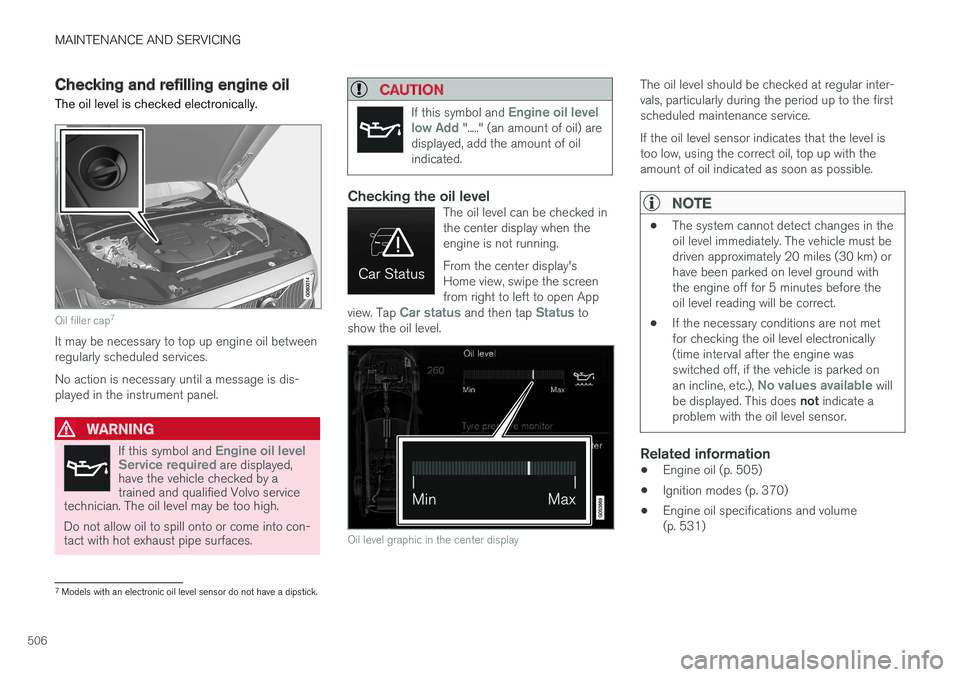
MAINTENANCE AND SERVICING
506
Checking and refilling engine oil The oil level is checked electronically.
Oil filler cap7
It may be necessary to top up engine oil between regularly scheduled services. No action is necessary until a message is dis- played in the instrument panel.
WARNING
If this symbol and Engine oil level
Service required are displayed,
have the vehicle checked by a trained and qualified Volvo service
technician. The oil level may be too high. Do not allow oil to spill onto or come into con- tact with hot exhaust pipe surfaces.
CAUTION
If this symbol and Engine oil level
low Add "....." (an amount of oil) are
displayed, add the amount of oil indicated.
Checking the oil levelThe oil level can be checked in the center display when theengine is not running. From the center display's Home view, swipe the screenfrom right to left to open App
view. Tap
Car status and then tap Status to
show the oil level.
Oil level graphic in the center display
The oil level should be checked at regular inter- vals, particularly during the period up to the firstscheduled maintenance service. If the oil level sensor indicates that the level is too low, using the correct oil, top up with theamount of oil indicated as soon as possible.
NOTE
• The system cannot detect changes in the oil level immediately. The vehicle must bedriven approximately 20 miles (30 km) orhave been parked on level ground withthe engine off for 5 minutes before theoil level reading will be correct.
• If the necessary conditions are not metfor checking the oil level electronically(time interval after the engine wasswitched off, if the vehicle is parked on an incline, etc.),
No values available will
be displayed. This does not indicate a
problem with the oil level sensor.
Related information
• Engine oil (p. 505)
• Ignition modes (p. 370)
• Engine oil specifications and volume (p. 531)
7
Models with an electronic oil level sensor do not have a dipstick.
Page 533 of 548

SPECIFICATIONS
531
Engine oil specifications and volume
Full synthetic engine oil meeting the minimum ACEA A5/B5 must be used. Lower quality oilsmay not offer the same fuel economy, engineperformance, or engine protection.
Volvo recommends:
Refer to the warranty and Service Records infor- mation booklet for information on oil changeintervals and oil type requirements.
NOTE
This vehicle comes from the factory with syn- thetic oil.
Oil additives must not be used.
Oil viscosityIncorrect viscosity oil can shorten engine life under normal use. SAE 5W-30 will provide goodfuel economy and engine protection. See the vis-cosity chart.
Viscosity chart
Extreme engine operation
Volvo oil VCC RBS0-2AE/SAE 0W20 is recom- mended for extreme driving conditions.
Oil volumeThe oil volume for the engine is: 6.2 US qts (5.9 liters).
Related information
• Checking and refilling engine oil (p. 506)
Fuel tank volume
The fuel tank's volume is shown below.
The fuel tank's refillable volume is approx:
• Front Wheel Drive: 14.5 US gallons (55 lit- ers)
• All Wheel Drive: 15.9 US gallons (60 liters)
Related information
•
Octane rating (p. 362)
• Opening/closing the fuel filler door (p. 363)
Page 540 of 548

INDEX
538Engine
overheating 356
Start/Stop 379, 381
starting 372
turning off 374
Engine compartment fuses 482
Engine compartment overview 504
Engine oil 531 checking 505, 506
Engine specifications 529
Environment 15Eyelet towing 357
Eyelets for anchoring loads 207
F
Federal Clean Air Act 468 Flat tires repairing with tire sealing system 459, 461 , 465
Floor mats placing correctly 372
Fluid specifications 527, 528, 533
Fog lights front 144
rear 145, 498
Front airbags 65 disconnecting passenger
Page 542 of 548

INDEX
540
L
Labelslist of 521
location of 521
Lane Keeping Aid 320, 323 settings 322
LATCH anchors 84
Leather care 513
Lighting panel 138
Load anchoring eyelets 207
Loading the vehicle 202, 446
Locking 223, 224, 228
Locks and alarm 214
Low beam bulb, replacing 495
Low beams 141, 142
M
Maintenance 468 hoisting the vehicle 501
performed by the owner 468
Malfunction indicator light 127
Manual front seat adjustment 162
Media player 414, 415 compatible file formats 425
Media player (infotainment system) 420 Menusinstrument panel 150, 152, 154, 156
Mirrors defroster 190
power door 102
retractable 102
Mirrors, rearview mirror 107
Modem 432
Moonroof 103, 104Motor oil checking 505, 506
MP3 files 425
Multifunctional front seats 165, 166
MY CAR 109, 110
N
Navigation system voice commands 123
O
Occupant safety 56
Occupant weight sensor 68
Octane recommendations 362
Odometer 95Oilchecking 505, 506
Oil quality 531
On-board diagnostics 468
On-board Diagnostic socket 21
On Call Roadside Assistance 14
Opening the hood 503
Option/accessory 48
Options 21
Outside temperature sensor 114
Overhead courtesy lighting 147
Overheating, engine 356Owner's information mobile applications 20
Owner's manual 16
Ownership, changing 114
Oxygen sensors, heated 364
P
Paint, touching up 516, 517
Park assist 328, 329, 330, 331