2017 VOLVO S90 sensor
[x] Cancel search: sensorPage 490 of 548

||
MAINTENANCE AND SERVICING
* Option/accessory.
488
Positions
• Fuses 1, 3–21, 23–36, 39–53 and 55–59 are called "Micro".
• Fuses 2, 22, 37–38 and 54 are called"MCase" and should only be replaced by atrained and qualified Volvo service technician.
Function
A
– –
120-volt socket on the rear side of the tunnel console* 30
– –
Alarm system movement sensor
A
5
Media player 5
Instrument panel 5
Center console buttons 5
Sun sensor 5
– –
– –
Steering wheel module 5
Module for start knob and parking brake 5
Function
A
Heated steering wheel* module 15
– –
– –
– –
– –
Climate system control module 10
– –
On-board diagnostics (OBDII) 10
Center display 5
Climate system blower module (front) 40
– –
Instrument lighting; Courtesy light- ing; Rearview mirror auto-dim func-tion; Rain and light sensor; Rear tunnel console keypad
*; Power
front seats *; Rear door control pan-
els 7.5
Control module for driver support functions
5
Function
A
Moonroof* 20
Head-up display
* 5
Courtesy lighting 5
– –
Ceiling console display (seat belt reminder, front passenger side air-bag indicator) 5
– –
Humidity sensor 5
Rear passenger-side door module 20
Fuses in the trunk 10
Internet connection control module; Volvo On Call control module
5
Rear driver-side door module 20
Infotainment control module (amplifier)40
– –
Multi-band antenna module 5
Front seat massage function 5
Page 508 of 548
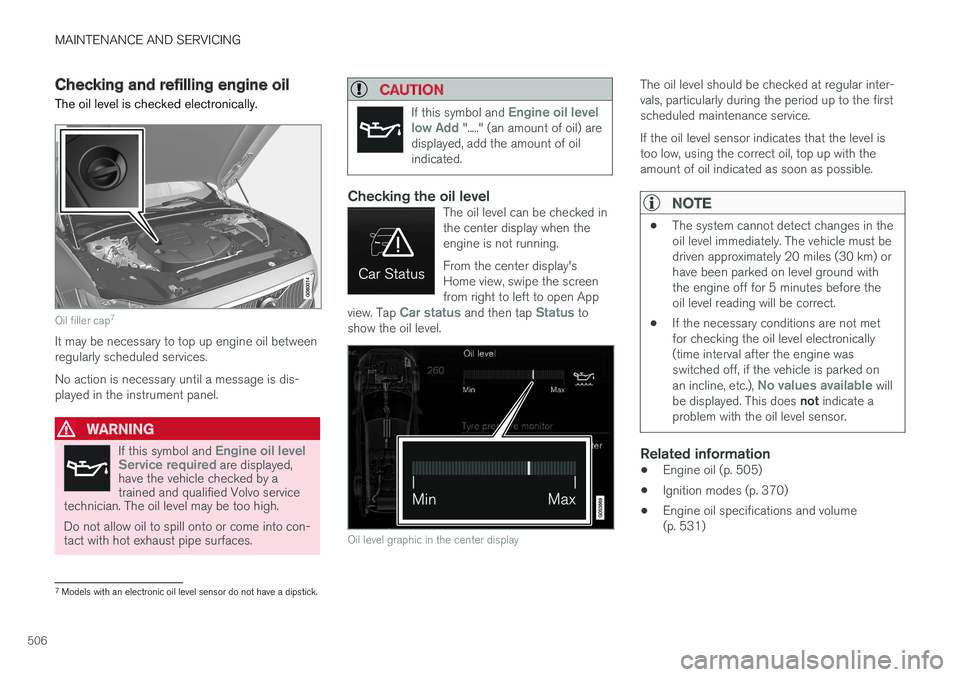
MAINTENANCE AND SERVICING
506
Checking and refilling engine oil The oil level is checked electronically.
Oil filler cap7
It may be necessary to top up engine oil between regularly scheduled services. No action is necessary until a message is dis- played in the instrument panel.
WARNING
If this symbol and Engine oil level
Service required are displayed,
have the vehicle checked by a trained and qualified Volvo service
technician. The oil level may be too high. Do not allow oil to spill onto or come into con- tact with hot exhaust pipe surfaces.
CAUTION
If this symbol and Engine oil level
low Add "....." (an amount of oil) are
displayed, add the amount of oil indicated.
Checking the oil levelThe oil level can be checked in the center display when theengine is not running. From the center display's Home view, swipe the screenfrom right to left to open App
view. Tap
Car status and then tap Status to
show the oil level.
Oil level graphic in the center display
The oil level should be checked at regular inter- vals, particularly during the period up to the firstscheduled maintenance service. If the oil level sensor indicates that the level is too low, using the correct oil, top up with theamount of oil indicated as soon as possible.
NOTE
• The system cannot detect changes in the oil level immediately. The vehicle must bedriven approximately 20 miles (30 km) orhave been parked on level ground withthe engine off for 5 minutes before theoil level reading will be correct.
• If the necessary conditions are not metfor checking the oil level electronically(time interval after the engine wasswitched off, if the vehicle is parked on an incline, etc.),
No values available will
be displayed. This does not indicate a
problem with the oil level sensor.
Related information
• Engine oil (p. 505)
• Ignition modes (p. 370)
• Engine oil specifications and volume (p. 531)
7
Models with an electronic oil level sensor do not have a dipstick.
Page 509 of 548
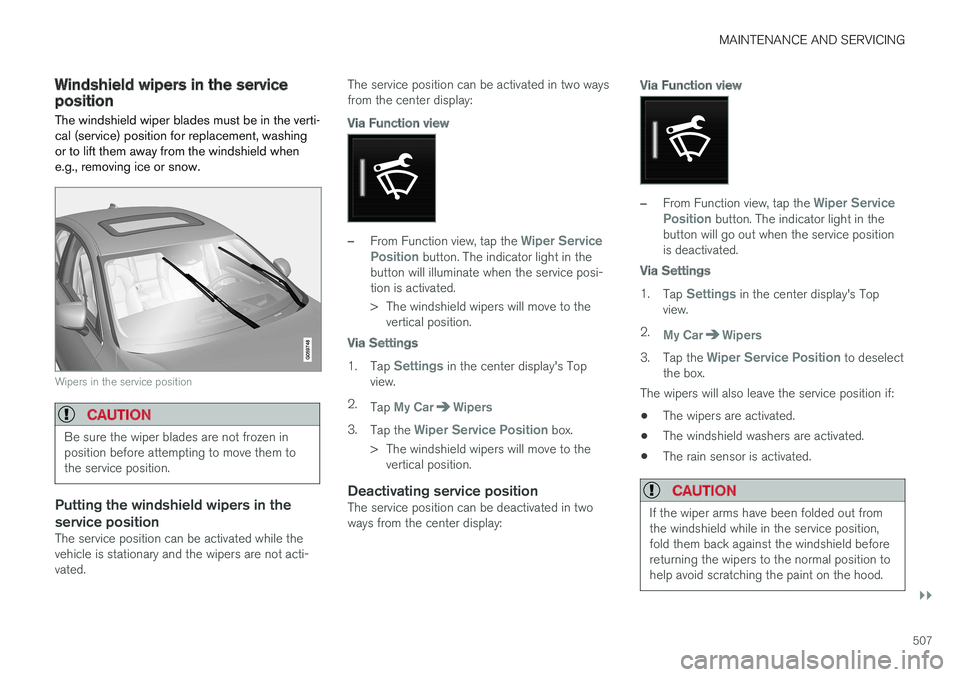
MAINTENANCE AND SERVICING
}}
507
Windshield wipers in the service positionThe windshield wiper blades must be in the verti- cal (service) position for replacement, washingor to lift them away from the windshield whene.g., removing ice or snow.
Wipers in the service position
CAUTION
Be sure the wiper blades are not frozen in position before attempting to move them tothe service position.
Putting the windshield wipers in the service position
The service position can be activated while the vehicle is stationary and the wipers are not acti-vated. The service position can be activated in two waysfrom the center display:
Via Function view
–From Function view, tap the Wiper Service
Position button. The indicator light in the
button will illuminate when the service posi- tion is activated.
> The windshield wipers will move to the vertical position.
Via Settings
1. Tap Settings in the center display's Top
view.
2. Tap
My CarWipers
3.Tap the Wiper Service Position box.
> The windshield wipers will move to the vertical position.
Deactivating service positionThe service position can be deactivated in two ways from the center display:
Via Function view
–From Function view, tap the Wiper Service
Position button. The indicator light in the
button will go out when the service position is deactivated.
Via Settings
1. Tap Settings in the center display's Top
view.
2.
My CarWipers
3. Tap the Wiper Service Position to deselect
the box.
The wipers will also leave the service position if:
• The wipers are activated.
• The windshield washers are activated.
• The rain sensor is activated.
CAUTION
If the wiper arms have been folded out from the windshield while in the service position,fold them back against the windshield beforereturning the wipers to the normal position tohelp avoid scratching the paint on the hood.
Page 514 of 548

||
MAINTENANCE AND SERVICING
512bering that it may not be as thorough as when you yourself go over the vehicle withsponge and water. Keeping the underbodyclean is most important, especially in the win-ter. Some automatic washers do not havefacilities for washing the underbody.
NOTE
Condensation may form temporarily on the inside of the lenses of exterior lights such asheadlights or taillights. This is normal and thelights are designed to withstand moisture.Normally, condensation will dissipate after thelights have been on for a short time.
CAUTION
When using an automatic car wash in which the vehicle has to be able to roll freely, theauto-hold brake function must be deactivated.If this is not done, the brakes will automati-cally be applied when the vehicle is stationary. To deactivate this function:
1. Drive the vehicle into the car wash
2. Turn off the auto-hold function using the
control on the center console
3. Turn off the parking brake's automatic function in the center display's Top view (tap
Settings, tap My CarElectric
Parking Brake and deselect Auto
Activate Parking Brake)
4. Put the gear selector in N
5. Switch off the ignition by turning the start knob to STOP and holding it in this posi-
tion for at least 4 seconds
The vehicle will then be able to roll freely.
CAUTION
• Before driving into an automatic car wash, turn off the optional rain sensor toavoid damaging the windshield wipers.
• Make sure that side view mirrors, auxiliarylamps, etc, are secure, and that anyantenna(s) are retracted or removed. Oth-erwise there is risk of the machine dis-lodging them.
• Chromed wheels:
Clean chrome-plated
wheels using the same detergents usedfor the body of the vehicle. Aggressivewheel-cleaning agents can permanentlystain chrome-plated wheels.
WARNING
• When the vehicle is driven immediately after being washed, apply the brakes,including the parking brake, several timesin order to remove any moisture from thebrake linings.
• Engine cleaning agents should not beused when the engine is warm. This con-stitutes a fire risk.
Exterior componentsVolvo recommends the use of special cleaningproducts, available at your Volvo retailer, forcleaning colored plastic, rubber, or ornamental
Page 541 of 548

INDEX
539
Head-up display 116
Heated front seats 194
Heated oxygen sensors 364
Heated steering wheel 192
High beam bulb, replacing 496
High beams 142
active 142
Hill Start Assist (HSA) 350
Hoisting the vehicle 501 HomeLink ®
Wireless Control System 98, 99
Home safe lighting 149
Hood, opening/closing 503
Horn, Keypad, Paddles, Signal 159
I
ID, Volvo 27
Ignition modes 370
Immobilizer (start inhibitor) 214
Indicator lights 135
Infant seats 78
Inflatable Curtain 73
Inflation pressure 448
Inflation pressure table 532
Information lights 135
Infotainment 437
Infotainment (Infotainment system) 390
Infotainment system 394, 396, 397 CD player 420
cell phone 407
general sound settings 391
Gracenote 424
introduction 390
media player 414, 420
media player sound settings 424
media search 422
radio 392
searching for radio stations 393
sound settings 391, 424
type approval 433
video 425
voice control 119
Inspection readiness 468
Instrument lighting 139
Instrument overview 94
Instrument panel 124 settings 126
Intellisafe 16
Interior Air Quality System 181
Interior lighting 147Internet connection 427 applications (apps) 390
bluetooth settings 429
booking service 472
establishing a connection 427
troubleshooting 430
ISOFIX/LATCH anchors 84
J
Jack 450 location of 450, 453
Jump starting 360, 364
K
Key remote 174, 217
Key blade 221, 235
Keys 220
Page 542 of 548

INDEX
540
L
Labelslist of 521
location of 521
Lane Keeping Aid 320, 323 settings 322
LATCH anchors 84
Leather care 513
Lighting panel 138
Load anchoring eyelets 207
Loading the vehicle 202, 446
Locking 223, 224, 228
Locks and alarm 214
Low beam bulb, replacing 495
Low beams 141, 142
M
Maintenance 468 hoisting the vehicle 501
performed by the owner 468
Malfunction indicator light 127
Manual front seat adjustment 162
Media player 414, 415 compatible file formats 425
Media player (infotainment system) 420 Menusinstrument panel 150, 152, 154, 156
Mirrors defroster 190
power door 102
retractable 102
Mirrors, rearview mirror 107
Modem 432
Moonroof 103, 104Motor oil checking 505, 506
MP3 files 425
Multifunctional front seats 165, 166
MY CAR 109, 110
N
Navigation system voice commands 123
O
Occupant safety 56
Occupant weight sensor 68
Octane recommendations 362
Odometer 95Oilchecking 505, 506
Oil quality 531
On-board diagnostics 468
On-board Diagnostic socket 21
On Call Roadside Assistance 14
Opening the hood 503
Option/accessory 48
Options 21
Outside temperature sensor 114
Overhead courtesy lighting 147
Overheating, engine 356Owner's information mobile applications 20
Owner's manual 16
Ownership, changing 114
Oxygen sensors, heated 364
P
Paint, touching up 516, 517
Park assist 328, 329, 330, 331
Page 543 of 548

INDEX
541
Park Assist Camera 332, 334, 336, 337
settings 332, 336
Park Assist Pilot 338, 339, 342, 344 Parking brake electric, applying/releasing 351, 353
Parking light bulb, replacing 497Passenger compartment fuses 486
Passive Entry system location of antennas 225
Permissible axle weight 525Phone phone book 411
receiving calls 410
text messages 412, 414
Pilot Assist 268, 275, 278, 281, 282, 284, 285
Polishing 518 Power front seat memory function 164
Power mirrors 102 defroster 190
Power moonroof 103, 104Power steering adjustable 242
Power windows 106
Pregnancy, using seat belts during 58
PROPOSITION 65 WARNING 364
R
Radar driver support systems 288, 292
Radar sensor limitations 289
Radio RBDS 393
settings 392 SiriusXM ®
Satellite radio 398, 399, 400
Radio functions HD digital radio 394, 396, 397
Rain sensor 157
Rear Collision Warning 308
Rear fog lights 145, 498
Rear park assist 328, 329, 330, 331Rear seat backrest 170
Rear seat head restraints 169
Rear seats 169 center head restraint 169
Rearview mirror compass 136, 137
Rear window defroster 190
Recalls 58
Recalls, child restraints 77
Recirculation (climate system) 189
Refrigerant (A/C system) 527
Refueling 361, 362
fuel filler door 363
Registering child restraints 77
Remote key 217, 220, 226 immobilizer 214
linking to a driver profile 174
range 219
replacing the battery 215
restricted (red) key 220
Remote updates 471
Replacing bulbs 493
Replacing fuses 481, 482, 486, 490
Reporting safety defects 57
Roadside Assistance 14
Road sign information (RSI) 316, 318
Rollover Protection System (ROPS) 247
Roll Stability Control (RSC) 247
Run-off mitigation 325, 327
Page 545 of 548
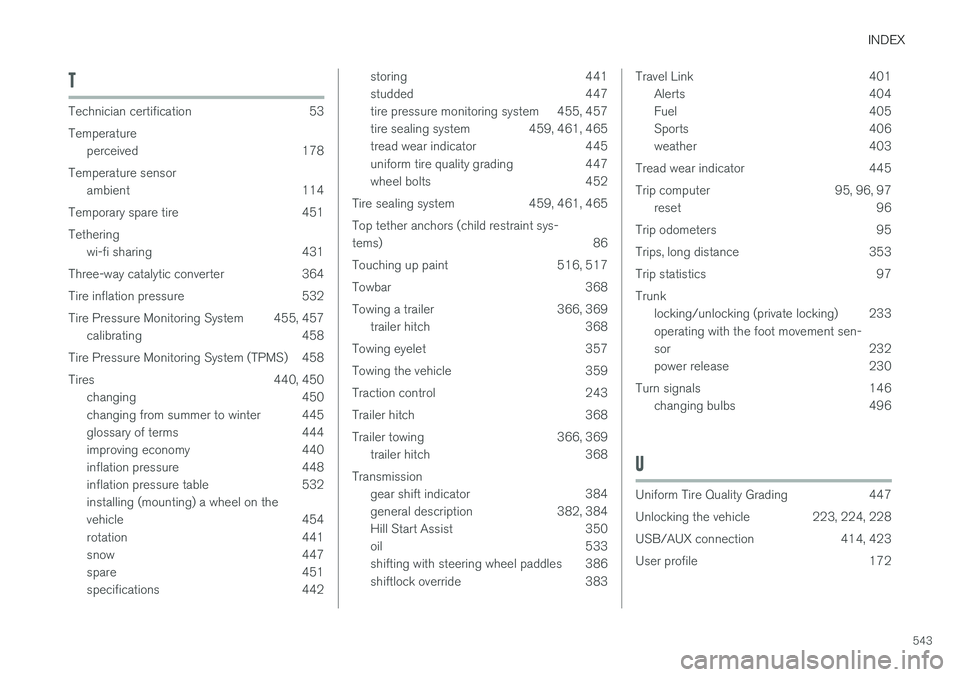
INDEX
543
T
Technician certification 53 Temperatureperceived 178
Temperature sensor ambient 114
Temporary spare tire 451Tethering wi-fi sharing 431
Three-way catalytic converter 364
Tire inflation pressure 532
Tire Pressure Monitoring System 455, 457 calibrating 458
Tire Pressure Monitoring System (TPMS) 458
Tires 440, 450 changing 450
changing from summer to winter 445
glossary of terms 444
improving economy 440
inflation pressure 448
inflation pressure table 532installing (mounting) a wheel on the
vehicle 454
rotation 441
snow 447
spare 451
specifications 442
storing 441
studded 447
tire pressure monitoring system 455, 457
tire sealing system 459, 461, 465
tread wear indicator 445
uniform tire quality grading 447
wheel bolts 452
Tire sealing system 459, 461, 465 Top tether anchors (child restraint sys- tems) 86
Touching up paint 516, 517
Towbar 368
Towing a trailer 366, 369 trailer hitch 368
Towing eyelet 357
Towing the vehicle 359
Traction control 243
Trailer hitch 368
Trailer towing 366, 369 trailer hitch 368
Transmission gear shift indicator 384
general description 382, 384
Hill Start Assist 350
oil 533
shifting with steering wheel paddles 386
shiftlock override 383Travel Link 401Alerts 404
Fuel 405
Sports 406
weather 403
Tread wear indicator 445
Trip computer 95, 96, 97 reset 96
Trip odometers 95
Trips, long distance 353
Trip statistics 97Trunk locking/unlocking (private locking) 233 operating with the foot movement sen-
sor 232
power release 230
Turn signals 146 changing bulbs 496
U
Uniform Tire Quality Grading 447
Unlocking the vehicle 223, 224, 228
USB/AUX connection 414, 423
User profile 172