Page 284 of 684
�x In the pop-up window, press the Delete function key.
�x Next search through the media center for files that you want to delete.
�x List entries (tracks and folders) can be selected individually by pressing �=.
�x If you press the Select all function key, all list entries will be selected �=.
�x Press the Delete function key to delete all selected entries.
�x Accept the confirmation dialog by pressing the Delete function key.
The delete process may take some time, depending on the number of files being deleted.
For copyright reasons, all files stored in the media library need to be deleted before the unit is passed on.
Using the voice control, you can also record the name of an artist, album or track stored in the media center after the corresponding voice command
External audio source connected via AUX-IN
�
Page 288 of 684
WARNING
Driving on today’s roads demands the full attention of the driver at all times. Driver distrac-tion causes accidents, collisions and serious personal injury!
�x Never let yourself be distracted when setting, adjusting, or using the Infotainment System, when using your mobile phone, or when operating the mobile phone controls.
�x Always drive attentively and responsibly. Use the Infotainment system, your mobile phone, and the mobile phone controls only if road, traffic, and weather conditions permit and you will not be distracted from your driving.
�x If you cannot use the Infotainment System, your mobile phone, or the mobile phone con-trols safely while driving, wait until later or find a safe spot where you can pull off the road and park the vehicle.
�x Always set sound volume levels so that you can clearly hear horns, sirens, and other warning sounds outside the vehicle.
Requirements and information
Fig. 161 MEDIA-IN multimedia jack.
�
Page 293 of 684

Opening the DVD film menu manually
The DVD film menu must be opened manually if the DVD film menu does not open automatically with the unit's own menu control, or if the video DVD is already being played.
�x In the video DVD menu, press the Menu function key to open the unit's own menu control
⇒ fig. 163.
�x If an introduction is playing, it can be skipped by pressing the Menu function key in the unit's own
menu control ⇒ fig. 164 (B).
The DVD film menu is displayed (A).
DVD does not start!
Note that an inserted DVD cannot start automatically if the volume is set to “0” (display: ��). A played media source is always stopped (paused) in this case.
The visual appearance of the DVD film menus and the menu options which it offers are the responsibility of the DVD manufacturer.
The language of a video DVD for voice output can be changed
The DVD manufacturer is responsible for the different ways in which individual films respond to identical commands.
Video DVD menu: controlling playback and changing display settings
Fig. 165 Video DVD menu.
�
Page 307 of 684
Response Effect
Press the Search function key in a
list to select a point of interest cate-
gory ⇒ fig. 176.
Search for points of interest within
the previously selected search area.
In a list of found points of interest,
press the Options function key and
then the Search for name function
key ⇒ fig. 177.
Search for points of interest within
the displayed selection of points of
interest.
�x Enter the keyword for the point of interest search in the subsequent input window
Correct spelling of entries is important. In the same way as when selecting a destination address, it is only possible to make entries that correspond with a point of interest stored in the navigation data.
In some lists, the Options ⇒ fig. 177 interface can be used to put special objects into alphabetical order, according to trade names or categories.
Selecting special and favorite destinations from the map
�
Page 320 of 684

Function key: Effect
Last name: , First name: , Company: : Each open an input window to name
the directory entry more precisely. The entries next to Last name and
First name are used as voice commands.
Create new telephone numbers : Opens an input window where you can
enter a telephone number manually.
Create business navigation destination : Opens a menu where you can
select a navigation destination for the “Business �P” favorites category or
convert a stored mailing address into a navigation destination.
Create business mailing address : Opens a menu to enter a mailing ad-
dress manually in input windows.
Create private navigation destination : Opens a menu where you can se-
lect a navigation destination for the “Private �T” favorites category or con-
vert a stored mailing address into a navigation destination
Create private mailing address : Opens a menu to enter a mailing address
manually in input windows.
Read contact : The voice command stored under Last name and First
name is read out
�= Private contact : The directory entry is only displayed when the corre-
sponding user profile is loaded. If the check box �= is cleared, the directory
entry is transferred to the general user profile and is always displayed
If the prefix Create ... is not displayed in a function key, corresponding information is already stored.
This information is displayed below the function key (such as in fig. 192: Business navigation destina-
tion ). Press the function key to display or modify the stored information ⇒ fig. 193.
Converting mailing addresses into navigation destinations
Information that is stored as Business mailing address or Private mailing address can be converted into navigation destinations, such as the telephone directory entries of a connected mobile phone.
�x Press the Create private navigation destination or Create business navigation destination button.
�x Press the Create navigation destination function key.
The mailing address is converted into a navigation destination in the Infotainment System and dis-played in the Address entry menu where it can be edited further
Page 343 of 684
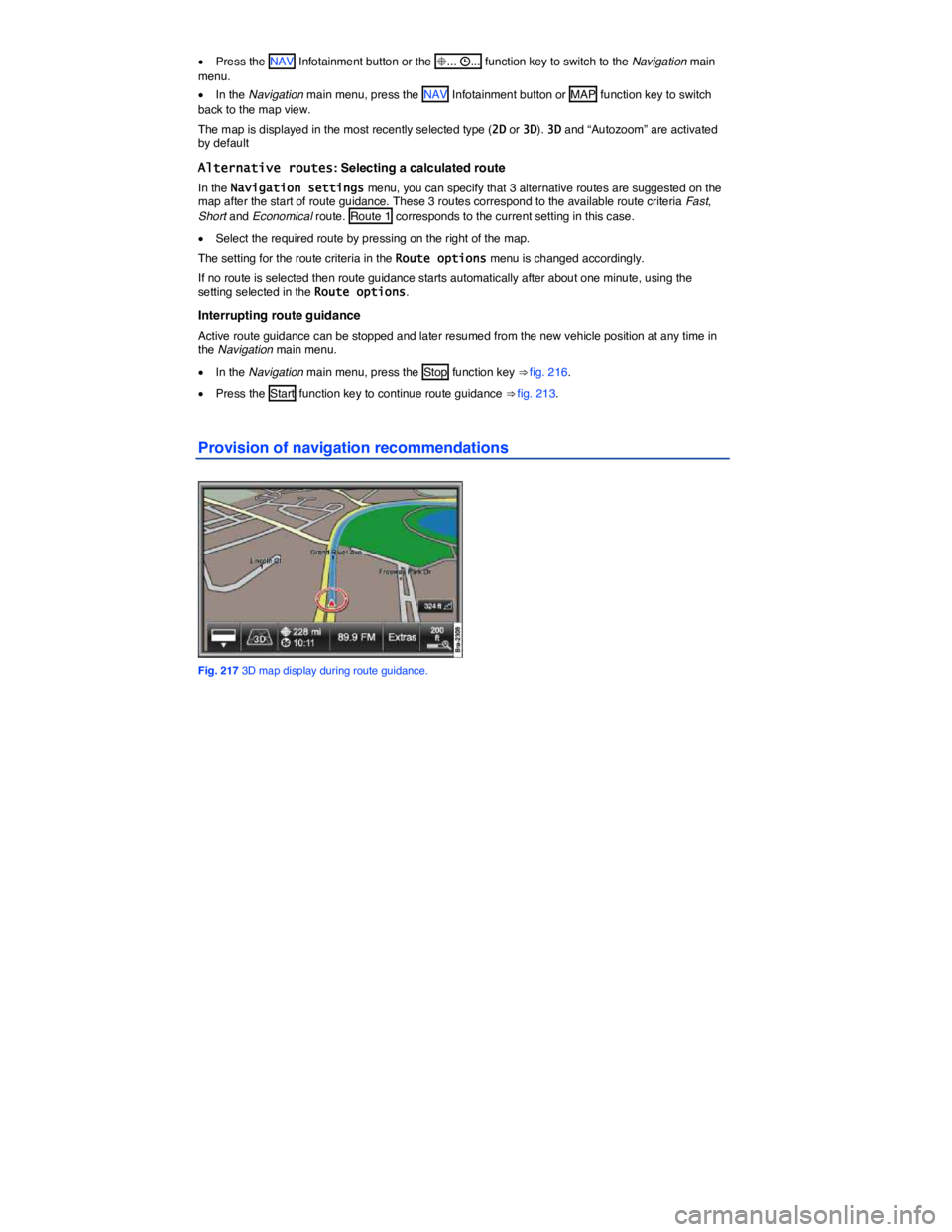
�x Press the NAV Infotainment button or the ��... ��... function key to switch to the Navigation main menu.
�x In the Navigation main menu, press the NAV Infotainment button or MAP function key to switch back to the map view.
The map is displayed in the most recently selected type (2D or 3D). 3D and “Autozoom” are activated by default
Alternative routes: Selecting a calculated route
In the Navigation settings menu, you can specify that 3 alternative routes are suggested on the map after the start of route guidance. These 3 routes correspond to the available route criteria Fast, Short and Economical route. Route 1 corresponds to the current setting in this case.
�x Select the required route by pressing on the right of the map.
The setting for the route criteria in the Route options menu is changed accordingly.
If no route is selected then route guidance starts automatically after about one minute, using the setting selected in the Route options.
Interrupting route guidance
Active route guidance can be stopped and later resumed from the new vehicle position at any time in the Navigation main menu.
�x In the Navigation main menu, press the Stop function key ⇒ fig. 216.
�x Press the Start function key to continue route guidance ⇒ fig. 213.
Provision of navigation recommendations
Fig. 217 3D map display during route guidance.
Page 350 of 684
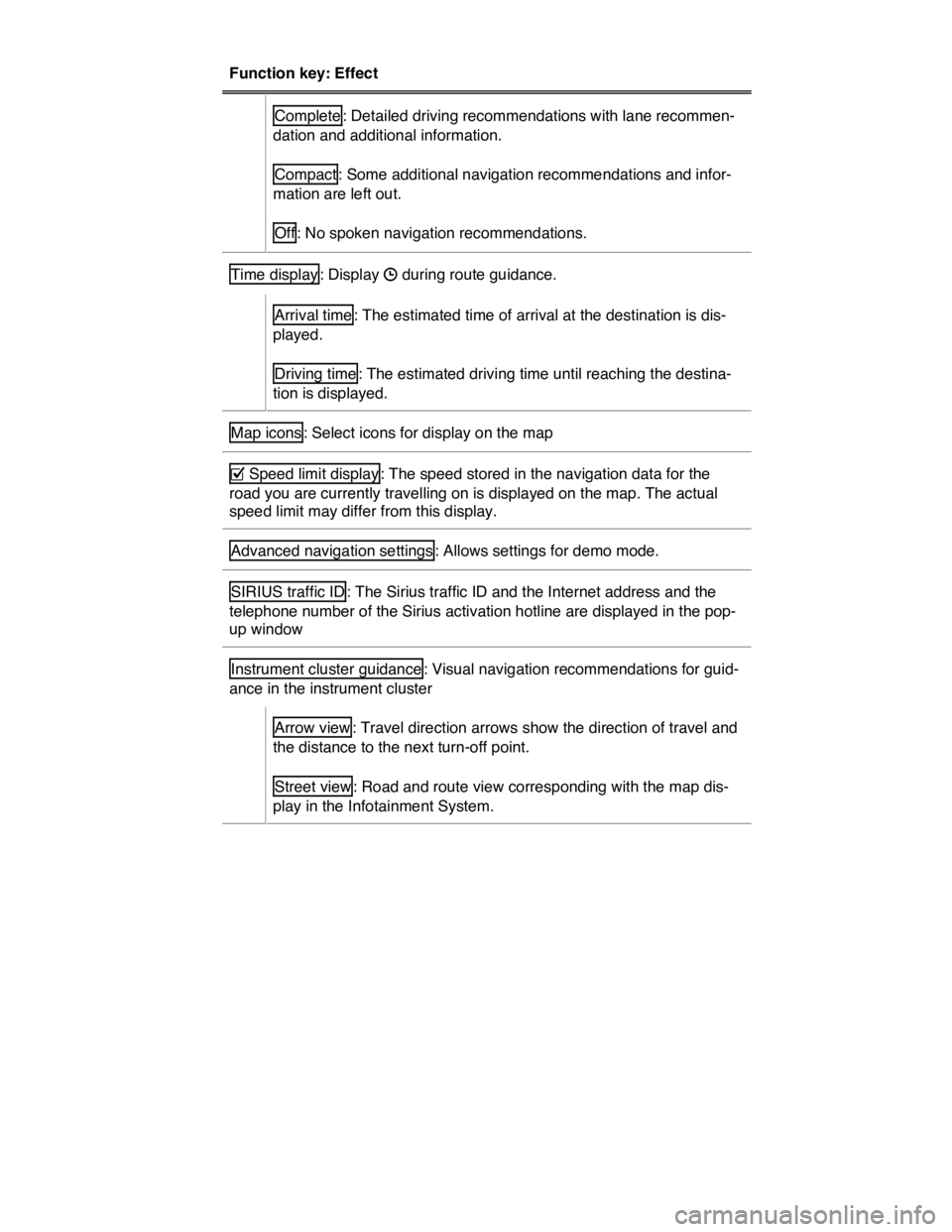
Function key: Effect
Complete : Detailed driving recommendations with lane recommen-
dation and additional information.
Compact : Some additional navigation recommendations and infor-
mation are left out.
Off : No spoken navigation recommendations.
Time display : Display �� during route guidance.
Arrival time : The estimated time of arrival at the destination is dis-
played.
Driving time : The estimated driving time until reaching the destina-
tion is displayed.
Map icons : Select icons for display on the map
�= Speed limit display : The speed stored in the navigation data for the
road you are currently travelling on is displayed on the map. The actual
speed limit may differ from this display.
Advanced navigation settings : Allows settings for demo mode.
SIRIUS traffic ID : The Sirius traffic ID and the Internet address and the
telephone number of the Sirius activation hotline are displayed in the pop-
up window
Instrument cluster guidance : Visual navigation recommendations for guid-
ance in the instrument cluster
Arrow view : Travel direction arrows show the direction of travel and
the distance to the next turn-off point.
Street view : Road and route view corresponding with the map dis-
play in the Infotainment System.
Page 360 of 684
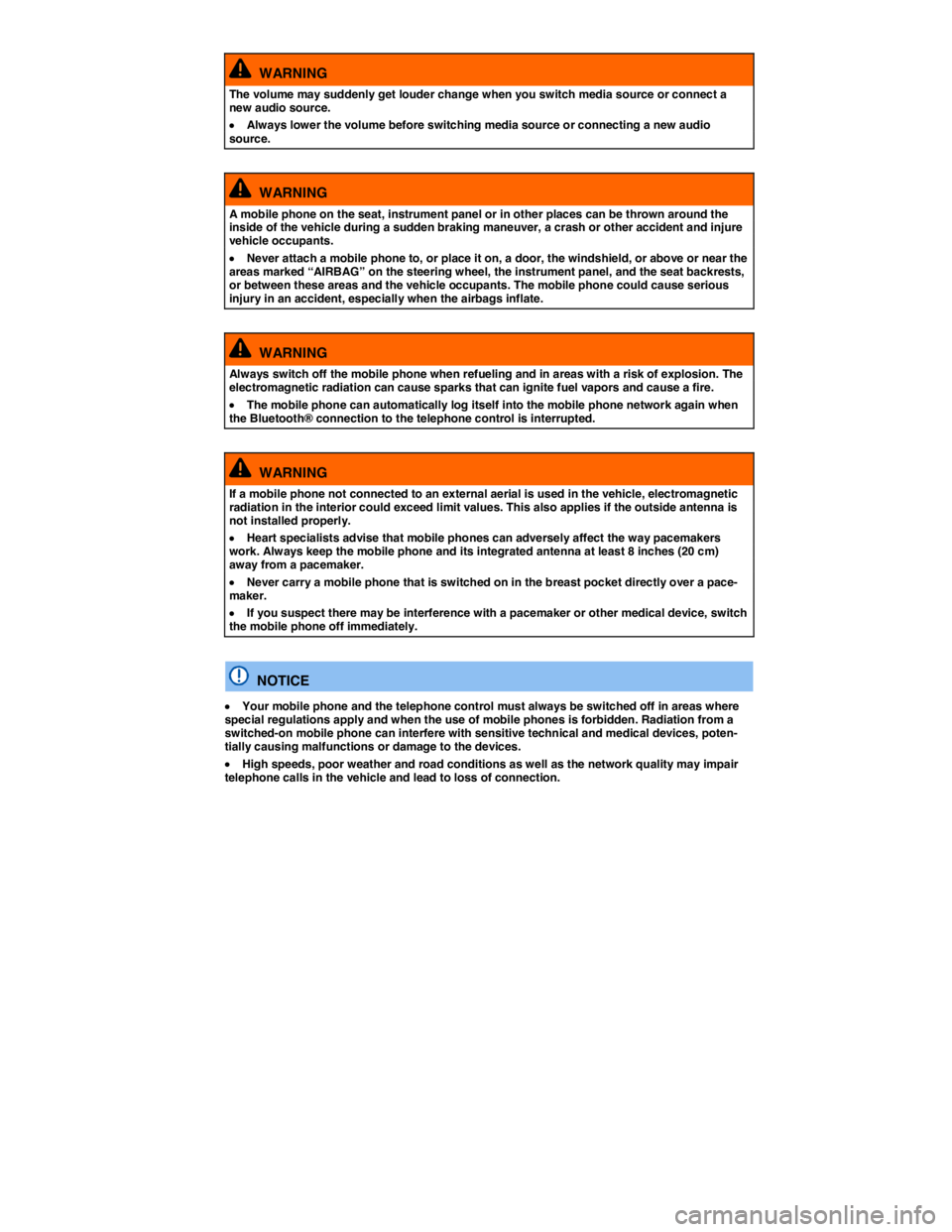
WARNING
The volume may suddenly get louder change when you switch media source or connect a new audio source.
�x Always lower the volume before switching media source or connecting a new audio source.
WARNING
A mobile phone on the seat, instrument panel or in other places can be thrown around the inside of the vehicle during a sudden braking maneuver, a crash or other accident and injure vehicle occupants.
�x Never attach a mobile phone to, or place it on, a door, the windshield, or above or near the areas marked “AIRBAG” on the steering wheel, the instrument panel, and the seat backrests, or between these areas and the vehicle occupants. The mobile phone could cause serious injury in an accident, especially when the airbags inflate.
WARNING
Always switch off the mobile phone when refueling and in areas with a risk of explosion. The electromagnetic radiation can cause sparks that can ignite fuel vapors and cause a fire.
�x The mobile phone can automatically log itself into the mobile phone network again when the Bluetooth® connection to the telephone control is interrupted.
WARNING
If a mobile phone not connected to an external aerial is used in the vehicle, electromagnetic radiation in the interior could exceed limit values. This also applies if the outside antenna is not installed properly.
�x Heart specialists advise that mobile phones can adversely affect the way pacemakers work. Always keep the mobile phone and its integrated antenna at least 8 inches (20 cm) away from a pacemaker.
�x Never carry a mobile phone that is switched on in the breast pocket directly over a pace-maker.
�x If you suspect there may be interference with a pacemaker or other medical device, switch the mobile phone off immediately.
NOTICE
�x Your mobile phone and the telephone control must always be switched off in areas where special regulations apply and when the use of mobile phones is forbidden. Radiation from a switched-on mobile phone can interfere with sensitive technical and medical devices, poten-tially causing malfunctions or damage to the devices.
�x High speeds, poor weather and road conditions as well as the network quality may impair telephone calls in the vehicle and lead to loss of connection.