2017 VOLKSWAGEN TOUAREG brake
[x] Cancel search: brakePage 467 of 684
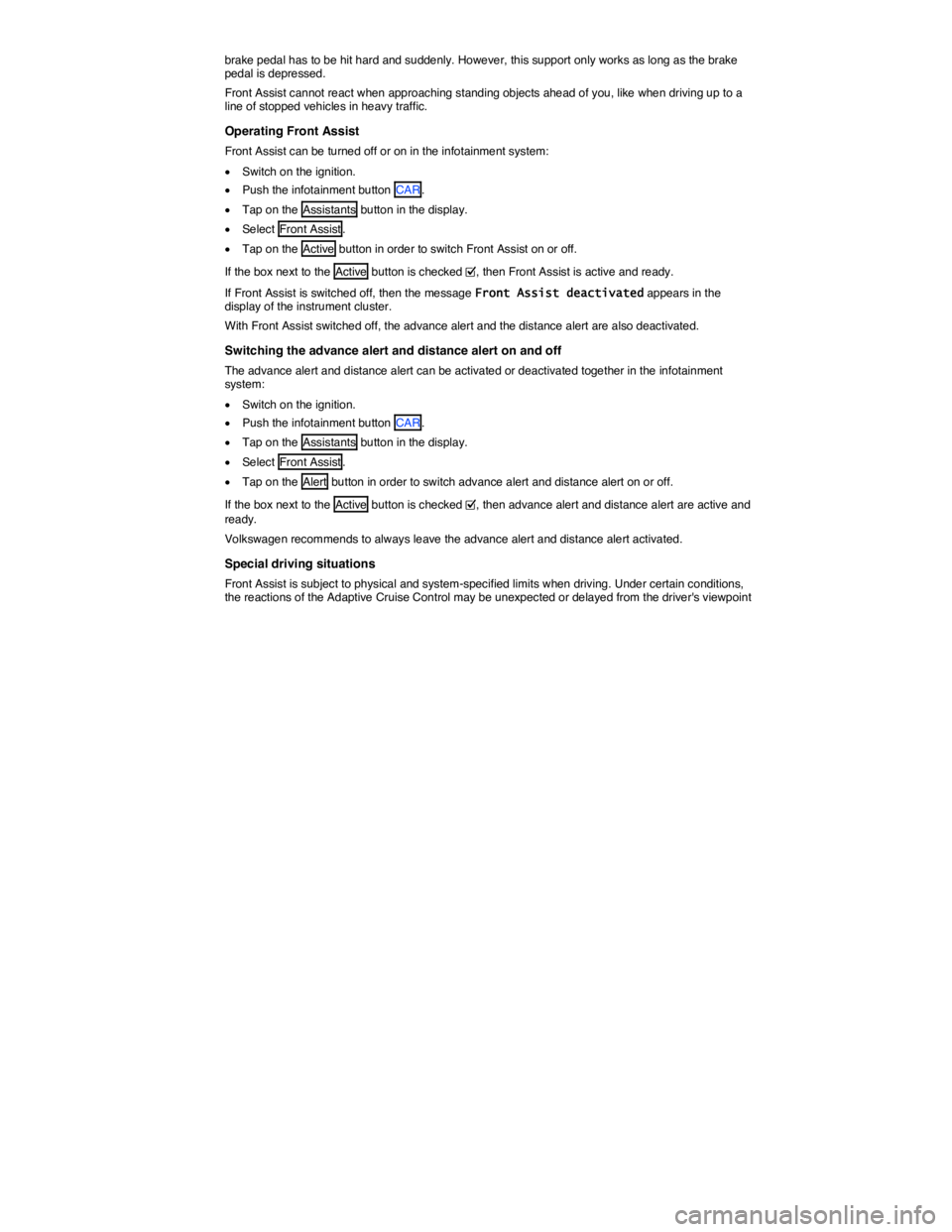
brake pedal has to be hit hard and suddenly. However, this support only works as long as the brake pedal is depressed.
Front Assist cannot react when approaching standing objects ahead of you, like when driving up to a line of stopped vehicles in heavy traffic.
Operating Front Assist
Front Assist can be turned off or on in the infotainment system:
�x Switch on the ignition.
�x Push the infotainment button CAR.
�x Tap on the Assistants button in the display.
�x Select Front Assist.
�x Tap on the Active button in order to switch Front Assist on or off.
If the box next to the Active button is checked �=, then Front Assist is active and ready.
If Front Assist is switched off, then the message Front Assist deactivated appears in the display of the instrument cluster.
With Front Assist switched off, the advance alert and the distance alert are also deactivated.
Switching the advance alert and distance alert on and off
The advance alert and distance alert can be activated or deactivated together in the infotainment system:
�x Switch on the ignition.
�x Push the infotainment button CAR.
�x Tap on the Assistants button in the display.
�x Select Front Assist.
�x Tap on the Alert button in order to switch advance alert and distance alert on or off.
If the box next to the Active button is checked �=, then advance alert and distance alert are active and ready.
Volkswagen recommends to always leave the advance alert and distance alert activated.
Special driving situations
Front Assist is subject to physical and system-specified limits when driving. Under certain conditions, the reactions of the Adaptive Cruise Control may be unexpected or delayed from the driver's viewpoint
Page 468 of 684

WARNING
The Forward Collision Warning system (Front Assist) technology cannot overcome the laws of physics and system-related limits. The driver is always responsible for braking in time. If the Forward Collision Warning system issues a warning, immediately apply the brake to slow the vehicle down or avoid the obstacle, depending on the traffic situation.
�x Always adjust your speed and driving style to road, traffic, weather, and visibility condi-tions.
�x The Forward Collision Warning system cannot prevent accidents and serious injuries on its own.
�x The Forward Collision Warning system can issue unnecessary warnings in certain com-plex driving situations, for example, at traffic islands.
�x The Forward Collision Warning system can issue unnecessary warnings when its function is impaired, for example, if the radar sensor is dirty or if the position of the radar sensor has been changed.
�x The Forward Collision Warning system does not react to people, animals, or vehicles crossing or approaching in the same lane.
�x Always be prepared to take full control of the vehicle at all times.
NOTICE
If you notice that the Forward Collision Warning system (Front Assist) doesn't work properly or the sensors are damaged, switch off the Forward Collision Warning system (Front Assist) immediately.
�x Go see an authorized Volkswagen dealer or Volkswagen Service Facility for assistance and have the Forward Collision Warning system (Front Assist) checked.
If the Forward Collision Warning system (Front Assist) initiates a braking maneuver, the hydraulic braking system is under pressure. In this case the braking pedal will feel “harder” and the brake pedal travel will be shorter.
Automatic braking maneuvers can be interrupted by depressing the gas pedal or moving the steering wheel.
Deactivate the Forward Collision Warning system if it does not work as described in this chapter, for example, if multiple unwanted warnings occur. Have the system checked by an authorized Volkswagen dealer or authorized Volkswagen Service Facility.
Temporarily switch off the Forward Collision Warning system (Front
Assist) in the following situations
�
Page 471 of 684

The Autonomous Emergency Braking function should be deactivated by switching off the Forward Collision Warning system (Front Assist) in following situations:
�x When the vehicle is being towed.
�x When the vehicle is on a roller test stand.
�x When the vehicle is off road, like on construction sites or on race tracks.
�x When one of the sensors is defect.
�x When the sensors have been damaged, like after a frontal collision accident.
�x After several false alarms in a row.
�x If the sensors are covered by additional parts, like auxiliary headlights.
�x If the vehicle is driving on steep terrain or on or across slopes.
WARNING
Always remember that the Autonomous Emergency Braking function has limits – it will not release you from the responsibility to control and slow down your vehicle.
�x The Autonomous Emergency Braking function alone cannot avoid accidents and fatal injuries.
�x Under certain circumstances and complex traffic situations the Autonomous Emergency Braking function can perform unwanted braking maneuvers, like in construction sites.
�x Soiled or misaligned radar sensors can lead to unwanted braking maneuvers
�x The Autonomous Emergency Braking function does not react to people, animals, crossing traffic or vehicles that are approaching you on the same lane.
�x Always adjust your speed and the distance you keep between you and the vehicles ahead of you to the road, traffic, weather, and visibility conditions.
�x Never follow a vehicle so closely that you cannot stop your vehicle safely, under certain circumstances the automatic braking function cannot bring the vehicle to a stop in time.
�x Never allow the closing speed between you and other vehicles to be so high that the Au-tonomous Emergency Braking function may not be able to slow your vehicle safely. If closing speed is too high, you must apply the brakes yourself to reduce the risk of a rear-end crash.
�x Always be prepared to takeover the control of the brake and the gas pedal in every situa-tion.
NOTICE
If you notice that the Autonomous Emergency Braking function doesn't work properly or the sensors are damaged, switch off the Forward Collision Warning system (Front Assist) and therefore the Autonomous Emergency Braking function immediately.
�x Go see an authorized Volkswagen dealer or Volkswagen Service Facility for assistance and have the system checked.
If the Autonomous Emergency Braking function initiates a braking maneuver, the hydraulic brak-ing system is under pressure. In this case the braking pedal will feel “harder” and the brake pedal travel will be shorter.
Automatic braking maneuvers can be interrupted by depressing the gas pedal or moving the steering wheel.
The Autonomous Emergency Braking function can slow your vehicle down to a standstill, but not hold your vehicle permanently. When necessary, apply the vehicle brakes!
Page 473 of 684

Vehicles with oversize loads
Under certain circumstances vehicles carrying oversize loads or loads that exceed the vehicle dimen-sions, like flat-bed trailer trucks, can't be recognized correctly by the ACC. Switch off ACC when driving behind such vehicles.
Other vehicles changing lanes
Vehicles that change into your lane within a short distance can only be detected by the radar sensor
once they are within sensor range ⇒ fig. 278 (C). The result is a delayed reaction by the Adaptive Cruise Control.
Stationary vehicles
If a vehicle detected by Adaptive Cruise Control turns or changes lanes and there is a stationary vehicle in front of that vehicle, the system will not react to the stationary vehicle (D).
Narrow vehicles
Narrow vehicles, such as motorcycles traveling ahead, are often detected late or not at all under some circumstances.
Oncoming vehicles
ACC does not detect oncoming vehicles on your lane.
Metal objects on the road
Metal objects on the road, such as tracks, can cause irritations for the ACC due to falsely reflected radar signals and therefore lead to unwanted reactions of the system, such as abrupt braking maneu-vers.
Radar sensor impaired by rain and dirt
If the radar sensor function is impaired by heavy rain, spray, snow or mud, Adaptive Cruise Control switches off temporarily. ACC not available. No sensor view! appears in the instrument cluster display.
When Adaptive Cruise Control is reactivated after this message is displayed, it functions like a “stand-ard” cruise control system. It maintains the set speed but it does not regulate the distance to the vehicle ahead.
Overheated brakes
Adaptive Cruise Control may switch off temporarily if the brakes overheat significantly, for example from braking maneuvers or driving down steep slopes. ACC not available appears in the instru-ment cluster display. Adaptive Cruise Control cannot be activated.
Adaptive Cruise Control can be activated again once the temperature of the brakes decreases suffi-ciently. The message ACC not available in the instrument cluster switches off.
If the message ACC not available does not switch off, there is a malfunction. Contact your au-thorized Volkswagen dealer.
Trailer towing
When towing a trailer, ACC and the Forward Collision Warning system (Front Assist) may work only with limited functionality.
Text messages in the instrument cluster display
Text message Meaning
Page 474 of 684

Text message Meaning
ACC not avail-
able.
ACC and/or the Forward Collision Warning system
(Front Assist) are disabled due to a system malfunc-
tion or soiled/misaligned sensors.
ACC and Front
Assist are not
available.
ACC not avail-
able. No sen-
sor view!
The sensors are soiled and the sensor view is im-
paired. Clean the sensors.
ACC and Front
Assist are not
available. No
sensor view!
ACC is cur-
rently not
available.
Gradient is
too large.
The highest possible gradient of 19% for ACC to
work properly is exceeded or the vehicle is rolling
backwards. ACC is deactivated.
ACC is only
available in
driving level
D, S or M.
Shift to selector lever position D, S or M (Tiptronic
mode).
ACC: Release
parking brake!
ACC is deactivated when the electronic parking
brake is engaged.
ACC is cur-
rently not
available. HDC
activated.
The OFF-ROAD mode is switched on and the Hill
descent assist is activated. ACC is deactivated au-
tomatically. In order to enable ACC, switch off the
OFF-ROAD mode.
ACC: Stabili-
zation control
(ESC) inter-
vention.
The Electronic Stabilization Control (ESC) is current-
ly working and ACC is temporarily deactivated.
Page 475 of 684

Text message Meaning
ACC: Not
available.
Please manual-
ly accelerate
and brake.
ACC is not available. Driver intervention is neces-
sary.
Door open. ACC cannot be activated. Please close all doors and
engine hood.
Object ahead. A stationary object is detected ahead when ACC is
switched on and your vehicle is moving. ACC cannot
be activated.
Front Assist
deactivated.
Front Assist is deactivated.
WARNING
The view of the radar sensor can be impaired by rain, snow or heavy spray. Under certain circumstances, this could result in the vehicle ahead being detected inadequately or not at all. Take over yourself if necessary!
�x Switch Adaptive Cruise Control off when driving through tunnels because the function of the system could be impaired.
�x
�x Adaptive Cruise Control distance regulation will not work if the sensors are covered by heavy rain, spray, snow, etc. ACC not available. No sensor view! appears in the in-strument cluster display.
�x Adaptive Cruise Control switches off temporarily if the brakes overheat too much. ACC not available appears in the instrument cluster display.
Page 490 of 684
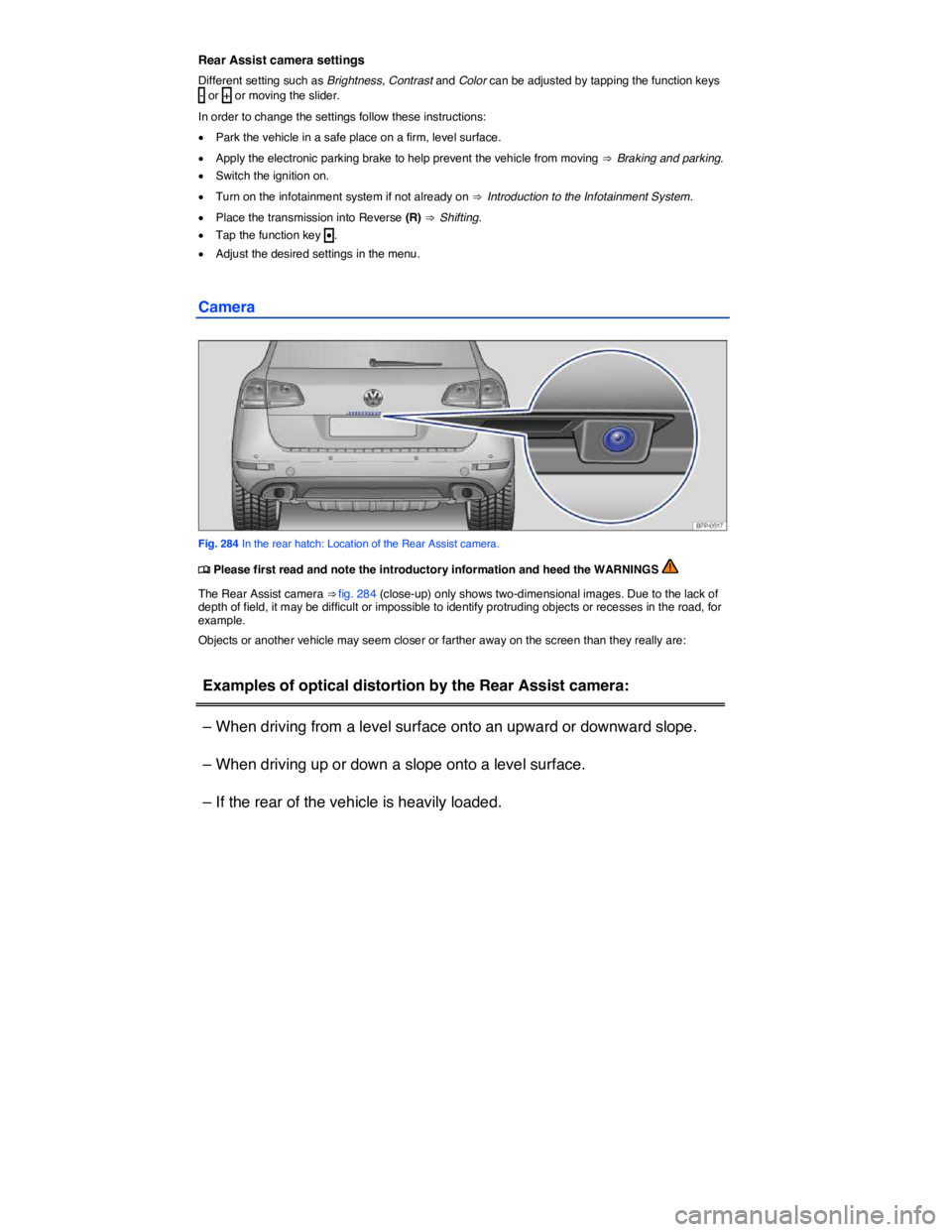
Rear Assist camera settings
Different setting such as Brightness, Contrast and Color can be adjusted by tapping the function keys - or + or moving the slider.
In order to change the settings follow these instructions:
�x Park the vehicle in a safe place on a firm, level surface.
�x Apply the electronic parking brake to help prevent the vehicle from moving ⇒ Braking and parking.
�x Switch the ignition on.
�x Turn on the infotainment system if not already on ⇒ Introduction to the Infotainment System.
�x Place the transmission into Reverse (R) ⇒ Shifting.
�x Tap the function key •.
�x Adjust the desired settings in the menu.
Camera
Fig. 284 In the rear hatch: Location of the Rear Assist camera.
�
Page 491 of 684
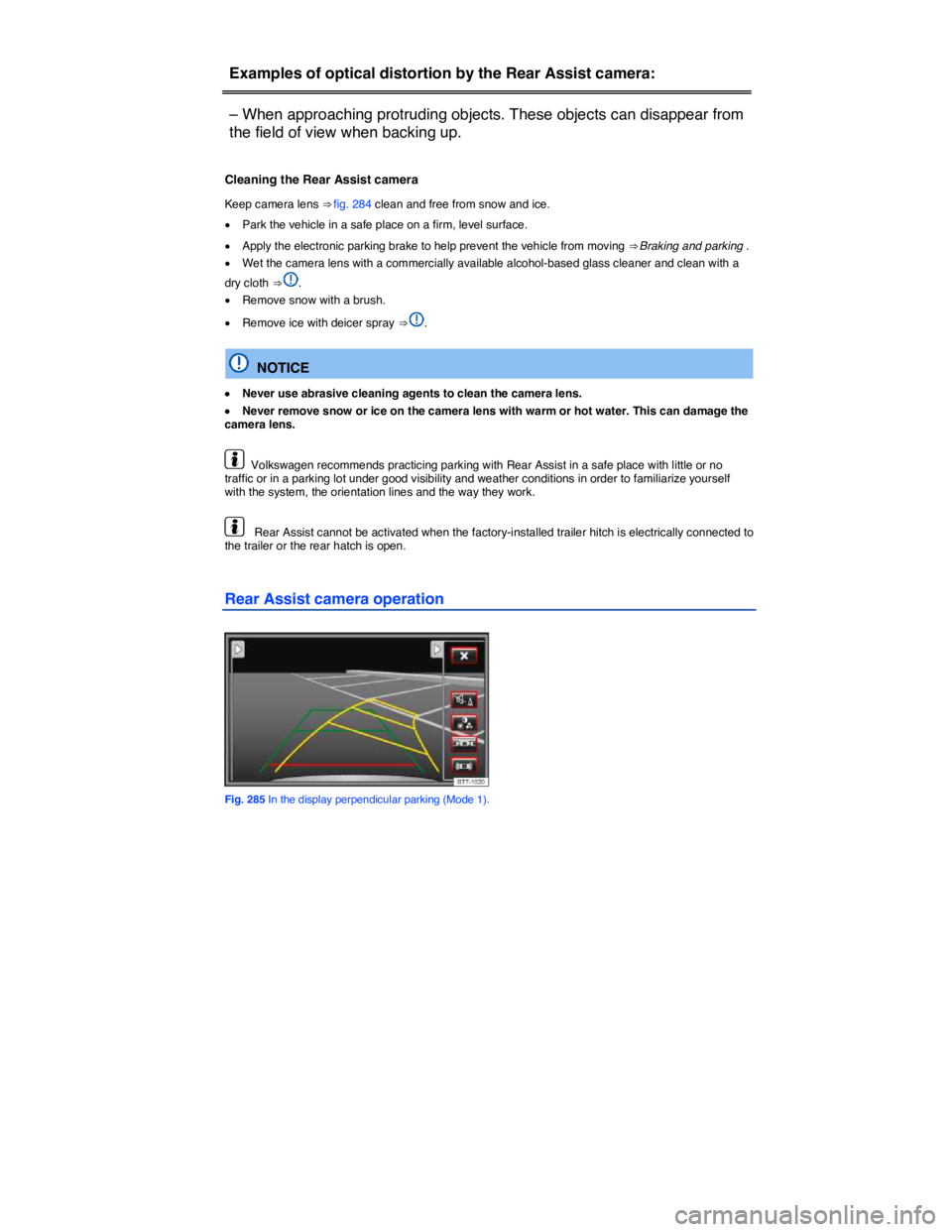
Examples of optical distortion by the Rear Assist camera:
– When approaching protruding objects. These objects can disappear from
the field of view when backing up.
Cleaning the Rear Assist camera
Keep camera lens ⇒ fig. 284 clean and free from snow and ice.
�x Park the vehicle in a safe place on a firm, level surface.
�x Apply the electronic parking brake to help prevent the vehicle from moving ⇒Braking and parking .
�x Wet the camera lens with a commercially available alcohol-based glass cleaner and clean with a
dry cloth ⇒ .
�x Remove snow with a brush.
�x Remove ice with deicer spray ⇒ .
NOTICE
�x Never use abrasive cleaning agents to clean the camera lens.
�x Never remove snow or ice on the camera lens with warm or hot water. This can damage the camera lens.
Volkswagen recommends practicing parking with Rear Assist in a safe place with little or no traffic or in a parking lot under good visibility and weather conditions in order to familiarize yourself with the system, the orientation lines and the way they work.
Rear Assist cannot be activated when the factory-installed trailer hitch is electrically connected to the trailer or the rear hatch is open.
Rear Assist camera operation
Fig. 285 In the display perpendicular parking (Mode 1).