2017 VOLKSWAGEN TOUAREG remote control
[x] Cancel search: remote controlPage 75 of 684

Malfunction Possible cause Possible remedy
Garage door or elec-
trical drive not com-
patible.
May not comply with legal re-
quirements and may have to
be replaced.
Incorrect program-
ming.
Reprogram the garage door
opener.
DANGER
20 mm button cells and other lithium batteries will cause serious personal injury and even death within a short time if swallowed.
�x Always keep hand-held remote control devices with batteries, spare batteries, as well as dead button cell and larger 20 mm batteries out of the reach of children.
�x Get medical attention immediately if you suspect that a battery has been swallowed.
WARNING
Improper use of the HomeLink® Universal Transmitter can cause serious or even fatal per-sonal injury.
�x Garage doors operate with enough force to cause serious personal injury.
�x Never let anyone get in the way of a garage door when it is opening or closing.
�x When programming the HomeLink® Universal Transmitter, you may be operating a garage door or estate gate. Always make sure that people and objects are out of the way to help prevent serious personal injury or property damage.
�x When operating the “training” button on a garage door opener with a rolling code, you will need to stand on a ladder or step-stool. Always take extra precautions to prevent falls and serious injury.
�x Never use the HomeLink® Universal Transmitter with any garage door opener that does not have the safety stop-and-reverse feature, as required by federal safety standards. This includes any garage door opener model manufactured before April 1, 1982.
�x A garage door opener that cannot detect an object, signaling the door to stop and reverse, does not meet current federal safety standards. Using a garage door opener without these features increases the risk of serious injury or death.
�x Follow the installation manual and the included safety information from the manufacturer when using the remote-controlled garage door opener or electrical drive.
NOTICE
The wrong batteries can damage the hand-held remote control. Replace a dead battery with one that has the same voltage, size, and specifications.
Please dispose of old batteries properly and in an environmentally responsible manner. Always keep them out of the reach of children.
Page 76 of 684
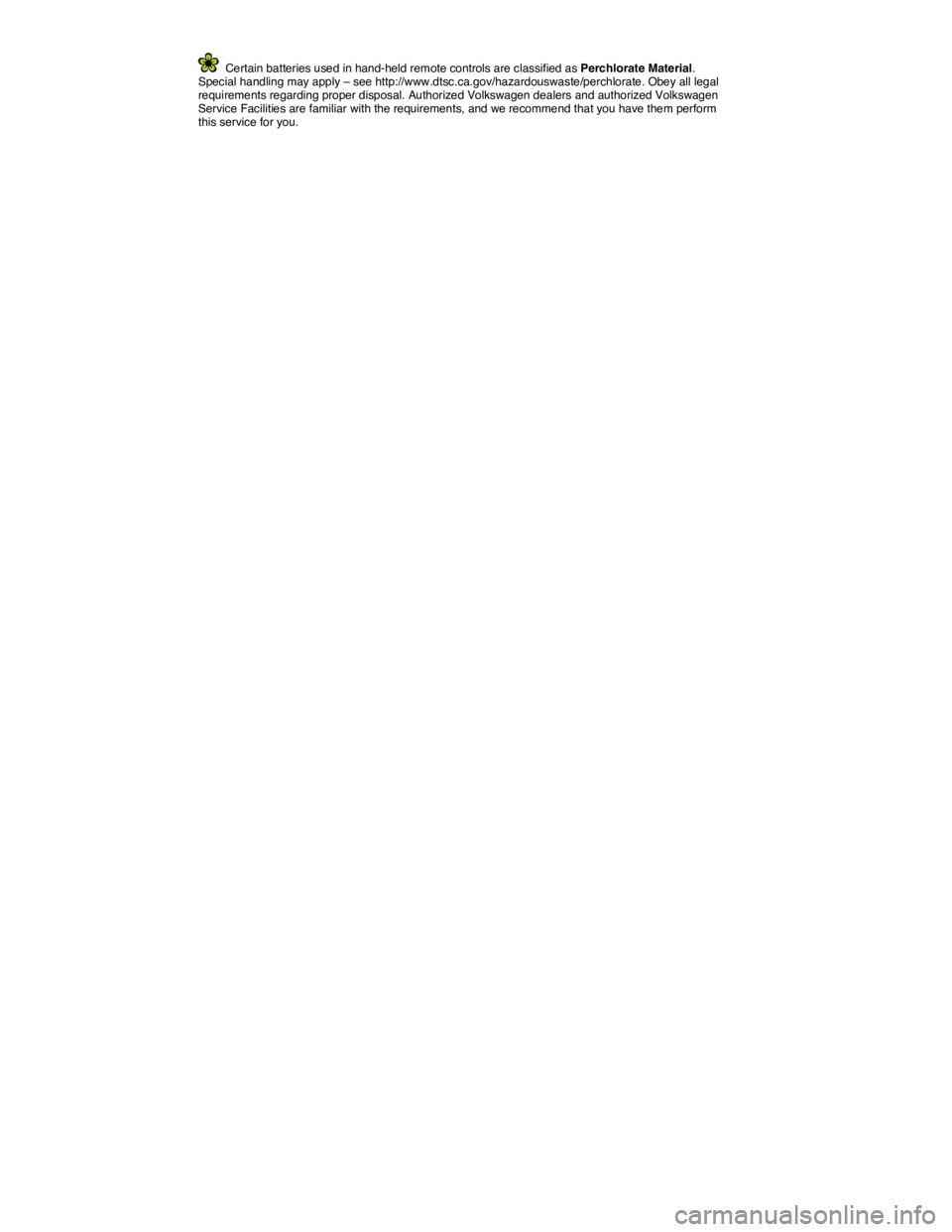
Certain batteries used in hand-held remote controls are classified as Perchlorate Material. Special handling may apply – see http://www.dtsc.ca.gov/hazardouswaste/perchlorate. Obey all legal requirements regarding proper disposal. Authorized Volkswagen dealers and authorized Volkswagen Service Facilities are familiar with the requirements, and we recommend that you have them perform this service for you.
Page 84 of 684

Menu seat settings for the driver and front passenger seat with memory feature
Function key: supplementary information
Driver seat remote control key : When the check box on the display screen
is activated �=, the remote control vehicle key that is in use is activated for
the memory feature.
Adjust front passenger seat : After tapping the function key, the front pas-
senger seat can be adjusted using the driver seat controls.
Front passenger seat aligned to driver seat : After tapping the function key,
driver seat adjustment can be applied to the front passenger seat. To do
this, press and hold the Adjust front passenger seat function key.
WARNING
Improper use of electrical seat controls can cause serious personal injuries.
�x The front seats in your vehicle can be electrically adjusted even when the vehicle key has been removed from the ignition or, on a vehicle with Keyless Access, even if there is no key in the vehicle.
�x Never leave children and persons who need help in the vehicle alone because the unsu-pervised use of the electric seat adjustments can result in serious personal injury.
�x Always make sure that no one is in the way while the front seats are being adjusted, or while calling up the stored memory settings for the front seats. In an emergency, stop auto-matic seat adjustment by pressing a seat adjustment switch.
NOTICE
To help prevent damage to electrical and pneumatic parts in the seats, do not kneel on the front seats or apply concentrated pressure to a small area of the seat or backrest.
If the vehicle battery is too weak, the electrical seat adjustment controls may not work.
Starting the engine stops seat adjustment.
When entering and exiting the vehicle, be careful not to come into contact with any switches that could change the seat adjustment.
Page 97 of 684

Assigning driver seat and outside mirror settings to a vehicle key
The memory function of all vehicle keys is disabled when the vehicle is first delivered from the factory.
To enable vehicle key memory function:
�x Unlock the driver door.
�x Press and hold a memory button ⇒ fig. 55 until memory position is reached.
�x Press and hold the unlock button �0 on the vehicle key and then press the desired memory button at the same time within about 3 seconds. A chime sounds to confirm activation.
To disable vehicle key memory function:
�x Press and hold the �3�%�4 button.
�x Press and hold the unlock button �0 on the vehicle key and the desired memory button at the same time within about 10 seconds. A chime sounds to confirm deactivation.
Assigning settings to an additional vehicle key
�x Follow the instructions ⇒ Assigning memory seat settings to the remote control vehicle keys to assign the driver seat and outside mirror settings to the vehicle key.
�x Unlock the vehicle with the same vehicle key.
�x Adjust driver seat and outside mirrors.
�x Lock the vehicle with locking button �1 in the vehicle key to store the settings.
Once the settings are stored, the driver seat and the outside mirrors move to the stored positions whenever the vehicle is unlocked with the �0 button on the vehicle key (or unlocked with the door handle sensor on vehicles with Keyless Access) and the driver door is opened. If 2 people use the vehicle, each of them should always use the key in which his or her personal settings have been stored.
Initializing the memory seats
The memory system must be initialized by an authorized Volkswagen dealer, an authorized Volkswagen Service Facility, or another qualified workshop in certain situations, for instance, if a new driver seat is installed.
Initializing clears all memories and assignments of the memory seats. After that, memory buttons can be reprogrammed and assigned to a vehicle key.
�x Open the driver door but do not enter the vehicle.
�x Adjust the seats from the outside.
�x Move the angle of the backrest forward as far as it will go.
�x Release the backrest adjustment switch and press it again until you hear a chime sound.
Cancellation conditions when storing settings for the memory buttons
When one of the following conditions is met, the storing process will be cancelled:
�x Charging condition of the vehicle battery is weak.
�x Repeated pressing of the SET button within about 10 seconds.
�x Readjustment of the seat position within about 10 seconds after pressing the SET button.
Page 98 of 684

Assigning memory seat settings to the remote control vehicle keys
Fig. 56 Infotainment system: Menu seat settings for the driver seat with memory feature.
�
Page 143 of 684

�x Press the CAR Infotainment button.
�x Tap the Settings function key on the screen.
�x Select Seat settings from the list.
�x Check the check box in the Driver seat remote control key �= function key.
�x Shift the transmission into reverse.
�x Adjust the passenger outside mirror for a clear view of the curb, for example.
�x The adjusted mirror position is automatically stored and assigned to the vehicle key that used to unlock the vehicle. The preselected position will be recalled when the key assigned to that mirror adjustment position is used again. For vehicles with memory seat
Recalling passenger side mirror settings
�x Turn the adjusting knob for the side mirrors to the R position.
�x Shift the transmission into reverse gear with the ignition switched on.
�x The mirror moves back to the regular position when the vehicle moves forwards faster than about 10 mph (15 km/h) or the adjusting knob is turned to the O or L position.
WARNING
Improper use of the folding outside mirrors can cause personal injury.
�x Always make sure that nobody is in the way when folding the mirrors in or out.
�x Make sure that you do not get your finger caught between the mirror and the mirror base when moving the mirrors.
WARNING
Incorrectly estimating distances with the right outside mirror can cause collisions and seri-ous injury.
�x The right outside mirror has a convex (curved) surface. This widens your field of vision. But vehicles or other objects seen in a convex mirror will look smaller and farther away than they really are.
�x If you use the right outside mirror to judge distances from vehicles behind you when changing lanes, you could estimate incorrectly and cause a crash and serious injuries.
�x Whenever possible, use the inside mirror to more accurately judge distance and size of vehicles or other objects seen in the convex mirror.
�x Always make sure you have a clear view to the rear of the vehicle.
NOTICE
�x Always fold in the outside mirrors when taking the vehicle through an automatic car wash.
�x Never fold power mirrors in manually because doing so could damage the electrical drive.
To reduce fuel consumption, use outside mirror heating only when needed.
When first switched on, outside mirror heating works with maximum heat for about 2 minutes.
If power mirror adjustment does not work, the outside mirrors can be adjusted by hand by press-ing on the edges of the mirror surface.
Page 166 of 684

The trailer is connected to the anti-theft alarm (if equipped):
�x When the vehicle has a factory installed anti-theft alarm and a factory installed trailer hitch.
�x When the trailer is not equipped with LED taillights.
�x When the trailer is electrically connected to the towing vehicle via the trailer socket.
�x When the vehicle and trailer electric systems are functional, fault-free and undamaged.
�x When the vehicle is locked with the remote control vehicle key and the anti-theft alarm is active.
When the vehicle is locked, the alarm will be triggered as soon as the electrical connection to the trailer is interrupted.
Always switch off the anti-theft alarm when a trailer is being hitched or unhitched. The tilt sensor could otherwise trigger an alarm unnecessarily.
WARNING
Improper connections to the vehicle electrical system can cause malfunctions that affect the entire vehicle electrical system, which can lead to accidents and serious personal injury.
�x Have any work on the electrical system done by an authorized Volkswagen dealer or au-thorized Volkswagen Service Facility.
�x Never connect the electrical system for the trailer directly to the electrical connections for the rear lights or to any other unsuitable power sources. Use only a suitable connector to provide power to the trailer.
NOTICE
Never attach a trailer to the vehicle or leave it attached to the vehicle when the trailer is sup-ported by a trailer jack or blocks. Various things (such as a change in trailer or vehicle load or a flat tire) can lower or raise the vehicle. This subjects the trailer hitch and the trailer to strong forces that can damage the vehicle or the trailer.
Any problems with the vehicle's electrical system when attached to a trailer should be checked by an authorized Volkswagen dealer or authorized Volkswagen Service Facility.
If the engine is switched off and accessories in the trailer are on and use electricity from the vehicle, the vehicle battery will be drained as long as the electrical systems of the vehicle and the trailer are connected.
For technical reasons, trailers with LED taillights cannot be integrated into the anti-theft alarm system.
Loading the trailer
�
Page 255 of 684

Function key: Effect
OR: Set the date
Units : Set units for displays in the vehicle.
OR: Set units for displays in the vehicle
Service/inspection : Settings for the Service reminder display and the ser-
vice position of the windshield wipers. Display of current oil level
⇒ page 587 and service messages.
OR: Service menu.
Lights and vision : Settings for lighting outside the vehicle and inside the
passenger compartment
Instrument cluster : Settings for the instrument cluster
Seat settings : Settings for the front seats
Vehicle key : Settings for convenience closing
Central locking : Settings for the central locking system
Garage door opener : Settings for the garage door opener
Vehicle ID/Number of keys : Display of vehicle chassis number and num-
ber of authorized remote control vehicle keys
Tire pressure monitoring : Settings for the Tire Pressure Monitoring Sys-
tem (TPMS)
Changes made in settings menus are automatically applied once the menu is closed.
Service menu
�