Page 284 of 684
�x In the pop-up window, press the Delete function key.
�x Next search through the media center for files that you want to delete.
�x List entries (tracks and folders) can be selected individually by pressing �=.
�x If you press the Select all function key, all list entries will be selected �=.
�x Press the Delete function key to delete all selected entries.
�x Accept the confirmation dialog by pressing the Delete function key.
The delete process may take some time, depending on the number of files being deleted.
For copyright reasons, all files stored in the media library need to be deleted before the unit is passed on.
Using the voice control, you can also record the name of an artist, album or track stored in the media center after the corresponding voice command
External audio source connected via AUX-IN
�
Page 285 of 684
External audio source connected via Bluetooth®
�
Page 286 of 684
Open settings menu
�x Connect the external audio source.
�x Press the SETUP Infotainment button ⇒ fig. 131.
�x Press the Media function key.
�x Press the AUX volume function key.
�x Move the slider �? to change the setting
Adjusting the output volume
If the sound from the external audio source is too quiet, if possible, increase the output volume on the audio source. If that is not sufficient, increase the AUX volume .
If the sound from the connected audio source is too loud or distorted, if possible, lower the output volume on the audio source. If that is not sufficient, decrease the AUX volume .
The AUX volume function key is only displayed if the playback volume for the connected audio source can be adjusted.
Page 290 of 684

�x In the Audio menu, press the Source function key ⇒ fig. 162.
�x In the pop-up window, press the / AUX feature key.
Further operation of the external data medium (changing track, selecting tracks and playback modes)
is described in the appropriate chapters of this manual ⇒ page 277.
iPod® and iPhone®
When an iPod® or iPhone® is connected, a special iPod selection menu is displayed at the top selec-
tion level similar to the Media center selection menu ⇒ page 277. There you can select list views specific to the iPod (�� Playlists, �� Artists, �� Albums, �� Songs, �� Podcasts etc.).
The iPod selection menu is used as normal.
The music control of a connected iPod® or iPhone® is disabled.
The output volume of some iPods® or iPhones® can be adjusted to the volume of the other audio sources
Files cannot be imported from an iPod® or iPhone®. The setting for the Repeat feature cannot be changed.
Possible error messages after connecting an external data medium
Error message Cause Remedy
Device is not
supported.
Playback of the external
data medium or commu-
nication via the adapter
cable is not possible.
Check the adapter cable.
Update software of the
MEDIA-IN multimedia jack
via the Volkswagen dealer.
If possible, update the soft-
ware of the external data
medium.
Device not
functional
Communication malfunc-
tioning.
Verify the connection and
functionality of external data
medium.
Due to the large number of different types of data media and several iPod®
and iPhone® generations, no guarantee can be made that all functions
described can be executed without errors.
Page 360 of 684
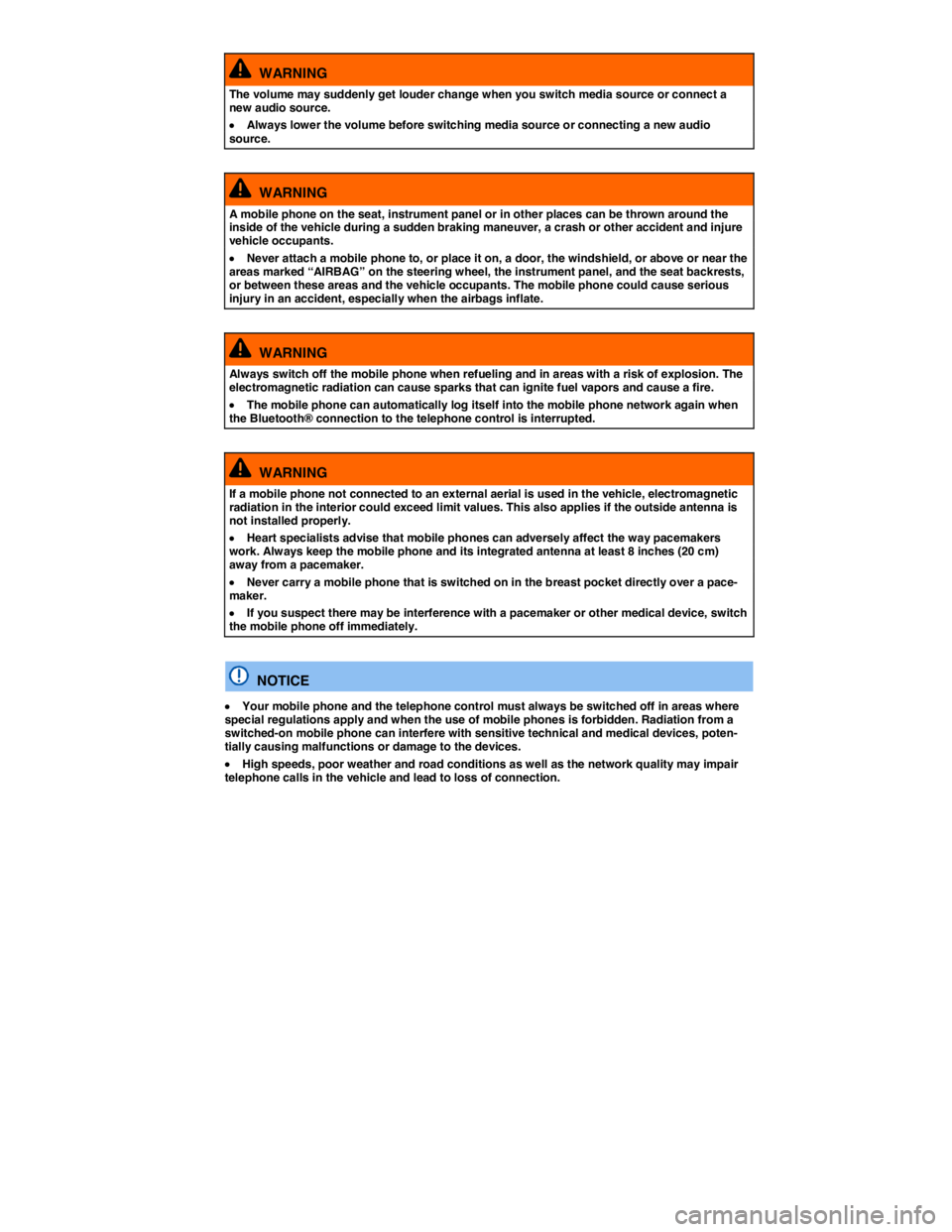
WARNING
The volume may suddenly get louder change when you switch media source or connect a new audio source.
�x Always lower the volume before switching media source or connecting a new audio source.
WARNING
A mobile phone on the seat, instrument panel or in other places can be thrown around the inside of the vehicle during a sudden braking maneuver, a crash or other accident and injure vehicle occupants.
�x Never attach a mobile phone to, or place it on, a door, the windshield, or above or near the areas marked “AIRBAG” on the steering wheel, the instrument panel, and the seat backrests, or between these areas and the vehicle occupants. The mobile phone could cause serious injury in an accident, especially when the airbags inflate.
WARNING
Always switch off the mobile phone when refueling and in areas with a risk of explosion. The electromagnetic radiation can cause sparks that can ignite fuel vapors and cause a fire.
�x The mobile phone can automatically log itself into the mobile phone network again when the Bluetooth® connection to the telephone control is interrupted.
WARNING
If a mobile phone not connected to an external aerial is used in the vehicle, electromagnetic radiation in the interior could exceed limit values. This also applies if the outside antenna is not installed properly.
�x Heart specialists advise that mobile phones can adversely affect the way pacemakers work. Always keep the mobile phone and its integrated antenna at least 8 inches (20 cm) away from a pacemaker.
�x Never carry a mobile phone that is switched on in the breast pocket directly over a pace-maker.
�x If you suspect there may be interference with a pacemaker or other medical device, switch the mobile phone off immediately.
NOTICE
�x Your mobile phone and the telephone control must always be switched off in areas where special regulations apply and when the use of mobile phones is forbidden. Radiation from a switched-on mobile phone can interfere with sensitive technical and medical devices, poten-tially causing malfunctions or damage to the devices.
�x High speeds, poor weather and road conditions as well as the network quality may impair telephone calls in the vehicle and lead to loss of connection.
Page 363 of 684

�x Bluetooth remote SIM Access Profiles (rSAP)19: The mobile phone must support rSAP. The telephone control does not use its own SIM card, but rather “borrows” the SIM data of the mobile phone via a Bluetooth connection. The mobile phone logs itself out of the GSM network and logs into the telephone control using the data from the “borrowed” SIM card. The telephone is then controlled exclusively via the controls in the vehicle. The mobile phone goes into standby mode. This Bluetooth profile allows all telephone control functions and the exterior aerial to be used to the full.
�x Bluetooth Hands-Free Profile (HFP): If a mobile phone is connected via HFP to the telephone control, you can make calls wireless via the hands-free system. Many other telephone control func-tions are not available. The vehicle's exterior aerial can thus not be used.
�x Advanced Audio Distribution Profile (A2DP): Bluetooth profile for transferring audio signals
Volkswagen recommends pairing a mobile phone with the telephone control via Bluetooth-rSAP in order to use all telephone control functions.
Components of the telephone control
Fig. 229 3 button module in the roof: Controls for the telephone control.
�
Page 364 of 684
Button Effect
�
Make the telephone control briefly visible to Bluetooth devices
�a Mute the microphone in the vehicle during a telephone call or
cancel muting.
Components of telephone control20
�x Cellular telephone (mobile phone) with Bluetooth® Remote SIM-Access-Profiles (rSAP) or sepa-rate SIM card21
�x Infotainment System with touchscreen
�x Multi-function steering wheel
�x Instrument cluster display shows telephone functions
�x 3 button module in the roof ⇒ fig. 229.
NOTICE
To operate the telephone control, a light press of the button or light pressure on the feature keys on the screen is sufficient.
“Bluetooth audio” wireless communication interface
�
Page 365 of 684

�x To reconnect, deactivate the Bluetooth audio (A2DP) function in the Bluetooth settings menu.
�x Connect a mobile phone.
�x Activate Bluetooth audio (A2DP).
�x Connect audio device via A2DP.
�x If necessary, change settings for A2DP on the mobile phone.22
The volume can be changed directly on the mobile phone with several mobile phone models. Volkswagen recommends setting the volume to maximum on the mobile phone and adjusting the volume on the Infotainment System during operation.
On a connected Bluetooth audio source, all warning and service tones, such as touch tones on a mobile phone, should be switched off to avoid interference and malfunctions.
If the device is connected to the telephone control via A2DP, no other devices can be paired. The Bluetooth visibility of the telephone control deactivated for the duration of the active A2DP connection. This is not a fault in the telephone control. In order to pair further devices, deactivate the Bluetooth audio (A2DP) feature in Telephone settings and Bluetooth settings and activate it again after com-pleting the pairing.
Adjusting the volume
�