Page 365 of 684

�x To reconnect, deactivate the Bluetooth audio (A2DP) function in the Bluetooth settings menu.
�x Connect a mobile phone.
�x Activate Bluetooth audio (A2DP).
�x Connect audio device via A2DP.
�x If necessary, change settings for A2DP on the mobile phone.22
The volume can be changed directly on the mobile phone with several mobile phone models. Volkswagen recommends setting the volume to maximum on the mobile phone and adjusting the volume on the Infotainment System during operation.
On a connected Bluetooth audio source, all warning and service tones, such as touch tones on a mobile phone, should be switched off to avoid interference and malfunctions.
If the device is connected to the telephone control via A2DP, no other devices can be paired. The Bluetooth visibility of the telephone control deactivated for the duration of the active A2DP connection. This is not a fault in the telephone control. In order to pair further devices, deactivate the Bluetooth audio (A2DP) feature in Telephone settings and Bluetooth settings and activate it again after com-pleting the pairing.
Adjusting the volume
�
Page 368 of 684

WARNING
Driving on today's roads demands the full attention of the driver at all times. Driver distrac-tion causes accidents, collisions and serious personal injury!
�x Never pair the mobile phone or configure user profiles while driving. Do this only when the vehicle is parked in a safe place.
�x Never let yourself be distracted when setting, adjusting, or using the Infotainment System, when using your mobile phone, or when operating the mobile phone controls.
�x Always drive attentively and responsibly. Use the Infotainment system, your mobile phone, and the mobile phone controls only if road, traffic, and weather conditions permit and you will not be distracted from your driving.
�x If you cannot use the Infotainment System, your mobile phone, or the mobile phone con-trols safely while driving, wait until later or find a safe spot where you can pull off the road and park the vehicle.
�x Always set sound volume levels so that you can clearly hear horns, sirens, and other warning sounds outside the vehicle.
For device search, select a location with the likelihood of only a few unknown Bluetooth devices, for example in the garage. The search range for Bluetooth is approximately 10 meters.
Pairing a mobile phone via Bluetooth-HFP
�
Page 369 of 684

�x If necessary activate “wait for incoming Bluetooth connections”.
�x Hold the mobile phone in your hand ready to enter the password within the time limit.
�x Select the mobile phone from the device list in the vehicle by pressing the corresponding function key.
�x Select the required pairing protocol below the mobile phone found.
�x On the mobile phone, confirm the connection queries from the vehicle if required.
�x Confirm the 4-digit password displayed on the Infotainment System screen.
�x Enter the password on the mobile phone within 30 seconds.27.
�x Confirm password entry.
�x If necessary, confirm further queries on the mobile phone.
Pairing procedure if a mobile phone has already been paired with the telephone control
�x Set the Bluetooth connection to visible on the mobile phone ⇒ step 1.
�x Switch on the ignition.
�x Access the SETUP main menu with the SETUP Infotainment button.
�x Press the Telephone function key.
�x Press the Bluetooth settings function key.
�x In the Bluetooth settings menu, press the Search for Bluetooth devices function key.
�x If necessary, confirm the query about whether Bluetooth has been activated on the mobile phone with Next .
�x Carry out pairing as described ⇒ step 3.
Failed pairing
There is no limit on the number of attempts to pair the device with the telephone control.
Linking will not be successful if the password input time limit is exceeded or if the PIN code is entered incorrectly.
Restart linking if the process fails despite correct entries.
Copying telephone directory to the telephone control
Once pairing has been successfully completed, the telephone directory entries from the mobile phone27 are loaded automatically into the data memory of the telephone control. Depending on the number of entries copied, the process can take several minutes.
The telephone directory memory of the telephone control is limited to 5000 entries. Each user profile can be assigned a maximum of 2000 entries as well as 100 user-created or edited entries.
Automatic connection to a paired mobile phone
�
Page 370 of 684
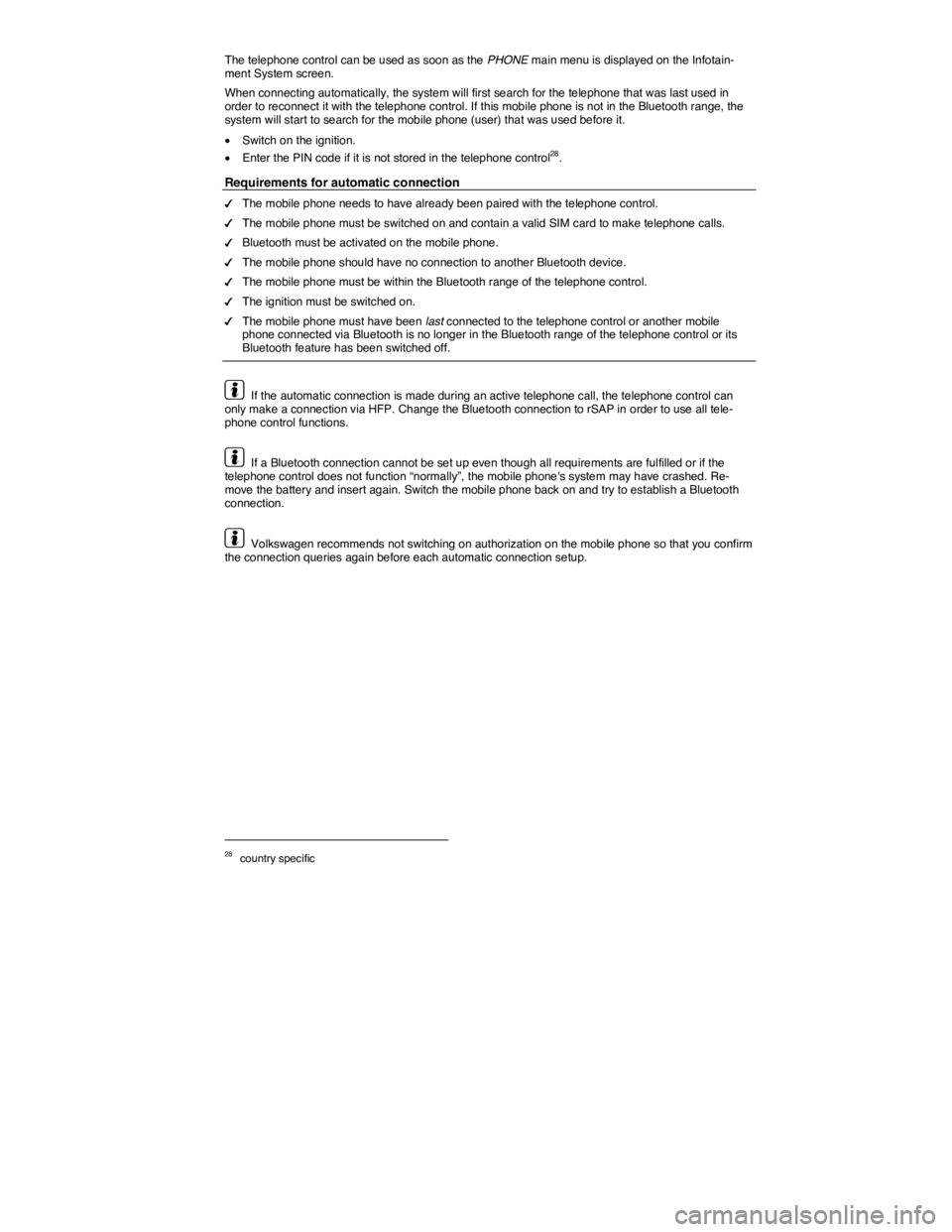
The telephone control can be used as soon as the PHONE main menu is displayed on the Infotain-ment System screen.
When connecting automatically, the system will first search for the telephone that was last used in order to reconnect it with the telephone control. If this mobile phone is not in the Bluetooth range, the system will start to search for the mobile phone (user) that was used before it.
�x Switch on the ignition.
�x Enter the PIN code if it is not stored in the telephone control28.
Requirements for automatic connection
�d The mobile phone needs to have already been paired with the telephone control.
�d The mobile phone must be switched on and contain a valid SIM card to make telephone calls.
�d Bluetooth must be activated on the mobile phone.
�d The mobile phone should have no connection to another Bluetooth device.
�d The mobile phone must be within the Bluetooth range of the telephone control.
�d The ignition must be switched on.
�d The mobile phone must have been last connected to the telephone control or another mobile phone connected via Bluetooth is no longer in the Bluetooth range of the telephone control or its Bluetooth feature has been switched off.
If the automatic connection is made during an active telephone call, the telephone control can only make a connection via HFP. Change the Bluetooth connection to rSAP in order to use all tele-phone control functions.
If a Bluetooth connection cannot be set up even though all requirements are fulfilled or if the telephone control does not function “normally”, the mobile phone's system may have crashed. Re-move the battery and insert again. Switch the mobile phone back on and try to establish a Bluetooth connection.
Volkswagen recommends not switching on authorization on the mobile phone so that you confirm the connection queries again before each automatic connection setup.
28 country specific
Page 386 of 684
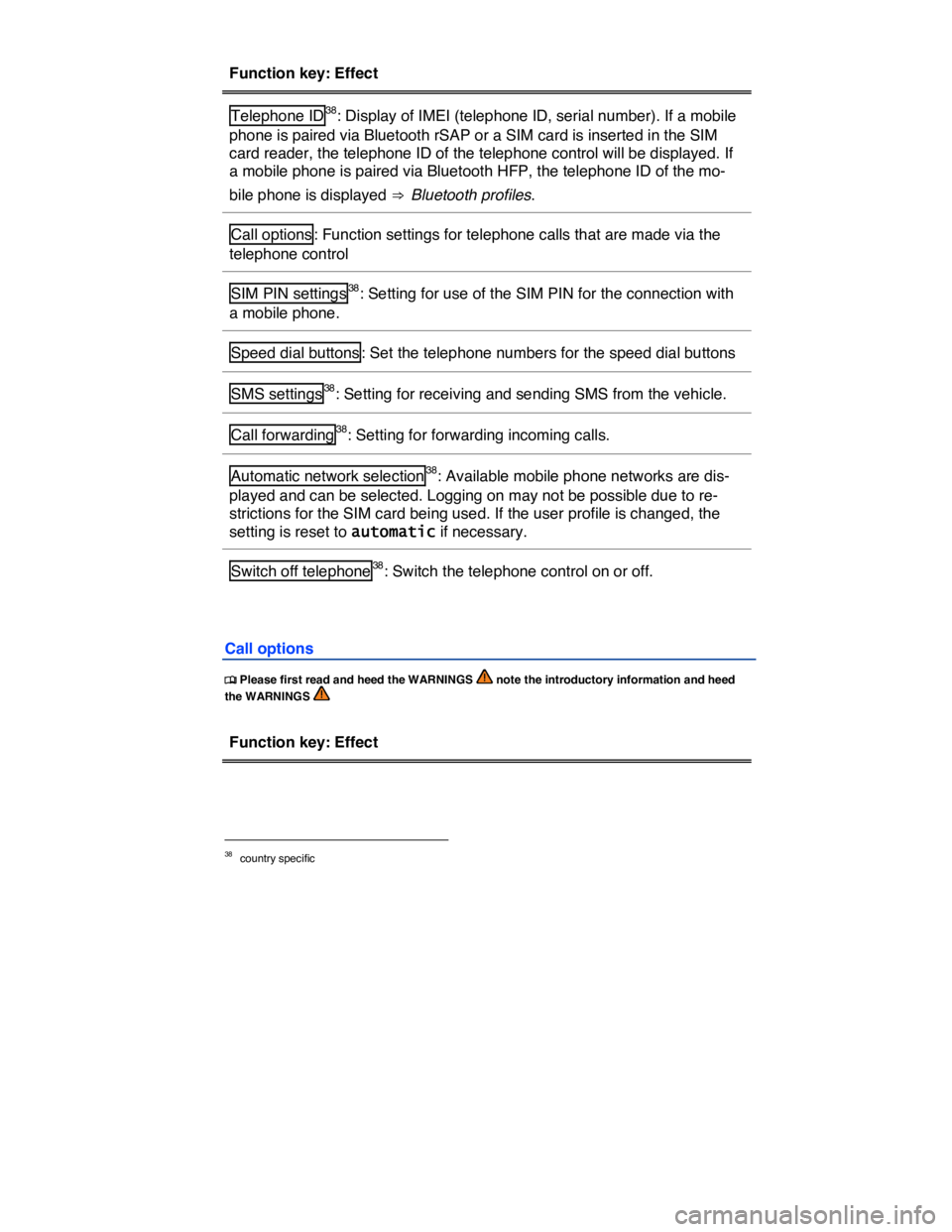
Function key: Effect
Telephone ID38: Display of IMEI (telephone ID, serial number). If a mobile
phone is paired via Bluetooth rSAP or a SIM card is inserted in the SIM
card reader, the telephone ID of the telephone control will be displayed. If
a mobile phone is paired via Bluetooth HFP, the telephone ID of the mo-
bile phone is displayed ⇒ Bluetooth profiles.
Call options : Function settings for telephone calls that are made via the
telephone control
SIM PIN settings38: Setting for use of the SIM PIN for the connection with
a mobile phone.
Speed dial buttons : Set the telephone numbers for the speed dial buttons
SMS settings38: Setting for receiving and sending SMS from the vehicle.
Call forwarding38: Setting for forwarding incoming calls.
Automatic network selection38: Available mobile phone networks are dis-
played and can be selected. Logging on may not be possible due to re-
strictions for the SIM card being used. If the user profile is changed, the
setting is reset to automatic if necessary.
Switch off telephone38: Switch the telephone control on or off.
Call options
�
Page 387 of 684
Function key: Effect
Call waiting39: You are informed about an incoming call during a telephone
call visually and audibly.
Show my number for outgoing calls39: Setting defining whether your own
telephone number is displayed to the person you are calling or is sup-
pressed. This function is not supported by all mobile phone network opera-
tors.
Automatic redial39: A telephone number is automatically dialed up to five
times when the line is busy.
Automatic call acceptance : Automatic pickup of an incoming call after the
third “ring”.
Caller ID : Anonymous display of the telephone number or the name on the
Infotainment System screen for outgoing and incoming calls.
Conference call/Hold call/Call waiting39: Enables “Hold”, “toggling” and
conference functions. In certain mobile phone networks, this feature can
cause the call to break up or result in functional problems.
Overview of Bluetooth settings menu
�
Page 388 of 684
Function key: Effect
Search for audio player : Search for visible Bluetooth audio players within
range of the telephone control. �= Bluetooth-Audio (A2DP) must be acti-
vated in the Bluetooth settings menu
Search for all Bluetooth devices : Search for visible Bluetooth devices with-
in range of the telephone control.
Bluetooth settings : Press to open Bluetooth settings menu
Bluetooth settings
Function key: Effect
Bluetooth : Switch the telephone control Bluetooth feature on and off with
the �
Page 389 of 684
Function key: Effect
Car phone40: Device paired via Bluetooth rSAP ⇒ Bluetooth pro-
files. Press the function key to make a connection; for instance, to
switch from HFP to rSAP
Hands-free function : Device paired via Bluetooth HFP Press the
function key to set up a connection.
Audio player : Device paired via Bluetooth A2DP. Press the function
key to also pair a paired mobile phone with the telephone control as
an audio player.
Delete all external devices : Deletes all paired devices after confirmation.
Display recently found devices : Displays the devices most recently found
by the telephone control.
40 country specific