Page 2 of 370
Front view
Fig. 2 Vehicle front overview.
Key to fig. 2:
(1) Inside mirror with sensor on mirror base for:
– Rain sensor (if equipped)
– Low-light sensor (if equipped)
(2) Windshield wipers
(3) Engine hood release
(4) Headlights (on left and right)
(5) Fog lights/static cornering lights (on left and right, if equipped)
(6) Threaded hole for the front towing eye (behind cover)
(7) Turn signals (on left and right)
Page 25 of 370
▪ MFI data
– Travel time
– Curr. consump. (current fuel consumption)
– Avg. consump. (average fuel consumption)
– Route
– Odometer
– Average speed
– Digital speed (digital speed display)
– Oil temp.
– Coolant temp.
– Speed warning
– Back
▪ Lights & Vision
– Coming Home
– Leaving Home
– Back
▪ Time
– Hours
– Minutes
– 24 hr. mode
– Daylight save
– Back
▪ Units
– Temperature
– Consump./dist.
– Back
▪ Service
– Info
– Back
▪ Factory setting
Using the instrument cluster menus
Fig. 16 On the right side of the steering column (vehicles without a multi-function steering wheel): Windshield wiper lever with controls for instrument cluster menus and displays.
Page 29 of 370
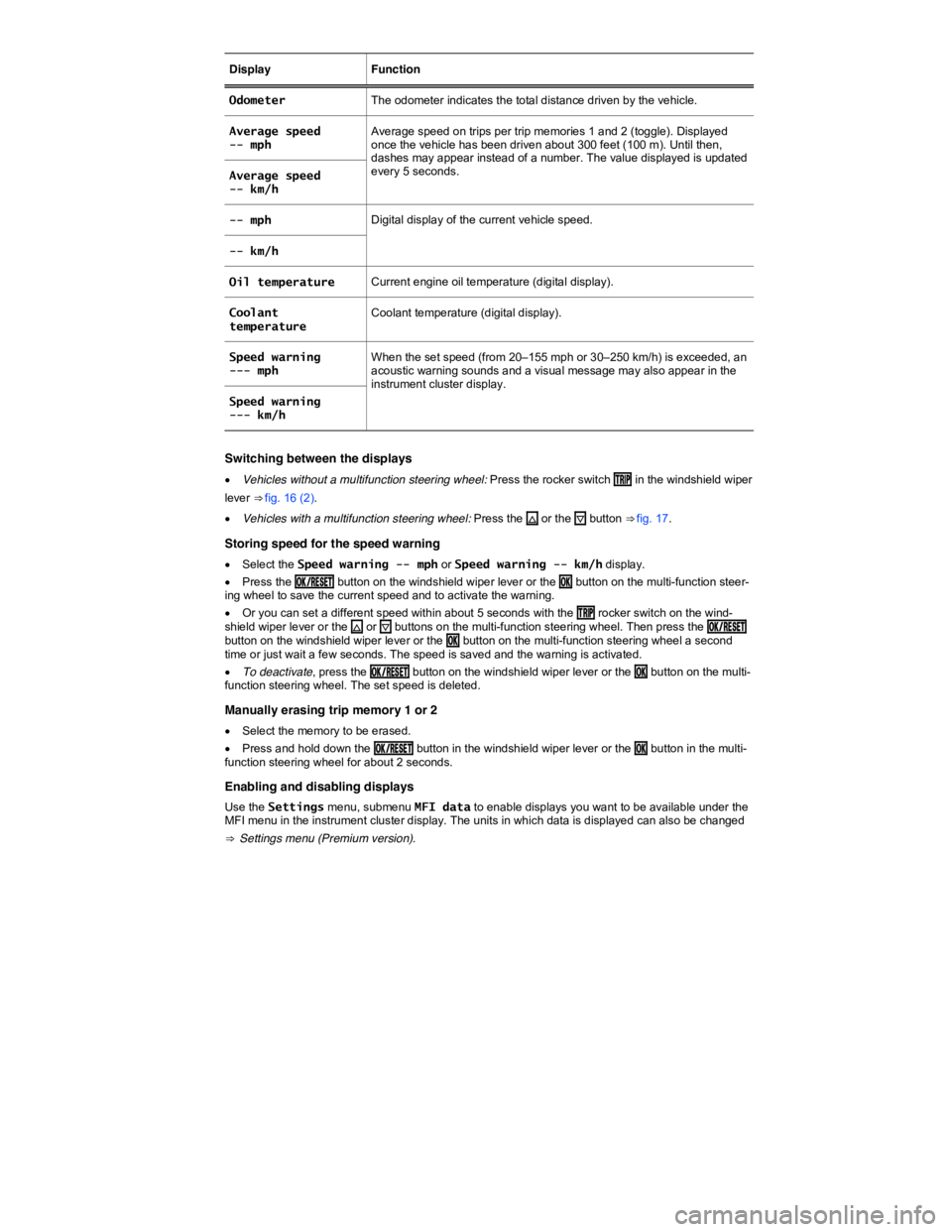
Display Function
Odometer The odometer indicates the total distance driven by the vehicle.
Average speed -- mph Average speed on trips per trip memories 1 and 2 (toggle). Displayed once the vehicle has been driven about 300 feet (100 m). Until then, dashes may appear instead of a number. The value displayed is updated every 5 seconds. Average speed -- km/h
-- mph Digital display of the current vehicle speed.
-- km/h
Oil temperature Current engine oil temperature (digital display).
Coolant temperature Coolant temperature (digital display).
Speed warning --- mph When the set speed (from 20–155 mph or 30–250 km/h) is exceeded, an acoustic warning sounds and a visual message may also appear in the instrument cluster display.
Speed warning --- km/h
Switching between the displays
�x Vehicles without a multifunction steering wheel: Press the rocker switch �4�2�)�0 in the windshield wiper
lever ⇒ fig. 16 (2).
�x Vehicles with a multifunction steering wheel: Press the �* or the �+ button ⇒ fig. 17.
Storing speed for the speed warning
�x Select the Speed warning -- mph or Speed warning -- km/h display.
�x Press the �/�+�
Page 110 of 370

Daytime running lights (DRL)
Separate lamps are installed in the headlights or in the front bumper for the daytime running lights (DRL).
The daytime running lights are switched on whenever the ignition is switched on and the light switch is in position �/ or �!�5�4�/.
When the daytime running lights are switched on, only these separate lamps come on ⇒ .
If the light switch is in position �!�5�4�/, a low-light sensor switches the low beams as well as the instru-ment and switch lighting on and off automatically.
Daytime running lights (DRL) parking feature
Some models are equipped with a daytime running lights (DRL) parking feature that switches the daytime running lights off when the parking brake is engaged and the ignition is switched on.
Function Action
Switching the DRL off: – Switch the ignition on. – Turn the light switch to the �/ position. – Set the parking brake.
Switching the DRL back on: – Release the parking brake.
Static cornering lights
Your vehicle may have fog lights under the front bumper, which on some models are also static cor-nering lights. On some models the static cornering lights may be integrated in the headlights. At speeds below about 25 mph (40 km/h), the light on one side of the vehicle will come on automatically when you turn a corner. If you turn to the right, the right fog light comes on; turn left and the left fog light comes on. The light dims and goes out when the steering wheel is straightened out again.
When you move the selector lever to Reverse (R), the static cornering lights on both sides of the vehicle may come on so that you can see the area around the vehicle better when backing up.
The static cornering lights work only when the headlights are on. If you are using automatic headlights
(headlight switch in the �!�5�4�/ position ⇒ fig. 72), they work only when the headlights have been auto-matically switched on. The static cornering lights do not come on when the headlight switch is in the �/
position or when the fog lights themselves have been switched on ⇒ Switching lights on and off.
Automatic headlights (�!�5�4�/)
Your vehicle may be equipped with automatic headlights (�!�5�4�/), which are a convenience feature only and cannot always recognize all lighting and driving situations.
If the light switch is in the �!�5�4�/ position, both vehicle lighting and instrument and switch lighting are
automatically switched on and off in the following situations ⇒ :
Automatic activation: Automatic deactivation:
If the low-light sensor registers darkness, for example when driving through a tunnel. If sufficient brightness is registered.
If the rain sensor recognizes rain and switches the windshield wipers on. If the windshield wipers have not moved for several minutes.
Page 117 of 370
Windshield wipers and washer
�
Page 118 of 370
Lights up Possible cause Proper response
�Y Not enough windshield washer fluid. Refill windshield washer reservoir at the next opportunity
When the ignition is switched on, several warning and indicator lights come on briefly for a function check. They go out after a few seconds.
NOTICE
Failure to heed warning lights or text WARNINGS can result in vehicle damage.
Windshield wiper lever
Fig. 78 Operating the front windshield wipers.
�
Page 119 of 370
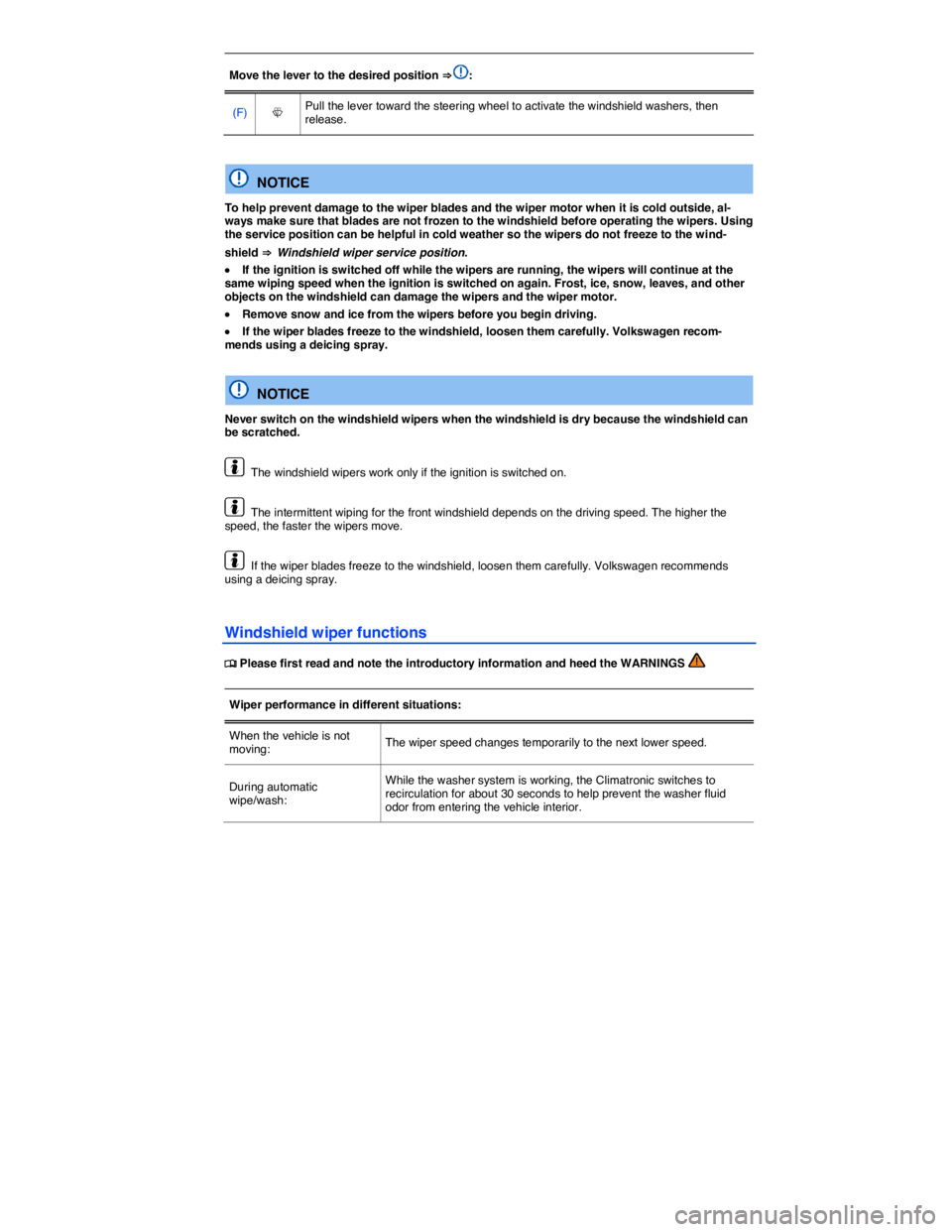
Move the lever to the desired position ⇒ :
(F) �W Pull the lever toward the steering wheel to activate the windshield washers, then release.
NOTICE
To help prevent damage to the wiper blades and the wiper motor when it is cold outside, al-ways make sure that blades are not frozen to the windshield before operating the wipers. Using the service position can be helpful in cold weather so the wipers do not freeze to the wind-
shield ⇒ Windshield wiper service position.
�x If the ignition is switched off while the wipers are running, the wipers will continue at the same wiping speed when the ignition is switched on again. Frost, ice, snow, leaves, and other objects on the windshield can damage the wipers and the wiper motor.
�x Remove snow and ice from the wipers before you begin driving.
�x If the wiper blades freeze to the windshield, loosen them carefully. Volkswagen recom-mends using a deicing spray.
NOTICE
Never switch on the windshield wipers when the windshield is dry because the windshield can be scratched.
The windshield wipers work only if the ignition is switched on.
The intermittent wiping for the front windshield depends on the driving speed. The higher the speed, the faster the wipers move.
If the wiper blades freeze to the windshield, loosen them carefully. Volkswagen recommends using a deicing spray.
Windshield wiper functions
�
Page 120 of 370
Wiper performance in different situations:
During intermittent wiping: Speed-dependent interval control: The higher the vehicle speed, the faster the wipers move.
Heated washer nozzles
Some vehicles are equipped with heated washer nozzles. The heating thaws frozen washer nozzles, but not the fluid supply hoses. When the ignition is switched on, the heat applied to the washer noz-zles is automatically regulated depending on the outside air temperature.
If there is something on the windshield, the wiper will try to wipe it away. If it continues to block the wiper, the wiper will stop moving. Remove the obstacle and switch the wiper on again.
Windshield wiper service position
Fig. 79 Windshield wiper in service position.
�