2017 VOLKSWAGEN BEETLE light
[x] Cancel search: lightPage 212 of 370

Setting the parking brake
�x Pull the parking brake lever up firmly.
�x When the ignition is on, the indicator light �G or �0�!�2�+ appears in the instrument cluster display to
show that the parking brake is engaged ⇒ Warning and indicator lights.
Releasing the parking brake
�x Pull the lever up slightly and press the release button ⇒ fig. 122 (arrow).
�x While holding the release button down, move the lever all the way down.
WARNING
Improper use of the parking brake can cause accidents and severe injuries.
�x Never use the parking brake to slow down the vehicle when it is moving, except in an emergency. Braking distance is much longer, since only the rear wheels are braked. Always use the foot brake.
�x Never drive with the parking brake partially engaged. This can cause the brake to overheat and negatively affect the brake system. It will also cause the rear brake pads to wear prema-turely.
�x Never activate the throttle manually from the engine compartment when the engine is running and the automatic transmission is in gear. The vehicle will start to move even if the parking brake is engaged.
NOTICE
Even though the transmission is in Park (P), the vehicle may move a couple of inches (a few centimeters) forwards or backwards if you take your foot off the brake pedal after stopping the vehicle without first firmly setting the parking brake.
A warning signal sounds if you drive faster than about 4 mph (6 km/h) with the parking brake engaged.
Parking
�
Page 214 of 370
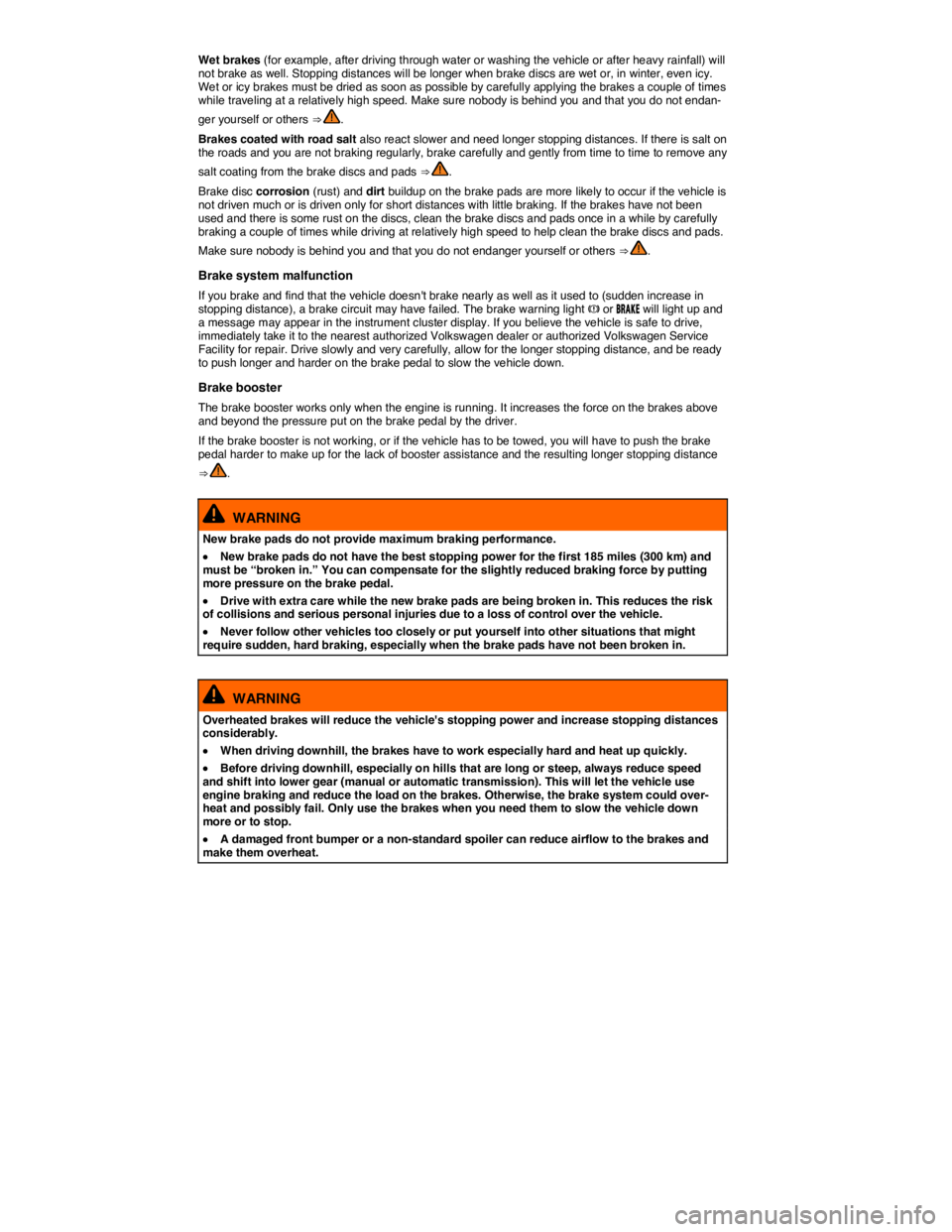
Wet brakes (for example, after driving through water or washing the vehicle or after heavy rainfall) will not brake as well. Stopping distances will be longer when brake discs are wet or, in winter, even icy. Wet or icy brakes must be dried as soon as possible by carefully applying the brakes a couple of times while traveling at a relatively high speed. Make sure nobody is behind you and that you do not endan-
ger yourself or others ⇒ .
Brakes coated with road salt also react slower and need longer stopping distances. If there is salt on the roads and you are not braking regularly, brake carefully and gently from time to time to remove any
salt coating from the brake discs and pads ⇒ .
Brake disc corrosion (rust) and dirt buildup on the brake pads are more likely to occur if the vehicle is not driven much or is driven only for short distances with little braking. If the brakes have not been used and there is some rust on the discs, clean the brake discs and pads once in a while by carefully braking a couple of times while driving at relatively high speed to help clean the brake discs and pads.
Make sure nobody is behind you and that you do not endanger yourself or others ⇒ .
Brake system malfunction
If you brake and find that the vehicle doesn't brake nearly as well as it used to (sudden increase in stopping distance), a brake circuit may have failed. The brake warning light �H or �"�2�!�+�% will light up and a message may appear in the instrument cluster display. If you believe the vehicle is safe to drive, immediately take it to the nearest authorized Volkswagen dealer or authorized Volkswagen Service Facility for repair. Drive slowly and very carefully, allow for the longer stopping distance, and be ready to push longer and harder on the brake pedal to slow the vehicle down.
Brake booster
The brake booster works only when the engine is running. It increases the force on the brakes above and beyond the pressure put on the brake pedal by the driver.
If the brake booster is not working, or if the vehicle has to be towed, you will have to push the brake pedal harder to make up for the lack of booster assistance and the resulting longer stopping distance
⇒ .
WARNING
New brake pads do not provide maximum braking performance.
�x New brake pads do not have the best stopping power for the first 185 miles (300 km) and must be “broken in.” You can compensate for the slightly reduced braking force by putting more pressure on the brake pedal.
�x Drive with extra care while the new brake pads are being broken in. This reduces the risk of collisions and serious personal injuries due to a loss of control over the vehicle.
�x Never follow other vehicles too closely or put yourself into other situations that might require sudden, hard braking, especially when the brake pads have not been broken in.
WARNING
Overheated brakes will reduce the vehicle's stopping power and increase stopping distances considerably.
�x When driving downhill, the brakes have to work especially hard and heat up quickly.
�x Before driving downhill, especially on hills that are long or steep, always reduce speed and shift into lower gear (manual or automatic transmission). This will let the vehicle use engine braking and reduce the load on the brakes. Otherwise, the brake system could over-heat and possibly fail. Only use the brakes when you need them to slow the vehicle down more or to stop.
�x A damaged front bumper or a non-standard spoiler can reduce airflow to the brakes and make them overheat.
Page 216 of 370
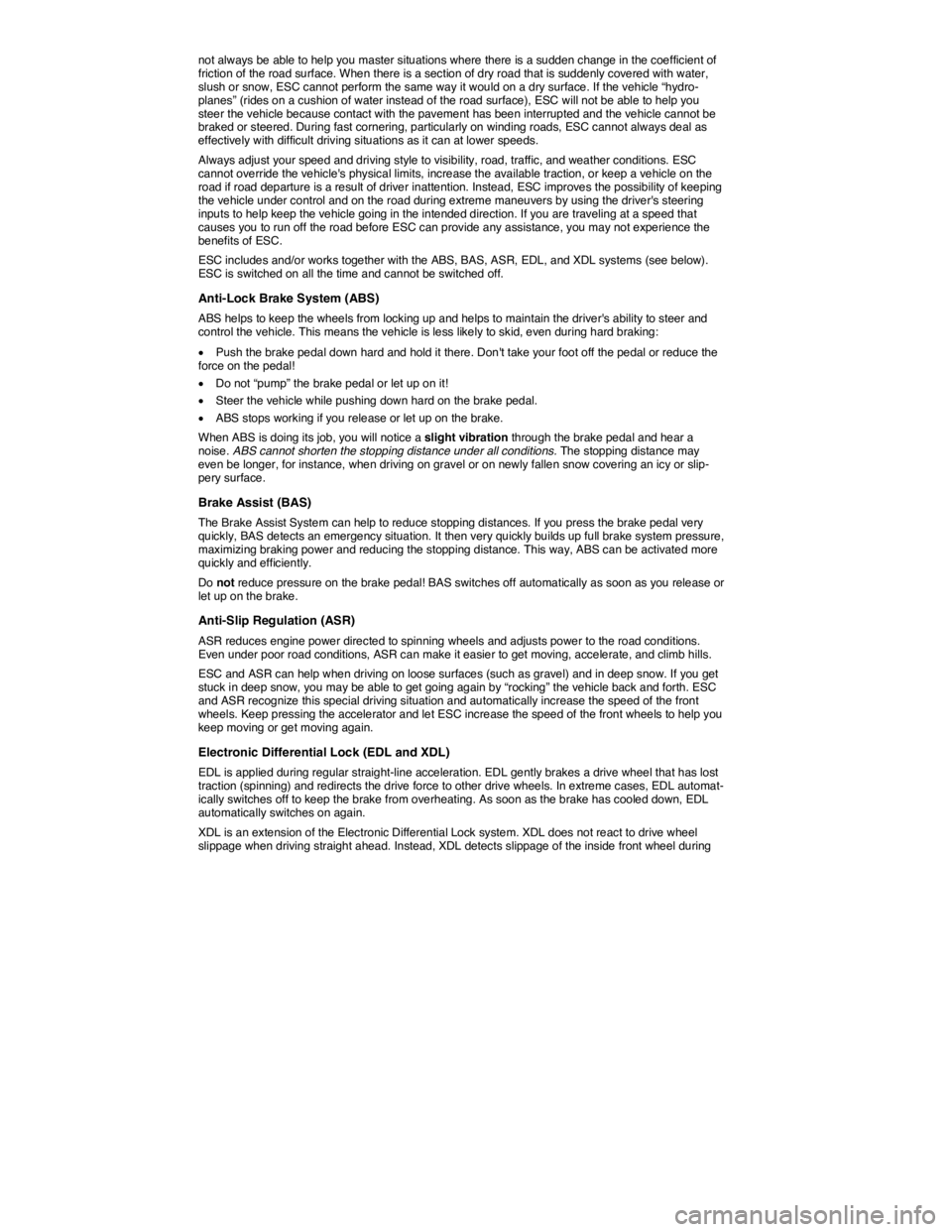
not always be able to help you master situations where there is a sudden change in the coefficient of friction of the road surface. When there is a section of dry road that is suddenly covered with water, slush or snow, ESC cannot perform the same way it would on a dry surface. If the vehicle “hydro-planes” (rides on a cushion of water instead of the road surface), ESC will not be able to help you steer the vehicle because contact with the pavement has been interrupted and the vehicle cannot be braked or steered. During fast cornering, particularly on winding roads, ESC cannot always deal as effectively with difficult driving situations as it can at lower speeds.
Always adjust your speed and driving style to visibility, road, traffic, and weather conditions. ESC cannot override the vehicle's physical limits, increase the available traction, or keep a vehicle on the road if road departure is a result of driver inattention. Instead, ESC improves the possibility of keeping the vehicle under control and on the road during extreme maneuvers by using the driver's steering inputs to help keep the vehicle going in the intended direction. If you are traveling at a speed that causes you to run off the road before ESC can provide any assistance, you may not experience the benefits of ESC.
ESC includes and/or works together with the ABS, BAS, ASR, EDL, and XDL systems (see below). ESC is switched on all the time and cannot be switched off.
Anti-Lock Brake System (ABS)
ABS helps to keep the wheels from locking up and helps to maintain the driver's ability to steer and control the vehicle. This means the vehicle is less likely to skid, even during hard braking:
�x Push the brake pedal down hard and hold it there. Don't take your foot off the pedal or reduce the force on the pedal!
�x Do not “pump” the brake pedal or let up on it!
�x Steer the vehicle while pushing down hard on the brake pedal.
�x ABS stops working if you release or let up on the brake.
When ABS is doing its job, you will notice a slight vibration through the brake pedal and hear a noise. ABS cannot shorten the stopping distance under all conditions. The stopping distance may even be longer, for instance, when driving on gravel or on newly fallen snow covering an icy or slip-pery surface.
Brake Assist (BAS)
The Brake Assist System can help to reduce stopping distances. If you press the brake pedal very quickly, BAS detects an emergency situation. It then very quickly builds up full brake system pressure, maximizing braking power and reducing the stopping distance. This way, ABS can be activated more quickly and efficiently.
Do not reduce pressure on the brake pedal! BAS switches off automatically as soon as you release or let up on the brake.
Anti-Slip Regulation (ASR)
ASR reduces engine power directed to spinning wheels and adjusts power to the road conditions. Even under poor road conditions, ASR can make it easier to get moving, accelerate, and climb hills.
ESC and ASR can help when driving on loose surfaces (such as gravel) and in deep snow. If you get stuck in deep snow, you may be able to get going again by “rocking” the vehicle back and forth. ESC and ASR recognize this special driving situation and automatically increase the speed of the front wheels. Keep pressing the accelerator and let ESC increase the speed of the front wheels to help you keep moving or get moving again.
Electronic Differential Lock (EDL and XDL)
EDL is applied during regular straight-line acceleration. EDL gently brakes a drive wheel that has lost traction (spinning) and redirects the drive force to other drive wheels. In extreme cases, EDL automat-ically switches off to keep the brake from overheating. As soon as the brake has cooled down, EDL automatically switches on again.
XDL is an extension of the Electronic Differential Lock system. XDL does not react to drive wheel slippage when driving straight ahead. Instead, XDL detects slippage of the inside front wheel during
Page 223 of 370
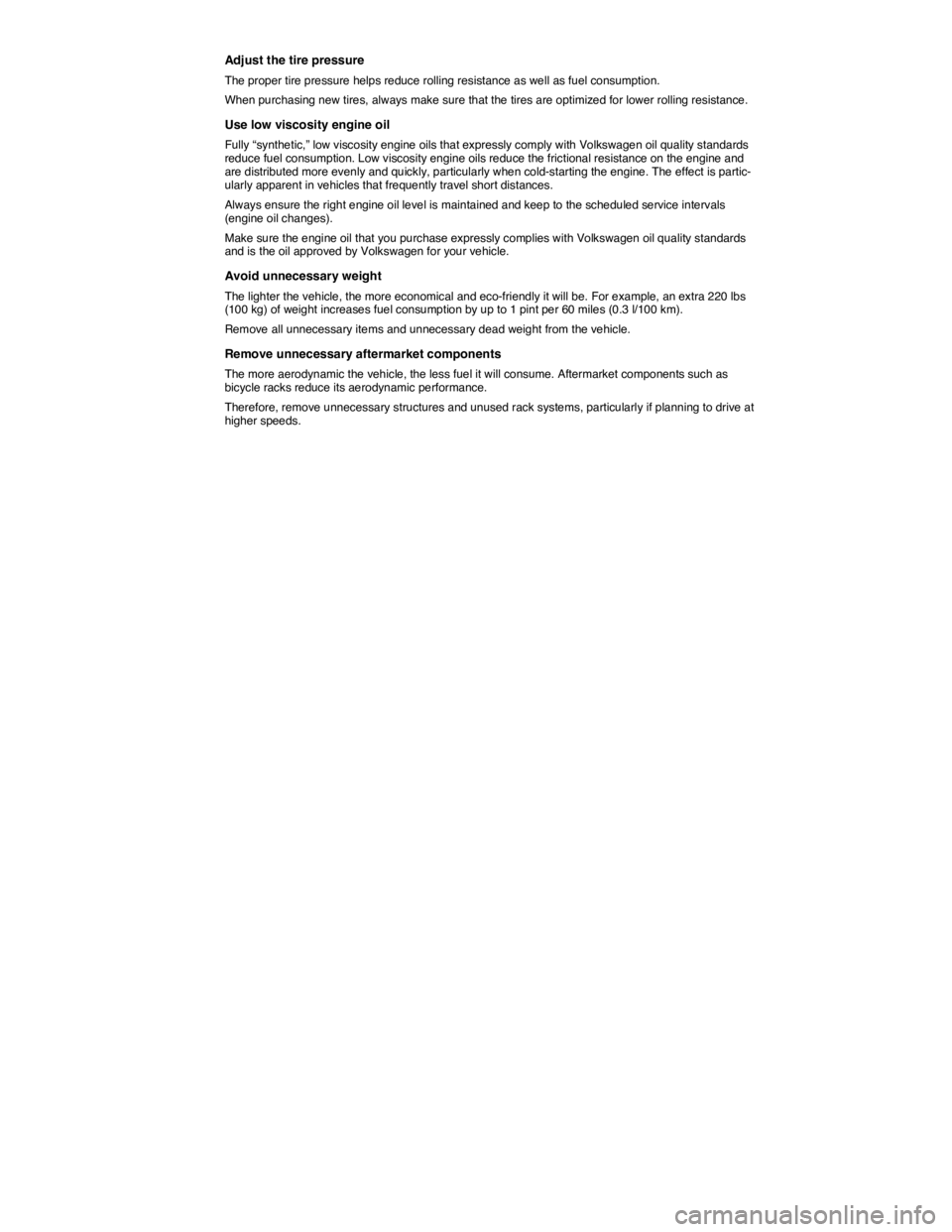
Adjust the tire pressure
The proper tire pressure helps reduce rolling resistance as well as fuel consumption.
When purchasing new tires, always make sure that the tires are optimized for lower rolling resistance.
Use low viscosity engine oil
Fully “synthetic,” low viscosity engine oils that expressly comply with Volkswagen oil quality standards reduce fuel consumption. Low viscosity engine oils reduce the frictional resistance on the engine and are distributed more evenly and quickly, particularly when cold-starting the engine. The effect is partic-ularly apparent in vehicles that frequently travel short distances.
Always ensure the right engine oil level is maintained and keep to the scheduled service intervals (engine oil changes).
Make sure the engine oil that you purchase expressly complies with Volkswagen oil quality standards and is the oil approved by Volkswagen for your vehicle.
Avoid unnecessary weight
The lighter the vehicle, the more economical and eco-friendly it will be. For example, an extra 220 lbs (100 kg) of weight increases fuel consumption by up to 1 pint per 60 miles (0.3 l/100 km).
Remove all unnecessary items and unnecessary dead weight from the vehicle.
Remove unnecessary aftermarket components
The more aerodynamic the vehicle, the less fuel it will consume. Aftermarket components such as bicycle racks reduce its aerodynamic performance.
Therefore, remove unnecessary structures and unused rack systems, particularly if planning to drive at higher speeds.
Page 227 of 370

Display
Different cruise control versions are available. The stored speed is shown in the instrument cluster display on some equipment versions.
WARNING
Failure to heed warning lights and instrument cluster text messages can cause the vehicle to break down in traffic and result in a collision and serious personal injury.
�x Never ignore warning lights or text WARNINGS.
�x Always stop the vehicle as soon as it is safe to do so.
NOTICE
Failure to heed warning lights or text WARNINGS can result in vehicle damage.
Cruise control operation
Fig. 126 On the left side of the steering column: Cruise control buttons and switches (if equipped).
�
Page 240 of 370
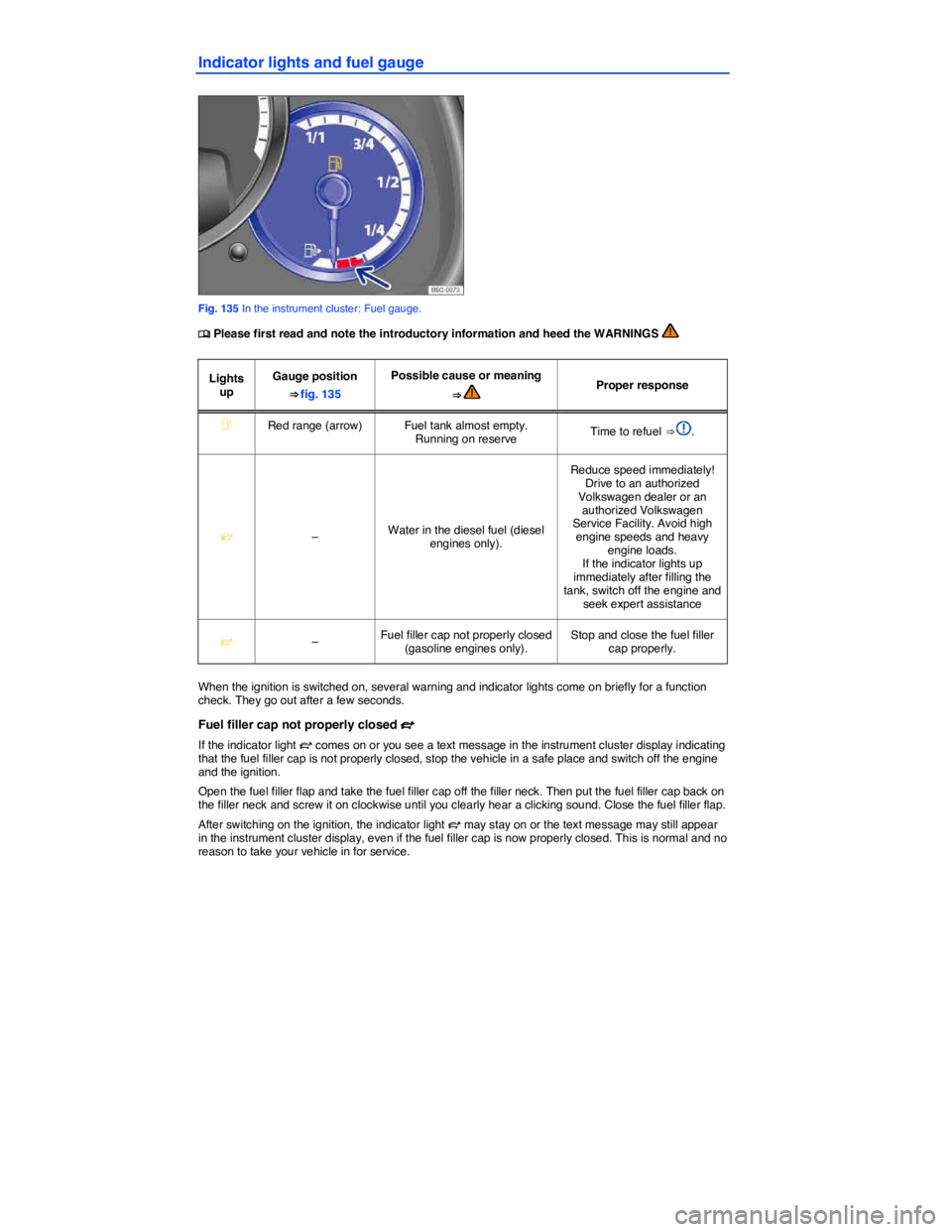
Indicator lights and fuel gauge
Fig. 135 In the instrument cluster: Fuel gauge.
�
Page 241 of 370
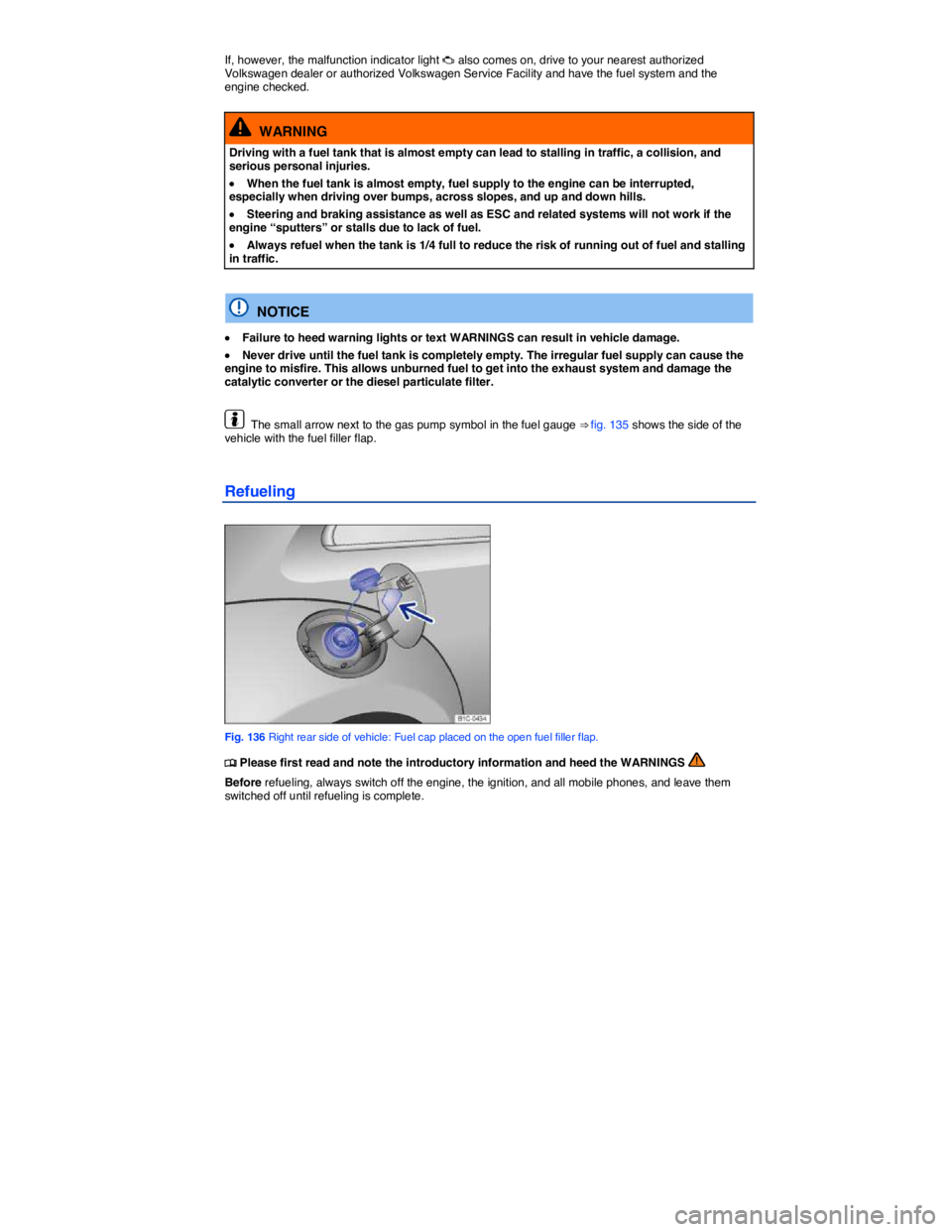
If, however, the malfunction indicator light �B also comes on, drive to your nearest authorized Volkswagen dealer or authorized Volkswagen Service Facility and have the fuel system and the engine checked.
WARNING
Driving with a fuel tank that is almost empty can lead to stalling in traffic, a collision, and serious personal injuries.
�x When the fuel tank is almost empty, fuel supply to the engine can be interrupted, especially when driving over bumps, across slopes, and up and down hills.
�x Steering and braking assistance as well as ESC and related systems will not work if the engine “sputters” or stalls due to lack of fuel.
�x Always refuel when the tank is 1/4 full to reduce the risk of running out of fuel and stalling in traffic.
NOTICE
�x Failure to heed warning lights or text WARNINGS can result in vehicle damage.
�x Never drive until the fuel tank is completely empty. The irregular fuel supply can cause the engine to misfire. This allows unburned fuel to get into the exhaust system and damage the catalytic converter or the diesel particulate filter.
The small arrow next to the gas pump symbol in the fuel gauge ⇒ fig. 135 shows the side of the vehicle with the fuel filler flap.
Refueling
Fig. 136 Right rear side of vehicle: Fuel cap placed on the open fuel filler flap.
�
Page 245 of 370

�d Vehicle lighting necessary for driving safety:
– Turn signals
– Low beams and high beams
– Taillights
– Brake lights
– License plate lights
Information on replacing light bulbs: ⇒ Replacing light bulbs.
WARNING
Disregarding the safety-related checklist may lead to accidents and injuries.
�x Please note and follow the points listed in the checklist.