2017 VAUXHALL ZAFIRA TOURER Sport
[x] Cancel search: SportPage 13 of 289

In brief111Power windows .....................31
2 Exterior mirrors .....................28
3 Cruise control .....................172
Speed limiter ....................... 173
Adaptive cruise control .......175
Forward collision alert .........181
4 Turn and lane-change
signals, headlight flash,
low beam and high beam,
high beam assist ................136
Exit lighting ......................... 139
Parking lights ...................... 137
Buttons for Driver
Information Centre ..............116
5 Instruments ........................ 103
6 Driver Information Centre .... 116
7 Steering wheel controls .......96
8 Windscreen wiper,
windscreen washer
system, headlight washer
system, rear wiper, rear
washer system ......................97
9 Info-Display ..........
Missing link
10Central locking system ..........22
Hazard warning flashers ....136
Sport mode ........................ 170
Tour mode .......................... 170
Fuel selector ....................... 105
Control indicator for airbag
deactivation ........................ 111
11 Anti-theft alarm system
status LED ........................... 26
12 Centre air vents .................. 147
13 Side air vents ...................... 147
14 Glovebox .............................. 65
15 Climate control system ........ 141
16 USB input .............................. 10
Power outlet ........................ 101
17 Selector lever, manual
transmission ....................... 164
Automatic transmission ......161
18 Traction Control system .....168
Electronic Stability Control . 169
Lane departure warning .....196
19 Electric parking brake .........16520Manual parking brake .........165
21 Parking assist systems .......187
Eco button for stop-start
system ................................. 153
22 Ignition switch with
steering wheel lock ............150
23 Horn ..................................... 97
Driver airbag ........................ 56
24 Bonnet release lever ..........214
25 Fuse box ............................ 231
Storage compartment ...........67
26 Light switch ........................ 131
Headlight range
adjustment ......................... 133
Front fog lights ...................136
Rear fog light ...................... 137
Instrument illumination .......138
27 Steering wheel adjustment ..96
Page 23 of 289

Keys, doors and windows21Basic settingsSome settings can be changed in theSettings menu in the Info-Display.Vehicle personalisation 3 124.
Radio remote control battery
replacement
Replace the battery as soon as the
range reduces.
Batteries do not belong in household
waste. They must be disposed of at
an appropriate recycling collection
point.
Key with foldaway key section
Extend the key and open the unit.
Replace the battery (battery type CR 2032), paying attention to the
installation position. Close the unit
and synchronise.
Key with fixed key section
Have the battery replaced by a
workshop.
Radio remote control
synchronisation
After replacing the battery, unlock the
door with the key in the driver's door
lock. The radio remote control will be
synchronised when you switch on the
ignition.
Memorised settings Whenever the ignition is switched off,
the following settings are
automatically memorised by the
remote control unit:
● lighting
● Infotainment system
● central locking system
● Sport mode settings
● comfort settings
The saved settings are automatically
used the next time the ignition is
switched on with the memorised key
of the remote control unit 3 150.
A precondition is that Personalisation
by Driver is activated in the personal
settings of the Info-Display. This must
be set for each remote control unit
Page 27 of 289

Keys, doors and windows25Closing
Use the interior handle.
Do not push the touchpad switch
under the tailgate moulding whilst
closing as this will unlock the tailgate
again.
Central locking system 3 22.
General hints for operating
tailgate9 Danger
Do not drive with the tailgate open
or ajar, e.g. when transporting
bulky objects, since toxic exhaust
gases, which cannot be seen or
smelled, could enter the vehicle.
This can cause unconsciousness
and even death.
Caution
Before opening the tailgate, check overhead obstructions, e.g. a
garage door, to avoid damage to
the tailgate. Always check the
moving area above and behind the
tailgate.
Notice
The installation of certain heavy
accessories onto the tailgate may
affect its ability to remain open.
Vehicle security
Anti-theft locking system9 Warning
Do not use the system if there are
people in the vehicle! The doorscannot be unlocked from the
inside.
The system deadlocks all the doors. All doors must be closed otherwise
the system cannot be activated.
Unlocking the vehicle disables the
mechanical anti-theft locking system.
This is not possible with the central
locking button.
Page 71 of 289

Storage69Rear console
At the rear side of the FlexConsole
there is a storage drawer. Pull out to
open.
Caution
Do not use for ashes or for other
glowing items.
Rear carrier system
Rear carrier system for four
bicycles
The rear carrier system (Flex-Fix
system) allows two bicycles to be
attached to an extendable carrier
integrated into the vehicle floor. It is
possible to attach two further bicycles
on an adapter. The transportation of
other objects is not permitted.
The maximum load of the rear carrier
system is 80 kg with attached adapter and 60 kg without attached adapter.The maximum load per bicycle on the
rear carrier system is 30 kg. This
allows the attachment of electrically-
powered bicycles to the rear carrier system. The maximum load per
bicycle on the adapter is 20 kg.
The wheelbase of a bicycle must not
exceed 1.15 metres. Otherwise the
secure fastening of a bicycle is not
possible.
If not in use, the rear carrier system must be slid back into the vehiclefloor.
There must not be any objects on the bicycles that could become loose
during transportation.Caution
If the rear carrier system is
extended and the vehicle is fully loaded, the chassis clearance will
be reduced.
Drive carefully whenever the road has a steep inclination or when
driving over a ramp, bump, etc.
Page 91 of 289

Storage89Partitioning net in front of tailgate
Install directly in front of the tailgate.
Before installation push in the four
end pieces of the net rod by rotating
each end piece anticlockwise.
To install, push the net rods together
and insert into the openings of the
tailgate frame. The longer rod must
be inserted at the top.
To remove, push the net rods
together and remove.
Safety net
The safety net can be installed behind the seats of the second row or the
front seats.
Passengers must not be transported
behind the safety net.
Installation behind second row
seats
● There are installation openings on both sides in the roof frame
above second row seats:
suspend and engage rod of net at
one side, compress rod and
suspend and engage at the other side.
● Attach hooks of safety net straps
to front lashing eyes on both
sides in the load compartment.
● Tension both straps by pulling at the loose end.
Page 165 of 289

Driving and operating163● The automatic neutral shiftfunction automatically shifts gear
to idling when the vehicle is
stopped with a forward gear
engaged and the brake pedal is
pressed.
● When SPORT mode is engaged,
the vehicle shifts at higher engine speeds (unless cruise control is
on). SPORT mode 3 170.
● Special programmes automatically adapt the gearshift
points when driving up inclines or
down hills.
● In snowy or icy conditions or on other slippery surfaces, the
electronic transmission control
enables the driver to select
manually first, second or third
gear for starting off.
Kickdown
If the accelerator pedal is pressed
down completely in automatic mode, the transmission shifts to a lower gear
depending on engine speed.Fault
In the event of a fault a message is
displayed in the Driver Information
Centre. Vehicle messages 3 122.
The transmission no longer shifts automatically. Continued travel is
possible with manual shifting.
Only the highest gear is available.
Depending on the fault, 2nd gear may also be available in manual mode.
Shift only when vehicle is at a
standstill.
Have the cause of the fault remedied by a workshop.
Interruption of power supply In the event of an interruption of
power supply, the selector lever
cannot be moved out of the P
position. The ignition key cannot be removed from the ignition switch.
If the vehicle battery is discharged,
start the vehicle using jump leads
3 250.
If the vehicle battery is not the cause
of the fault, release the selector lever.
1. Apply the parking brake.
2. Release the selector lever trim from the centre console at the
front, fold it upwards and rotate it
to the left.
Page 172 of 289

170Driving and operatingFault
If there is a fault in the system the
control indicator b illuminates
continuously and a message appears
in the Driver Information Centre. The
system is not operational.
Have the cause of the fault remedied
by a workshop.
Interactive driving system Flex Ride Flex Ride driving system allows the
driver to select between three driving
modes:
● SPORT mode: press SPORT,
LED illuminates.
● TOUR mode: press TOUR, LED
illuminates.
● Normal mode: neither SPORT or
TOUR are pressed, no LED
illuminates.
Deactivate SPORT mode and TOUR
mode by pressing the corresponding
button once more.In each driving mode Flex Ride
networks the following electronic
systems:
● Continuous Damping Control
● Accelerator Pedal Control
● Steering Control
● Automatic transmission
SPORT modeThe settings of the systems are
adapted to a sportier driving style:
● Damping of shock absorbers reacts more stiffly to providebetter contact with the road
surface.
● The engine reacts more quickly to the accelerator pedal.
● Steering support is reduced.
● Shift points of automatic transmission occur later.
TOUR mode
Page 173 of 289
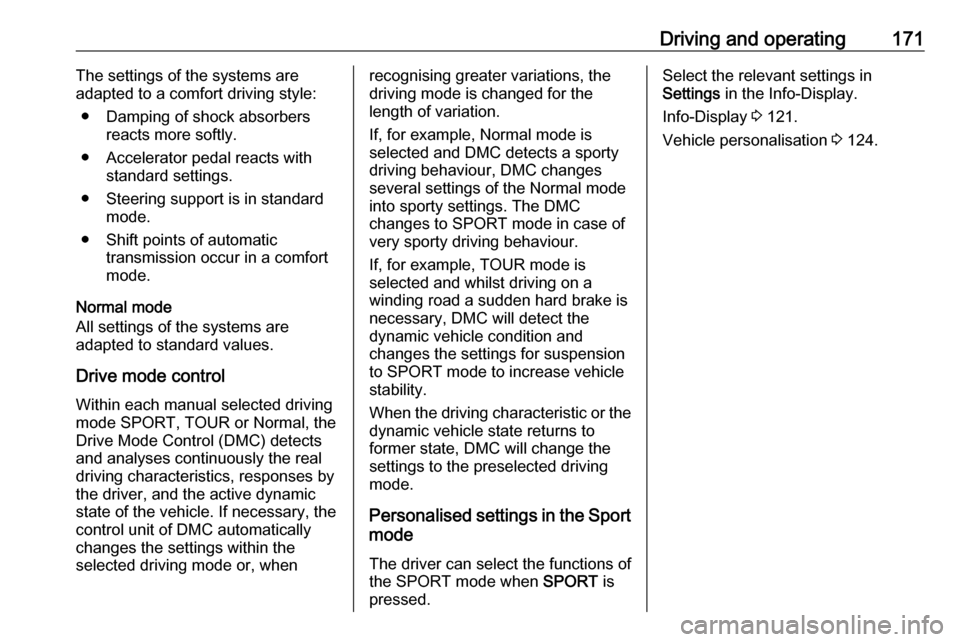
Driving and operating171The settings of the systems are
adapted to a comfort driving style:
● Damping of shock absorbers reacts more softly.
● Accelerator pedal reacts with standard settings.
● Steering support is in standard mode.
● Shift points of automatic transmission occur in a comfort
mode.
Normal mode
All settings of the systems are
adapted to standard values.
Drive mode control
Within each manual selected driving
mode SPORT, TOUR or Normal, the
Drive Mode Control (DMC) detects
and analyses continuously the real
driving characteristics, responses by
the driver, and the active dynamic
state of the vehicle. If necessary, the
control unit of DMC automatically
changes the settings within the
selected driving mode or, whenrecognising greater variations, the
driving mode is changed for the
length of variation.
If, for example, Normal mode is
selected and DMC detects a sporty
driving behaviour, DMC changes
several settings of the Normal mode
into sporty settings. The DMC
changes to SPORT mode in case of
very sporty driving behaviour.
If, for example, TOUR mode is
selected and whilst driving on a
winding road a sudden hard brake is
necessary, DMC will detect the
dynamic vehicle condition and
changes the settings for suspension
to SPORT mode to increase vehicle
stability.
When the driving characteristic or the dynamic vehicle state returns to
former state, DMC will change the
settings to the preselected driving
mode.
Personalised settings in the Sport
mode
The driver can select the functions of
the SPORT mode when SPORT is
pressed.Select the relevant settings in
Settings in the Info-Display.
Info-Display 3 121.
Vehicle personalisation 3 124.