2017 VAUXHALL VIVA stop start
[x] Cancel search: stop startPage 80 of 201

78Instruments and controlsAverage fuel economy
Display of average consumption. Themeasurement can be reset at any
time and starts with a default value.
To reset, press SET/CLR for a few
seconds while viewing this page.
On vehicles with LPG engines:
Average consumption is indicated for
the currently selected mode, LPG or
petrol.
Timer
Indicates driving time since last reset.
To stop or start timer press
SET/CLR .
To reset press and hold SET/CLR for
a few seconds.
Vehicle information
Possible pages are: ● unit
● remaining engine oil life indication
● tyre pressure
● tyre loading
Unit
Press SET/CLR while page is
displayed. Select metric (unit 1) or
imperial (unit 2) by turning the
adjuster wheel. Press SET/CLR to set
the unit of measurement.
Page 85 of 201

Instruments and controls83No.Vehicle message77Service lane departure warning79Top up engine oil81Service transmission / trans‐
mission malfunction
Manual transmission auto‐
mated 3 11582Change engine oil soon84Engine power reduced89Service vehicle soon95Service airbag145Check washer fluid level151Press clutch to start174Low vehicle battery258Parking assist offVehicle messages on
Colour-Info-Display
Some important messages appear
additionally in the
Colour-Info-Display. Some
messages only pop-up for a few
seconds.
Warning chimes
When starting the engine or whilst driving
Only one warning chime will sound at a time.
The warning chime regarding
unfastened seat belts has priority
over any other warning chime.
● If seat belt is not fastened.
● If a door or the tailgate is not fully
closed when starting off.
● If a certain speed is exceeded with parking brake applied.
● If a programmed speed is exceeded.
● If a warning message appears in the Driver Information Centre orInfo-Display.● If the parking assist detects an object.
● If unintended lane change occurs.
● If a fault in the automatic locking system is detected.
When the vehicle is parked and/or the driver's door is opened
● With exterior lights on.
During an Autostop ● If the driver's door is opened.
Battery voltage
When the vehicle battery voltage is
running low, the warning code 174 will
appear in the Driver Information
Centre.
1. Switch off immediately any electrical consumers which are
not required for a safe drive, e.g.
Page 87 of 201

Instruments and controls85automatic switching on of the
rear window wiper when reverse
gear is engaged.
● Languages : Scroll through the list
and select the desired language.
● Lighting
Exterior lighting by unlocking :
Activates or deactivates the entry
lighting.
Exit Lighting : Activates or
deactivates exit lighting and
changes lighting duration.
● Power Door Locks
Stop door lock if door open :
Activates or deactivates the door locking function while a door is
open.
Delayed Door Lock : Activates or
deactivates the delayed door
locking function. This feature
delays the actual locking of the
doors until all doors are closed.
● Remote Lock, Unlock, and Start
Remote Unlock Feedback :
Activates or deactivates the
hazard warning flasher feedback
whilst unlocking.Remote Lock Feedback :
Changes what kind of feedback
is given when locking the vehicle.
Remote Door Unlock : Changes
the configuration to unlock only
the driver's door or the whole
vehicle whilst unlocking.
Auto Relock Doors : Activates or
deactivates the automatic relock
function after unlocking without
opening the vehicle.
● Restore Factory Settings :
Resets all settings to the default settings.
● Valet Mode :
Activated, all vehicle displays are locked and no changes may be
performed within the system.
See Infotainment manual.
Personal settings 7" Colour-Info-Display
Press ;, select Settings and
then Vehicle on the touch-screen.
In the corresponding submenus the
following settings can be changed:
Settings ● Climate & Air Quality
Auto Fan Max Speed : Modifies
the level of the cabin airflow of the climate control in automatic
mode.
Air Conditioning Mode : Controls
the state of the cooling compressor when the vehicle is
started. Last setting
(recommended) or at vehicle
start is either always on or always
off.
Page 101 of 201

Climate control99Air distributionM:to head area via adjustable air
ventsL:to head area and foot wellK:to foot well, with a small amount of air being directed to
windscreen and front door
windowsJ:to windscreen and foot well,
with a small amount of air being directed to front door windowsV:to windscreen and front door
windows (air conditioning is
activated in the background to
help preventing windows from
fogging)
Intermediate settings are possible.
Cooling A/C
Press A/C to switch on cooling. The
LED in the button illuminates to
indicate activation. Cooling is only
functional when the engine is running
and climate control fan is switched on.
Press A/C again to switch off cooling.
The air conditioning system cools and
dehumidifies (dries) as soon as the
outside temperature is slightly above
the freezing point. Therefore
condensation may form and drip from under the vehicle.
If no cooling or drying is required,
switch off the cooling system for fuel
saving reasons.
Activated cooling may inhibit
Autostops.
Stop-start system 3 109.
Air recirculation system 4
Press 4 to activate air recirculation
mode. The LED in the button
illuminates to indicate activation.
Press 4 again to deactivate air
recirculation mode.9 Warning
Driving with recirculation mode for
a prolonged period of time can
make you sleepy. Periodically turn to the outside air mode for fresh
air.
The exchange of fresh air is
reduced in air recirculation mode.
In operation without cooling the air
humidity increases, so the
windows may mist up. The quality
of the passenger compartment air
deteriorates, which may cause the
vehicle occupants to feel drowsy.
In warm and very humid ambient air
conditions, the windscreen may mist
up from outside, when cold air is
directed towards it. If windscreen
mists up from outside, activate
windscreen wiper and deactivate V.
Maximum cooling Briefly open the windows so that hot
air can disperse quickly.
● Switch on cooling A/C.
● Switch on Air recirculation system 4.
● Set temperature control to coldest level.
● Set fan speed to highest level.
● Set air distribution control to M.
● Open all vents.
Page 102 of 201

100Climate controlDemisting and defrosting the
windows V
● Set air distribution control to V.
● Set temperature control to warmest level.
● Set fan speed to highest level.
● Switch on heated rear window Ü.
● Open side air vents as required and direct them towards the doorwindows.
If air distribution is set to V, A/C
operates and air recirculation mode
will be set to demisting/defrosting
regardless of indicator status.
Notice
If V is pressed while the engine is
running, an Autostop will be inhibited
until V is pressed again.
If V is pressed while the engine is
in an Autostop, the engine will restart
automatically.
Stop-start system 3 109.Electronic climate control
system
Controls for: ● temperature
● air distribution
● fan speed
A/C:coolingAUTO:automatic mode4:manual air recirculationV:demisting and defrostingÜ:heated rear window
Heated rear window Ü 3 31.
Heated exterior mirrors Ü 3 28.
Heated seats ß 3 36.
Heated steering wheel * 3 59.
Climate control settings are shown on the Info-Display. Setting
modifications are briefly popped-up,
superimposed over the currently
displayed menu.
The electronic climate control system
is only fully operational when the
engine is running.
Heating will not be fully effective until
the engine has reached normal
operating temperature.
Automatic mode AUTO
The system automatically controls the
fan speed, air delivery, air
conditioning, and recirculation in
order to heat or cool the vehicle to the desired temperature.
When the AUTO indicator light is on,
the system is in full automatic
operation.
If the air delivery mode, fan speed,
recirculation, or air conditioning
setting is adjusted, the AUTO
indicator turns off.
Page 103 of 201

Climate control101To improve fuel efficiency and to cool
the vehicle faster, recirculation may
be automatically selected in warm
weather. The recirculation light will
not come on. Press 4 to select
recirculation; press it again to select
outside air.
To turn off the system, press power m.
Basic setting for maximum comfort: ● Press AUTO. The LED in the
button illuminates to indicate activation.
● Open all air vents to allow optimised air distribution in
Automatic mode.
● Set the preselected temperature.
Recommended temperature is
22 °C.
Temperature preselection Set temperature to the desired value.
It is indicated on the display in the
temperature control.
For reasons of comfort, change
temperature only in small increments.If the minimum temperature Lo is set,
the climate control system runs at maximum cooling, if cooling A/C is
active.
If the maximum temperature Hi is set,
the climate control system runs at maximum heating.
Recommended temperature is 22 °C .
Notice
If A/C is switched on, reducing the
set cabin temperature can cause the
engine to restart from an Autostop or inhibit an Autostop.
Stop-start system 3 109.
Demisting and defrosting the
windows V
● Press V. The LED in the button
illuminates to indicate activation.
● Temperature and air distribution are set automatically and the fan
runs at high speed.
● Switch on heated rear window Ü.
● To return to previous mode: press V. To return to Automatic
mode: press AUTO.Notice
If V is pressed while the engine is
running, an Autostop will be inhibited
until V is pressed again.
If V is pressed while the engine is
in an Autostop, the engine will restart automatically.
Stop-start system 3 109.
Air recirculation system 4
Press 4 to activate air recirculation
mode. The LED in the button
illuminates to indicate activation.
Press 4 again to deactivate air
recirculation mode.9 Warning
Driving with recirculation mode for
a prolonged period of time can
make you sleepy. Periodically turn to the outside air mode for fresh
air.
The exchange of fresh air is
reduced in air recirculation mode.
In operation without cooling the air humidity increases, so the
Page 105 of 201
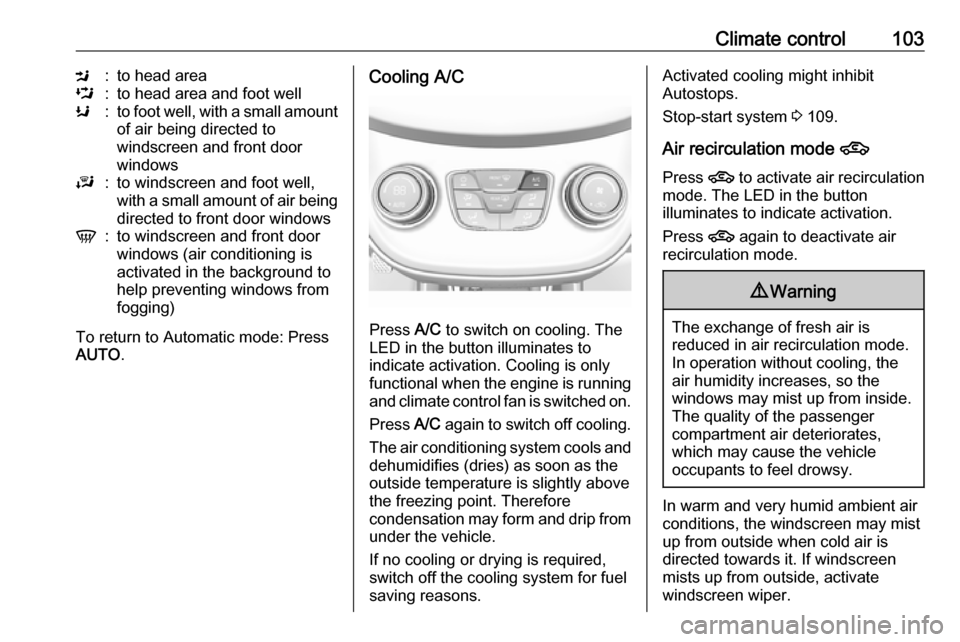
Climate control103M:to head areaL:to head area and foot wellK:to foot well, with a small amount
of air being directed to
windscreen and front door
windowsJ:to windscreen and foot well,
with a small amount of air being directed to front door windowsV:to windscreen and front door
windows (air conditioning is
activated in the background to
help preventing windows from
fogging)
To return to Automatic mode: Press
AUTO .
Cooling A/C
Press A/C to switch on cooling. The
LED in the button illuminates to
indicate activation. Cooling is only
functional when the engine is running and climate control fan is switched on.
Press A/C again to switch off cooling.
The air conditioning system cools and
dehumidifies (dries) as soon as the
outside temperature is slightly above
the freezing point. Therefore
condensation may form and drip from under the vehicle.
If no cooling or drying is required,
switch off the cooling system for fuel
saving reasons.
Activated cooling might inhibit
Autostops.
Stop-start system 3 109.
Air recirculation mode 4
Press 4 to activate air recirculation
mode. The LED in the button
illuminates to indicate activation.
Press 4 again to deactivate air
recirculation mode.9 Warning
The exchange of fresh air is
reduced in air recirculation mode.
In operation without cooling, the
air humidity increases, so the
windows may mist up from inside.
The quality of the passenger
compartment air deteriorates,
which may cause the vehicle
occupants to feel drowsy.
In warm and very humid ambient air
conditions, the windscreen may mist
up from outside when cold air is
directed towards it. If windscreen
mists up from outside, activate
windscreen wiper.
Page 108 of 201

106Driving and operatingDriving and
operatingDriving hints ............................... 106
Control of the vehicle ...............106
Steering ................................... 107
Starting and operating ...............107
New vehicle running-in ............107
Ignition switch positions ...........107
Retained power off ..................108
Starting the engine ..................108
Overrun cut-off ........................ 109
Stop-start system ....................109
Parking .................................... 112
Engine exhaust .......................... 113
Catalytic converter ...................113
Manual transmission ..................113
Manual transmission automa‐ ted .............................................. 114
Transmission display ...............114
Starting the engine ..................114
Selector lever .......................... 115
Manual mode ........................... 116
Electronic driving programmes 116
Fault ........................................ 116Brakes........................................ 117
Antilock brake system .............117
Parking brake .......................... 118
Brake assist ............................. 118
Hill start assist ......................... 118
Ride control systems .................119
Traction Control system ..........119
Electronic Stability Control ......120
City mode ................................ 121
Driver assistance systems .........122
Cruise control .......................... 122
Speed limiter ........................... 123
Parking assist .......................... 125
Lane departure warning ..........126
Fuel ............................................ 127
Fuel for petrol engines .............127
Fuel for liquid gas operation ....128
Refuelling ................................ 130
Fuel consumption - CO 2-
Emissions .............................. 133Driving hints
Control of the vehicle
Never coast with engine not
running
Many systems will not function in this
situation (e.g. brake servo unit, power steering). Driving in this manner is a
danger to yourself and others.
All systems function during an
Autostop.
Stop-start system 3 109.
Idle boost
If charging of the vehicle battery is
required due to battery condition, the
power output of the generator must
be increased. This will be achieved by an idle boost which may be audible.
A message appears in the Driver
Information Centre.
Pedals To ensure the pedal travel is
uninhibited, there must be no mats in
the area of the pedals.