2017 VAUXHALL INSIGNIA ad blue
[x] Cancel search: ad bluePage 86 of 327

84Instruments and controlsInstruments and
controlsControls ....................................... 85
Steering wheel adjustment ........85
Steering wheel controls .............85
Heated steering wheel ...............85
Horn ........................................... 86
Windscreen wiper/washer .........86
Rear window wiper/washer .......88
Outside temperature ..................89
Clock ......................................... 89
Power outlets ............................. 91
Ashtrays .................................... 92
Warning lights, gauges and indi‐ cators ........................................... 93
Instrument cluster ......................93
Speedometer ............................. 99
Odometer .................................. 99
Trip odometer ............................ 99
Tachometer ............................. 100
Fuel gauge .............................. 100
Fuel selector ............................ 101
Engine coolant temperature gauge ..................................... 101
Service display ........................ 101
Control indicators ....................103Turn signal............................... 103
Seat belt reminder ...................103
Airbag and belt tensioners .......104
Airbag deactivation ..................104
Charging system .....................104
Malfunction indicator light ........105
Brake and clutch system .........105
Operate pedal .......................... 105
Electric parking brake ..............105
Electric parking brake fault ......105
Antilock brake system (ABS) ...106
Upshift ..................................... 106
Variable effort steering ............106
Following distance ...................106
Lane departure warning ..........106
Ultrasonic parking assist .........106
Electronic Stability Control off . 107
Electronic Stability Control and Traction Control system .........107
Traction Control system off .....107
Engine coolant temperature ....107
Preheating ............................... 107
Diesel particle filter ..................107
AdBlue ..................................... 107
Tyre pressure monitoring system .................................... 108
Engine oil pressure ..................108
Low fuel ................................... 108
Immobiliser .............................. 108
Autostop .................................. 109Exterior light............................ 109
High beam ............................... 109
High beam assist .....................109
Adaptive forward lighting .........109
Fog light ................................... 109
Rear fog light ........................... 109
Cruise control .......................... 109
Adaptive cruise control ............109
Vehicle detected ahead ...........109
Speed limiter ........................... 110
Traffic sign assistant ................110
Door open ................................ 110
Information displays ...................110
Driver Information Centre ........110
Colour-Info-Display ..................117
Smartphone controller .............118
Vehicle messages ......................119
Warning chimes .......................119
Battery voltage ........................ 120
Vehicle personalisation ..............120
Telematics service .....................124
OnStar ..................................... 124
Page 100 of 327

98Instruments and controlsOverviewOTurn signal 3 103XSeat belt reminder 3 103vAirbag and belt tensioners
3 104VAirbag deactivation 3 104pCharging system 3 104ZMalfunction indicator light
3 105RBrake and clutch system
3 105-Operate pedal 3 105mElectric parking brake
3 105jElectric parking brake fault
3 105uAntilock brake system (ABS)
3 106[ or
RUpshift 3 106cVariable effort steering
3 106EFollowing distance 3 106)Lane departure warning
3 106rUltrasonic parking assist
3 106nElectronic Stability Control
off 3 107bElectronic Stability Control
and Traction Control system
3 107kTraction Control system off
3 107WEngine coolant temperature
3 107!Preheating 3 107%Diesel particle filter 3 107YAdBlue 3 107wTyre pressure monitoring
system 3 108IEngine oil pressure 3 108i or
YLow fuel 3 108dImmobiliser 3 108DAutostop 3 1098Exterior light 3 109CHigh beam 3 109lHigh beam assist 3 109fAdaptive forward lighting
3 109>Fog light 3 109rRear fog light 3 109mCruise control 3 109C or
mAdaptive cruise control
3 109AVehicle detected ahead
3 109LSpeed limiter 3 110
Page 105 of 327

Instruments and controls103Control indicatorsThe control indicators described are
not present in all vehicles. The
description applies to all instrument
versions. Depending on the
equipment, the position of the control
indicators may vary. When the
ignition is switched on, most control
indicators will illuminate briefly as a
functionality test.
The control indicator colours mean:red:danger, important reminderyellow:warning, information, faultgreen:confirmation of activationblue:confirmation of activationwhite:confirmation of activation
See all control indicators on different
instrument clusters 3 93.
Turn signal
O illuminates or flashes green.
Illuminates briefly
The parking lights are switched on.
Flashes
A turn signal or the hazard warning flashers are activated.
Rapid flashing: failure of a turn signal light or associated fuse, failure of turn
signal light on trailer.
Bulb replacement 3 235, Fuses
3 245.
Turn signals 3 134.
Seat belt reminder
Seat belt reminder on front seats X for driver's seat illuminates or
flashes red in the instrument cluster.
k for front passenger seat illuminates
or flashes red in the centre console,
when seat is occupied.
Illuminates
After the ignition has been switched on until the seat belt has been
fastened.Flashes
After having started the engine for a
maximum of 100 seconds until the
seat belt has been fastened.
Seat belt status on rear seats,
base level instrument cluster
X flashes or illuminates in the Driver
Information Centre.
Illuminates
After having started the engine when
the seat belt has been fastened.
Flashes
After starting off when the seat belt is
unfastened.
Fastening the seat belt 3 55.
Seat belt status on rear seats, midlevel and uplevel instrument
cluster
X illuminates red or green or grey in
the instrument cluster, after having
started the engine.
Illuminates red
Seat occupied and the seat belt is
unfastened.
Page 109 of 327
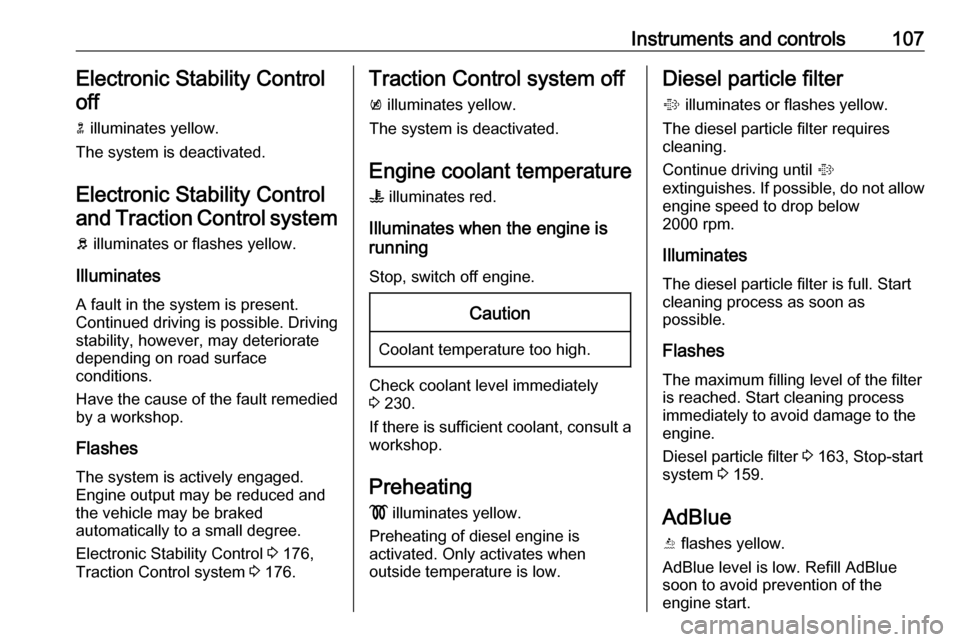
Instruments and controls107Electronic Stability Controloff
n illuminates yellow.
The system is deactivated.
Electronic Stability Control
and Traction Control system
b illuminates or flashes yellow.
Illuminates
A fault in the system is present.
Continued driving is possible. Driving stability, however, may deteriorate
depending on road surface
conditions.
Have the cause of the fault remedied
by a workshop.
Flashes
The system is actively engaged.
Engine output may be reduced and
the vehicle may be braked
automatically to a small degree.
Electronic Stability Control 3 176,
Traction Control system 3 176.Traction Control system off
k illuminates yellow.
The system is deactivated.
Engine coolant temperature W illuminates red.
Illuminates when the engine is
running
Stop, switch off engine.Caution
Coolant temperature too high.
Check coolant level immediately
3 230.
If there is sufficient coolant, consult a workshop.
Preheating
! illuminates yellow.
Preheating of diesel engine is
activated. Only activates when
outside temperature is low.
Diesel particle filter
% illuminates or flashes yellow.
The diesel particle filter requires
cleaning.
Continue driving until %
extinguishes. If possible, do not allow engine speed to drop below
2000 rpm.
Illuminates
The diesel particle filter is full. Start
cleaning process as soon as
possible.
Flashes
The maximum filling level of the filter
is reached. Start cleaning process
immediately to avoid damage to the
engine.
Diesel particle filter 3 163, Stop-start
system 3 159.
AdBlue
Y flashes yellow.
AdBlue level is low. Refill AdBlue soon to avoid prevention of the
engine start.
Page 110 of 327
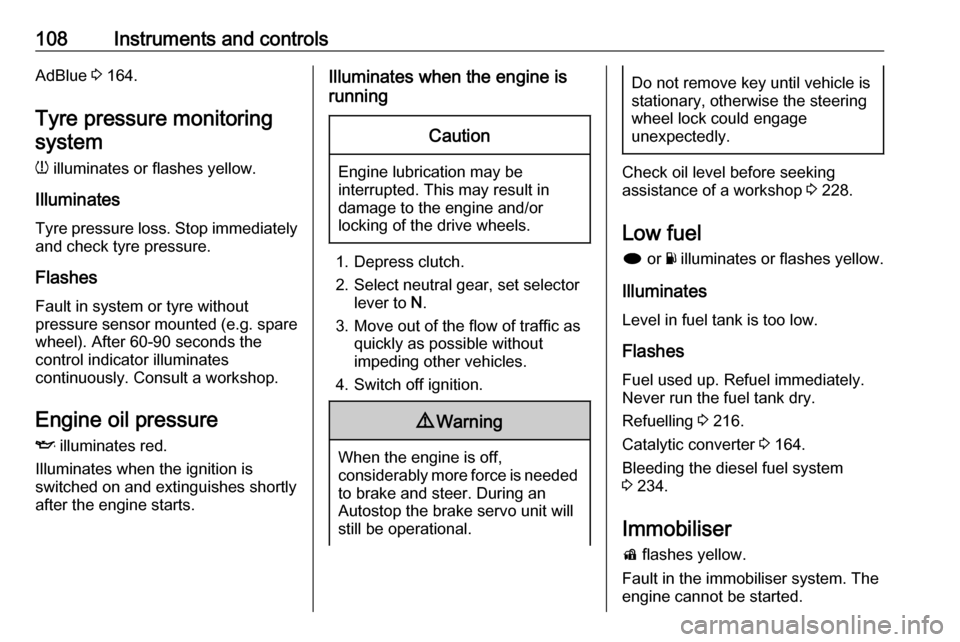
108Instruments and controlsAdBlue 3 164.
Tyre pressure monitoring
system
w illuminates or flashes yellow.
Illuminates
Tyre pressure loss. Stop immediately
and check tyre pressure.
Flashes
Fault in system or tyre without
pressure sensor mounted (e.g. spare wheel). After 60-90 seconds the
control indicator illuminates
continuously. Consult a workshop.
Engine oil pressure
I illuminates red.
Illuminates when the ignition is
switched on and extinguishes shortly
after the engine starts.Illuminates when the engine is
runningCaution
Engine lubrication may be
interrupted. This may result in
damage to the engine and/or
locking of the drive wheels.
1. Depress clutch.
2. Select neutral gear, set selector lever to N.
3. Move out of the flow of traffic as quickly as possible without
impeding other vehicles.
4. Switch off ignition.
9 Warning
When the engine is off,
considerably more force is needed
to brake and steer. During an
Autostop the brake servo unit will still be operational.
Do not remove key until vehicle is
stationary, otherwise the steeringwheel lock could engage
unexpectedly.
Check oil level before seeking
assistance of a workshop 3 228.
Low fuel
i or Y illuminates or flashes yellow.
Illuminates
Level in fuel tank is too low.
Flashes
Fuel used up. Refuel immediately.
Never run the fuel tank dry.
Refuelling 3 216.
Catalytic converter 3 164.
Bleeding the diesel fuel system
3 234.
Immobiliser
d flashes yellow.
Fault in the immobiliser system. The
engine cannot be started.
Page 111 of 327

Instruments and controls109Autostop
D illuminates when engine is in an
Autostop.
Stop-start system 3 159.
Exterior light 8 illuminates green.
The exterior lights are on 3 128.
High beam
C illuminates blue.
Illuminated when high beam is on or
during headlight flash 3 129.
High beam assist l illuminates green.
The high beam assist is activated,
see adaptive forward lighting 3 132.
Adaptive forward lighting f illuminates or flashes yellow.
Illuminates
Fault in the system.Seek the assistance of a workshop.
Flashes
System is switched to symmetrical
low beam.
Control indicator f flashes for approx.
4 seconds after the ignition is switched on as a reminder for
symmetrical headlight 3 131.
Fog light
> illuminates green.
The front fog lights are on 3 135.
Rear fog light r illuminates yellow.
The rear fog light is on 3 135.
Cruise control
m illuminates white or green.
Illuminates white The system is on.Illuminates green
Cruise control is active. Set speed is
indicated on midlevel or uplevel
display near m symbol.
Cruise control 3 180.
Adaptive cruise control
C or m illuminates white or green.
Illuminates white The system is on.
Illuminates green Adaptive cruise control is active. Set
speed is indicated near C or m
symbol.
Adaptive cruise control 3 183.
Vehicle detected ahead A illuminates green or yellow.
Illuminates green
A vehicle ahead is detected in the
same lane.
Page 120 of 327

118Instruments and controls8'' Colour display
Selecting menus and settings
There are three options to operate the
system:
● via buttons below the display
● directly per touchscreen operation by the finger
● via speech recognitionButton operation
Press X to switch on the display.
Press ; to display the homepage.
Turn MENU to select a menu display
icon or a function.
Press MENU to confirm a selection.
Turn MENU to scroll a submenu list.
Press MENU to confirm a selection.
Press BACK to exit a menu without
changing a setting.
Press ; to return to the homepage.
For further information, see
Infotainment manual.Touchscreen operation
Display must be switched on by
pressing X and homepage must be
selected by pressing ;.
Tap required menu display icon or a function with the finger.
Scroll a longer submenu list with the
finger up or down.
Confirm a required function or
selection by tapping.
Tap q on the display to exit a menu
without changing a setting.
Press ; to return to the homepage.
For further information, see
Infotainment manual.Speech recognition
Description see Infotainment manual.
Vehicle personalisation 3 120.
Valet mode
Some functions of the Driver
Information Centre and the Colour-
Info-Display can be limited for some
drivers.
Activation or deactivation of valet
mode can be set in the menu
SETTINGS in the vehicle
personalisation menu.
Vehicle personalisation 3 120.
For more information see
Infotainment manual.
Smartphone controller
The smartphone controller allows a
smartphone to access vehicle data
via WLAN or Bluetooth connection.
This data can then be displayed and analysed on the smartphone.
Page 123 of 327
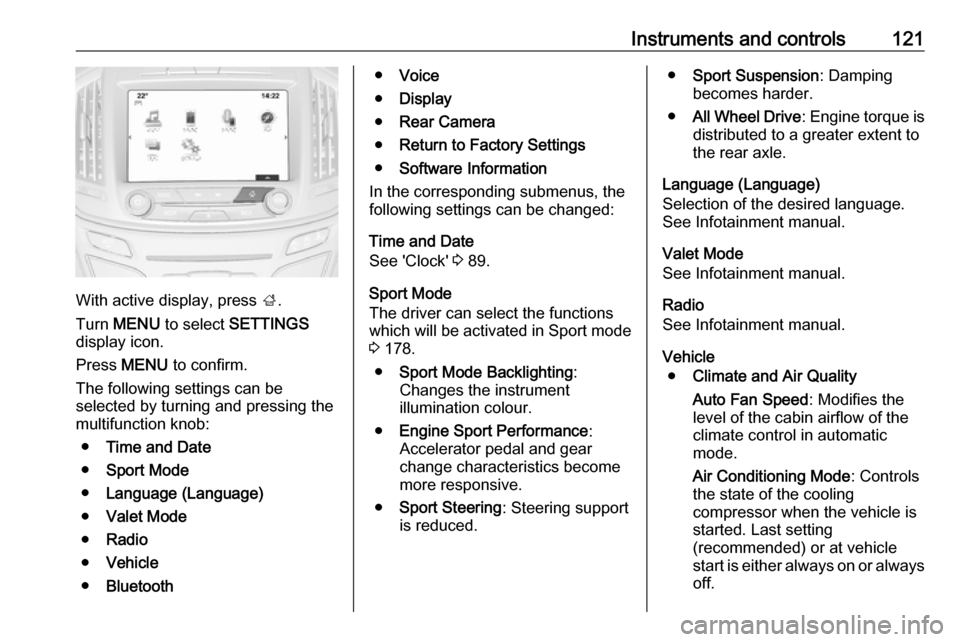
Instruments and controls121
With active display, press ;.
Turn MENU to select SETTINGS
display icon.
Press MENU to confirm.
The following settings can be
selected by turning and pressing the
multifunction knob:
● Time and Date
● Sport Mode
● Language (Language)
● Valet Mode
● Radio
● Vehicle
● Bluetooth
●Voice
● Display
● Rear Camera
● Return to Factory Settings
● Software Information
In the corresponding submenus, the
following settings can be changed:
Time and Date
See 'Clock' 3 89.
Sport Mode
The driver can select the functions
which will be activated in Sport mode
3 178.
● Sport Mode Backlighting :
Changes the instrument
illumination colour.
● Engine Sport Performance :
Accelerator pedal and gear
change characteristics become
more responsive.
● Sport Steering : Steering support
is reduced.● Sport Suspension : Damping
becomes harder.
● All Wheel Drive : Engine torque is
distributed to a greater extent to the rear axle.
Language (Language)
Selection of the desired language.
See Infotainment manual.
Valet Mode
See Infotainment manual.
Radio
See Infotainment manual.
Vehicle ● Climate and Air Quality
Auto Fan Speed : Modifies the
level of the cabin airflow of the
climate control in automatic
mode.
Air Conditioning Mode : Controls
the state of the cooling
compressor when the vehicle is
started. Last setting
(recommended) or at vehicle
start is either always on or always
off.