2017 VAUXHALL INSIGNIA indicator light
[x] Cancel search: indicator lightPage 107 of 327

Instruments and controls105Malfunction indicator light
Z illuminates or flashes yellow.
Illuminates when the ignition is
switched on and extinguishes shortly
after the engine starts.
Illuminates when the engine is
running
Fault in the emission control system.
The permitted emission limits may be
exceeded.
On Diesel engines the cleaning
process of the diesel particle filter is
potentially not possible.
Seek the assistance of a workshop
immediately.
Flashes when the engine is
running
Fault that could lead to catalytic
converter damage. Ease up on the
accelerator until the flashing stops.
Seek the assistance of a workshop
immediately.
Brake and clutch system R illuminates red.The brake and clutch fluid level is too
low, when manual parking brake is
not applied 3 232.9 Warning
Stop. Do not continue your
journey. Consult a workshop.
Illuminates when the manual parking
brake is applied and ignition is
switched on 3 174.
Operate pedal - illuminates or flashes yellow.
Illuminates
Brake pedal needs to be depressed
to release the electric parking brake
3 174.
Clutch pedal needs to be depressed
to start the engine in Autostop mode.
Stop-start system 3 159.
Flashes
Clutch pedal needs to be depressed
for a main start of the engine 3 16,
3 158.
On Midlevel and Uplevel display the
operate pedal message is indicated in the Driver Information Display
3 119.
Electric parking brake
m illuminates or flashes red.
Illuminates
Electric parking brake is applied
3 174.
Flashes
Electric parking brake is not fully applied or released. Depress the
brake pedal and attempt to reset the
system by first releasing and then
applying the electric parking brake. If
m remains flashing, do not drive and
seek the assistance of a workshop.
Electric parking brake fault j illuminates or flashes yellow.
Illuminates
Electric parking brake is operating
with degraded performance 3 174.
Page 111 of 327

Instruments and controls109Autostop
D illuminates when engine is in an
Autostop.
Stop-start system 3 159.
Exterior light 8 illuminates green.
The exterior lights are on 3 128.
High beam
C illuminates blue.
Illuminated when high beam is on or
during headlight flash 3 129.
High beam assist l illuminates green.
The high beam assist is activated,
see adaptive forward lighting 3 132.
Adaptive forward lighting f illuminates or flashes yellow.
Illuminates
Fault in the system.Seek the assistance of a workshop.
Flashes
System is switched to symmetrical
low beam.
Control indicator f flashes for approx.
4 seconds after the ignition is switched on as a reminder for
symmetrical headlight 3 131.
Fog light
> illuminates green.
The front fog lights are on 3 135.
Rear fog light r illuminates yellow.
The rear fog light is on 3 135.
Cruise control
m illuminates white or green.
Illuminates white The system is on.Illuminates green
Cruise control is active. Set speed is
indicated on midlevel or uplevel
display near m symbol.
Cruise control 3 180.
Adaptive cruise control
C or m illuminates white or green.
Illuminates white The system is on.
Illuminates green Adaptive cruise control is active. Set
speed is indicated near C or m
symbol.
Adaptive cruise control 3 183.
Vehicle detected ahead A illuminates green or yellow.
Illuminates green
A vehicle ahead is detected in the
same lane.
Page 131 of 327

Lighting129Turn light switch:AUTO:automatic light control:exterior lighting is switched
on and off automatically
depending on external
lighting conditionsm:activation or deactivation of
the automatic light control.
Switch turns back to AUTO8:sidelights9:headlights
The current status of the automatic
light control is displayed in the Driver
Information Centre.
When switching on the ignition,
automatic light control is active.
Control indicator 8 3 109.
Tail lights
Tail lights are illuminated together
with low/high beam and sidelights.
Additional lights in the tailgate frame,
Sports Tourer/Country Tourer
Additional tail light assemblies,
consisting of tail lights and hazard
warning flasher lights, are located in the tailgate frame. They are
illuminated when the tailgate is open. Additional tail lights are only intendedas position lights when the tailgate isopen and are not to be used when
driving.
Automatic light control
When the automatic light control
function is switched on and the
engine is running, the system
switches between daytime running
light and low/high beam automatically
depending on the lighting conditions
and information given by the rain
sensor system.
Daytime running light 3 131.
Automatic headlight activation
During poor lighting conditions
headlights are switched on.
Furthermore headlights are switched
on if the windscreen wipers have
been activated for several wipes.
Tunnel detection When a tunnel is entered headlights
are switched on without delay.
Adaptive forward lighting 3 132.
High beam
To switch from low to high beam,
push lever.
Page 132 of 327
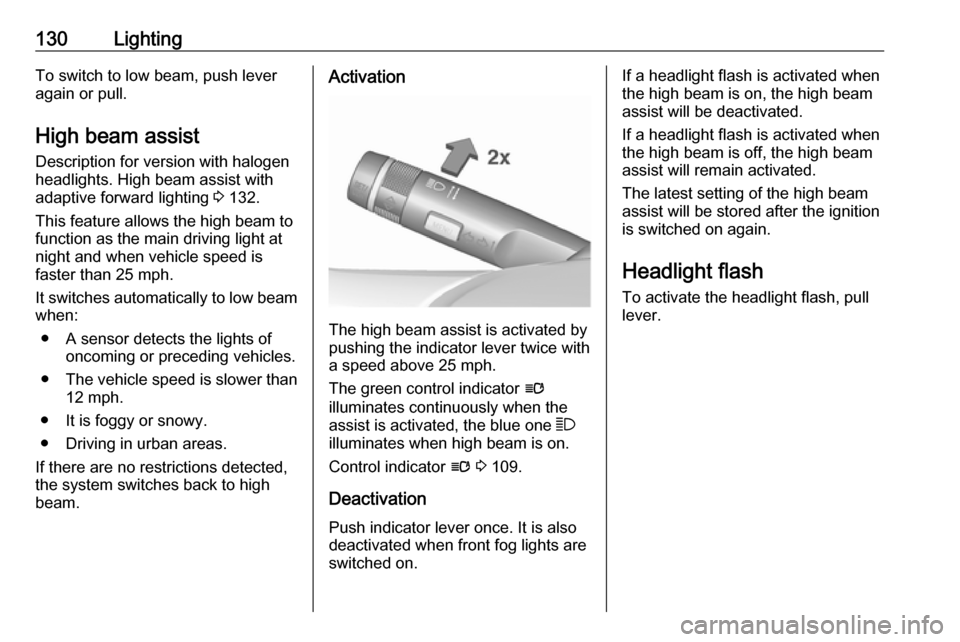
130LightingTo switch to low beam, push lever
again or pull.
High beam assist Description for version with halogen
headlights. High beam assist with
adaptive forward lighting 3 132.
This feature allows the high beam to
function as the main driving light at
night and when vehicle speed is
faster than 25 mph.
It switches automatically to low beam
when:
● A sensor detects the lights of oncoming or preceding vehicles.
● The vehicle speed is slower than
12 mph.
● It is foggy or snowy.
● Driving in urban areas.
If there are no restrictions detected,
the system switches back to high
beam.Activation
The high beam assist is activated by
pushing the indicator lever twice with
a speed above 25 mph.
The green control indicator l
illuminates continuously when the
assist is activated, the blue one 7
illuminates when high beam is on.
Control indicator l 3 109.
Deactivation
Push indicator lever once. It is also deactivated when front fog lights are
switched on.
If a headlight flash is activated when
the high beam is on, the high beam
assist will be deactivated.
If a headlight flash is activated when
the high beam is off, the high beam
assist will remain activated.
The latest setting of the high beam
assist will be stored after the ignition
is switched on again.
Headlight flash
To activate the headlight flash, pull
lever.
Page 133 of 327

Lighting131Headlight range adjustment
Manual headlight range
adjustment
To adapt headlight range to the
vehicle load to prevent dazzling: turn
thumb wheel ? to required position.
0:front seats occupied1:all seats occupied2:all seats occupied and load
compartment laden3:driver's seat occupied and load
compartment laden
Dynamic automatic headlight
levelling 3 132.
Headlights when driving
abroad
The asymmetrical headlight beam
extends visibility at the edge of the
road at the passenger side.
However, when driving in countries
where traffic drives on the opposite
side of the road, adjust the headlights to prevent dazzling of oncoming
traffic.
Vehicles with halogen headlight
system
The headlights do not have to be adjusted.
Vehicles with Xenon headlight
system and Adaptive forward
lighting system
Headlights can be set to right-hand or left-hand drive traffic mode in the
vehicle personalisation menu in the
Colour-Info-Display.
Select the relevant setting in Settings,
I Vehicle in the Colour-Info-Display.
Colour-Info-Display 3 117.
Vehicle personalisation 3 120.Every time the ignition is switched on,
control indicator f flashes for approx.
4 seconds as a reminder that right- hand drive traffic mode is selected.
Change back to left-hand drive traffic
mode in the vehicle personalisation
menu as described above. f will not
flash when left-hand drive traffic
mode is selected.
Control indicator f 3 109.
Daytime running lights Daytime running light increases
visibility of the vehicle during daylight.
They are switched on automatically
when ignition is on.
If the vehicle is equipped with
automatic light control function, the
system switches between daytime running light and low/high beam
automatically depending on the
lighting conditions and information
given by the rain sensor system.
Automatic light control 3 129.
Page 134 of 327

132LightingAdaptive forward lighting
The Adaptive forward lighting
functions are only available with Bi-
Xenon headlights. Light range, light
distribution and intensity of light are
variably triggered depending on the
light conditions, weather and road
type.
Some functions of the Adaptive
forward lighting can be deactivated or
activated in the vehicle
personalisation menu. Select the
relevant setting in Settings, I Vehicle
in the Info-Display. Vehicle
personalisation 3 120.
With the light switch in position
AUTO all lighting functions are
available.
The following functions are available
also with light switch in position 9:
● dynamic curve lighting
● corner lighting
● reversing function
● dynamic automatic headlight levellingPlaystreet lighting
Activated automatically at low speed
up to approx. 20 mph. The light beam
is turned at an angle of 8° to the
roadside.
Town lighting Activated automatically at a speed
range between approx. 25 and
34 mph and when street lights are
detected by the light sensor. The light
range is reduced by an extended light
distribution.
Country lighting
Activated automatically at a speed
range between approx. 34 and
70 mph. The beam of light and the
brightness is different between the
left and the right side.
Motorway lighting
Activated automatically at a speed
above approx. 70 mph and minimal
steering movements. It switches on
after a delay or immediately when the vehicle is powerfully accelerated. The
light beam is longer and brighter.Adverse weather lighting
Activated automatically up to a speed
of approx. 43 mph, when the rain sensor recognizes condensation orthe wiper operates continuously. The
range, distribution and light intensity
is regulated variably depending on visibility.
Dynamic curve lighting
The light beam pivots based on
steering wheel angle and speed,
improving lighting in curves.
Control indicator f 3 109.
Corner lighting
Page 135 of 327

Lighting133On tight bends or when turning off,
depending on the steering angle or
the turn signal light, an additional left
or right reflector is switched on which
illuminates the road at a right angle to the direction of travel. It is activated
up to a speed of 25 mph.
Control indicator f 3 109.
Reversing function If the headlights are on and reverse
gear is engaged, both corner lights
are switched on. They remain
illuminated for 20 seconds after disengaging reverse gear or until
driving faster than 4 mph in a forward
gear.
High Beam Assist This feature allows the high beam to
function as the main driving light at
night and when vehicle speed is
faster than 25 mph.It switches automatically to low beam
when:
● The camera in the windscreen detects the lights of oncoming or
preceding vehicles.
● The vehicle speed is slower than
12 mph.
● It is foggy or snowy.
● Driving in urban areas.
If there are no restrictions detected,
the system switches back to high
beam.
ActivationThe high beam assist is activated by
pushing the indicator lever twice with
a speed above 25 mph.
The green control indicator l
illuminates continuously when the
assist is activated, the blue one 7
illuminates when high beam is on.
Control indicator l 3 109.
Deactivation
Push indicator lever once. It is also
deactivated when front fog lights are
switched on.
If a headlight flash is activated when
the high beam is on, the high beam
assist will be deactivated.
If a headlight flash is activated when
the high beam is off, the high beam
assist will remain activated.
The latest setting of the high beam
assist will remain after the ignition is
switched on again.
Page 137 of 327

Lighting135With a trailer connected, turn signal
flashes six times and tone frequency
changes when pressing the lever until
resistance is felt and then releasing.
Move the lever to the resistance point
and hold for longer indication.
Switch the turn signal off manually by moving the lever to its original
position.
Front fog lights
Operated by pressing >.
Light switch in position AUTO:
switching on front fog lights will switch headlights on automatically.
Rear fog lights
Operated by pressing r.
Light switch in position AUTO:
switching on rear fog light will switch
headlights on automatically.
Light switch in position 8: rear fog
light can only be switched on with
front fog lights.
The vehicle rear fog light is
deactivated when towing.
Parking lights
When the vehicle is parked, the
parking lights on one side can be
activated:
1. Switch off ignition.
2. Move turn signal lever all the way up (right parking lights) or down
(left parking lights).
Confirmed by a signal and the
corresponding turn signal control
indicator.