Page 6 of 195
4IntroductionDanger, Warnings andCautions9 Danger
Text marked 9 Danger provides
information on risk of fatal injury.
Disregarding this information may
endanger life.
9 Warning
Text marked 9 Warning provides
information on risk of accident or
injury. Disregarding this
information may lead to injury.
Caution
Text marked Caution provides
information on possible damage to
the vehicle. Disregarding this
information may lead to vehicle
damage.
Symbols
Page references are indicated with 3.
3 means "see page".
Page references and index entries
refer to the indented headings given
in the section table of content.
Thank you for choosing a Vauxhall.
We wish you many hours of
pleasurable driving.
Your Vauxhall Team
Page 13 of 195

In brief111Fixed air vents ..................... 108
2 Side air vents ...................... 108
3 Light switch .......................... 97
High beam, low beam ...........97
Headlight flash ......................97
Daytime running lights ..........98
Turn and lane-change
signals ................................... 99
4 Instruments ........................... 74
Driver Information Centre ...... 88
5 Windscreen wiper/washer .....69
Rear window wiper/washer ..69
Headlamp washer .................70
Trip odometer reset ............... 74
6 Centre air vents .................. 108
7 Document holder, pocket
for Personal Navigation
Device .................................. 58
8 Headlight range
adjustment ........................... 98
Driver Information Centre
controls ................................ 88Trip computer........................ 94
Instrument illumination ........100
Hazard warning flashers .......98
Front fog lights .....................99
Rear fog light ........................ 99
Heated rear window ..............33
Heated exterior mirrors .........30
Clock ..................................... 70
Airbag deactivation ...............51
9 Front passenger airbag ........50
10 Glovebox .............................. 59
11 Heating and ventilation
system ................................. 104
Air conditioning system .......105
Electronic climate control
system ................................. 106
12 Selector lever, manual
transmission ....................... 117
Manual transmission
automated ........................... 118
13 Ignition switch with
steering wheel lock ............11114Steering wheel controls .......68
15 Horn ..................................... 68
Driver airbag ........................ 50
16 Steering wheel adjustment ..68
17 Cruise control .....................126
18 Fuse box ............................. 153
19 Bonnet release lever ..........138
Page 15 of 195
In brief13Turn and lane-change signalslever up:right turn signallever down:left turn signal
Turn and lane-change signals
3 99.
Hazard warning flashers
Operated by pressing ¨.
Hazard warning flashers 3 98.
Horn
Press j.
Horn 3 68.
Page 20 of 195
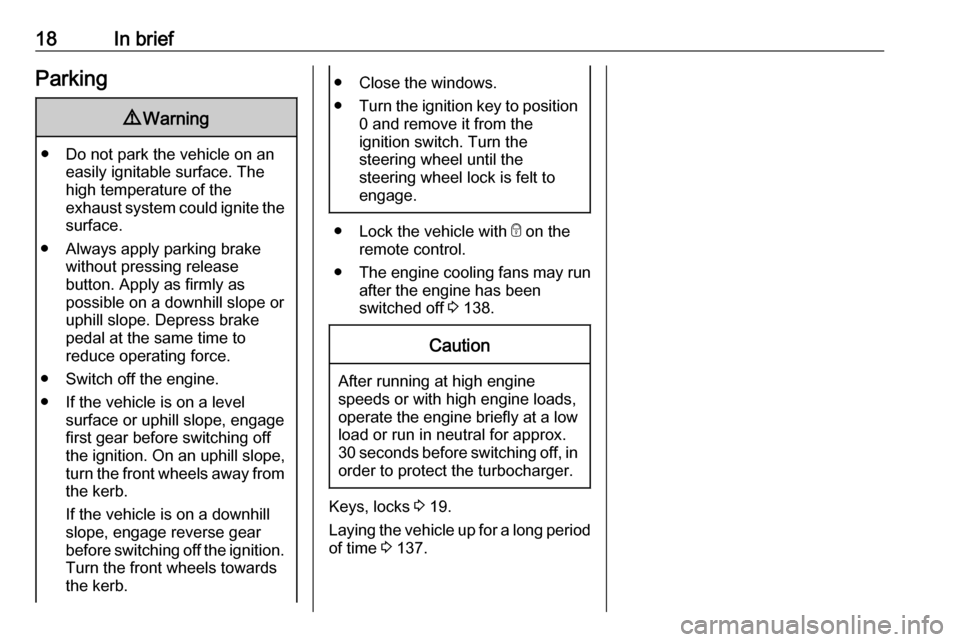
18In briefParking9Warning
● Do not park the vehicle on an
easily ignitable surface. The
high temperature of the
exhaust system could ignite the
surface.
● Always apply parking brake without pressing release
button. Apply as firmly as
possible on a downhill slope or
uphill slope. Depress brake
pedal at the same time to
reduce operating force.
● Switch off the engine.
● If the vehicle is on a level surface or uphill slope, engage
first gear before switching off
the ignition. On an uphill slope,
turn the front wheels away from
the kerb.
If the vehicle is on a downhill
slope, engage reverse gear
before switching off the ignition. Turn the front wheels towardsthe kerb.
● Close the windows.
● Turn the ignition key to position
0 and remove it from the
ignition switch. Turn the
steering wheel until the
steering wheel lock is felt to
engage.
● Lock the vehicle with e on the
remote control.
● The engine cooling fans may run
after the engine has been
switched off 3 138.
Caution
After running at high engine
speeds or with high engine loads,
operate the engine briefly at a low load or run in neutral for approx.30 seconds before switching off, in
order to protect the turbocharger.
Keys, locks 3 19.
Laying the vehicle up for a long period
of time 3 137.
Page 22 of 195

20Keys, doors and windowsKey with foldaway key section
Press button to extend. To fold the
key, first press the button.
Car Pass The Car Pass contains security
related vehicle data and should
therefore be kept in a safe place.
When the vehicle is taken to a
workshop, this vehicle data is needed
in order to perform certain operations.
Radio remote control
Used to operate:
● central locking system 3 23
● anti-theft locking system 3 28
● power windows 3 30
The remote control has a range of up
to 5 metres. It can be restricted by
external influences. The hazard
warning flashers confirm operation.
Handle with care, protect from
moisture and high temperatures and
avoid unnecessary operation.
Fault
If the central locking system cannot be operated with the remote control,
it may be due to the following:
● Fault in remote control.
● The range is exceeded.
● The battery voltage is too low.
● Frequent, repeated operation of the remote control while not in
range.
● Overload of the central locking system by operating at frequent
intervals; the power supply is
interrupted for a short time.
● Interference from higher-power radio waves from other sources.
Unlocking 3 23.
Remote control battery
replacement
Replace the battery as soon as the
range reduces.
Page 26 of 195
24Keys, doors and windows
Press e. All doors, including rear
doors / tailgate and sliding side doors
are locked.
Automatic locking
The vehicle can be configured to
automatically lock the doors when
vehicle speed exceeds 12 mph.
Driver Information Centre 3 88.
Unlocking the load compartment
from inside the vehicle
Press Å: The load compartment
(rear doors / tailgate and sliding side
doors) are unlocked.
When the load compartment is
locked, the LED in the button is
illuminated.
Child locks9 Warning
Use the child locks whenever
children are occupying the rear
seats.
Using a suitable tool, turn child lock
switch on sliding side door towards
the horizontal position. The door
cannot be opened from inside.
To deactivate, turn the child lock
switch to the vertical position.
Page 28 of 195

26Keys, doors and windowsThe door is opened from inside the
vehicle by pressing down the interior
handle.
The right hand rear door is released
using the lever.
9 Warning
The rear lights may be obscured if
the rear doors are open and the
vehicle is parked on the roadside.
Make other road users aware of the vehicle, by using a warning
triangle or other equipment
specified in the road traffic
regulations.
The doors are retained in the 90º
position by locking stays. To open the
doors to 180º, push the latch and
swing open to the desired position.
9 Warning
Ensure extended opening doors
are secured when fully opened.
Opened doors may slam closed due to the force of the wind!
Always close the right hand doorbefore the left hand door.
Central locking system 3 23.
Load compartment
TailgateOpening
Unlock the tailgate with the remote
control 3 23.
Press the button underneath the
tailgate handle.
9 Danger
Do not drive with the tailgate open
or ajar, e.g. when transporting
bulky objects, since toxic exhaust
gases, which cannot be seen or
Page 30 of 195

28Keys, doors and windowsVehicle security
Anti-theft locking system9 Warning
Do not use the system if there are
people in the vehicle! The doorscannot be unlocked from the
inside.
The system deadlocks all the doors. All doors must be closed otherwise
the system cannot be activated.
Activating
Press e on the remote control twice.
Notice
Depending on version, turning the manual key twice in the driver's door lock cylinder towards the rear of the
vehicle only deadlocks the rear
doors. Manual door locks 3 21.
Deactivating
The system is disabled automatically
on every door when:
● unlocking the doors
● turning the ignition switch to position 1
Immobiliser
The system is part of the ignition
switch and checks whether the
vehicle is allowed to be started with
the key being used.
The immobiliser is activated
automatically after the key has been removed from the ignition switch.
If the control indicator d illuminates
when starting, there is a fault in the
system; the engine cannot be started. Switch off the ignition and repeat the
start attempt.If d remains illuminated, attempt to
start the engine using the spare key
and seek the assistance of a
workshop.
Notice
Radio Frequency Identification
(RFID) tags may cause interference
with the key. Do not have it placed
near the key when starting the
vehicle.
Notice
The immobiliser does not lock the doors. Always lock the vehicle after
leaving it 3 23.
If control indicator d illuminates
during driving, the system may be
performing a self-test. This process is
normal.
Control indicator d 3 87.