2017 VAUXHALL COMBO D sensor
[x] Cancel search: sensorPage 67 of 195

Storage65Notice
Roof racks are not permitted on high
roof variants (H2).
Vehicle dimensions 3 183.Loading information
● Heavy objects in the load compartment should be evenly
distributed and placed as far
forward as possible. If objects
can be stacked, the heavier
objects should be placed at the
bottom.
● Secure objects with lashing straps attached to lashing eyes
3 63.
● Secure loose objects in load compartment to prevent them
from sliding.
● When transporting objects in the load compartment, the backrestsof the rear seats must not be tiltedforwards or folded down.
● Do not allow the load to protrude above the upper edge of the
backrests.
● Do not place any objects on the extendable load compartment
cover 3 61 or the instrument
panel, and do not cover the
sensor on top of the instrument panel 3 106.● The load must not obstruct the
operation of the pedals, parking
brake and gear selector lever, or
hinder the freedom of movement of the driver. Do not place any
unsecured objects in the interior.
● Do not drive with an open load compartment.9Warning
Always make sure that the load in
the vehicle is securely stowed.
Otherwise objects can be thrown
around inside the vehicle and
cause personal injury or damage
to the load or vehicle.
● The payload is the difference between the permitted gross
vehicle weight (see identification
plate 3 175) and the EC kerb
weight.
To calculate the payload, enter
the data for your vehicle in the
weights table at the front of this
manual.
The EC kerb weight includes
weights for the driver (68 kg),
Page 85 of 195

Instruments and controls83s illuminates during driving when a
fault is present in the transmission.
A warning message may also appear
in the Driver Information Centre
3 88 in conjunction with a warning
chime.
Continued driving is possible,
provided the vehicle is driven with
care and anticipation.
Have the cause of the fault remedied
by a workshop as soon as possible.
Manual transmission automated
3 118.
Gear shifting
[ or Ò illuminates green in the
Driver Information Centre 3 88
when gearshifting is recommended
for fuel saving reasons.
Hill start assist
Z illuminates yellow.
Illuminates for a few seconds after the ignition is switched on.
If the control indicator does not
extinguish after a few seconds, or if it illuminates while driving, there is afault in the Hill start assist. Seek the
assistance of a workshop to have the
fault remedied.
The Electronic Stability Control (ESC) control indicator R may also
illuminate 3 83 in conjunction with
Z .
Depending on version, 9 may
illuminate as an alternative if control
indicator Z is not present. A
corresponding warning message,
e.g. Hill holder unavailable , may also
be displayed in the Driver Information
Centre 3 88.
Generic warning 9 3 79.
Hill start assist 3 124.
Ultrasonic parking assist
r illuminates yellow.
Fault in system
or
Fault due to sensors that are dirty or
covered by ice or snow
orInterference due to external sources
of ultrasound. Once the source of
interference is removed, the system
will operate normally.
Have the cause of the fault in the
system remedied by a workshop.
Control indicator 9 will illuminate as
an alternative if control indicator r
is not present. Depending on version,
a corresponding warning message,
e.g. Parking help unavailable , may
also be displayed in the Driver
Information Centre 3 88.
Generic warning 9 3 79.
Ultrasonic parking assist 3 128.
Electronic Stability Control
R illuminates or flashes yellow.
Illuminates for a few seconds after the ignition is switched on. The system is
ready for operation when the control
indicator extinguishes.
Page 87 of 195
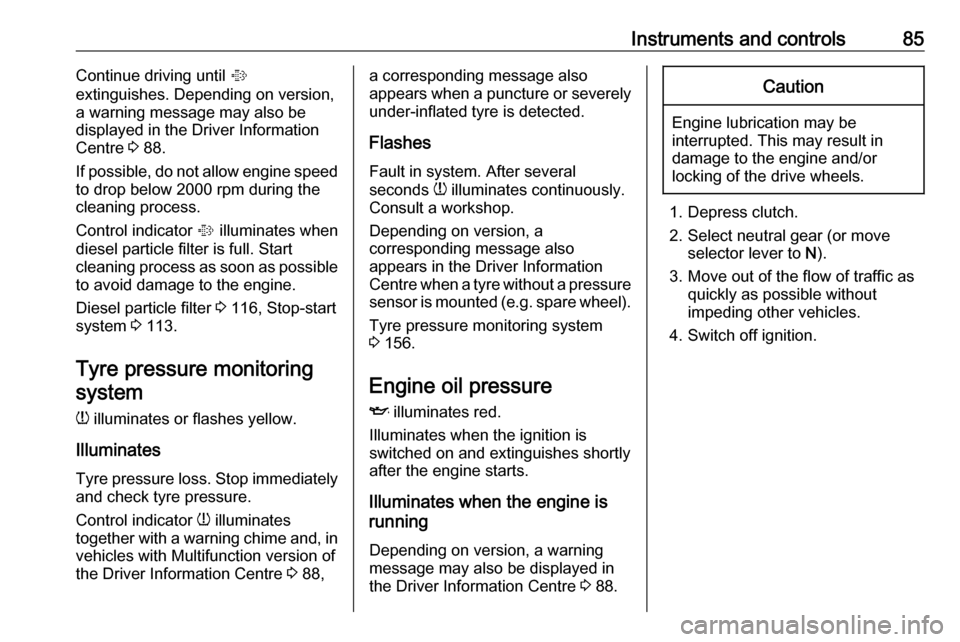
Instruments and controls85Continue driving until %
extinguishes. Depending on version,
a warning message may also be
displayed in the Driver Information
Centre 3 88.
If possible, do not allow engine speed
to drop below 2000 rpm during the
cleaning process.
Control indicator % illuminates when
diesel particle filter is full. Start cleaning process as soon as possible
to avoid damage to the engine.
Diesel particle filter 3 116, Stop-start
system 3 113.
Tyre pressure monitoring system
w illuminates or flashes yellow.
Illuminates
Tyre pressure loss. Stop immediately
and check tyre pressure.
Control indicator w illuminates
together with a warning chime and, in
vehicles with Multifunction version of
the Driver Information Centre 3 88,a corresponding message also
appears when a puncture or severely
under-inflated tyre is detected.
Flashes
Fault in system. After several
seconds w illuminates continuously.
Consult a workshop.
Depending on version, a
corresponding message also
appears in the Driver Information
Centre when a tyre without a pressure sensor is mounted (e.g. spare wheel).
Tyre pressure monitoring system
3 156.
Engine oil pressure
I illuminates red.
Illuminates when the ignition is
switched on and extinguishes shortly after the engine starts.
Illuminates when the engine is
running
Depending on version, a warning
message may also be displayed in
the Driver Information Centre 3 88.Caution
Engine lubrication may be
interrupted. This may result in
damage to the engine and/or
locking of the drive wheels.
1. Depress clutch.
2. Select neutral gear (or move selector lever to N).
3. Move out of the flow of traffic as quickly as possible without
impeding other vehicles.
4. Switch off ignition.
Page 108 of 195

106Climate control● Set fan speed to highest level.
● Open all air vents.
Demisting and defrosting the
windows
● Set temperature control to warmest level.
● Set fan speed to highest level.
● Set air distribution control to V.
● Switch cooling n on.
● Switch on heated rear window Ü.
● Open side air vents as required and direct them towards door
windows.
● For simultaneous warming of the
foot well, set air distribution
control to J.
Stop-start system 3 113.Electronic climate control
system
Controls for: ● temperature
● air distribution and menu selection
● fan speed
AUTO:automatic mode4:air recirculationÊ:demisting and defrostingOFF:switch on/off
Heated rear window Ü 3 33.
The preselected temperature is
automatically regulated. In the
automatic mode the fan speed and air distribution automatically regulate the
air flow.
The system can be manually adapted by use of air distribution and air flowcontrols.
The electronic climate control system
is only fully operational when the
engine is running.
For correct operation do not cover the
sensor on the instrument panel.
Automatic mode
Basic setting for maximum comfort: ● Press AUTO.
● Open all air vents.
● Cooling n on.
● Set desired temperature.
Temperature preselection Temperatures can be set to the
desired value.
For reasons of comfort, change
temperature only in small increments.
Turn AUTO knob to adjust.
Page 115 of 195

Driving and operating1134. Fully actuate the left turn signallight.
5. Deactivate the left turn signal light.
6. Repeat steps 2, 3, 4 and 5.
7. Turn the ignition key to position 0.9Danger
If you can smell fuel in the vehicle,
or a fuel leak is present, have the
cause of this remedied
immediately by a workshop. Do
not reset the fuel cut-off system, to avoid the risk of fire.
Fuel system messages 3 94.
Overrun cut-off The fuel supply is automatically cut-
off during overrun, i.e. when the
vehicle is driven with a gear engaged
but accelerator is released.
Depending on driving conditions, the
overrun cut-off may be deactivated.
Stop-start system
The stop-start system helps to save
fuel and to reduce exhaust emissions. When conditions allow, it switches off
the engine as soon as the vehicle is
at a low speed or at a standstill, e.g.
at a traffic light or in a traffic jam. It
starts the engine automatically as
soon as the clutch is depressed.
A vehicle battery sensor ensures that an Autostop is only performed if thevehicle battery is sufficiently charged
for a restart.
Activation
The stop-start system is available as
soon as the engine is started, the
vehicle starts-off and the conditions
as stated below in this section are
fulfilled.Deactivation
Deactivate the stop-start system
manually by pressing ^ in the centre
console. LED in the button illuminates
to confirm deactivation.
Depending on version, a
corresponding message, e.g.
Start&Stop disconnected , may also
be displayed in the Driver Information
Centre 3 88.
Page 130 of 195

128Driving and operatingSwitching off
Turn end of lever to the OFF position;
control indicator m extinguishes. The
stored speed is deleted. Switching off
the ignition also deletes the stored
speed.
Parking assist
The parking assist makes parking
easier by measuring the distance between the vehicle and obstacles,
and giving acoustic signals. It is the
driver, however, who bears full
responsibility for the parking
manoeuvre.
The system consists of four ultrasonic parking sensors in the rear bumper.
System operation
The parking assist is turned on
automatically when reverse gear is
engaged.
The intervals between the beeps
become shorter as the vehicle gets
closer to the obstacle. When the
distance is less than 30 cm, the
beeping is a continuous tone which
stops immediately when the distance
is increased.
FaultIn the event of a fault in the system,
r 3 83 illuminates in the instrument
cluster.
Depending on version, a
corresponding warning message,
e.g. Parking help unavailable , may
also be displayed in the Driver
Information Centre 3 88.
The following conditions could affect the system's performance:
● The ultrasonic sensors are not clean. Keep the bumper free ofmud, dirt, snow, ice and slush.
● The sensors are covered by frost
or ice.
● The rear doors / tailgate are open.
● An object was hanging out of the
rear doors / tailgate during the
last drive cycle. Once the object
has been removed, the parking
assist will return to normal
operation.
● An object or cover is attached to the rear of the vehicle.
Page 131 of 195

Driving and operating129● The bumper is damaged. Takethe vehicle to a workshop to
repair the system.
● Other conditions, such as vibrations from a jackhammer,
are affecting system
performance.
In the event the system still does not
work properly, seek the assistance of
a workshop.
A warning chime is also sounded
briefly if a fault is present when
reverse gear is engaged 3 93.
Notice
The volume of the warning chime
can also be adjusted via the Driver
Information Centre 3 88.
Important hints for using the
parking assist systems9 Warning
Under certain circumstances,
various reflective surfaces on
objects or clothing as well as
external noise sources may cause the system to fail to detect
obstacles.
Special attention has to be paid to
low obstacles which can damage
the lower part of the bumper. If
such obstacles leave the detection area of the sensors during
approach of the vehicle, a
continuous warning tone will
sound.Caution
Performance of the sensor can be reduced when sensors are
covered, e.g. by ice or snow.
Performance of the parking assist
systems can be reduced due to
heavy loading.
Special conditions apply if there
are taller vehicles involved (e.g.
off-road vehicles, mini vans,
vans). Object identification in the upper part of these vehicles
cannot be guaranteed.
Objects with a very small reflection
cross section, like objects of
narrow size or soft materials, may
not be detected by the system.
Parking assist will not avoid a
collision with objects which are out
of the detection range of the
sensors.
Notice
The parking assist system
automatically detects factory-fitted
towing equipment. It is deactivated
when the connector is plugged in.
The sensor may detect a non-
existent object (echo disturbance)
caused by external acoustic or
mechanical disturbances.
Page 155 of 195

Vehicle care153Instrument panel fuse box
The fuse box is located behind a
cover on the lower part of the
instrument panel, on the driver's side.
No.CircuitF12Right low beamF13Left low beam/Headlight range
adjustmentF31Fusebox relays/Body control
unit relaysF32Courtesy lightsF36Diagnostic connector/Climate
control system/Infotainment
system/Tyre pressure moni‐
toring system/Alarm sirenF37Instrument panel/Braking
systemF38Central locking systemF43Windscreen washer systemF47Power windowsF48Power windowsF49Exterior mirrors/Infotainment
system/Parking assist/Tyre
pressure monitoring system/
Instrument illumination/Rain
sensor