2017 VAUXHALL ASTRA K warning light
[x] Cancel search: warning lightPage 73 of 293

Instruments and controls71Instruments and
controlsControls ....................................... 72
Steering wheel adjustment ........72
Steering wheel controls .............72
Heated steering wheel ...............72
Horn ........................................... 73
Windscreen wiper/washer .........73
Rear window wiper/washer .......75
Outside temperature ..................75
Clock ......................................... 76
Power outlets ............................. 77
Cigarette lighter ......................... 78
Ashtrays .................................... 78
Warning lights, gauges and indi‐ cators ........................................... 79
Instrument cluster ......................79
Speedometer ............................. 79
Odometer .................................. 79
Trip odometer ............................ 79
Tachometer ............................... 79
Fuel gauge ................................ 80
Fuel selector .............................. 80
Engine coolant temperature gauge ....................................... 80
Service display .......................... 81Control indicators ......................82
Turn signal ................................. 85
Seat belt reminder .....................85
Airbag and belt tensioners .........85
Airbag deactivation ....................85
Charging system .......................86
Malfunction indicator light ..........86
Service vehicle soon .................86
Brake and clutch system ...........86
Operate pedal ............................ 86
Electric parking brake ................86
Electric parking brake fault ........87
Antilock brake system (ABS) .....87
Upshift ....................................... 87
Power steering .......................... 87
Lane departure warning ............87
Ultrasonic parking assist ...........88
Electronic Stability Control off ...88
Electronic Stability Control and Traction Control system ...........88
Traction Control system off .......88
Preheating ................................. 88
Diesel particle filter ....................88
Tyre pressure monitoring system ...................................... 89
Engine oil pressure ....................89
Low fuel ..................................... 89
Immobiliser ................................ 90
Reduced engine power .............90
Exterior light .............................. 90High beam................................. 90
High beam assist .......................90
Adaptive forward lighting ...........90
Fog light ..................................... 90
Rear fog light ............................. 90
Low washer fluid ........................90
Cruise control ............................ 90
Adaptive cruise control ..............90
Vehicle detected ahead .............91
Door open .................................. 91
Information displays .....................91
Driver Information Centre ..........91
Graphic-Info-Display, Colour- Info-Display .............................. 95
Smartphone controller ...............97
Vehicle messages ........................97
Warning chimes .......................100
Battery voltage ........................ 100
Trip computer ............................. 101
Vehicle personalisation ..............103
Telematics service .....................108
OnStar ..................................... 108
ERA GLONASS .......................111
Page 81 of 293

Instruments and controls79Warning lights, gauges
and indicators
Instrument cluster
In some versions, the needles of the
instruments briefly rotate to the end
position when the ignition is switched on.
Speedometer
Indicates vehicle speed.
Odometer
The bottom line displays the recorded distance in miles.
Trip odometer The top line displays the recordeddistance since the last reset.
To reset, press SET/CLR on the turn
signal lever for a few seconds
3 91.
Some versions are equipped with a
reset knob between speedometer
and Driver Information Centre: to
reset press and hold the knob for a
few seconds with the ignition on.
Trip odometer counts up to a distance
of 2000 miles and then restarts at 0.
Tachometer
Displays the engine speed.
Drive in a low engine speed range for each gear as much as possible.
Caution
If the needle is in the red warning
zone, the maximum permitted
engine speed is exceeded. Engine at risk.
Page 86 of 293
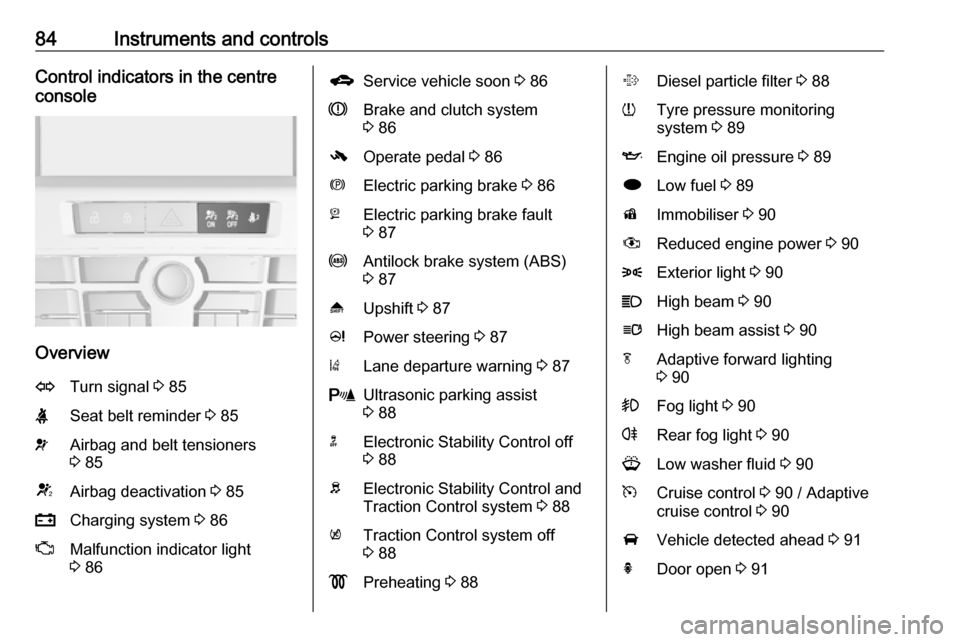
84Instruments and controlsControl indicators in the centre
console
Overview
OTurn signal 3 85XSeat belt reminder 3 85vAirbag and belt tensioners
3 85VAirbag deactivation 3 85pCharging system 3 86ZMalfunction indicator light
3 86gService vehicle soon 3 86RBrake and clutch system
3 86-Operate pedal 3 86mElectric parking brake 3 86jElectric parking brake fault
3 87uAntilock brake system (ABS)
3 87[Upshift 3 87cPower steering 3 87)Lane departure warning 3 87rUltrasonic parking assist
3 88nElectronic Stability Control off
3 88bElectronic Stability Control and
Traction Control system 3 88kTraction Control system off
3 88!Preheating 3 88%Diesel particle filter 3 88wTyre pressure monitoring
system 3 89IEngine oil pressure 3 89iLow fuel 3 89dImmobiliser 3 90#Reduced engine power 3 908Exterior light 3 90CHigh beam 3 90lHigh beam assist 3 90fAdaptive forward lighting
3 90>Fog light 3 90rRear fog light 3 90GLow washer fluid 3 90mCruise control 3 90 / Adaptive
cruise control 3 90AVehicle detected ahead 3 91hDoor open 3 91
Page 87 of 293

Instruments and controls85Turn signal
O illuminates or flashes green.
Illuminates briefly The parking lights are switched on.
Flashes
A turn signal or the hazard warning
flashers are activated.
Rapid flashing: failure of a turn signal
light or associated fuse, failure of turn
signal light on trailer.
Bulb replacement 3 207, Fuses
3 221.
Turn signals 3 121.
Seat belt reminder
Seat belt reminder on front seats X for driver's seat illuminates or
flashes red.
k for front passenger seat illuminates
or flashes red, when the seat is
occupied.Illuminates
After the ignition has been switched
on until the seat belt has been
fastened.
Flashes
After having started the engine for a maximum of 100 seconds until the
seat belt has been fastened.
Airbag and belt tensioners v illuminates red.
When the ignition is switched on, the
control indicator illuminates for
approx. four seconds. If it does not
illuminate, does not go out after four
seconds or illuminates whilst driving,
there is a fault in the airbag system.
Seek the assistance of a workshop.
The airbags and belt pretensioners
may fail to trigger in the event of an
accident.
Deployment of the belt pretensioners
or airbags is indicated by continuous
illumination of v.9 Warning
Have the cause of the fault
remedied immediately by a
workshop.
Belt pretensioners, airbag system
3 46, 3 49.
Airbag deactivation
V illuminates yellow.
Illuminates for approx. 60 seconds
after the ignition is switched on. The
front passenger airbag is activated.
* illuminates yellow.
The front passenger airbag is
deactivated 3 51.
9 Danger
Risk of fatal injury for a child using
a child restraint system together
with activated front passenger
airbag.
Risk of fatal injury for an adult
person with deactivated front
passenger airbag.
Page 88 of 293

86Instruments and controlsCharging systemp illuminates red.
Illuminates when the ignition is
switched on and extinguishes shortly
after the engine starts.
Illuminates when the engine is
running
Stop, switch off engine. Vehicle
battery is not charging. Engine
cooling may be interrupted. The
brake servo unit may cease to be
effective. Seek the assistance of a
workshop.
Malfunction indicator light Z illuminates or flashes yellow.
Illuminates when the ignition is
switched on and extinguishes shortly
after the engine starts.
Illuminates when the engine is
running
Fault in the emission control system. The permitted emission limits may be exceeded. Seek the assistance of a
workshop immediately.Flashes when the engine is
running
Fault that could lead to catalytic converter damage. Ease up on the
accelerator until the flashing stops.
Seek the assistance of a workshop
immediately.
Service vehicle soon g illuminates yellow.
Additionally, a warning message or a
warning code is displayed.
The vehicle needs a service.
Seek the assistance of a workshop.
Vehicle messages 3 97.
Brake and clutch system
R illuminates red.
The brake and clutch fluid level is too low 3 204.9 Warning
Stop. Do not continue your
journey. Consult a workshop.
Illuminates after the ignition is
switched on if the manual parking
brake is applied 3 150.
Operate pedal - illuminates or flashes yellow.
Illuminates
Brake pedal needs to be depressed
to release the electric parking brake
3 150.
Clutch pedal needs to be depressed
to start the engine in Autostop mode.
Stop-start system 3 140.
Flashes
Clutch pedal needs to be depressed
for a main start of the engine 3 18,
3 139.
On some versions the operate pedal
message is indicated in the Driver
Information Centre 3 97.
Electric parking brake m illuminates or flashes red.
Page 99 of 293

Instruments and controls97Selecting with the Infotainment
system
Select a function via the Infotainment
system buttons. The menu of the
selected function is displayed.
The multifunction knob is used to
select an item and to confirm.
Multifunction knob
The multifunction knob is the central control element for the menus:
Turn
● to highlight a menu option
● to set a numeric value or to display a menu option
Press (the outer ring)
● to select or activate the highlighted option
● to confirm a set value
● to switch a system function on/off
BACK
Press BACK to:
● exit a menu without changing settings
● return from a submenu to a higher menu level
● delete the last character in a character sequence
Press and hold the BACK for a few
seconds to delete the entire entry.
Vehicle personalisation 3 103.
Memorised settings 3 22.
Smartphone controller
The smartphone controller allows a
smartphone to access vehicle data
via WLAN or Bluetooth connection.
This data can then be displayed and analysed on the smartphone.Vehicle messages
Messages are indicated mainly in the
Driver Information Centre, in some
cases together with a warning and
signal buzzer.
Press SET/CLR , MENU or turn the
adjuster wheel to confirm a message.
Page 100 of 293

98Instruments and controlsVehicle messages on the
Midlevel-Display
The vehicle messages are displayed
as code numbers.
No.Vehicle message2No radio remote control
detected, depress clutch pedal
to restart4Air conditioning off5Steering wheel is locked6Depress brake pedal to release
electric parking brakeNo.Vehicle message7Turn steering wheel, switch ignition off then on9Turn steering wheel, restart
engine12Vehicle overloaded13Compressor overheated15Centre high-mounted brake
light failure16Brake light failure17Headlight levelling malfunction18Left low beam failure19Rear fog light failure20Right low beam failure21Left sidelight failure22Right sidelight failure23Reversing light failure24Number plate light failure25Left front turn signal failureNo.Vehicle message26Left rear turn signal failure27Right front turn signal failure28Right rear turn signal failure29Check trailer brake light30Check trailer reversing light31Check left trailer turn signal32Check right trailer turn signal33Check trailer rear fog light34Check trailer rear light35Replace battery in radio remote
control48Clean side blind spot alert
system49Lane departure warning
unavailable53Tighten fuel filler cap54Water in diesel fuel filter55Diesel particle filter is full
3 143
Page 102 of 293

100Instruments and controlsVehicle messages on the Colour-
Info-Display
Some important messages appear
additionally in the Colour-Info-
Display. Press the multifunction knob
to confirm a message. Some
messages only pop-up for a few
seconds.
Warning chimes
When starting the engine or whilst driving
Only one warning chime will sound at a time.
The warning chime regarding
unfastened seat belts has priority
over any other warning chime.
● If seat belt is not fastened.
● If a door or the tailgate is not fully
closed when starting off.
● If a certain speed is exceeded with parking brake applied.
● If a programmed speed is exceeded.● If a warning message or awarning code appears in the
Driver Information Centre.
● If the parking assist detects an object.
● If an unintended lane change occurs.
● If the diesel particle filter has reached the maximum filling
level.
When the vehicle is parked and/or the driver's door is opened
● With exterior lights on.
During an Autostop ● If the driver's door is opened.
Battery voltage
When the vehicle battery voltage is
running low, a warning message or
warning code 174 will appear in the
Driver Information Centre.1. Switch off immediately any electric consumers which are not
required for a safe ride, e.g. seat
heating, heated rear window or
other main consumers.
2. Charge the vehicle battery by driving continuously for a while or
by using a charging device.
The warning message or warning
code will disappear after the engine
has been started twice consecutively
without a voltage drop.
If the vehicle battery cannot be
recharged, have the cause of the fault remedied by a workshop.