2017 TOYOTA YARIS air conditioning
[x] Cancel search: air conditioningPage 3 of 396

3
1
8 7 5 4
3
2
9
6
4-2. Driving proceduresEngine (ignition) switch ..... 136
Automatic transmission ..... 139
Manual transmission ......... 142
Turn signal lever................ 143
Parking brake .................... 144
4-3. Operating the lights
and wipers
Headlight switch ................ 145
Fog light switch ................. 148
Windshield wipers and washer ..................... 150
Rear window wiper and washer ..................... 153
4-4. Refueling
Opening the fuel tank cap .................................. 156
4-5. Toyota Safety Sense C
Toyota Safety Sense C ..... 159
PCS (Pre-Collision System) .... 165
LDA (Lane Departure Alert) .... 178
Automatic High Beam ....... 183
4-6. Using the driving support
systems
Cruise control .................... 188
Driving assist systems....... 192
4-7. Driving tips
Winter driving tips.............. 197 5-1. Using the air conditioning
system and defogger
Air conditioning system...... 202
5-2. Using the audio system Steering wheel audio switches........................... 210
AUX port/USB port ............ 211
5-3. Using the interior lights Interior lights list................. 212• Interior light ................... 212
• Personal lights............... 213
5-4. Using the storage features List of storage features ...... 214• Glove box ...................... 215
• Cup holders ................... 215
• Bottle holders ................ 216
• Auxiliary box .................. 217
Luggage compartment features ........................... 218
5-5. Using the other interior features
Other interior features........ 220 • Sun visors ..................... 220
• Vanity mirrors ................ 220
• Power outlet .................. 221
• Assist grips .................... 2225Interior features
Page 4 of 396

TABLE OF CONTENTS4
6-1. Maintenance and careCleaning and protecting the vehicle exterior .......... 224
Cleaning and protecting the vehicle interior ........... 227
6-2. Maintenance Maintenance requirements ................... 230
General maintenance ........ 232
Emission inspection and maintenance (I/M)
programs ......................... 235
6-3. Do-it-yourself maintenance Do-it-yourself service precautions ..................... 236
Hood.................................. 239
Positioning a floor jack ...... 241
Engine compartment ......... 243
Tires .................................. 253
Tire inflation pressure........ 261
Wheels .............................. 265
Air conditioning filter .......... 268
Wireless remote control battery ............................. 270
Checking and replacing fuses ............................... 273
Light bulbs ......................... 278 7-1. Essential information
Emergency flashers ........... 292
If your vehicle has to be stopped in
an emergency.................. 293
7-2. Steps to take in an emergency
If your vehicle needs to be towed .......................... 295
If you think something is wrong............................... 300
Fuel pump shut off system ............................. 301
If a warning light turns on or a warning buzzer
sounds ............................. 302
If you have a flat tire .......... 312
If the engine will not start ... 325
If the vehicle battery is discharged ....................... 327
If your vehicle overheats.... 330
If the vehicle becomes stuck ................................ 333
6Maintenance and care7When trouble arises
Page 15 of 396

15Pictorial index
Multi-information display . . . . . . . . . . . . . . . . . . . . . . . . . . . . P. 79
Parking brake . . . . . . . . . . . . . . . . . . . . . . . . . . . . . . . . . . . . . P. 144
Applying/releasing . . . . . . . . . . . . . . . . . . . . . . . . . . . . . . . . . . P. 144
Precautions against winter season . . . . . . . . . . . . . . . . . . . . . P. 198
Warning buzzer . . . . . . . . . . . . . . . . . . . . . . . . . . . . . . . . . . . . P. 302
Turn signal lever . . . . . . . . . . . . . . . . . . . . . . . . . . . . . . . . . . P. 143
Headlight switch . . . . . . . . . . . . . . . . . . . . . . . . . . . . . . . . . . P. 145
Headlights/front position lights/tail lights . . . . . . . . . . . . . . . . . P. 145
Fog lights
*2 . . . . . . . . . . . . . . . . . . . . . . . . . . . . . . . . . . . . . . . P. 148
Wiper and washer switch . . . . . . . . . . . . . . . . . . . . . . . P. 150, 153
Usage (front) . . . . . . . . . . . . . . . . . . . . . . . . . . . . . . . . . . . . . . P. 150
Usage (rear) . . . . . . . . . . . . . . . . . . . . . . . . . . . . . . . . . . . . . . . P. 153
Adding washer fluid . . . . . . . . . . . . . . . . . . . . . . . . . . . . . . . . . P. 251
Emergency flasher switch . . . . . . . . . . . . . . . . . . . . . . . . . . P. 292
Hood lock release lever. . . . . . . . . . . . . . . . . . . . . . . . . . . . . P. 239
Tilt steering lock release lever . . . . . . . . . . . . . . . . . . . . . . . P. 107
Air conditioning system . . . . . . . . . . . . . . . . . . . . . . . . . . . . P. 202
Usage . . . . . . . . . . . . . . . . . . . . . . . . . . . . . . . . . . . . . . . . . . . P. 202
Rear window defogger . . . . . . . . . . . . . . . . . . . . . . . . . . . . . . . P. 206
*1: Except manual transmission
*2: If equipped
4
5
6
7
8
9
10
11
Page 180 of 396
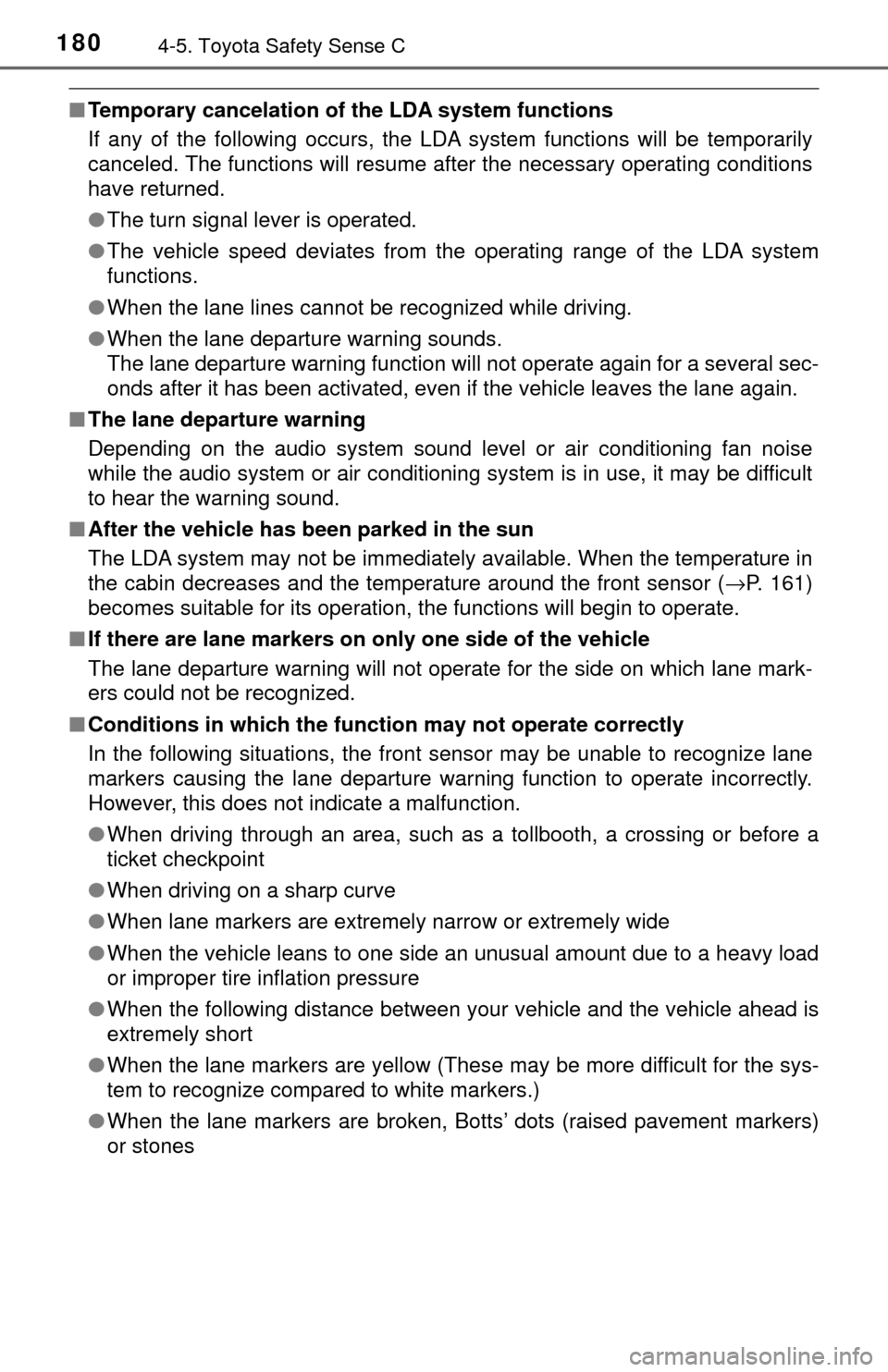
1804-5. Toyota Safety Sense C
■Temporary cancelation of the LDA system functions
If any of the following occurs, the LDA system functions will be temporarily
canceled. The functions will resume after the necessary operating conditions
have returned.
●The turn signal lever is operated.
● The vehicle speed deviates from the operating range of the LDA system
functions.
● When the lane lines cannot be recognized while driving.
● When the lane departure warning sounds.
The lane departure warning function will not operate again for a several sec-
onds after it has been activated, even if the vehicle leaves the lane again.
■ The lane departure warning
Depending on the audio system sound level or air conditioning fan noise
while the audio system or air conditioning system is in use, it may be difficult
to hear the warning sound.
■ After the vehicle has been parked in the sun
The LDA system may not be immediately available. When the temperature in
the cabin decreases and the temperature around the front sensor ( →P. 161)
becomes suitable for its operation, the functions will begin to operate.
■ If there are lane markers on only one side of the vehicle
The lane departure warning will not operate for the side on which lane mark-
ers could not be recognized.
■ Conditions in which the function may not operate correctly
In the following situations, the front sensor may be unable to recognize lane
markers causing the lane departure warning function to operate incorrectly.
However, this does not indicate a malfunction.
●When driving through an area, such as a tollbooth, a crossing or before a
ticket checkpoint
● When driving on a sharp curve
● When lane markers are extremely narrow or extremely wide
● When the vehicle leans to one side an unusual amount due to a heavy load
or improper tire inflation pressure
● When the following distance between your vehicle and the vehicle ahead is
extremely short
● When the lane markers are yellow (These may be more difficult for the sys-
tem to recognize compared to white markers.)
● When the lane markers are broken, Botts’ dots (raised pavement markers)
or stones
Page 201 of 396
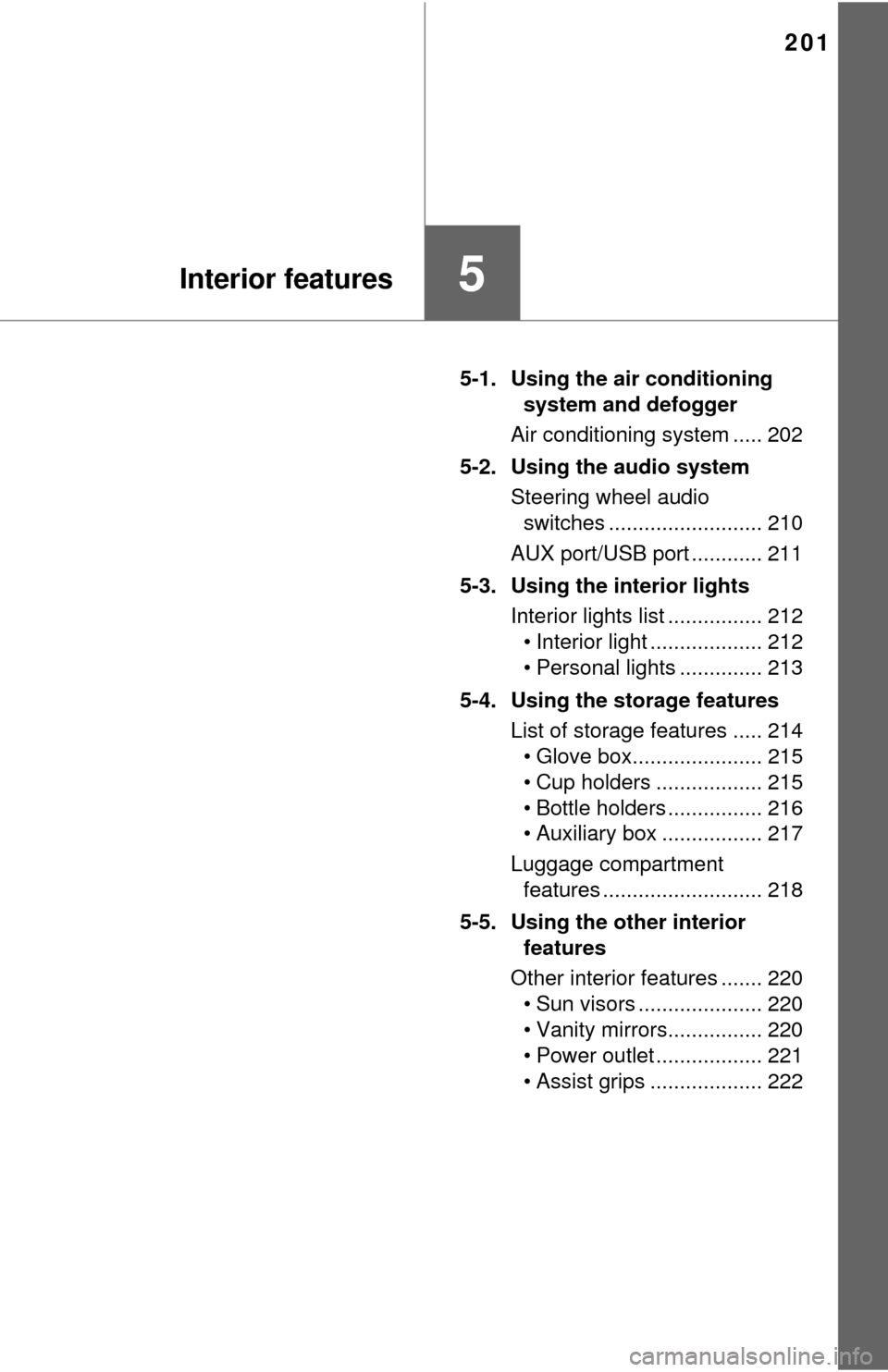
201
5Interior features
5-1. Using the air conditioning system and defogger
Air conditioning system ..... 202
5-2. Using the audio system Steering wheel audio switches .......................... 210
AUX port/USB port ............ 211
5-3. Using the interior lights Interior lights list ................ 212• Interior light ................... 212
• Personal lights .............. 213
5-4. Using the storage features List of storage features ..... 214• Glove box...................... 215
• Cup holders .................. 215
• Bottle holders ................ 216
• Auxiliary box ................. 217
Luggage compartment features ........................... 218
5-5. Using the other interior features
Other interior features ....... 220 • Sun visors ..................... 220
• Vanity mirrors................ 220
• Power outlet .................. 221
• Assist grips ................... 222
Page 202 of 396
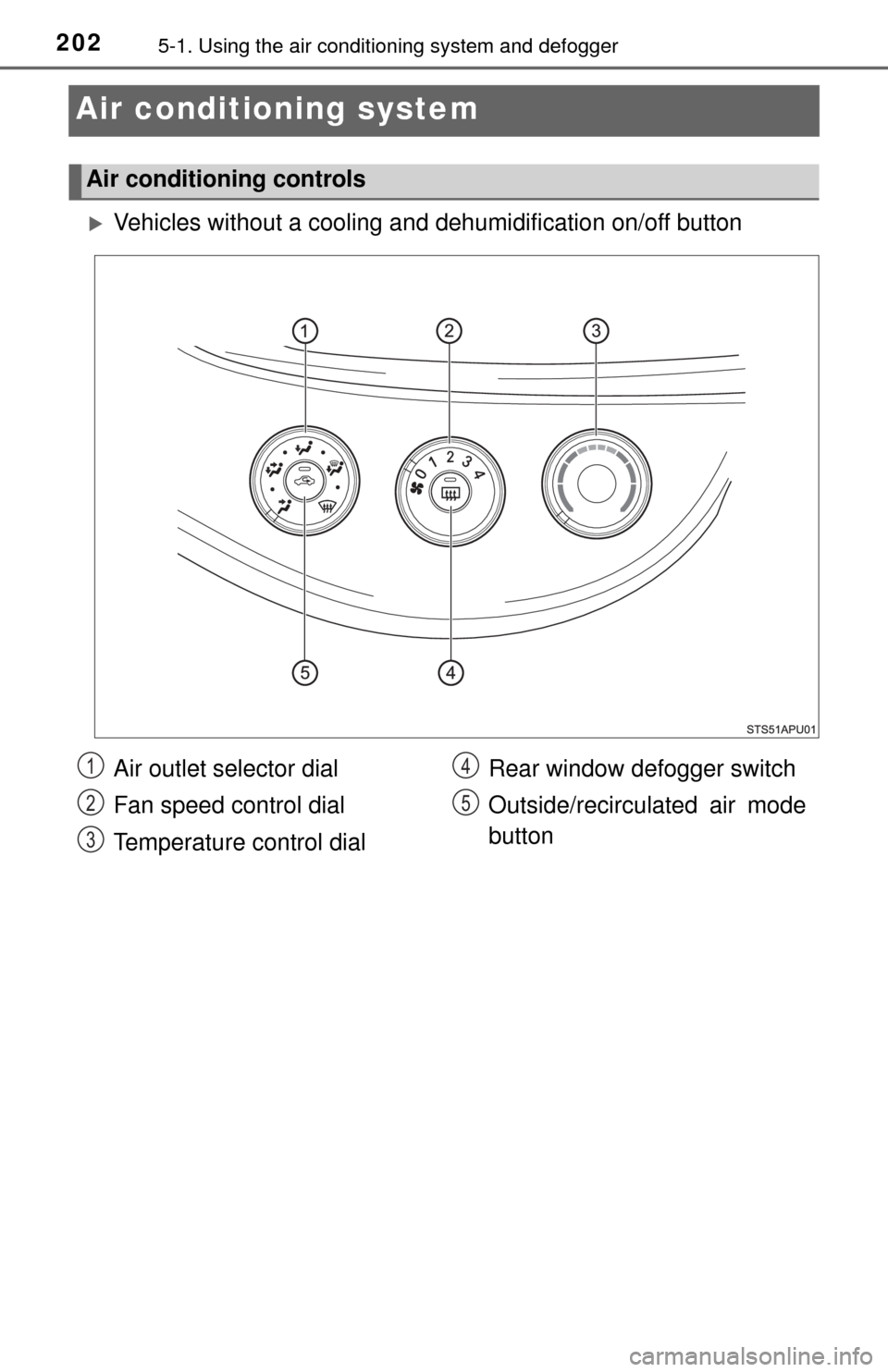
2025-1. Using the air conditioning system and defogger
Air conditioning system
Vehicles without a cooling a nd dehumidification on/off button
Air conditioning controls
Air outlet selector dial
Fan speed control dial
Temperature control dial Rear window defogger switch
Outside/recirculated air mode
button1
2
3
4
5
Page 203 of 396
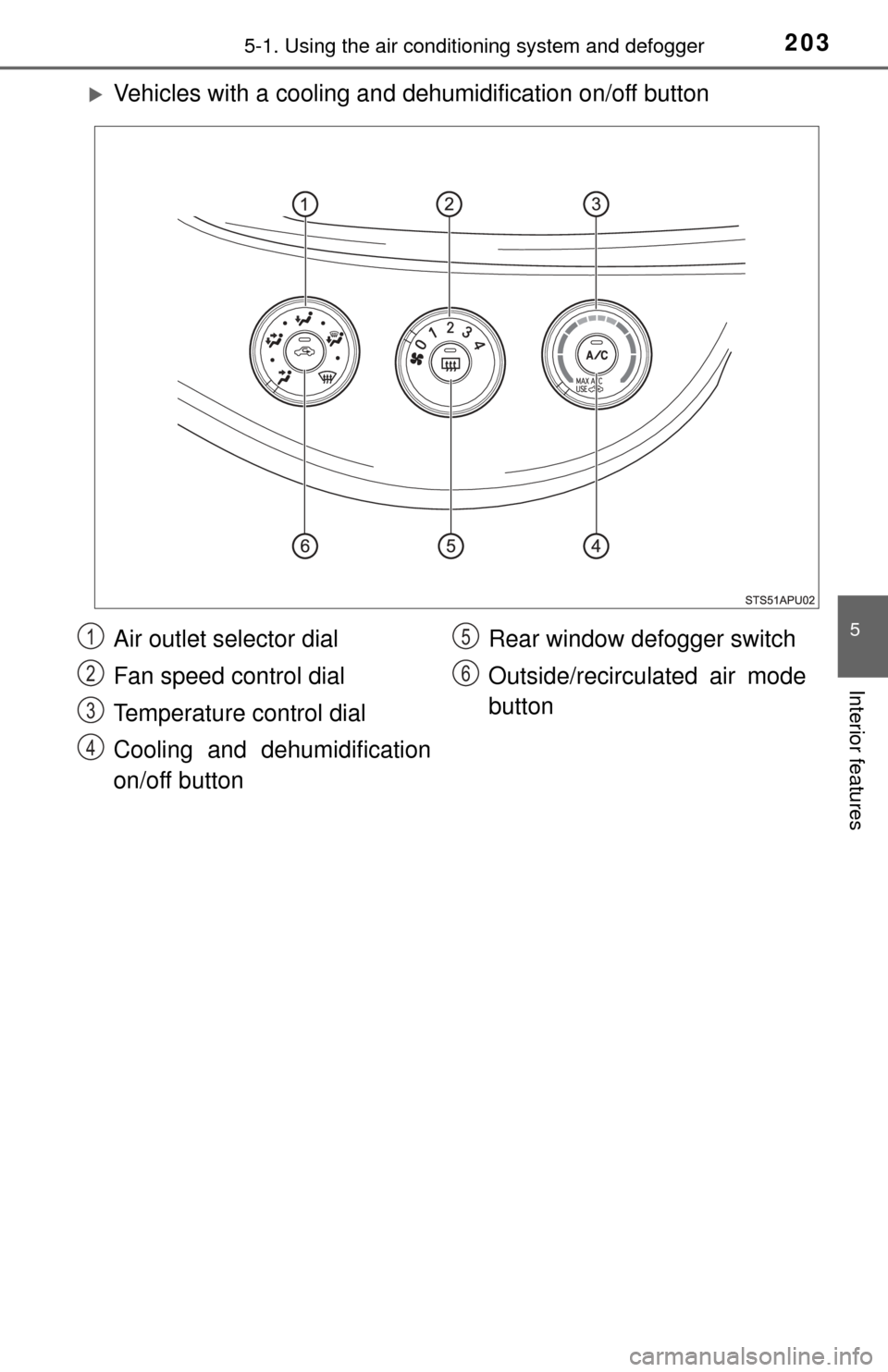
2035-1. Using the air conditioning system and defogger
5
Interior features
Vehicles with a cooling and dehumidification on/off button
Air outlet selector dial
Fan speed control dial
Temperature control dial
Cooling and dehumidification
on/off button Rear window defogger switch
Outside/recirculated air mode
button
1
2
3
4
5
6
Page 204 of 396
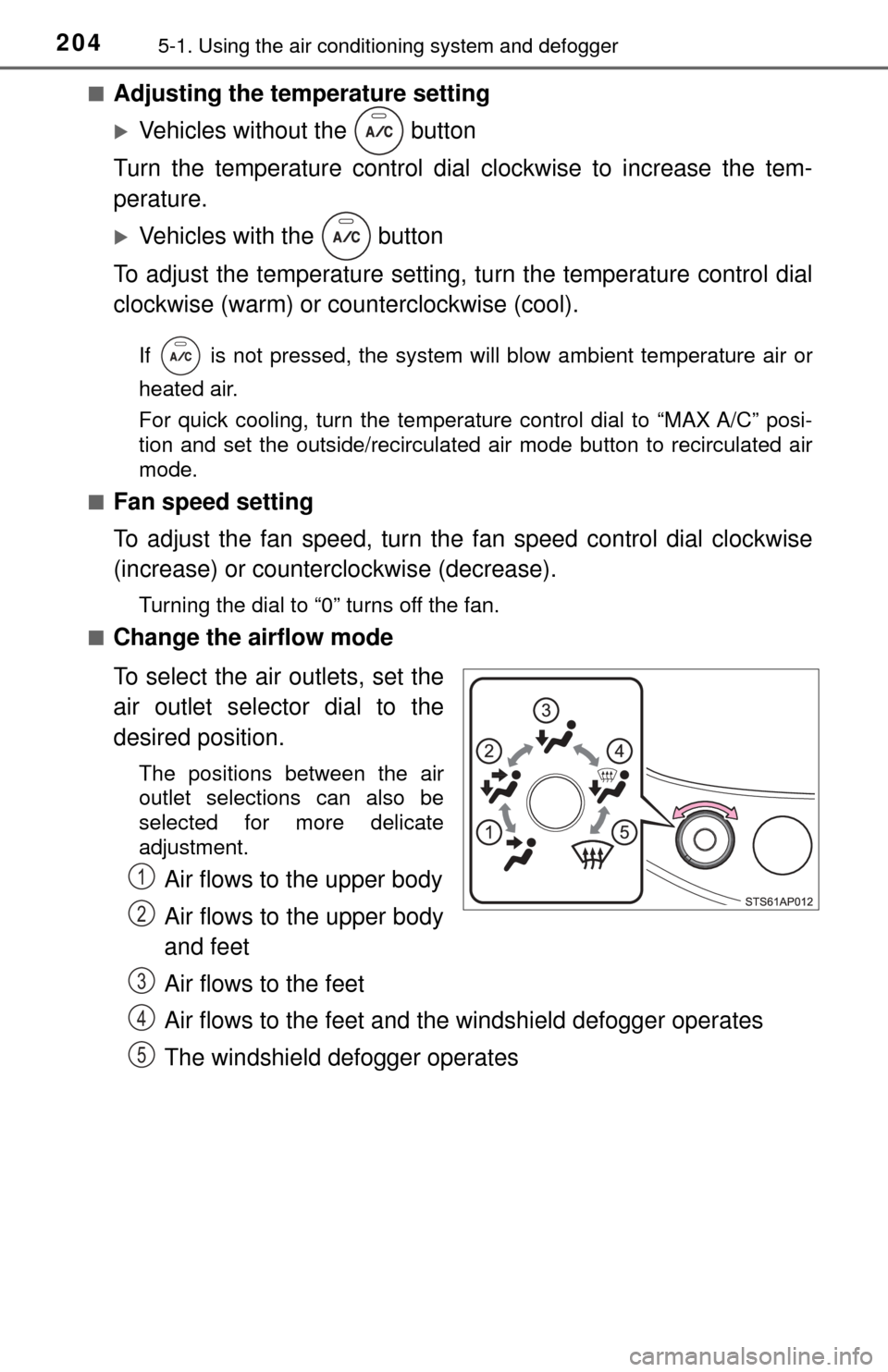
2045-1. Using the air conditioning system and defogger
■Adjusting the temperature setting
Vehicles without the button
Turn the temperature control dial clockwise to increase the tem-
perature.
Vehicles with the button
To adjust the temperature setting, turn the temperature control dial
clockwise (warm) or counterclockwise (cool).
If is not pressed, the system will blow ambient temperature air or
heated air.
For quick cooling, turn the temperature control dial to “MAX A/C” posi-
tion and set the outside/recirculated air mode button to recirculated air
mode.
■
Fan speed setting
To adjust the fan speed, turn the fan speed control dial clockwise
(increase) or counterclockwise (decrease).
Turning the dial to “0” turns off the fan.
■
Change the airflow mode
To select the air outlets, set the
air outlet selector dial to the
desired position.
The positions between the air
outlet selections can also be
selected for more delicate
adjustment.
Air flows to the upper body
Air flows to the upper body
and feet
Air flows to the feet
Air flows to the feet and the windshield defogger operates
The windshield defogger operates1
2
3
4
5