Page 75 of 396

752. Instrument cluster
2
Instrument cluster
*1: These lights turn on when the engine switch is turned to the “ON” positionto indicate that a system check is being performed. They will turn off after
the engine is started, or after a few seconds. There may be a malfunction
in a system if a light does not come on, or if the lights do not turn off. Have
the vehicle inspected by your Toyota dealer.
*2: If equipped
*3: The light turns on to indicate the engine coolant temperature is low.
*4: Vehicles with an automatic transmission
*5: The light flashes to indicate that the system is operating.
*6: This light illuminates on the center panel.
*7: The light comes on when the system is turned off.
*8: The light comes on when system settings are changed.
*9: The light flashes in yellow to indicate that the vehicle is deviating from thelane.
*1, 5
Slip indicator ( →P. 193)
*1, 2, 7PCS warning light
(→P. 168)
*1“TRAC OFF” indicator
(→P. 193)*1, 6“AIR BAG ON” indicator
(→P. 46)
*1VSC OFF indicator
(→P. 194)*1, 6“AIR BAG OFF” indicator
(→P. 46)
*2, 5, 8PCS activation indicator
(→P. 165)
Page 78 of 396
782. Instrument cluster
The brightness of the instrument panel lights can be adjusted.
Brighter
Darker
■ The meters and display illuminate when
The engine switch is in the “ON” position.
Instrument panel light control
1
2
NOTICE
■To prevent damage to the engine and its components
On vehicles with a tachometer, do not let the indicator needle of the tachom-
eter enter the red zone, which indicates the maximum engine speed.
Page 86 of 396

863-1. Key information
Ty p e B
Locks all the doors (
→P. 8 9 )
Unlocks all the doors ( →P. 8 9 )
Pressing the button unlocks the
driver’s door. Pressing the button
again within 3 seconds unlocks the
other doors.
Sounds the alarm
(press and hold)
■If you lose your keys
New genuine keys can be made by your Toyota dealer using the other key
and the key number stamped on your key number plate. Keep the plate in a
safe place such as your wallet, not in the vehicle.
■ When riding in an aircraft
When bringing a key with wireless remote control function onto an aircraft,
make sure you do not press any buttons on the key while inside the aircraft
cabin. If you are carrying a key in your bag etc., ensure that the buttons are
not likely to be pressed accidentally. Pressing a button may cause the key to
emit radio waves that could interfere with the operation of the aircraft.
■ Panic mode
1
2
3
When is pressed for longer than about
1 second, an alarm will sound intermit-
tently and the vehicle lights will flash to
deter any person from trying to break into
or damage your vehicle.
To stop the alarm, press any button on the
wireless remote control.
Page 95 of 396
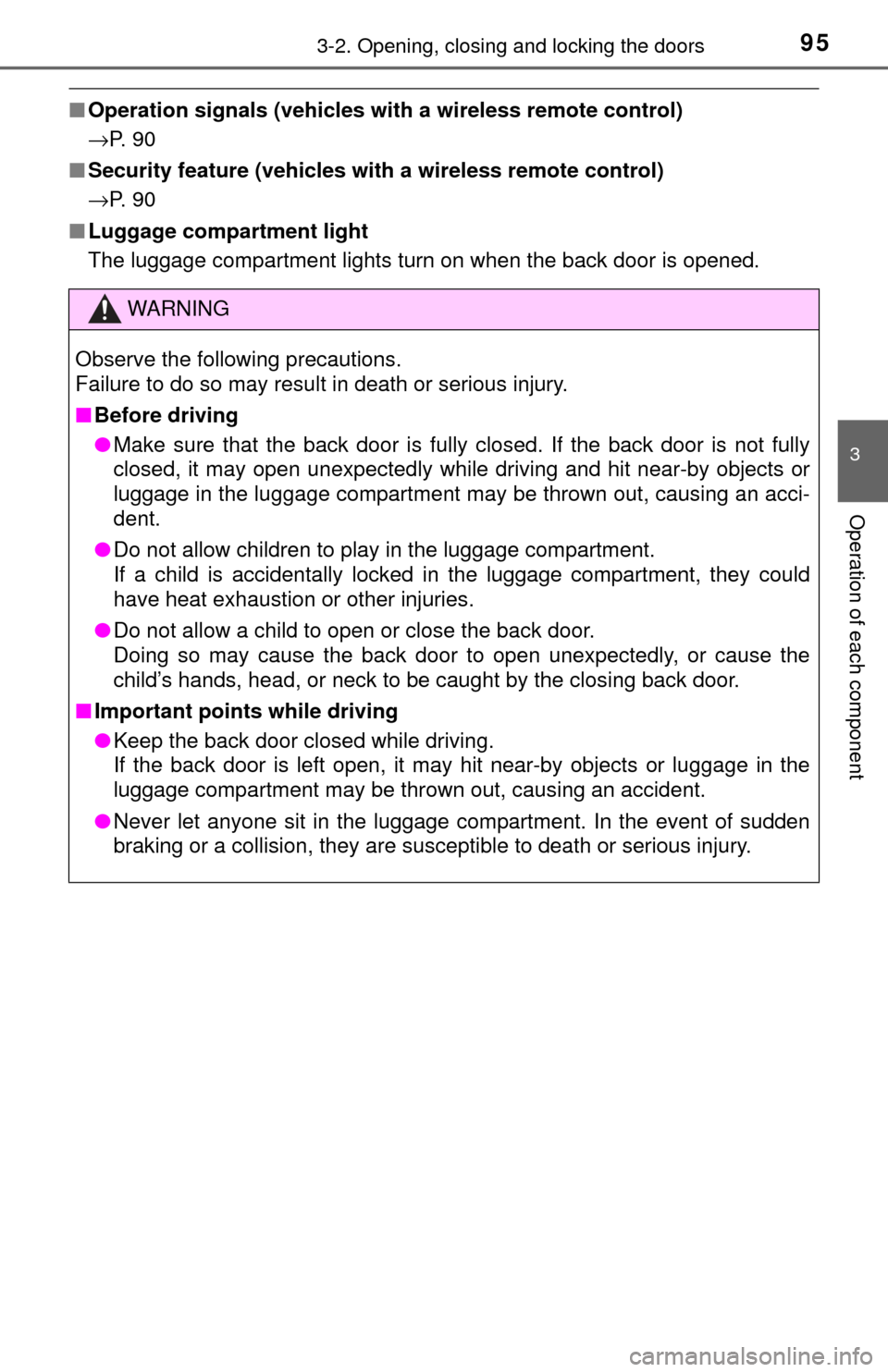
953-2. Opening, closing and locking the doors
3
Operation of each component
■Operation signals (vehicles with a wireless remote control)
→P. 9 0
■ Security feature (vehicles with a wireless remote control)
→P. 9 0
■ Luggage compartment light
The luggage compartment lights turn on when the back door is opened.
WARNING
Observe the following precautions.
Failure to do so may result in death or serious injury.
■Before driving
● Make sure that the back door is fully closed. If the back door is not fully
closed, it may open unexpectedly while driving and hit near-by objects or
luggage in the luggage compartment may be thrown out, causing an acci-
dent.
● Do not allow children to play in the luggage compartment.
If a child is accidentally locked in the luggage compartment, they could
have heat exhaustion or other injuries.
● Do not allow a child to open or close the back door.
Doing so may cause the back door to open unexpectedly, or cause the
child’s hands, head, or neck to be caught by the closing back door.
■ Important points while driving
● Keep the back door closed while driving.
If the back door is left open, it may hit near-by objects or luggage in the
luggage compartment may be thrown out, causing an accident.
● Never let anyone sit in the luggage compartment. In the event of sudden
braking or a collision, they are susceptible to death or serious injury.
Page 109 of 396
1093-4. Adjusting the steering wheel and mirrors
3
Operation of each component
Inside rear view mirror
The height of the rear view mirror can be adjusted to suit your driving
posture.
Adjust the height of the rear view
mirror by moving it up and down.
Reflected light from the headlights of vehicles behind can be reduced
by operating the lever.
Normal position
Anti-glare position
The rear view mirror’s position can be adjusted to enable suffi-
cient confirmation of the rear view.
Adjusting the height of rear view mirror
Anti-glare function
1
2
Page 115 of 396
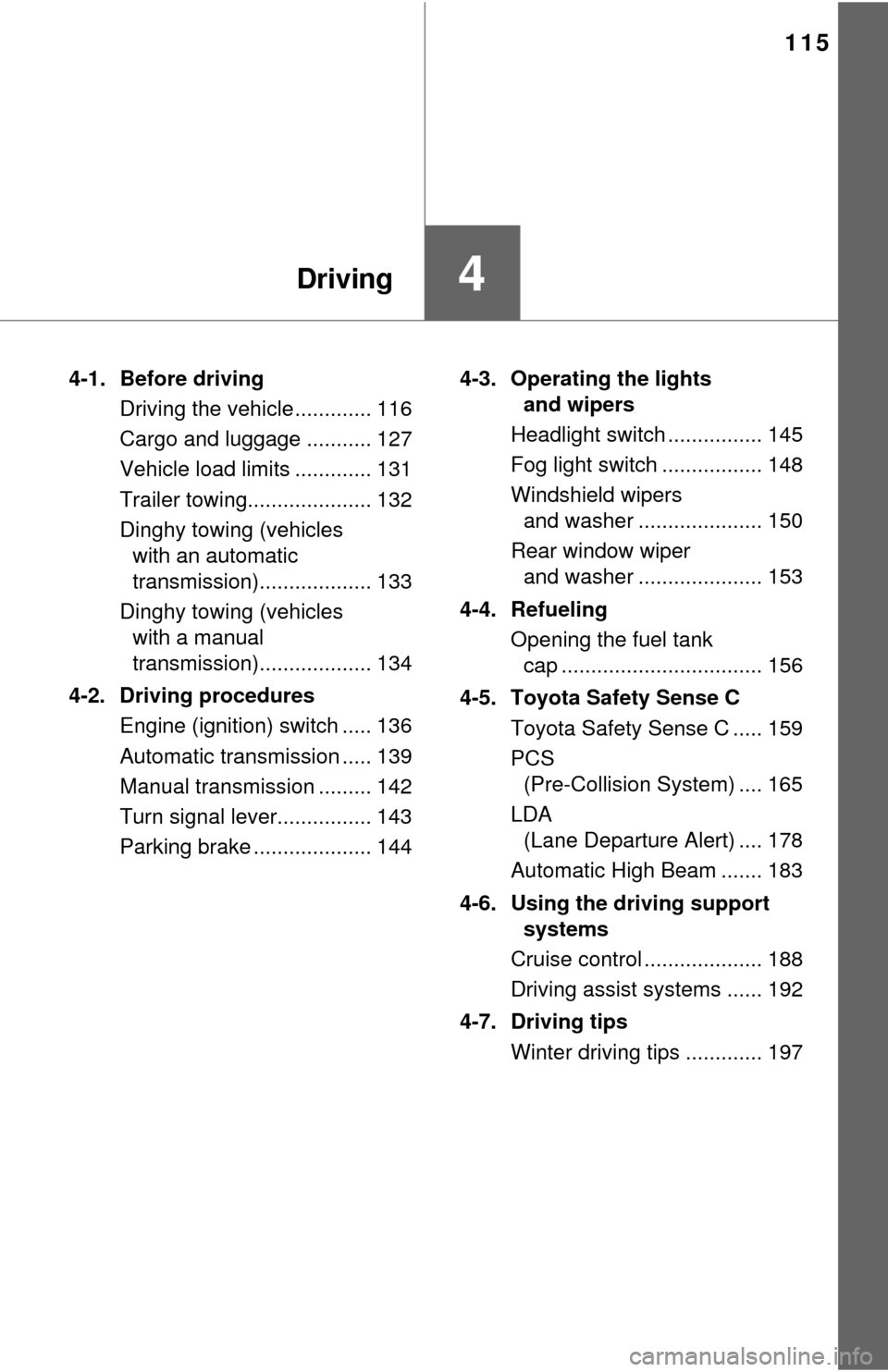
115
4Driving
4-1. Before drivingDriving the vehicle ............. 116
Cargo and luggage ........... 127
Vehicle load limits ............. 131
Trailer towing..................... 132
Dinghy towing (vehicles with an automatic
transmission)................... 133
Dinghy towing (vehicles with a manual
transmission)................... 134
4-2. Driving procedures Engine (ignition) switch ..... 136
Automatic transmission ..... 139
Manual transmission ......... 142
Turn signal lever................ 143
Parking brake .................... 144 4-3. Operating the lights
and wipers
Headlight switch ................ 145
Fog light switch ................. 148
Windshield wipers and washer ..................... 150
Rear window wiper and washer ..................... 153
4-4. Refueling Opening the fuel tank cap .................................. 156
4-5. Toyota Safety Sense C Toyota Safety Sense C ..... 159
PCS (Pre-Collision System) .... 165
LDA (Lane Departure Alert) .... 178
Automatic High Beam ....... 183
4-6. Using the driving support systems
Cruise control .................... 188
Driving assist systems ...... 192
4-7. Driving tips Winter driving tips ............. 197
Page 143 of 396
1434-2. Driving procedures
4
Driving
Turn signal lever
Right turn
Lane change to the right (push
and hold the lever partway)
The right hand signals will flash
until you release the lever.
Lane change to the left (push
and hold the lever partway)
The left hand signals will flash until
you release the lever.
Left turn
■Turn signals can be operated when
The engine switch is in the “ON” position.
■ If the indicator flashes faster than usual
Check that a light bulb in the front or rear turn signal lights has not burned
out.
Operation instructions
1
2
3
4
Page 145 of 396
1454-3. Operating the lights and wipers
4
Driving
Headlight switch
Turning the end of the lever turns on the lights as follows:
Ty p e AOff
Vehicles with daytime run-
ning light system:
The daytime running lights
turn on. ( →P. 147)
The side marker, parking,
tail, license plate, day-
time running lights (if
equipped)
( →P. 147) and
instrument panel lights
turn on.
The headlights and all lights listed above
(except daytime running
lights) turn on.
The headlights can be operated manually.
Operation instructions
1
2
3