Page 78 of 396
782. Instrument cluster
The brightness of the instrument panel lights can be adjusted.
Brighter
Darker
■ The meters and display illuminate when
The engine switch is in the “ON” position.
Instrument panel light control
1
2
NOTICE
■To prevent damage to the engine and its components
On vehicles with a tachometer, do not let the indicator needle of the tachom-
eter enter the red zone, which indicates the maximum engine speed.
Page 79 of 396
792. Instrument cluster
2
Instrument cluster
Multi-information display
Clock (→P. 81)
Outside temperature display ( →P. 8 2 )
Shift position and gear step position indicator ( →P. 139)
Drive information ( →P. 8 0 )
Fuel gauge
The multi-information display pre sents the driver with a variety
of driving-related data including the clock.
Display contents
Ty p e ATy p e B
Ty p e C
1
2
3
4
5
Page 81 of 396

812. Instrument cluster
2
Instrument cluster
■Average fuel consumption
Displays the average fuel consumption since the function was
reset.
• The function can be reset by pressing and holding the display change button when the average fuel consumption is displayed.
• Use the displayed average fuel consumption as a reference.
■
Instantaneous fuel consumption
Displays the instantaneou s of fuel consumption.
■Average vehicle speed
Displays the average vehicle speed since the engine was last
started.
Eco Driving Indicator Light can be activated or deactivated by press-
ing the display change button when the Eco Driving Indicator Light
customization display is displayed.
To change the Eco Driving Indicator Light customization display, display the
odometer and press and hold the display change button until the display
changes.
After customization, press the display change button for more than 2 sec-
onds to return to the odometer.
The clock can be adjusted by pressing the buttons.
Adjust the hours
Adjust the minutes
Eco Driving Indicator Light custom ization (Vehicles with an auto-
matic transmission)
Clock
1
2
Page 120 of 396

1204-1. Before driving
■Eco-friendly driving (vehicles with an automatic transmission)
● The vehicle speed is approximately 80 mph (130 km/h) or higher.
Eco Driving Indicator Light can be activated or deactivated. ( →P. 81)
■ Operating your vehicle in a foreign country
Comply with the relevant vehicle registration laws and confirm the availability
of the correct fuel. ( →P. 347)
During Eco-friendly acceleration opera-
tion (Eco driving), Eco Driving Indicator
Light will turn on. When the accelerator
pedal is depressed excessively, and when
the vehicle is stopped, the light turns off.
Eco Driving Indicator Light will not operate
in the following conditions:
●
The shift lever is in anything other than
D.
WARNING
Observe the following precautions.
Failure to do so may result in death or serious injury.
■When starting the vehicle (automatic transmission)
Always keep your foot on the brake pedal while stopped with the engine
running. This prevents the vehicle from creeping.
■ When driving the vehicle
● Do not drive if you are unfamiliar with the location of the brake and ac\
cel-
erator pedals to avoid depressing the wrong pedal.
• Accidentally depressing the accelerator pedal instead of the brake
pedal will result in sudden acceleration that may lead to an accident.
• When backing up, you may twist your body around, leading to difficulty
in operating the pedals. Make sure to operate the pedals properly.
• Make sure to keep a correct driving posture even when moving the vehicle only slightly. This allows you to depress the brake and accelera-
tor pedals properly.
• Depress the brake pedal using your right foot. Depressing the brake pedal using your left foot may delay response in an emergency, result-
ing in an accident.
Page 143 of 396
1434-2. Driving procedures
4
Driving
Turn signal lever
Right turn
Lane change to the right (push
and hold the lever partway)
The right hand signals will flash
until you release the lever.
Lane change to the left (push
and hold the lever partway)
The left hand signals will flash until
you release the lever.
Left turn
■Turn signals can be operated when
The engine switch is in the “ON” position.
■ If the indicator flashes faster than usual
Check that a light bulb in the front or rear turn signal lights has not burned
out.
Operation instructions
1
2
3
4
Page 165 of 396

1654-5. Toyota Safety Sense C
4
Driving
PCS (Pre-Collision system)∗
◆Pre-collision warning
When the system determines
that the possibility of a frontal
collision is high, a buzzer will
sound and the PCS activation
indicator will flash to urge the
driver to take evasive action.
◆Pre-collision brake assist
When the system determines that the possibility of a frontal colli-
sion with a vehicle is high, the system applies greater braking force
in relation to how strongly the brake pedal is depressed.
◆Pre-collision braking
When the system determines that the possibility of a frontal colli-
sion with a vehicle is high, the sy stem warns the driver. If the sys-
tem determines that the possibility of a collision is extremely high,
the brakes are automatically appli ed to help avoid the collision or
reduce the collision speed.
∗: If equipped
The pre-collision system uses the front sensor to detect vehi-
cles in front of your vehicle. When the system determines that
the possibility of a frontal collisi on with a vehicle is high, a warn-
ing operates to urge the driver to take evasive action and the
potential brake pressure is increased to help the driver avoid the
collision. If the system determin es that the possibility of a fron-
tal collision with a vehicle is extremely high, the brakes are auto-
matically applied to help avoid the collision or help reduce the
impact of the collision.
The pre-collision system can be disabled/enabled and the warning
timing can be changed. ( →P. 168)
Page 168 of 396
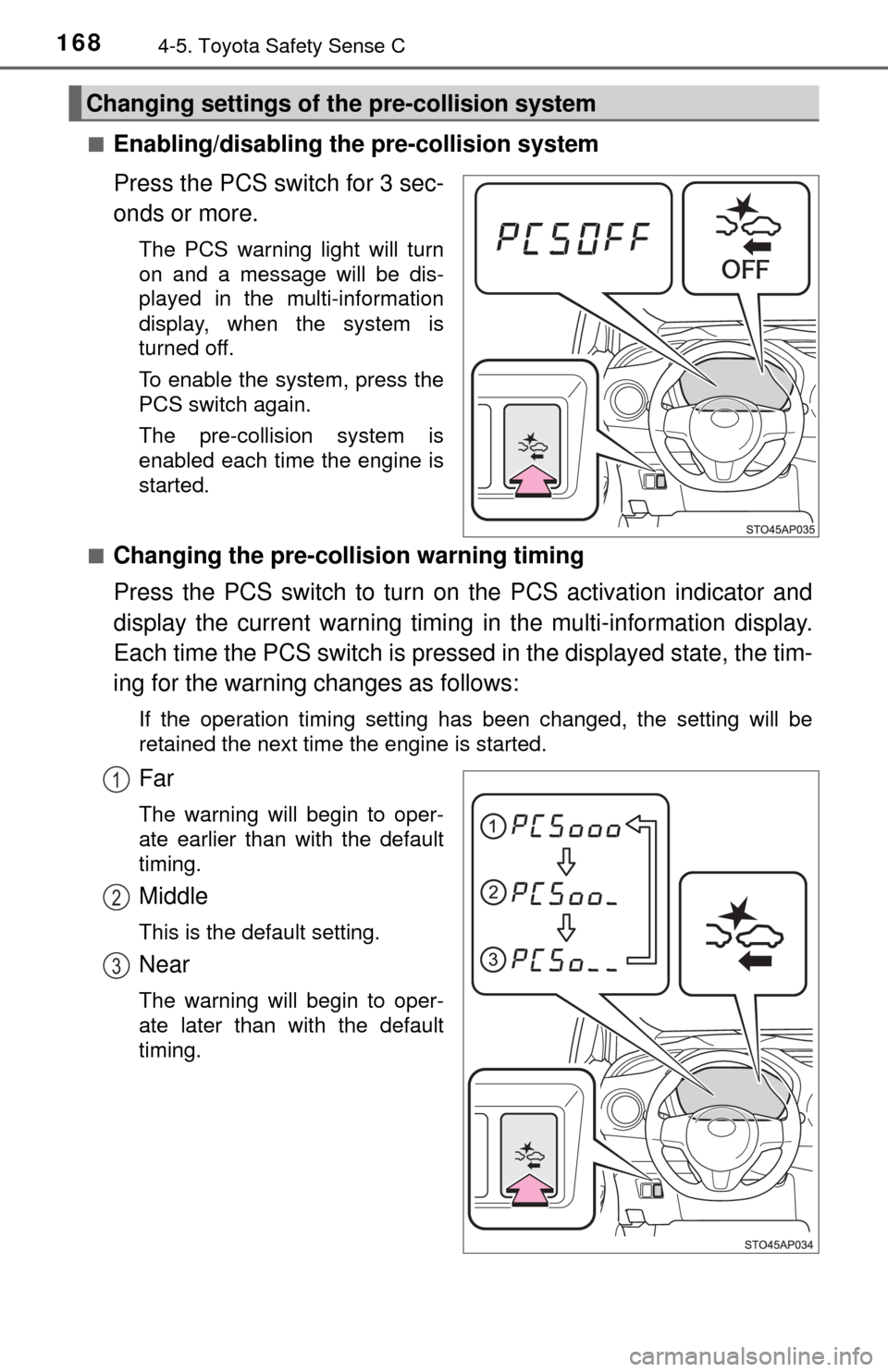
1684-5. Toyota Safety Sense C
■Enabling/disabling the pre-collision system
Press the PCS switch for 3 sec-
onds or more.
The PCS warning light will turn
on and a message will be dis-
played in the multi-information
display, when the system is
turned off.
To enable the system, press the
PCS switch again.
The pre-collision system is
enabled each time the engine is
started.
■
Changing the pre-colli sion warning timing
Press the PCS switch to turn on the PCS activation indicator and
display the current warning timing in the multi-information display.
Each time the PCS switch is presse d in the displayed state, the tim-
ing for the warning changes as follows:
If the operation timing setting has been changed, the setting will be
retained the next time the engine is started.
Far
The warning will begin to oper-
ate earlier than with the default
timing.
Middle
This is the default setting.
Near
The warning will begin to oper-
ate later than with the default
timing.
Changing settings of th e pre-collision system
1
2
3
Page 178 of 396
1784-5. Toyota Safety Sense C
LDA (Lane Departure Alert)∗
While driving on a road that has lane markers, this system recognizes
the lane markers using a camera as a sensor to alert the driver when
the vehicle deviat es from its lane.
If the system judges that the ve hicle has deviated from its lane, it
alerts the driver using a buzzer and indications on the meter.
Front sensor
Press the LDA switch to activate
the system.
The LDA indicator will come on.
Press the switch again to turn the
LDA system off.
The LDA system will remain on or
off even if the engine switch is
turned to “ON” position.
∗: If equipped
Summary of function
Turning the LDA system on