Page 192 of 396
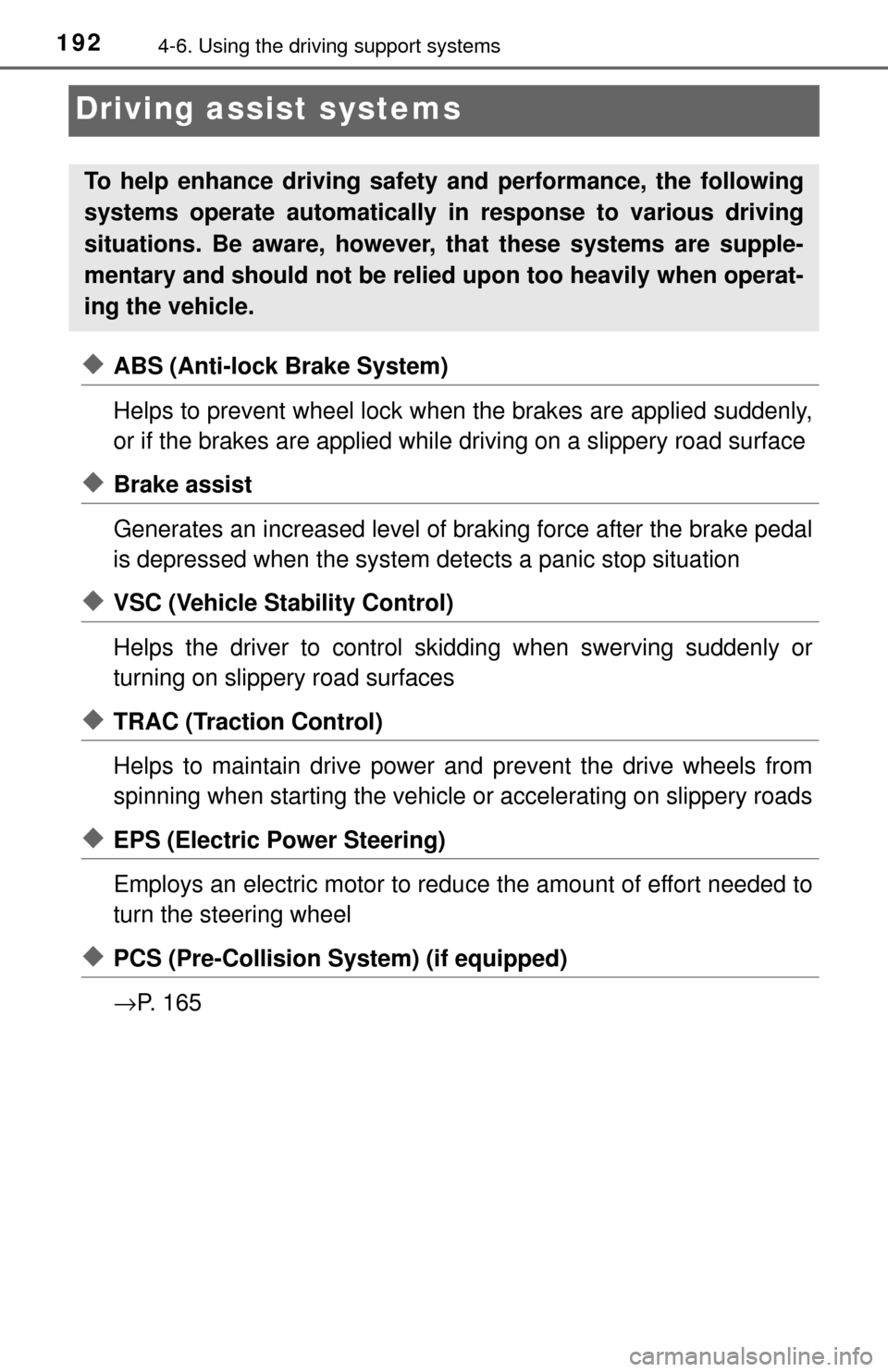
1924-6. Using the driving support systems
Driving assist systems
◆ABS (Anti-lock Brake System)
Helps to prevent wheel lock when the brakes are applied suddenly,
or if the brakes are applied while driving on a slippery road surface
◆Brake assist
Generates an increased level of braking force after the brake pedal
is depressed when the system detects a panic stop situation
◆VSC (Vehicle Stability Control)
Helps the driver to control skidding when swerving suddenly or
turning on slippery road surfaces
◆TRAC (Traction Control)
Helps to maintain drive power and prevent the drive wheels from
spinning when starting the vehicle or accelerating on slippery roads
◆EPS (Electric Power Steering)
Employs an electric motor to reduce the amount of effort needed to
turn the steering wheel
◆PCS (Pre-Collision System) (if equipped)
→ P. 1 6 5
To help enhance driving safety and performance, the following
systems operate automatically in response to various driving
situations. Be aware, however, that these systems are supple-
mentary and should not be relied upon too heavily when operat-
ing the vehicle.
Page 195 of 396
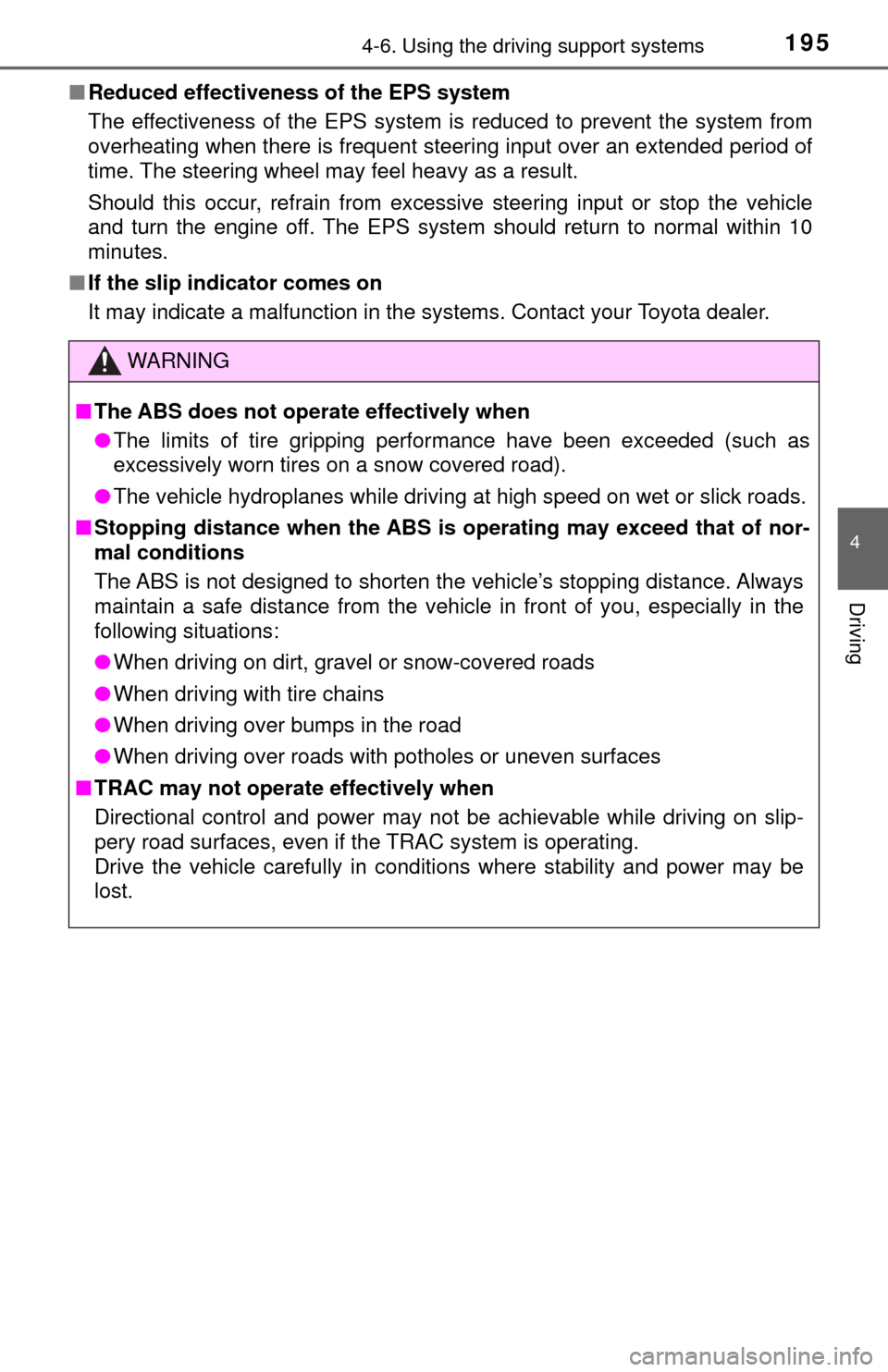
1954-6. Using the driving support systems
4
Driving
■Reduced effectiveness of the EPS system
The effectiveness of the EPS system is reduced to prevent the system from
overheating when there is frequent steering input over an extended period of
time. The steering wheel may feel heavy as a result.
Should this occur, refrain from excessi ve steering input or stop the vehicle
and turn the engine off. The EPS system should return to normal within 10
minutes.
■ If the slip indicator comes on
It may indicate a malfunction in the systems. Contact your Toyota dealer.
WARNING
■The ABS does not operate effectively when
● The limits of tire gripping performance have been exceeded (such as
excessively worn tires on a snow covered road).
● The vehicle hydroplanes while driving at high speed on wet or slick roads.
■ Stopping distance when the ABS is operating may exceed that of nor-
mal conditions
The ABS is not designed to shorten the vehicle’s stopping distance. Always
maintain a safe distance from the vehicle in front of you, especially in the
following situations:
● When driving on dirt, gravel or snow-covered roads
● When driving with tire chains
● When driving over bumps in the road
● When driving over roads with potholes or uneven surfaces
■ TRAC may not operat e effectively when
Directional control and power may not be achievable while driving on slip-
pery road surfaces, even if the TRAC system is operating.
Drive the vehicle carefully in conditions where stability and power may be
lost.
Page 201 of 396
201
5Interior features
5-1. Using the air conditioning system and defogger
Air conditioning system ..... 202
5-2. Using the audio system Steering wheel audio switches .......................... 210
AUX port/USB port ............ 211
5-3. Using the interior lights Interior lights list ................ 212• Interior light ................... 212
• Personal lights .............. 213
5-4. Using the storage features List of storage features ..... 214• Glove box...................... 215
• Cup holders .................. 215
• Bottle holders ................ 216
• Auxiliary box ................. 217
Luggage compartment features ........................... 218
5-5. Using the other interior features
Other interior features ....... 220 • Sun visors ..................... 220
• Vanity mirrors................ 220
• Power outlet .................. 221
• Assist grips ................... 222
Page 210 of 396
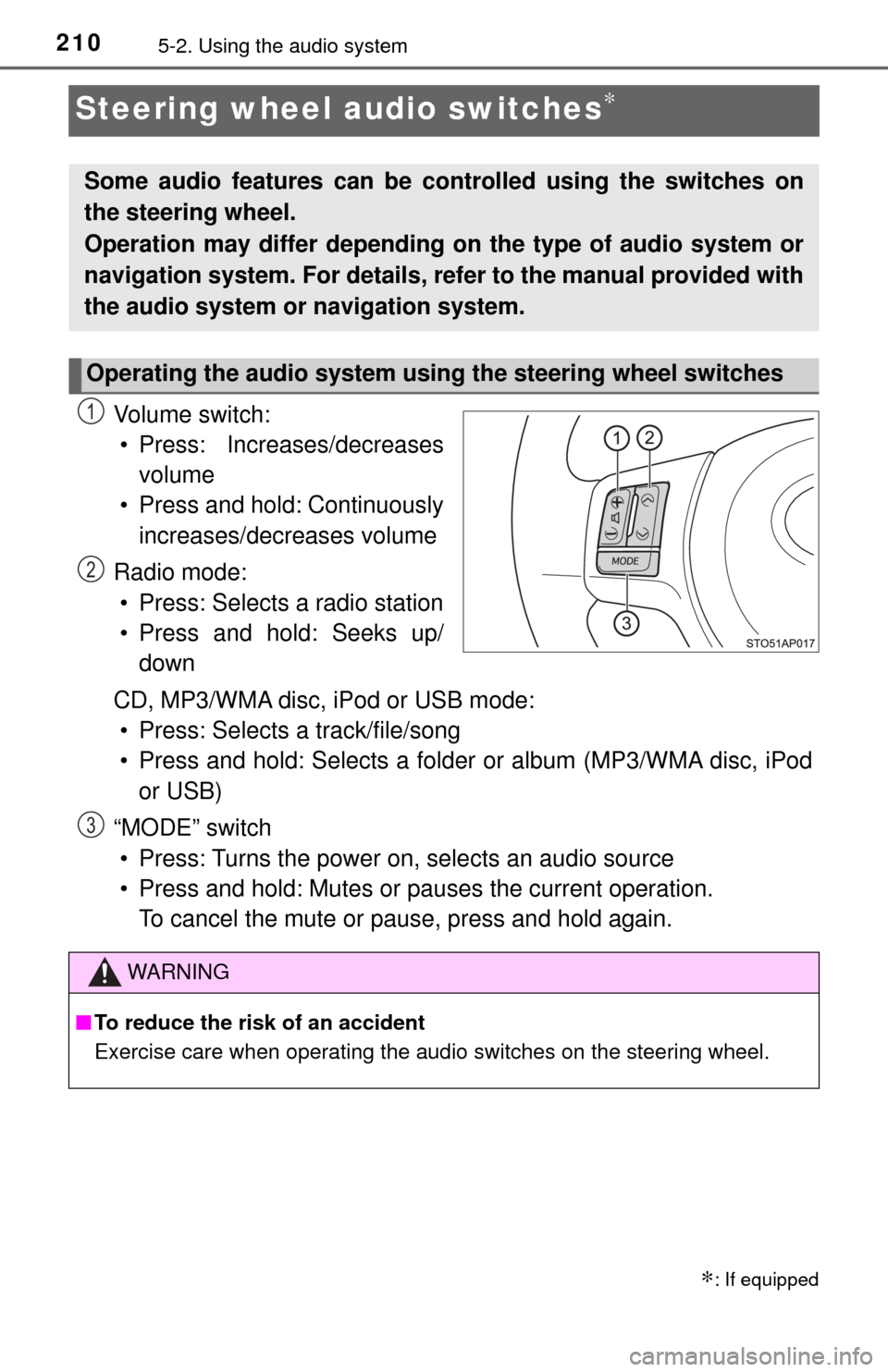
2105-2. Using the audio system
Steering wheel audio switches∗
Vo l u m e s w i t c h :• Press: Increases/decreases volume
• Press and hold: Continuously increases/decreases volume
Radio mode: • Press: Selects a radio station
• Press and hold: Seeks up/ down
CD, MP3/WMA disc, iPod or USB mode: • Press: Selects a track/file/song
• Press and hold: Selects a folder or album (MP3/WMA disc, iPod or USB)
“MODE” switch • Press: Turns the power on, selects an audio source
• Press and hold: Mutes or pauses the current operation. To cancel the mute or pause, press and hold again.
∗: If equipped
Some audio features can be c ontrolled using the switches on
the steering wheel.
Operation may differ depending on the type of audio system or
navigation system. For details, refer to the manual provided with
the audio system or navigation system.
Operating the audio system using the steering wheel switches
1
2
WARNING
■ To reduce the risk of an accident
Exercise care when operating the audio switches on the steering wheel.
3
Page 294 of 396
2947-1. Essential information
WARNING
■If the engine has to be turned off while driving
● Power assist for the brakes and steering wheel will be lost, making the
brake pedal harder to depress and the steering wheel heavier to turn.
Decelerate as much as possible before turning off the engine.
● Never attempt to remove the key, as doing so will lock the steering wheel.
Page 298 of 396
2987-2. Steps to take in an emergency
Tighten down the towing eyelet
securely using a wheel nut
wrench or hard metal bar.
Securely attach cables or chains to the towing eyelet.
Take care not to damage the vehicle body.
Enter the vehicle being towed and start the engine.
If the engine does not start, turn the engine switch to the “ON” p\
osition.
Shift the shift lever to N and release the parking brake.
When the shift lever cannot be sh ifted (automatic transmission):
→ P. 1 4 0
■While towing
If the engine is not running, the power assist for the brakes and steering will
not function, making steering and braking more difficult.
■ Wheel nut wrench
Wheel nut wrench is installed in the luggage. ( →P. 313)
4
5
6
7
Page 303 of 396

3037-2. Steps to take in an emergency
7
When trouble arises
SRS warning lightIndicates a malfunction in:
• The SRS airbag system;
• The front passenger occupant classification system; or
• The seat belt pretensioner system.
→ Have the vehicle inspected by your Toyota dealer
immediately.
(Except Canada)
(Canada)
ABS warning lightIndicates a malfunction in:
• The ABS; or
• The brake assist system.
→ Have the vehicle inspected by your Toyota dealer
immediately.
Electric power steering system warning light
(warning buzzer)
Indicates a malfunction in the EPS (Electric Power Steer-
ing) system.
→ Have the vehicle inspected by your Toyota dealer
immediately.
PCS warning light*2
When the warning light flashes (and a buzzer sounds):
Indicates a malfunction in the PCS (Pre-Collision system)
→ Have the vehicle inspected by your Toyota dealer
immediately.
When the warning light illuminates:
Indicates that the PCS (Pre-Collision system) is temporar-
ily unavailable, possibly due to either of the following:
• The part of the windshield around the front sensor being dirty, fogged up or covered with condensation, ice, stick-
ers, etc.
→ Clear the dirt, fog, condensat ion, ice, stickers, etc.
( →P. 163)
• Front sensor temperature being outside of its opera- tional range
→ Wait for a while until the area around the front sensor
has cooled down sufficiently.
When the warning light is illuminated:
Either the VSC (Vehicle Stability Control) system or PCS
(Pre-Collision system) is disabled or both are disabled.
→ To enable the PCS, enable both the VSC system and
PCS. ( →P. 168, 194)
Warning lightWarning light/Details/Actions
Page 307 of 396
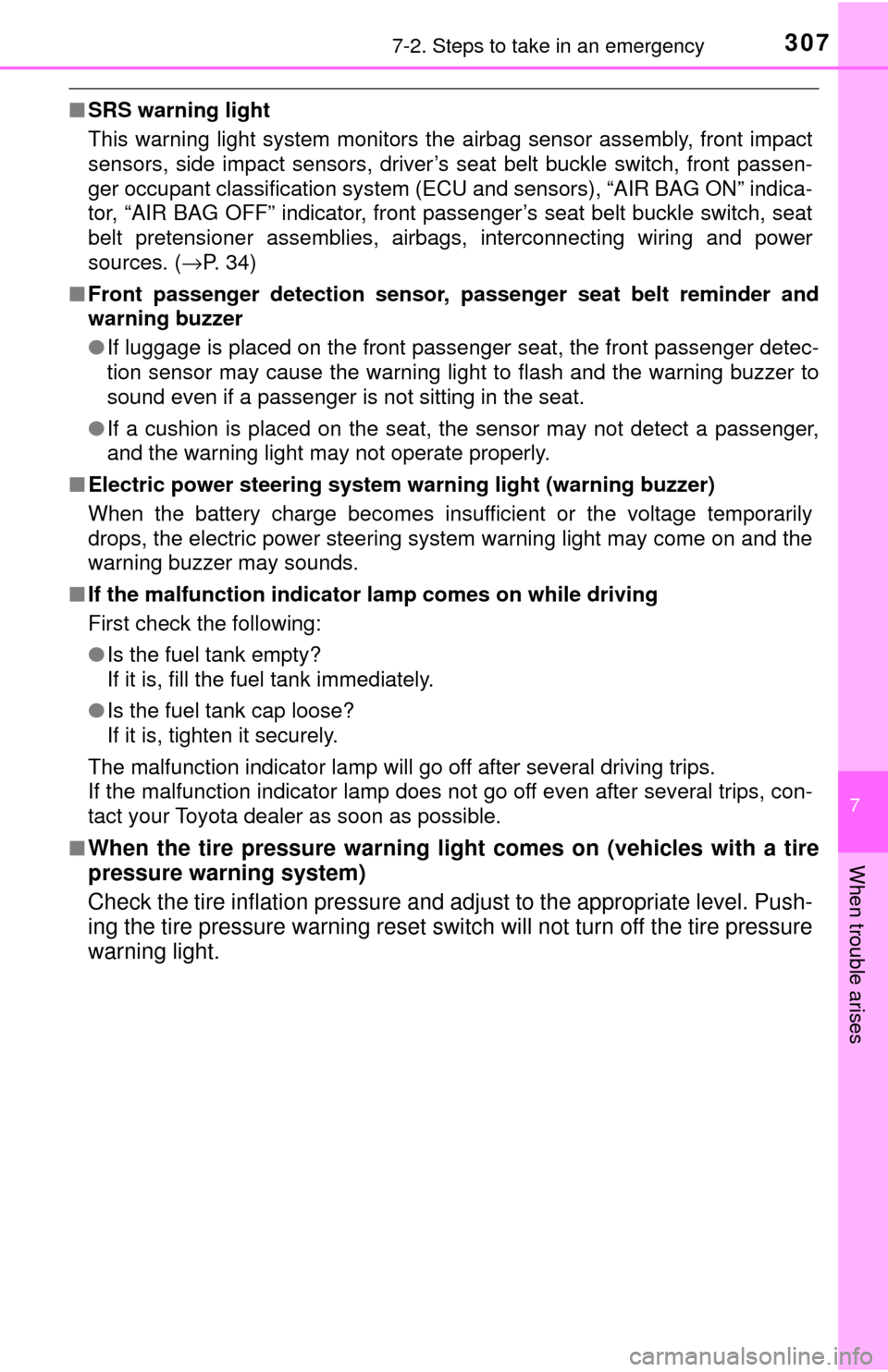
3077-2. Steps to take in an emergency
7
When trouble arises
■SRS warning light
This warning light system monitors the airbag sensor assembly, front impact
sensors, side impact sensors, driver’s seat belt buckle switch, front passen-
ger occupant classification system (ECU and sensors), “AIR BAG ON” indica-
tor, “AIR BAG OFF” indicator, front passenger’s seat belt buckle switch, seat
belt pretensioner assemblies, airbags, interconnecting wiring and power
sources. ( →P. 34)
■ Front passenger detection sensor, passenger seat belt reminder and
warning buzzer
● If luggage is placed on the front passenger seat, the front passenger de\
tec-
tion sensor may cause the warning light to flash and the warning buzzer to
sound even if a passenger is not sitting in the seat.
● If a cushion is placed on the seat, the sensor may not detect a passenger,
and the warning light may not operate properly.
■ Electric power steering system warning light (warning buzzer)
When the battery charge becomes insufficient or the voltage temporarily
drops, the electric power steering system warning light may come on and \
the
warning buzzer may sounds.
■ If the malfunction indicator la mp comes on while driving
First check the following:
● Is the fuel tank empty?
If it is, fill the fuel tank immediately.
● Is the fuel tank cap loose?
If it is, tighten it securely.
The malfunction indicator lamp will go off after several driving trips.
If the malfunction indicator lamp does not go off even after several trips, con-
tact your Toyota dealer as soon as possible.
■
When the tire pressure warning light comes on (vehicles with a tire
pressure warning system)
Check the tire inflation pressure and adjust to the appropriate level. Push-
ing the tire pressure warning reset switch will not turn off the tire pressure
warning light.