2017 TOYOTA YARIS HATCHBACK reset
[x] Cancel search: resetPage 19 of 400

17Pictorial index
YARIS_HB_OM_USA_OM52G64UWindow lock switch . . . . . . . . . . . . . . . . . . . . . . . . . . . . . . . . P. 113
Door lock switches . . . . . . . . . . . . . . . . . . . . . . . . . . . . . . . . . P. 91
Power window switches . . . . . . . . . . . . . . . . . . . . . . . . . . . . P. 113
Tire pressure warning reset switch . . . . . . . . . . . . . . . . . . . P. 255
1
2
3
4
Pict_Index.fm 17 ページ 2016年2月23日 火曜日 午前11時54分
Page 82 of 400

802. Instrument cluster
YARIS_HB_OM_USA_OM52G64U.
Items displayed can be switched
by pressing the display change
button.
■Odometer
Displays the total distance the vehicle has been driven.
■Trip m ete rs
Displays the distance the vehicle has been driven since the meter
was last reset. Trip meters “A” and “B” can be used to record and
display different distances independently.
Pressing and holding the display change button while the trip meter is
displayed will reset the trip meter to “0”.
■
Driving range
Displays the estimated maximum distance that can be driven with
the quantity of fuel remaining.
• This distance is computed based on your average fuel consumption. As a result, the actual distance that c an be driven may differ from that dis-
played.
• When only a small amount of fuel is added to the tank, the display may not be updated.
When refueling, turn the engine switch to the “LOCK” position. If the vehi-
cle is refueled without turning the engine switch to the “LOCK” position, the
display may not be updated.
Changing the display
Drive information
YARIS_HB_OM_USA_OM52G64U.book 80 ページ 2016年2月16日 火曜日 午後3時20分
Page 83 of 400

812. Instrument cluster
2
Instrument cluster
YARIS_HB_OM_USA_OM52G64U■
Average fuel consumption
Displays the average fuel consumption since the function was
reset.
• The function can be reset by pressing and holding the display change
button when the average fuel consumption is displayed.
• Use the displayed average fuel consumption as a reference.
■
Instantaneous fuel consumption
Displays the instantaneous of fuel consumption.
■Average vehicle speed
Displays the average vehicle speed since the engine was last
started.
Eco Driving Indicator Light can be activated or deactivated by press-
ing the display change button when the Eco Driving Indicator Light
customization display is displayed.
To change the Eco Driving Indicator Light customization display, display the
odometer and press and hold the display change button until the display
changes.
After customization, press the display change button for more than 2 sec-
onds to return to the odometer.
The clock can be adjusted by pressing the buttons. Adjust the hours
Adjust the minutes
Eco Driving Indicator Light customization (Vehicles with an auto-
matic transmission)
Clock
1
2
YARIS_HB_OM_USA_OM52G64U.book 81 ページ 2016年2月16日 火曜日 午後3時20分
Page 84 of 400

822. Instrument cluster
YARIS_HB_OM_USA_OM52G64U
The temperature display shows temperatures within the range of
-40°F (-40°C) and 122°F (50°C).
■Display
In the following situations, the correct outside temperature may not
be displayed, or the display may take longer than normal to change:
●When the vehicle is stopped, or moving at low speeds (less than
16 mph [25 km/h])
● When the outside temperature has changed suddenly (at the
entrance/exit of a garage, tunnel, etc.)
■When “ ” or “E” is displayed
The system may be malfunctioning. Take your vehicle to your
Toyota dealer.
■ When disconnecting and reconnecting battery terminals
The following information data will be reset.
●Driving range
● Average fuel consumption
● Average vehicle speed
● Clock data
■ Liquid crystal display
Small spots or light spots may appear on the display. This phenomenon is
characteristic of liquid crystal display, and there is no problem continuing to
use the display.
■ Changing the pre-collision warning timing
P. 168
Outside temperature display
NOTICE
■The multi-information display at low temperatures
Allow the interior of the vehicle to warm up before using the liquid crystal
information display. At extremely low temperatures, the display monitor may
respond slowly, and display changes may be delayed.
sec_02.fm 82 ページ 2016年2月25日 木曜日 午後1時32分
Page 192 of 400

1904-6. Using the driving support systems
YARIS_HB_OM_USA_OM52G64U
■Cruise control can be set when
●The shift lever is in the D or range 3. (vehicles with an automatic transmis-
sion)
● Vehicle speed is above approximately 25 mph (40 km/h).
■ Accelerating after setting the vehicle speed
●The vehicle can be accelerated normally. After acceleration, the set speed
resumes.
● Even without canceling the cruise control, the set speed can be increased
by first accelerating the vehicle to the desired speed and then pushing the
lever down to set the new speed.
■ Automatic cruise control cancelation
Cruise control will stop maintaining the vehicle speed in any of the following
situations.
●Actual vehicle speed falls more than approximately 10 mph (16 km/h) below
the preset vehicle speed.
At this time, the memorized set speed is not retained.
● Actual vehicle speed is below approximately 25 mph (40 km/h).
● VSC is activated.
■ If the cruise control indicator comes on in yellow
Press the “ON-OFF” button once to deactivate the system, and then press
the button again to reactivate the system.
If the cruise control speed cannot be set or if the cruise control cancels imme-
diately after being activated, there may be a malfunction in the cruise control
system. Have the vehicle inspected by your Toyota dealer.
YARIS_HB_OM_USA_OM52G64U.book 190 ページ 2016年2月16日 火曜日 午後3時20分
Page 233 of 400

2316-2. Maintenance
6
Maintenance and care
YARIS_HB_OM_USA_OM52G64U■
Resetting the maintenance required reminder light (except Canada)
After the required maintenance is performed according to the maintenance
schedule, please reset the reminder light.
To reset the reminder light, follow the procedures described below:
Switch the display to the trip meter “A” when the engine is running.
(P. 79)
Turn the engine switch to the “LOCK” position.
While pressing the display change button ( P. 80), turn the engine
switch to the “ON” position (do not start the engine because reset mode
will be canceled). Continue to press and hold the button until the trip
meter displays “000000”.
■ Allow inspection and repairs to be performed by a Toyota dealer
●Toyota technicians are well-trained specialists and are kept up to date with
the latest service information. They are well informed about the operations
of all systems on your vehicle.
● Keep a copy of the repair order. It proves that the maintenance that has
been performed is under warranty coverage. If any problem should arise
while your vehicle is under warranty, your Toyota dealer will promptly take
care of it.
WARNING
■If your vehicle is not properly maintained
Improper maintenance could result in serious damage to the vehicle and
possible death or serious injury.
■ Handling of the battery
●Engine exhaust, some of its constituents, and a wide variety of automobile
components contain or emit chemicals known to the State of California to
cause cancer and birth defects and other reproductive harm. Work in a
well ventilated area.
● Oils, fuels and fluids contained in vehicles as well as waste produced by
component wear contain or emit chemicals known to the State of Califor-
nia to cause cancer and birth defects or other reproductive harm. Avoid
exposure and wash any affected area immediately.
● Battery posts, terminals and related accessories contain lead and lead
compounds which are known to cause brain damage. Wash your hands
after handling. (P. 249)
1
2
3
YARIS_HB_OM_USA_OM52G64U.book 231 ページ 2016年2月16日 火曜日 午後3時20分
Page 257 of 400

2556-3. Do-it-yourself maintenance
6
Maintenance and care
YARIS_HB_OM_USA_OM52G64U■
How to initialize the tire pressure warning system
Park the vehicle in a safe place and turn the engine switch to the
“LOCK” position.
Initialization cannot be performed while the vehicle is moving.
Adjust the tire pressure to the specified cold tire inflation pres-
sure level. ( P. 345)
Make sure to adjust the tire pressure to the specified cold tire infla-
tion pressure level. The tire pressure warning system will operate
based on this pressure level.
Turn the engine switch to the “ON” position.
Press and hold the tire pres-
sure warning reset switch
until the tire pressure warn-
ing light blinks slowly 3 times.
Wait for a few minutes with the engine switch in the “ON” position
and then turn the engine switch to the “LOCK” position.
The tire pressure warning valve and transmitter is equipped with a
unique ID code. When replacing a tire pressure warning valve and
transmitter, it is necessary to register the ID code. Have the ID code
registered by your Toyota dealer.
1
2
3
4
Registering ID codes (vehicles with a tire pressure warning sys-
tem)
5
YARIS_HB_OM_USA_OM52G64U.book 255 ページ 2016年2月16日 火曜日 午後3時20分
Page 260 of 400
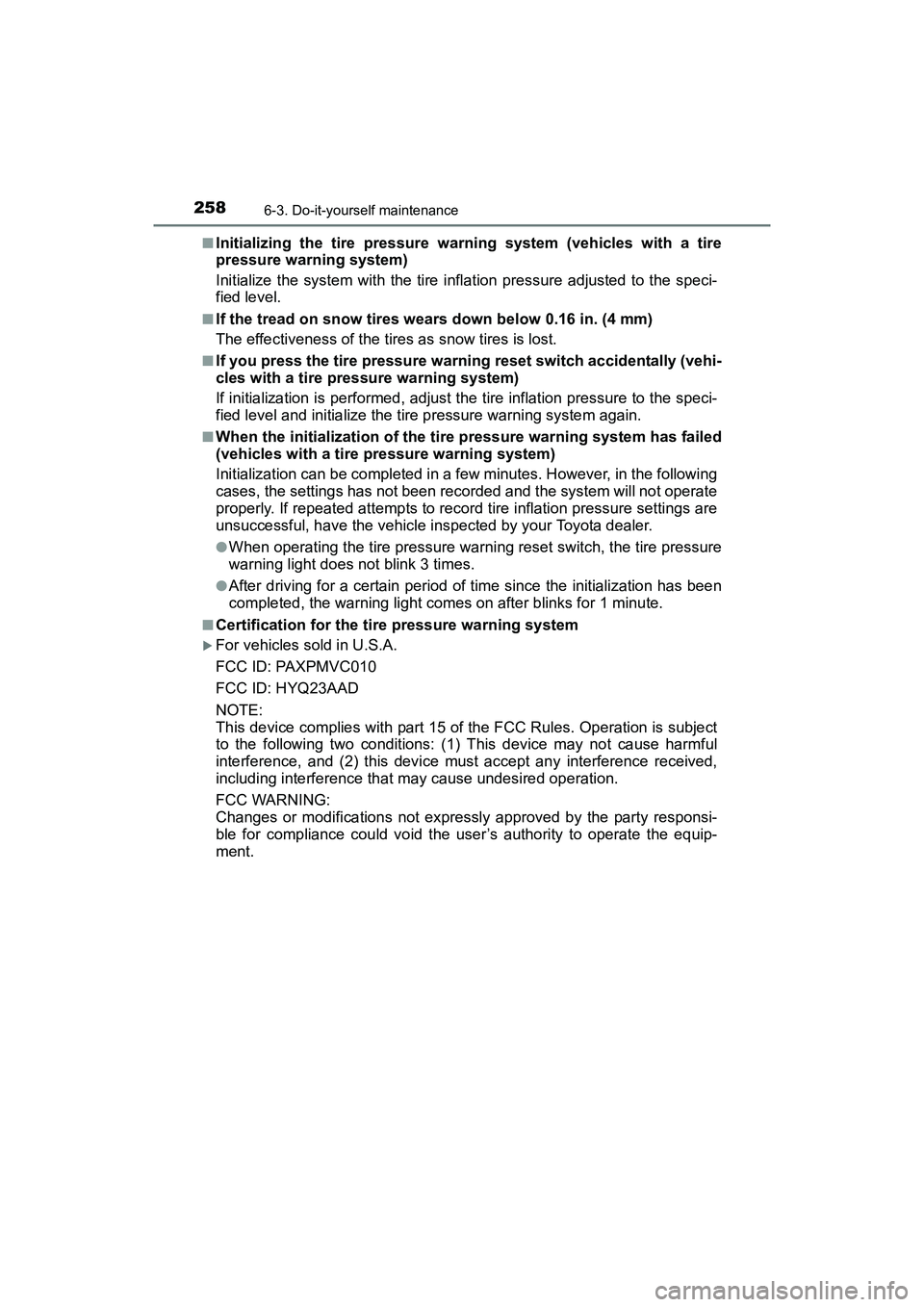
2586-3. Do-it-yourself maintenance
YARIS_HB_OM_USA_OM52G64U■
Initializing the tire pressure warning system (vehicles with a tire
pressure warning system)
Initialize the system with the tire inflation pressure adjusted to the speci-
fied level.
■If the tread on snow tires wears down below 0.16 in. (4 mm)
The effectiveness of the tires as snow tires is lost.
■If you press the tire pressure warning reset switch accidentally (vehi-
cles with a tire pressure warning system)
If initialization is performed, adjust the tire inflation pressure to the speci-
fied level and initialize the tire pressure warning system again.
■When the initialization of the tire pressure warning system has failed
(vehicles with a tire pressure warning system)
Initialization can be completed in a few minutes. However, in the following
cases, the settings has not been recorded and the system will not operate
properly. If repeated attempts to record tire inflation pressure settings are
unsuccessful, have the vehicle inspected by your Toyota dealer.
●When operating the tire pressure wa
rning reset switch, the tire pressure
warning light does not blink 3 times.
●After driving for a certain period of time since the initialization has been
completed, the warning light comes on after blinks for 1 minute.
■Certification for the tire pressure warning system
For vehicles sold in U.S.A.
FCC ID: PAXPMVC010
FCC ID: HYQ23AAD
NOTE:
This device complies with part 15 of the FCC Rules. Operation is subject
to the following two conditions: (1) This device may not cause harmful
interference, and (2) this device must accept any interference received,
including interference that may cause undesired operation.
FCC WARNING:
Changes or modifications not expressly approved by the party responsi-
ble for compliance could void the user’s authority to operate the equip-
ment.
YARIS_HB_OM_USA_OM52G64U.book 258 ページ 2016年2月16日 火曜日 午後3時20分