Page 32 of 668
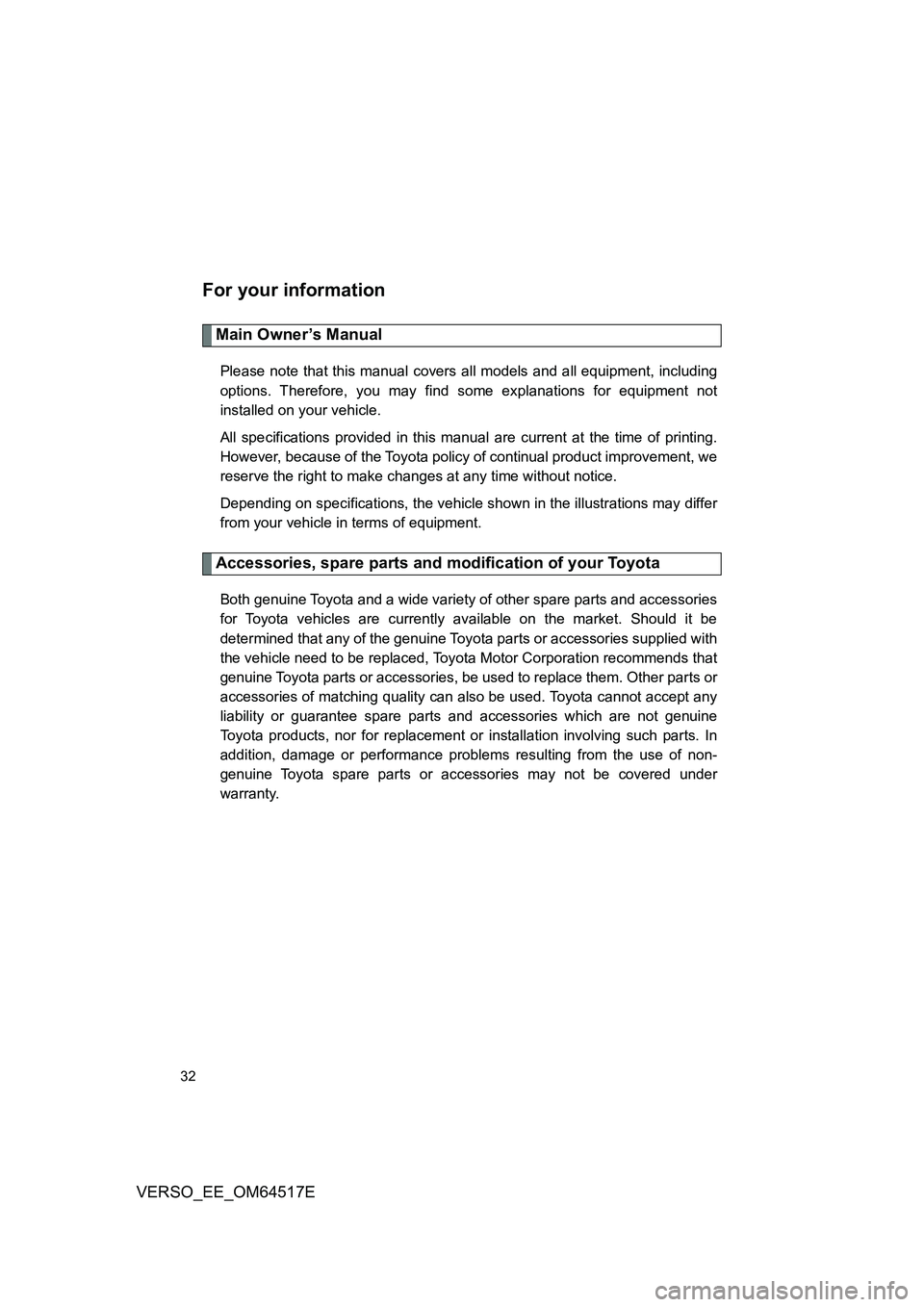
32
VERSO_EE_OM64517E
For your information
Main Owner’s Manual
Please note that this manual covers all models and all equipment, including
options. Therefore, you may find some explanations for equipment not
installed on your vehicle.
All specifications provided in this manual are current at the time of printing.
However, because of the Toyota policy of continual product improvement, we
reserve the right to make changes at any time without notice.
Depending on specifications, the vehicle shown in the illustrations may differ
from your vehicle in terms of equipment.
Accessories, spare parts and modification of your Toyota
Both genuine Toyota and a wide variety of other spare parts and accessories
for Toyota vehicles are currently available on the market. Should it be
determined that any of the genuine Toyota parts or accessories supplied with
the vehicle need to be replaced, Toyota Motor Corporation recommends that
genuine Toyota parts or accessories, be used to replace them. Other parts or
accessories of matching quality can also be used. Toyota cannot accept any
liability or guarantee spare parts and accessories which are not genuine
Toyota products, nor for replacement or installation involving such parts. In
addition, damage or performance problem s resulting from the use of non-
genuine Toyota spare parts or accessories may not be covered under
warranty.
Page 50 of 668
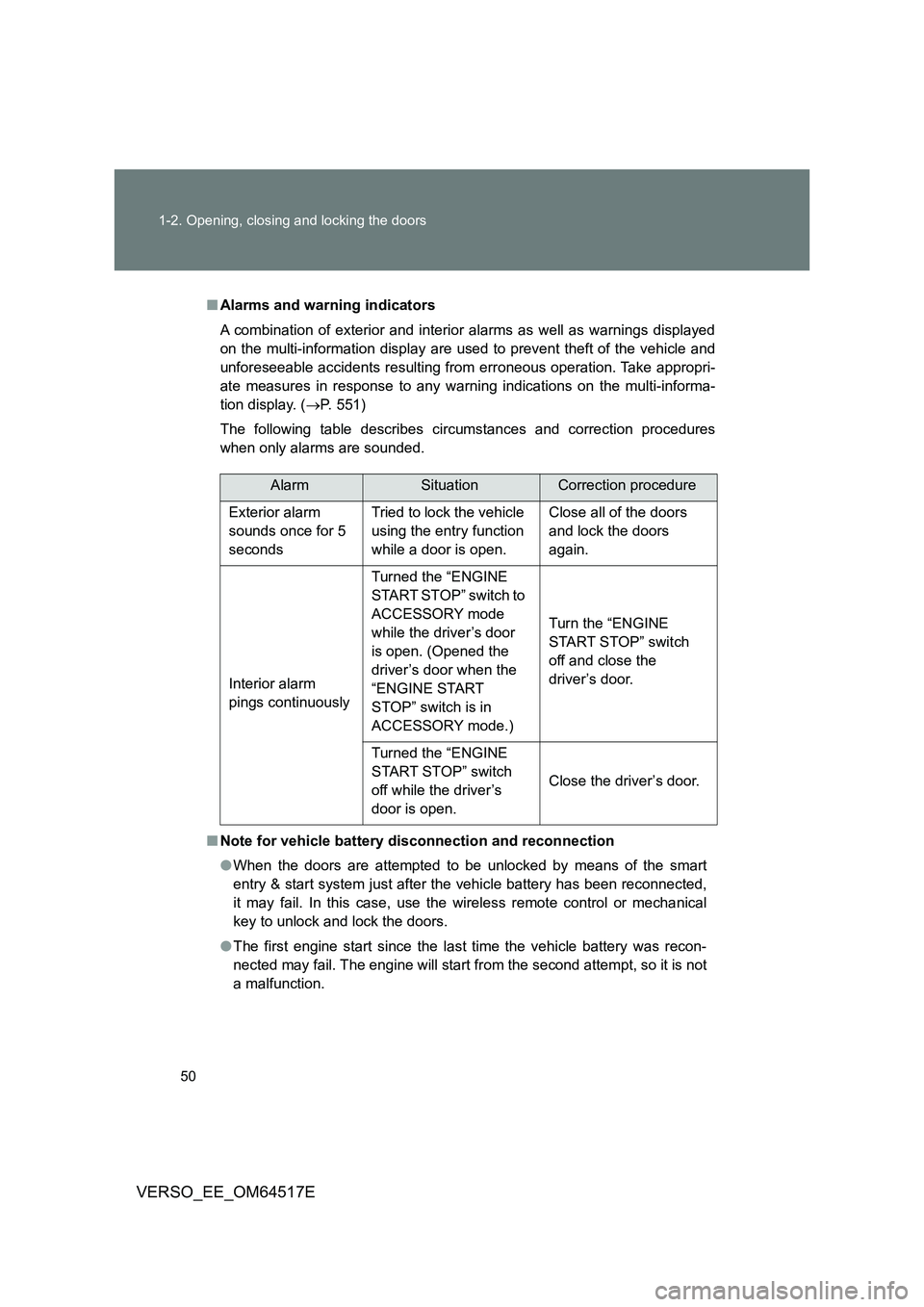
50
1-2. Opening, closing and locking the doors
VERSO_EE_OM64517E
■ Alarms and warning indicators
A combination of exterior and interior alarms as well as warnings displayed
on the multi-information display are used to prevent theft of the vehicle and
unforeseeable accidents resulting from erroneous operation. Take appropri-
ate measures in response to any warning indications on the multi-informa-
tion display. ( P. 551)
The following table describes circumstances and correction procedures
when only alarms are sounded.
■ Note for vehicle battery disconnection and reconnection
● When the doors are attempted to be unlocked by means of the smart
entry & start system just after the vehicle battery has been reconnected,
it may fail. In this case, use the wireless remote control or mechanical
key to unlock and lock the doors.
● The first engine start since the last time the vehicle battery was recon-
nected may fail. The engine will start from the second attempt, so it is not
a malfunction.
AlarmSituationCorrection procedure
Exterior alarm
sounds once for 5
seconds
Tried to lock the vehicle
using the entry function
while a door is open.
Close all of the doors
and lock the doors
again.
Interior alarm
pings continuously
Turned the “ENGINE
START STOP” switch to
ACCESSORY mode
while the driver’s door
is open. (Opened the
driver’s door when the
“ENGINE START
STOP” switch is in
ACCESSORY mode.)
Turn the “ENGINE
START STOP” switch
off and close the
driver’s door.
Turned the “ENGINE
START STOP” switch
off while the driver’s
door is open.
Close the driver’s door.
Page 77 of 668

77
1-2. Opening, closing and locking the doors
1
Before driving
VERSO_EE_OM64517E
■ Setting and canceling the functions
Vehicles without Navigation/Multimedia system
To switch between setting and canceling, follow the procedure
below:
Vehicles without smart entry & start system: Close all the
doors and turn the engine switch to the “ON” position. (Per-
form within 10 seconds.)
Vehicles with smart entry & start system: Close all the doors
and turn the “ENGINE START STOP” switch to IGNITION ON
mode. (Perform within 10 seconds.)
Shift the shift lever to “P” or “N”,
press and hold the door lock
switch ( or ) for about 5
seconds then release.
The shift lever and switch posi-
tions corresponding to the
desired function to be set are
shown as follows.
Use the same procedure to can-
cel the function.
*: Vehicles with a Multidrive
FunctionShift lever
position
Door lock switch
position
Shift position linked door
locking function*“P” Shift position linked door
unlocking function*
Speed linked door locking
function “N” Driver’s door linked door
unlocking function
Page 113 of 668

113
1-4. Opening and closing the windows and panoramic roof shade
1
Before driving
VERSO_EE_OM64517E
■ The power windows can be operated when
Vehicles without smart entry & start system
The engine switch is in the “ON” position.
Vehicles with smart entry & start system
The “ENGINE START STOP” switch is in IGNITION ON mode.
■ Operating the power windows after turning the engine off
Vehicles without smart entry & start system
The power windows can be operated for approximately 45 seconds even
after the engine switch is turned to the “ACC” or “LOCK” position. They
cannot, however, be operated once either front door is opened.
Vehicles with smart entry & start system
The power windows can be operated for approximately 45 seconds even
after the “ENGINE START STOP” switch is turned to ACCESSORY mode
or turned off. They cannot, however, be operated once either front door is
opened.
■ Jam protection function
If an object becomes caught between the window and the window frame,
window travel is stopped and the window is opened slightly.
■ When the power window does not close normally
If the jam protection function is operating abnormally and a window cannot
be closed, perform the following operat ions using the power window switch
on the relevant door.
● After stopping the vehicle, the window can be closed by holding the
power window switch in the one-touch closing position while the engine
switch is turned to the “ON” position (vehicles without smart entry & start
system) or the “ENGINE START STOP” switch is turned to IGNITION ON
mode (vehicles with smart entry & start system).
Page 187 of 668

187
2-1. Driving procedures
2
When driving
VERSO_EE_OM64517E
■ Engine speed while driving (vehicles with a Multidrive)
In the following conditions, the engine speed may become high while driving.
This is due to automatic up-shifting c ontrol or down-shifting implementation
to meet driving conditions. It does not indicate sudden acceleration.
● The vehicle is judged to be driving uphill or downhill
● When the accelerator pedal is released
● When the brake pedal is depressed while “SPORT” mode is selected
■ Breaking in your new Toyota
To extend the life of the vehicle, the following precautions are recommended
to observe:
● For the first 300 km (200 miles):
Avoid sudden stops.
● For the first 800 km (500 miles):
Do not tow a trailer.
● For the first 1000 km (600 miles):
• Do not drive at extremely high speeds.
• Avoid sudden acceleration.
• Do not drive continuously in the low gears.
• Do not drive at a constant speed for extended periods.
■ Drum-in-disc type parking brake system
Your vehicle has a drum-in-disc type parking brake system. This type of
brake system needs bedding-down of the brake shoes periodically or when-
ever the parking brake shoes and/or drum are replaced. Have any autho-
rized Toyota dealer or repairer , or another duly qualified and equipped
professional, perform the bedding down.
Page 188 of 668
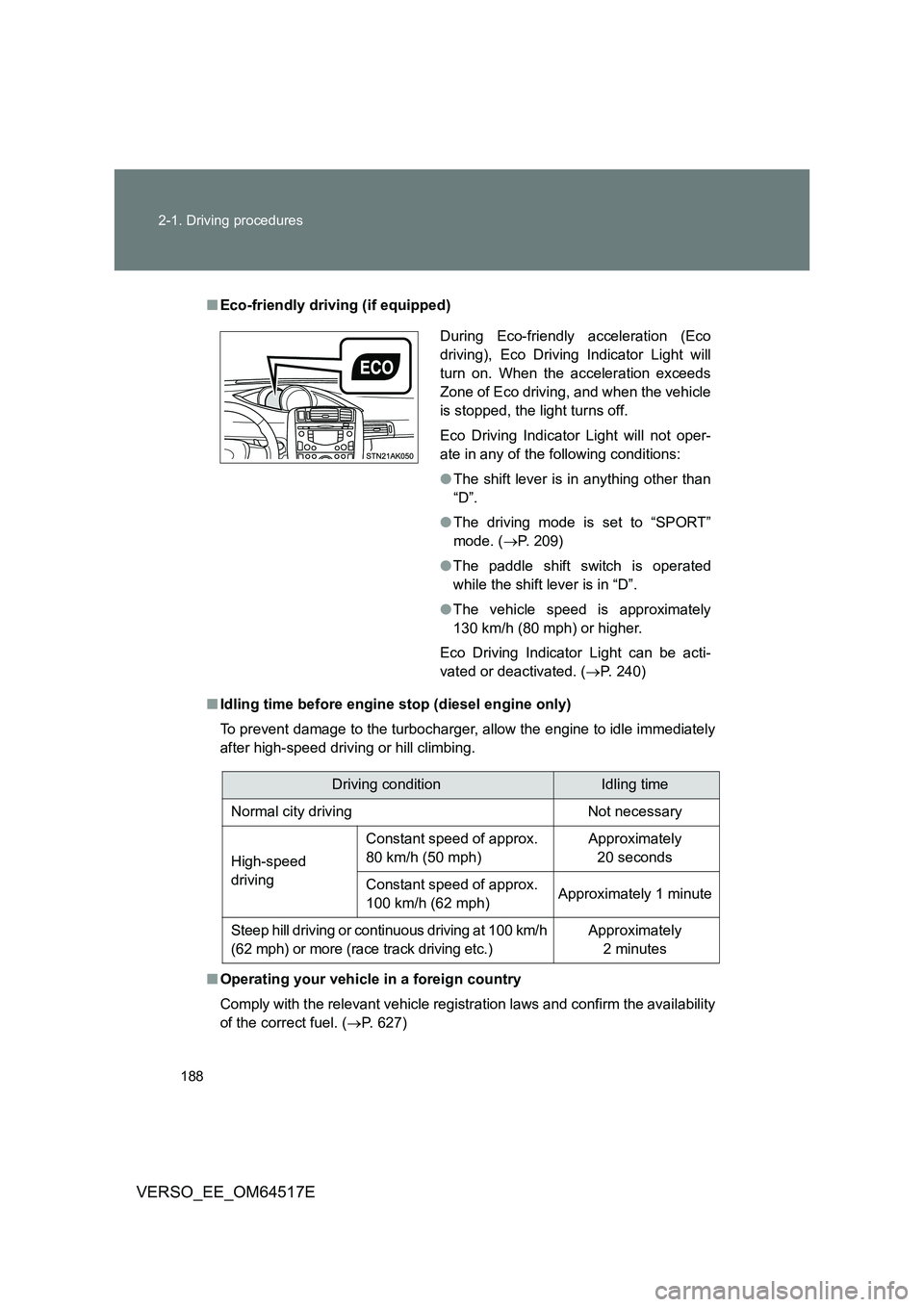
188
2-1. Driving procedures
VERSO_EE_OM64517E
■ Eco-friendly driving (if equipped)
■ Idling time before engine stop (diesel engine only)
To prevent damage to the turbocharger, allow the engine to idle immediately
after high-speed driving or hill climbing.
■ Operating your vehicle in a foreign country
Comply with the relevant vehicle registration laws and confirm the availability
of the correct fuel. ( P. 627)
During Eco-friendly acceleration (Eco
driving), Eco Driving Indicator Light will
turn on. When the acceleration exceeds
Zone of Eco driving, and when the vehicle
is stopped, the light turns off.
Eco Driving Indicator Light will not oper-
ate in any of the following conditions:
● The shift lever is in anything other than
“D”.
● The driving mode is set to “SPORT”
mode. ( P. 209)
● The paddle shift switch is operated
while the shift lever is in “D”.
● The vehicle speed is approximately
130 km/h (80 mph) or higher.
Eco Driving Indicator Light can be acti-
vated or deactivated. ( P. 240)
Driving conditionIdling time
Normal city driving Not necessary
High-speed
driving
Constant speed of approx.
80 km/h (50 mph)
Approximately
20 seconds
Constant speed of approx.
100 km/h (62 mph) Approximately 1 minute
Steep hill driving or continuous driving at 100 km/h
(62 mph) or more (race track driving etc.)
Approximately
2 minutes
Page 202 of 668
202
2-1. Driving procedures
VERSO_EE_OM64517E
Engine (ignition) switch (vehicles with smart entry & start system)
Performing the following operations when carrying the electronic
key on your person starts the engine or changes “ENGINE START
STOP” modes.
■ Starting the engine
Multidrive
Check that the parking brake is set.
Check that the shift lever is set in “P”.
Sit in the driver’s seat and firmly depress the brake pedal.
The “ENGINE START STOP” switch indicator turns green.
Press the “ENGINE START
STOP” switch.
The engine can be started
from any “ENGINE START
STOP” switch mode.
Continue depressing the brake
pedal until the engine is com-
pletely started. The engine will
crank until it starts or for up to
30 seconds, whichever is less.
Page 203 of 668
203
2-1. Driving procedures
2
When driving
VERSO_EE_OM64517E
Manual transmission
Check that the parking brake is set.
Check that the shift lever is set in “N”.
Sit in the driver’s seat and firmly depress the clutch pedal.
The “ENGINE START STOP” switch indicator turns green.
Press the “ENGINE START
STOP” switch.
The engine can be started
from any “ENGINE START
STOP” switch mode.
Continue depressing the clutch
pedal until the engine is com-
pletely started. The engine will
crank until it starts or for up to
30 seconds, whichever is less.
Diesel engine only: indi-
cator turns on. The engine
begins starting after the indica-
tor light goes out.