Page 194 of 668
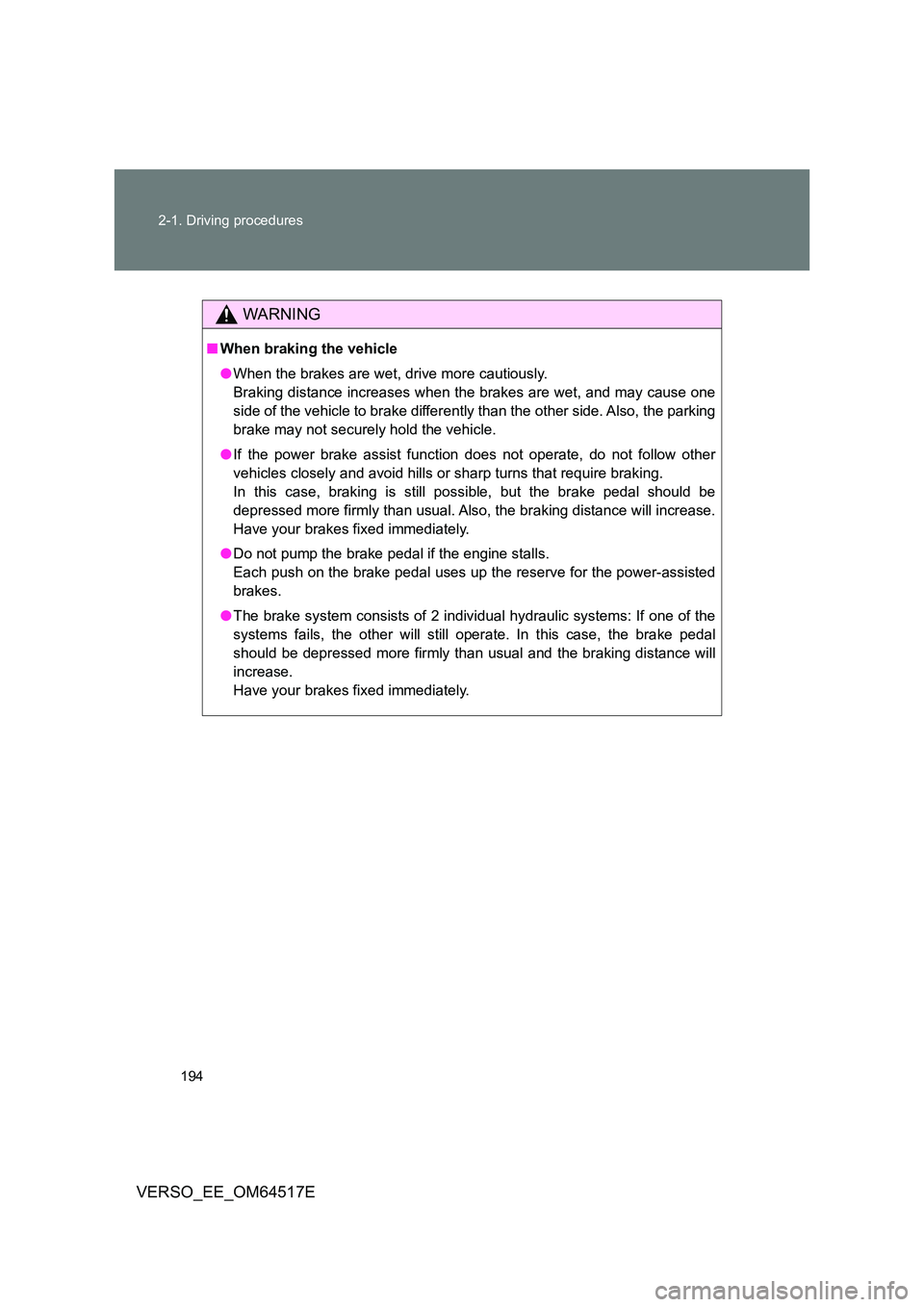
194
2-1. Driving procedures
VERSO_EE_OM64517E
WARNING
■ When braking the vehicle
● When the brakes are wet, drive more cautiously.
Braking distance increases when the brakes are wet, and may cause one
side of the vehicle to brake differently than the other side. Also, the parking
brake may not securely hold the vehicle.
● If the power brake assist function does not operate, do not follow other
vehicles closely and avoid hills or sharp turns that require braking.
In this case, braking is still possible, but the brake pedal should be
depressed more firmly than usual. Also, the braking distance will increase.
Have your brakes fixed immediately.
● Do not pump the brake pedal if the engine stalls.
Each push on the brake pedal uses up the reserve for the power-assisted
brakes.
● The brake system consists of 2 individual hydraulic systems: If one of the
systems fails, the other will still operate. In this case, the brake pedal
should be depressed more firmly than usual and the braking distance will
increase.
Have your brakes fixed immediately.
Page 200 of 668
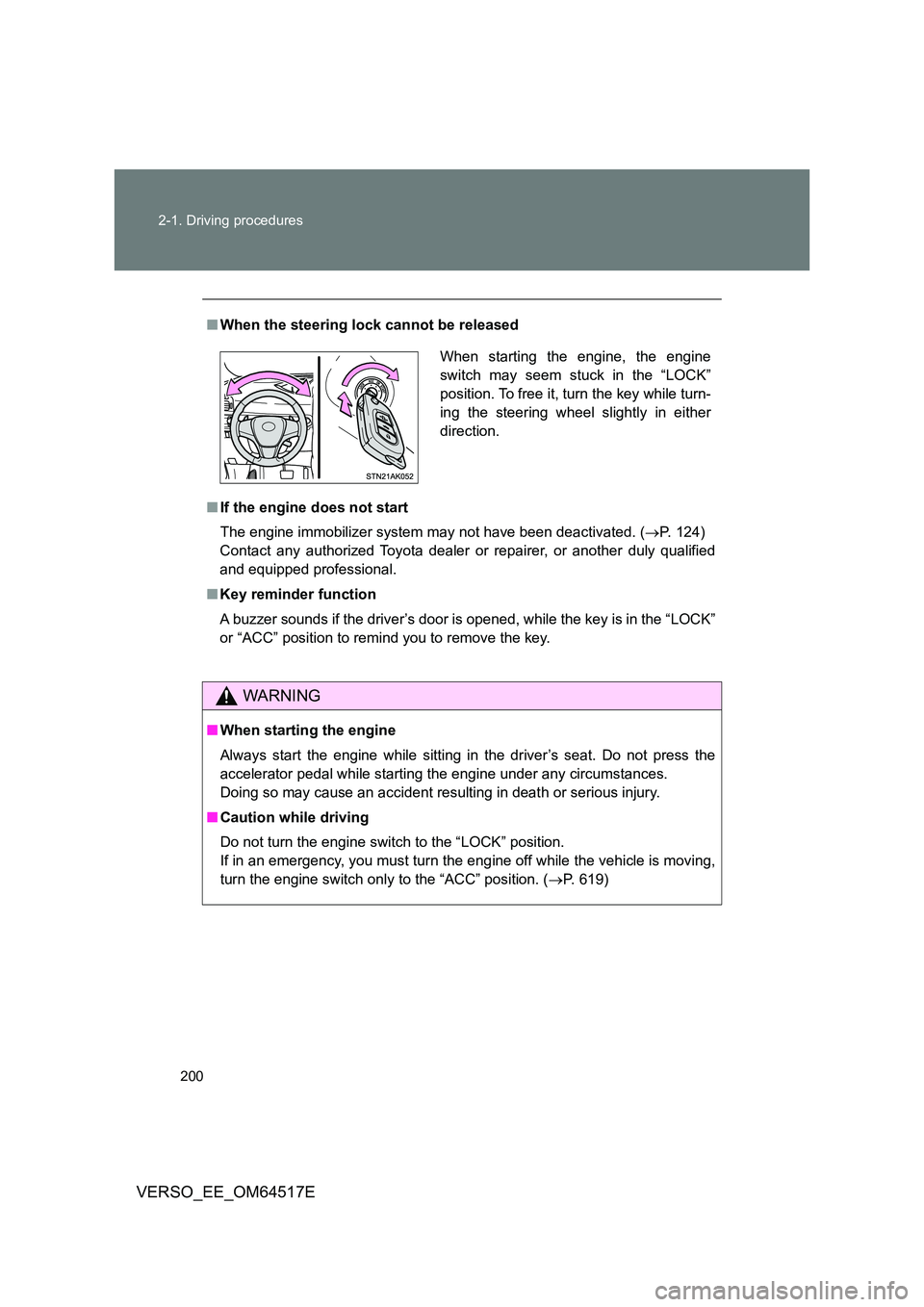
200
2-1. Driving procedures
VERSO_EE_OM64517E
■ When the steering lock cannot be released
■ If the engine does not start
The engine immobilizer system may not have been deactivated. ( P. 124)
Contact any authorized Toyota dealer or repairer, or another duly qualified
and equipped professional.
■ Key reminder function
A buzzer sounds if the driver’s door is opened, while the key is in the “LOCK”
or “ACC” position to remind you to remove the key.
WARNING
■ When starting the engine
Always start the engine while sitting in the driver’s seat. Do not press the
accelerator pedal while starting the engine under any circumstances.
Doing so may cause an accident resulting in death or serious injury.
■ Caution while driving
Do not turn the engine switch to the “LOCK” position.
If in an emergency, you must turn the engine off while the vehicle is moving,
turn the engine switch only to the “ACC” position. ( P. 619)
When starting the engine, the engine
switch may seem stuck in the “LOCK”
position. To free it, turn the key while turn-
ing the steering wheel slightly in either
direction.
Page 206 of 668
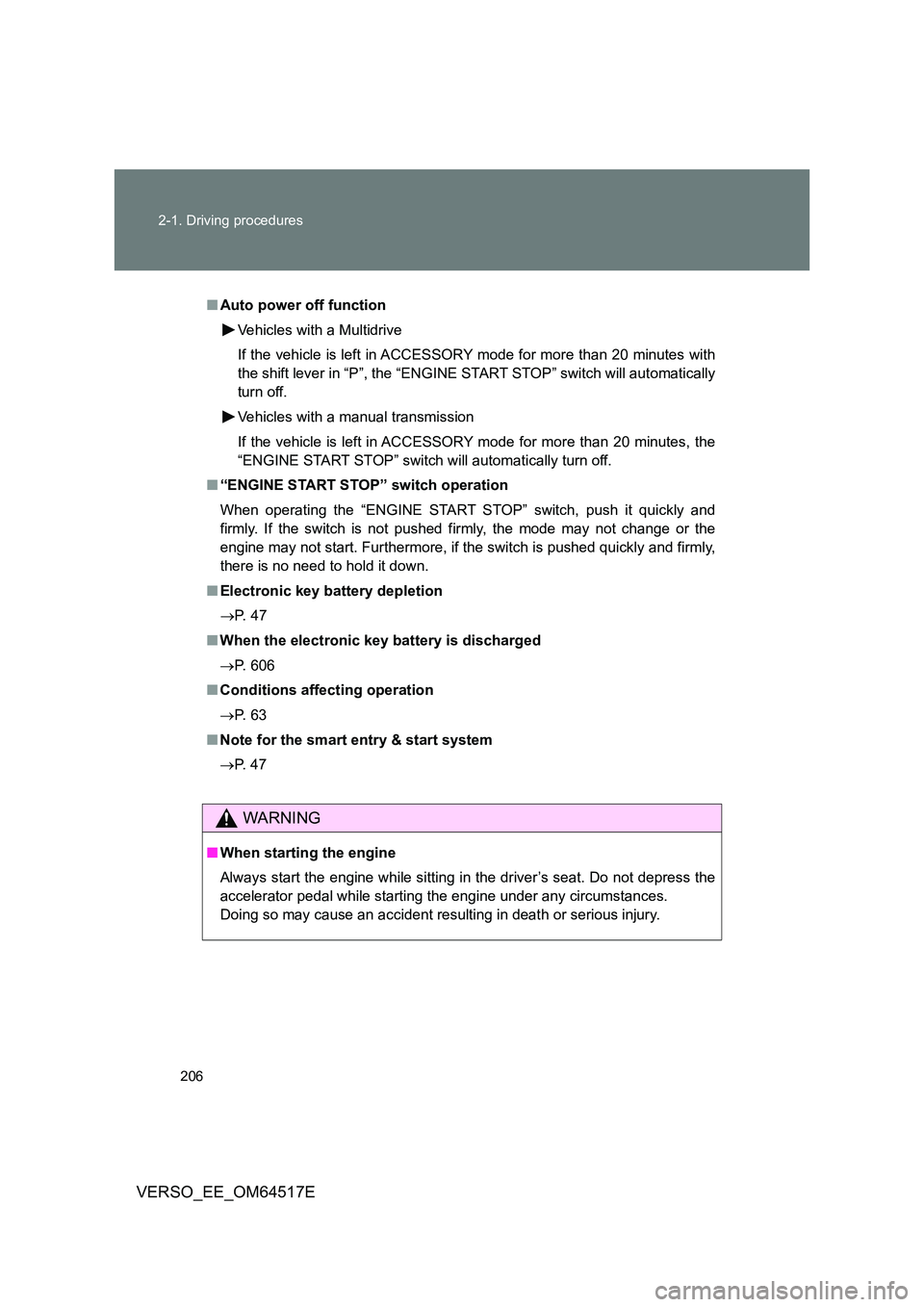
206
2-1. Driving procedures
VERSO_EE_OM64517E
■ Auto power off function
Vehicles with a Multidrive
If the vehicle is left in ACCESSORY mode for more than 20 minutes with
the shift lever in “P”, the “ENGINE START STOP” switch will automatically
turn off.
Vehicles with a manual transmission
If the vehicle is left in ACCESSORY mode for more than 20 minutes, the
“ENGINE START STOP” switch will automatically turn off.
■ “ENGINE START STOP” switch operation
When operating the “ENGINE START STOP” switch, push it quickly and
firmly. If the switch is not pushed firmly, the mode may not change or the
engine may not start. Furthermore, if the switch is pushed quickly and firmly,
there is no need to hold it down.
■ Electronic key battery depletion
P. 4 7
■ When the electronic key battery is discharged
P. 606
■ Conditions affecting operation
P. 6 3
■ Note for the smart entry & start system
P. 4 7
WARNING
■When starting the engine
Always start the engine while sitting in the driver’s seat. Do not depress the
accelerator pedal while starting the engine under any circumstances.
Doing so may cause an accident resulting in death or serious injury.
Page 207 of 668
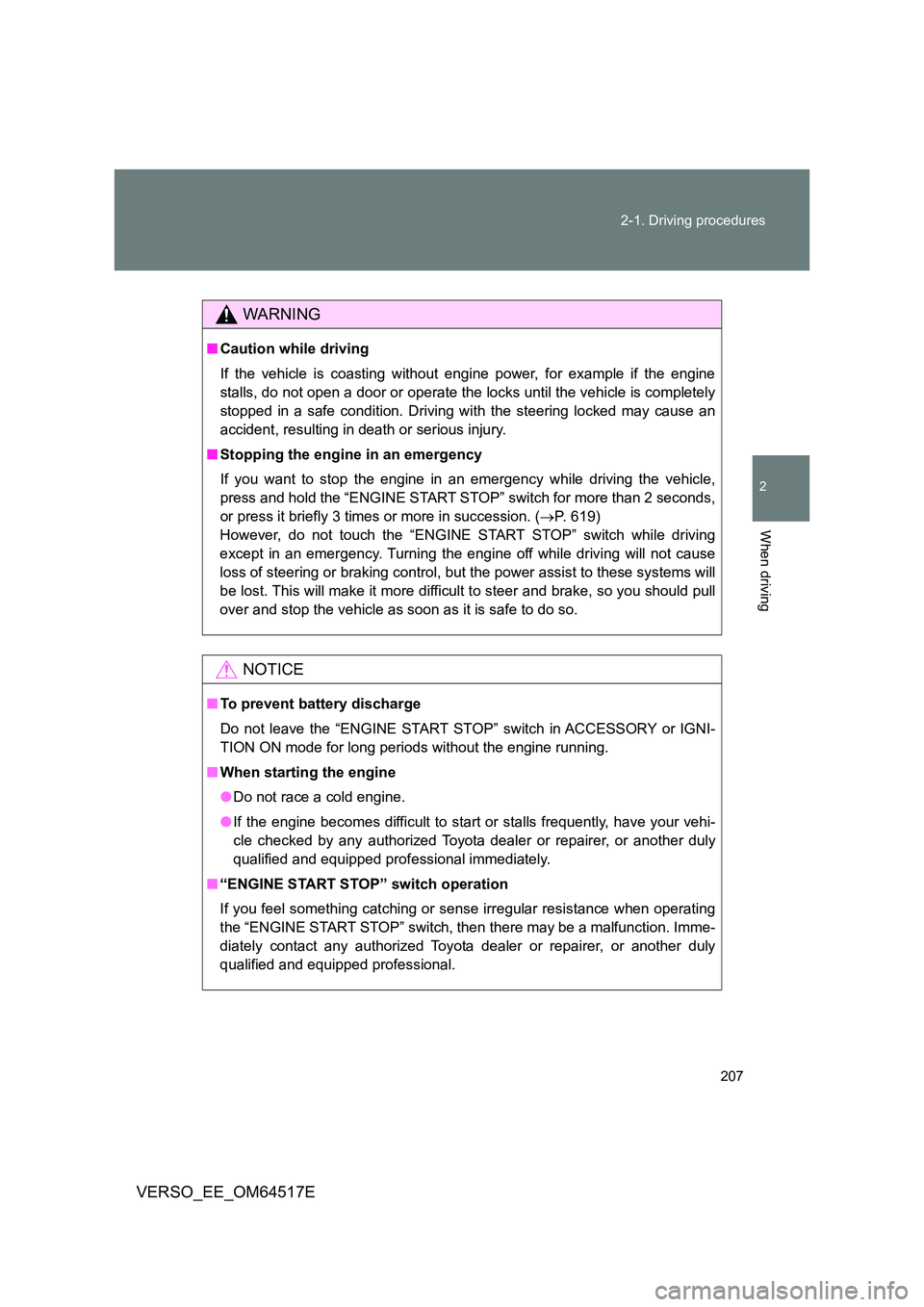
207
2-1. Driving procedures
2
When driving
VERSO_EE_OM64517E
WARNING
■ Caution while driving
If the vehicle is coasting without engine power, for example if the engine
stalls, do not open a door or operate the locks until the vehicle is completely
stopped in a safe condition. Driving with the steering locked may cause an
accident, resulting in death or serious injury.
■ Stopping the engine in an emergency
If you want to stop the engine in an emergency while driving the vehicle,
press and hold the “ENGINE START STOP” switch for more than 2 seconds,
or press it briefly 3 times or more in succession. ( P. 619)
However, do not touch the “ENGINE START STOP” switch while driving
except in an emergency. Turning the engine off while driving will not cause
loss of steering or braking control, but the power assist to these systems will
be lost. This will make it more difficult to steer and brake, so you should pull
over and stop the vehicle as soon as it is safe to do so.
NOTICE
■ To prevent battery discharge
Do not leave the “ENGINE START STOP” switch in ACCESSORY or IGNI-
TION ON mode for long periods without the engine running.
■ When starting the engine
● Do not race a cold engine.
● If the engine becomes difficult to start or stalls frequently, have your vehi-
cle checked by any authorized Toyota dealer or repairer, or another duly
qualified and equipped professional immediately.
■ “ENGINE START STOP” switch operation
If you feel something catching or sense irregular resistance when operating
the “ENGINE START STOP” switch, then there may be a malfunction. Imme-
diately contact any authorized Toyota dealer or repairer, or another duly
qualified and equipped professional.
Page 212 of 668
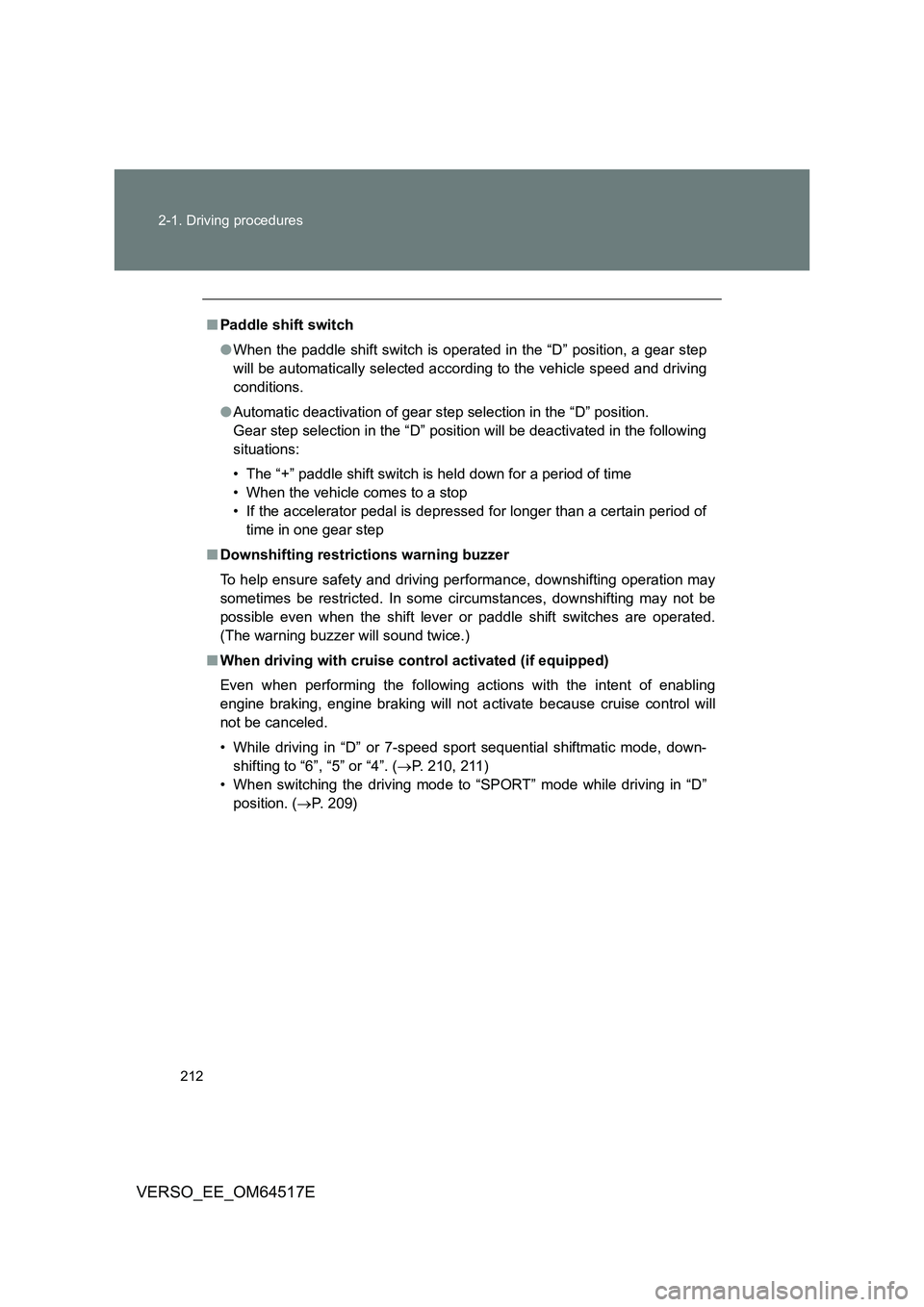
212
2-1. Driving procedures
VERSO_EE_OM64517E
■ Paddle shift switch
● When the paddle shift switch is operated in the “D” position, a gear step
will be automatically selected according to the vehicle speed and driving
conditions.
● Automatic deactivation of gear step selection in the “D” position.
Gear step selection in the “D” position will be deactivated in the following
situations:
• The “+” paddle shift switch is held down for a period of time
• When the vehicle comes to a stop
• If the accelerator pedal is depressed for longer than a certain period of
time in one gear step
■ Downshifting restrictions warning buzzer
To help ensure safety and driving per formance, downshifting operation may
sometimes be restricted. In some circumstances, downshifting may not be
possible even when the shift lever or paddle shift switches are operated.
(The warning buzzer will sound twice.)
■ When driving with cruise control activated (if equipped)
Even when performing the following actions with the intent of enabling
engine braking, engine braking will not activate because cruise control will
not be canceled.
• While driving in “D” or 7-speed s port sequential shiftmatic mode, down-
shifting to “6”, “5” or “4”. ( P. 210, 211)
• When switching the driving mode to “SPORT” mode while driving in “D”
position. ( P. 209)
Page 216 of 668
216
2-1. Driving procedures
VERSO_EE_OM64517E
■ Maximum allowable speeds
Observe the following maximum allowable speeds in each gear when maxi-
mum acceleration is necessary.
Gasoline engine
km/h (mph)
Diesel engine
km/h (mph)
WARNING
■ Gear Shift Indicator display
For safety, the driver should not look only at the display. Refer to the display
when it is safe to do so while considering actual traffic and road conditions.
Failure to do so may lead to an accident.
Shift positionMaximum speed
148 (30)
289 (55)
3122 (76)
4165 (103)
Shift positionMaximum speed
140 (25)
281 (50)
3127 (79)
4180 (112)
Page 226 of 668

226
2-2. Instrument cluster
VERSO_EE_OM64517E
Instrument cluster light control
The brightness of the instrument cluster lights, for when the head-
light switch is on, can be adjusted 5 brightness levels.
Press the display change button.
The button is pressed several times and the brightness control
screen appears.
When the button is pushed for more than 1 second, each second
the screen brightness changes. When the button is released, the
suitable brightness is selected.
The illumination level will be set automatically 10 seconds after the
switch was last pressed.
Pressing the display change button before the 10 seconds have
passed will also set the illumination level.
NOTICE
■ To prevent damage to the engine and its components
● Do not let the indicator needle of the tachometer enter the red zone, which
indicates the maximum engine speed.
● The engine may be overheating if the high engine coolant temperature
warning light (Red) flashes or comes on. In this case, immediately stop the
vehicle in a safe place, and check the engine after it has cooled com-
pletely. ( P. 613)
Page 227 of 668
227
2-2. Instrument cluster
2
When driving
VERSO_EE_OM64517E
Indicators and warning lights
The indicator and warning lights on the instrument cluster and cen-
ter panel inform the driver of the status of the vehicle’s various sys-
tems.
For the purpose of explanation, the following illustration displays all
indicators and warning lights illuminated.
Instrument cluster (left-hand drive vehicles)*
Instrument cluster (right-hand drive vehicles)*
*: The units used on the speedometer, tachometer and some indicators
may differ depending on the engine, transmission, etc.