Page 323 of 668
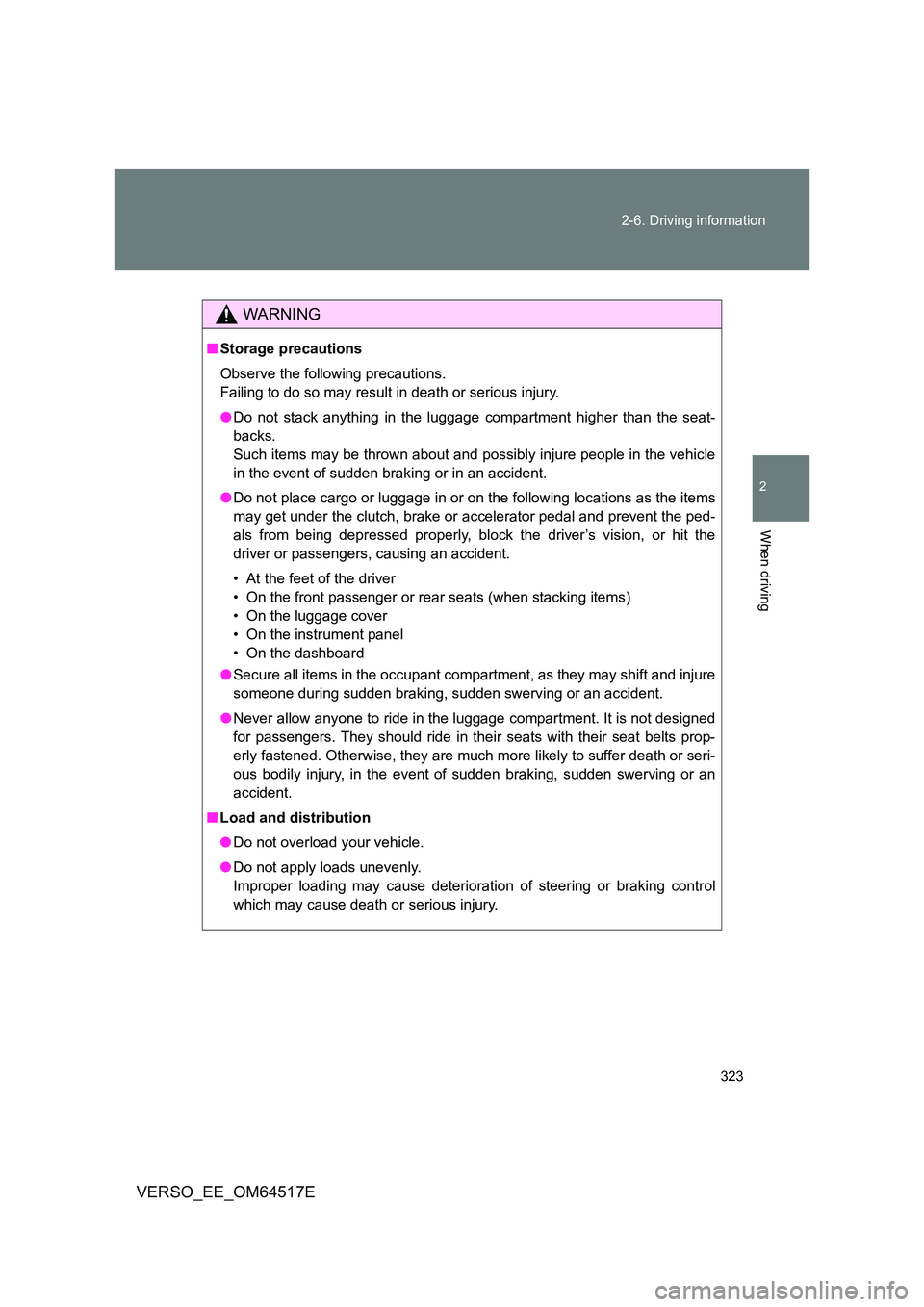
323
2-6. Driving information
2
When driving
VERSO_EE_OM64517E
WARNING
■ Storage precautions
Observe the following precautions.
Failing to do so may result in death or serious injury.
● Do not stack anything in the luggage compartment higher than the seat-
backs.
Such items may be thrown about and possibly injure people in the vehicle
in the event of sudden braking or in an accident.
● Do not place cargo or luggage in or on the following locations as the items
may get under the clutch, brake or accelerator pedal and prevent the ped-
als from being depressed properly, block the driver’s vision, or hit the
driver or passengers, causing an accident.
• At the feet of the driver
• On the front passenger or rear seats (when stacking items)
• On the luggage cover
• On the instrument panel
• On the dashboard
● Secure all items in the occupant compartment, as they may shift and injure
someone during sudden braking, sudden swerving or an accident.
● Never allow anyone to ride in the luggage compartment. It is not designed
for passengers. They should ride in their seats with their seat belts prop-
erly fastened. Otherwise, they are much more likely to suffer death or seri-
ous bodily injury, in the event of sudden braking, sudden swerving or an
accident.
■ Load and distribution
● Do not overload your vehicle.
● Do not apply loads unevenly.
Improper loading may cause deterioration of steering or braking control
which may cause death or serious injury.
Page 326 of 668
326
2-6. Driving information
VERSO_EE_OM64517E
Selecting tire chains
Use the correct tire chain size when mounting the tire chains.
Chain size is regulated for each tire size.
Side chain
3 mm (0.12 in.) in diameter
10 mm (0.39 in.) in width
30 mm (1.18 in.) in length
Cross chain
4 mm (0.16 in.) in diameter
14 mm (0.55 in.) in width
25 mm (0.98 in.) in length
■ When driving the vehicle
Accelerate the vehicle slowly, keep a safe distance between you
and the vehicle ahead, and drive at a reduced speed suitable to
road conditions.
■ When parking the vehicle
Park the vehicle and move the shift lever to “P” (Multidrive) or to
“1” or “R” (manual transmission) without setting the parking
brake. The parking brake may freeze up, preventing it from
being released. If necessary, block the wheels to prevent inad-
vertent sliding or creeping.
Page 335 of 668

335
2-6. Driving information
2
When driving
VERSO_EE_OM64517E
Guidance
Your vehicle will handle differently when towing a trailer. In order to
avoid accident, death or serious injury, keep the following in mind
when towing:
■ Checking connections between trailer and lights
Stop the vehicle and check the operation of the connection
between the trailer and lights after driving for a brief period as well
as before setting off.
■ Practicing driving with a coupled trailer
● Get the feel for turning, stopping and reversing with the trailer
coupled by practicing in an area with no or light traffic.
● When reversing with a coupled trailer, hold the section of the
steering wheel nearest to you and rotate clockwise to turn the
trailer left or counterclockwise to turn right. Always rotate gradu-
ally to prevent steering error. Have someone guide you when
reversing to lessen the risk of accident.
■ Increasing vehicle-to-vehicle distance
At a speed of 10 km/h (6 mph), the distance to the vehicle running
ahead of you should be equivalent to or greater than the combined
length of your vehicle and trailer. Avoid sudden braking that may
cause skidding. Otherwise, the vehicle may spin out of control.
This is especially true when driving on wet or slippery road sur-
faces.
■ Sudden acceleration/steering input/cornering
Executing sharp turns when towing may result in the trailer collid-
ing with your vehicle. Decelerate well in advance when approach-
ing turns and take them slowly and carefully to avoid sudden
braking.
Page 340 of 668
340
VERSO_EE_OM64517E
3-1. Using the air conditioning system and defogger
Manual air conditioning system
Adjusting the settings
■ Adjusting the temperature setting (vehicles without air condi-
tioning system)
Turn the temperature control dial clockwise to increase the tem-
perature.
■ Adjusting the temperature setting (vehicles with air condition-
ing system)
Turn the temperature control dial clockwise (warm) or counter-
clockwise (cool).
If is not pressed, the system will blow ambient temperature air or
heated air.
: If equipped
Fan speed control dial
Outside air or recirculated air mode button
Air outlet selection dial
Air conditioning on/off button
(if equipped)
Temperature control dial
Page 341 of 668
341
3-1. Using the air conditioning system and defogger
3
Interior features
VERSO_EE_OM64517E
■ Adjusting the fan speed
Turn the fan speed control dial clockwise (increase) or counter
clockwise (decrease).
Set the dial to “0” to turn the fan off.
■ Changing the air outlets
Turn the air outlet selection dial.
The air outlets switch each time
either side of air outlet selection
dial is turned.
Air flows to the upper body.
Air flows to the upper body and
feet.
: Some models
Page 345 of 668
345
3-1. Using the air conditioning system and defogger
3
Interior features
VERSO_EE_OM64517E
WARNING
■ To prevent the windshield from fogging up
Do not set the air outlet selection di al to during cool air operation in
extremely humid weather. The difference between the temperature of the
outside air and that of the windshield can cause the outer surface of the
windshield to fog up, blocking your vision.
NOTICE
■ To prevent battery discharge
Do not leave the air conditioning system on longer than necessary when the
engine is stopped.
Page 352 of 668
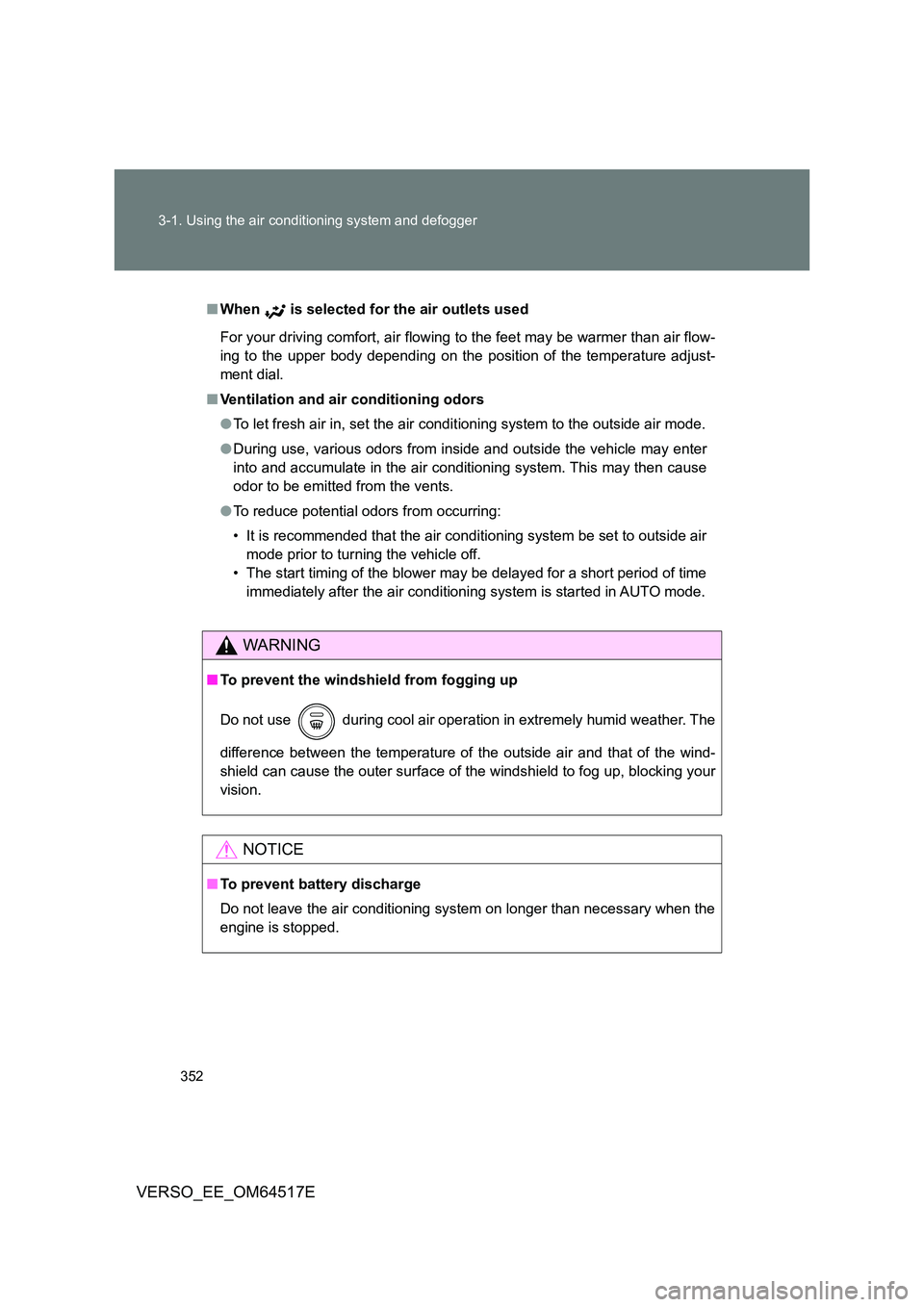
352
3-1. Using the air conditioning system and defogger
VERSO_EE_OM64517E
■ When is selected for the air outlets used
For your driving comfort, air flowing to the feet may be warmer than air flow-
ing to the upper body depending on the position of the temperature adjust-
ment dial.
■ Ventilation and air conditioning odors
● To let fresh air in, set the air conditioning system to the outside air mode.
● During use, various odors from inside and outside the vehicle may enter
into and accumulate in the air conditioning system. This may then cause
odor to be emitted from the vents.
● To reduce potential odors from occurring:
• It is recommended that the air conditioning system be set to outside air
mode prior to turning the vehicle off.
• The start timing of the blower may be delayed for a short period of time
immediately after the ai r conditioning system is started in AUTO mode.
WARNING
■To prevent the windshield from fogging up
Do not use during cool air operation in extremely humid weather. The
difference between the temperature of the outside air and that of the wind-
shield can cause the outer surface of the windshield to fog up, blocking your
vision.
NOTICE
■ To prevent battery discharge
Do not leave the air conditioning system on longer than necessary when the
engine is stopped.
Page 375 of 668
375
3-2. Using the audio system
3
Interior features
VERSO_EE_OM64517E
Selecting a play mode
Press (Menu) to select iPod menu mode.
Turning clockwise changes the play mode in the follow-
ing order:
“Playlists” “Artists”“Albums”“Songs”“Podcasts”
“Genres” “Composers”“Audiobooks”
Press to select the desired play mode.
■ Play mode list
Play modeFirst
selection
Second
selection
Third
selection
Fourth
selection
“Playlists”Playlists
select
Songs
select --
“Artists” Artists select Albums
select
Songs
select -
“Albums” Albums
select
Songs
select --
“Songs” Songs select - - -
“Podcasts” Podcasts
select
Episodes
select --
“Genres” Genre select Artists select Albums
select
Songs
select
“Composers” Composers
select
Albums
select
Songs
select -
“Audiobooks” Audiobooks
select Chapter select - -