Page 561 of 668
5
561
5-2. Steps to take in an emergency
When trouble arises
VERSO_EE_OM64517E
Once3 times
*1
(Flashes)
Indicates that
the driver’s door
has been
opened or
closed with the
shift lever in “P”,
the “ENGINE
START STOP”
switch in any
mode other
than off and the
electronic key
outside of the
detection area.
Turn the
“ENGINE
START STOP”
switch off or
confirm the
location of the
electronic key.
Continuous
(Displayed alternately)
(Flashes)
Indicates that all
doors have
been closed
and locked, the
“ENGINE
START STOP”
switch is in any
mode other
than off, and the
electronic key is
outside of the
detection area.
Turn the
“ENGINE
START STOP”
switch off.
After lock the
door.
Once
(Flashes)
Indicates that
driving the vehi-
cle when the
electronic key
outside of the
detection area.
Confirm the
location of the
electronic key to
inside of the
vehicle.
Interior
buzzer
Exterior
buzzerWarning messageDetailsCorrection
procedure
Page 562 of 668
562
5-2. Steps to take in an emergency
VERSO_EE_OM64517E
Continuous
*1
(Flashes)
Indicates that
the driver’s door
has been
opened with the
shift lever out of
in “P”, the
“ENGINE
START STOP”
switch in any
mode other
than off.
Shift the shift
lever to “P”.
Continuous Continuous
(Displayed alternately)
(Flashes)
Indicates that
the driver’s door
has been
opened or
closed with the
shift the shift
lever out of in
“P”, the
“ENGINE
START STOP”
switch in any
mode other
than off and the
electronic key
outside of the
detection area.
• Shift the shift
lever to “P”.
• Confirm the
location of the
electronic key.
OnceContinuous
(Flashes)
Indicates that a
door has been
closed and the
electronic key
leave in the
vehicle.
Take the elec-
tronic key out-
side of the
vehicle. After
lock the door.
Interior
buzzer
Exterior
buzzerWarning messageDetailsCorrection
procedure
Page 606 of 668
606
5-2. Steps to take in an emergency
VERSO_EE_OM64517E
If the electronic key does not operate properly (vehicles with smart entry & start system)
Locking and unlocking the doors and key linked functions
Using the mechanical key
( P. 39) in order to perform
the following operations:
Locks all doors
Unlocks all doors
Vehicles with alarm: An alarm will
sound if the alarm is set.
( P. 137)
If communication between the electronic key and vehicle is inter-
rupted ( P. 63) or the electronic key cannot be used because the
battery is depleted, the smart entry & start system and wireless
remote control cannot be used. In such cases, the doors can be
opened or the engine can be started by following the procedure
below.
Page 608 of 668
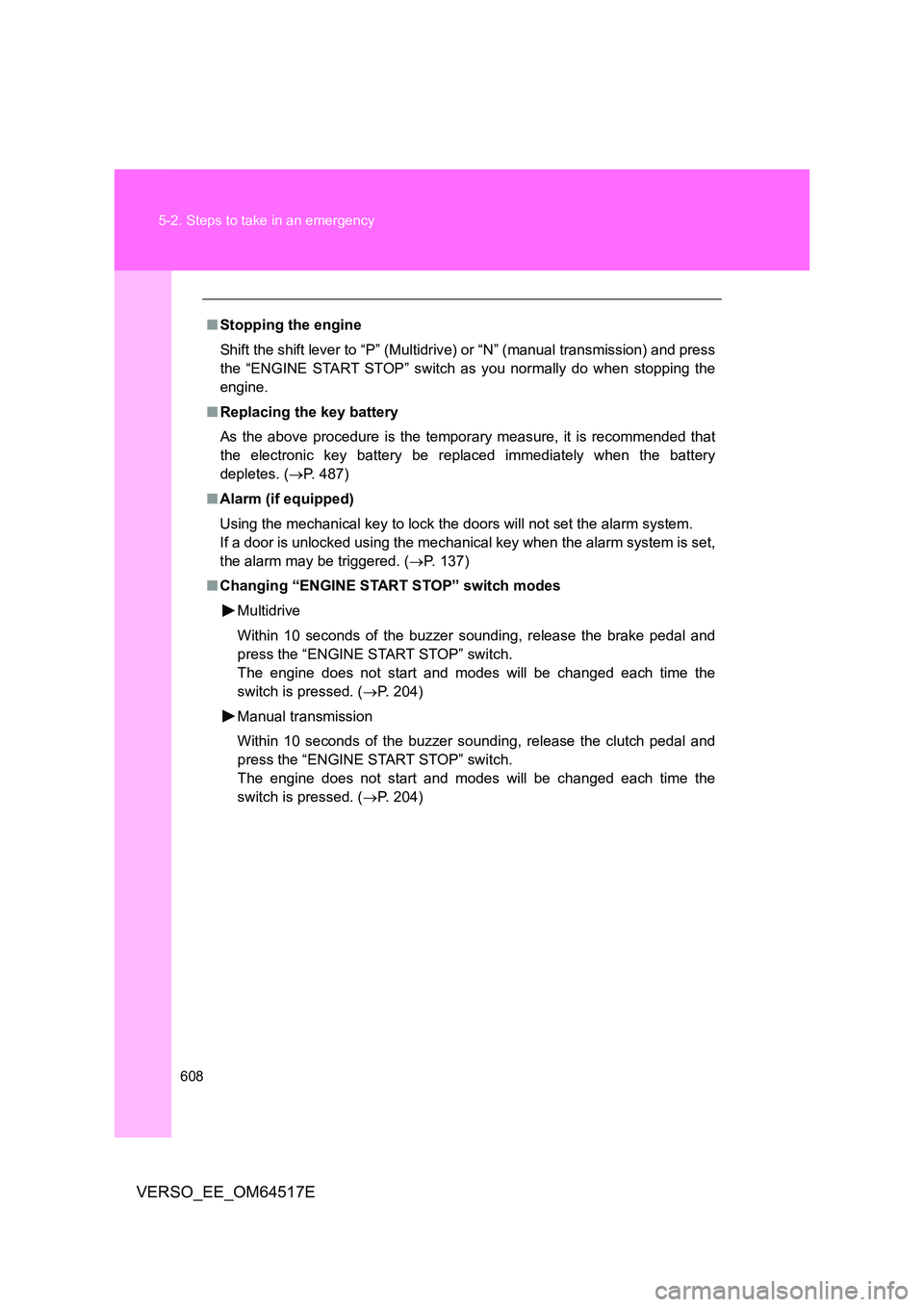
608
5-2. Steps to take in an emergency
VERSO_EE_OM64517E
■ Stopping the engine
Shift the shift lever to “P” (Multidriv e) or “N” (manual transmission) and press
the “ENGINE START STOP” switch as you normally do when stopping the
engine.
■ Replacing the key battery
As the above procedure is the temporary measure, it is recommended that
the electronic key battery be replaced immediately when the battery
depletes. ( P. 487)
■ Alarm (if equipped)
Using the mechanical key to lock the doors will not set the alarm system.
If a door is unlocked using the mechanical key when the alarm system is set,
the alarm may be triggered. ( P. 137)
■ Changing “ENGINE START STOP” switch modes
Multidrive
Within 10 seconds of the buzzer sounding, release the brake pedal and
press the “ENGINE START STOP” switch.
The engine does not start and modes will be changed each time the
switch is pressed. ( P. 204)
Manual transmission
Within 10 seconds of the buzzer sounding, release the clutch pedal and
press the “ENGINE START STOP” switch.
The engine does not start and modes will be changed each time the
switch is pressed. ( P. 204)
Page 609 of 668
5
609
5-2. Steps to take in an emergency
When trouble arises
VERSO_EE_OM64517E
If the vehicle battery is discharged
The following procedures may be used to start the engine if the vehi-
cle’s battery is discharged.
You can call any authorized Toyota dealer or repairer, or another duly
qualified and equipped professional.
If you have a set of jumper (or booster) cables and a second vehi-
cle with a 12-volt battery, you can jump start your Toyota following
the steps below.
Vehicles with alarm: Confirm
that the key is being carried.
When connecting the jumper
(or booster) cables, depending
on the situation, the alarm may
activate and the doors may
lock. ( P. 141)
Open the hood. (P. 446)
Connecting the jumper cables.
Positive (+) battery terminal on your vehicle
Positive (+) battery terminal on the second vehicle
Negative (-) battery terminal on the second vehicle
Connect the jumper cable to ground on your vehicle as shown in
the illustration.
Page 646 of 668
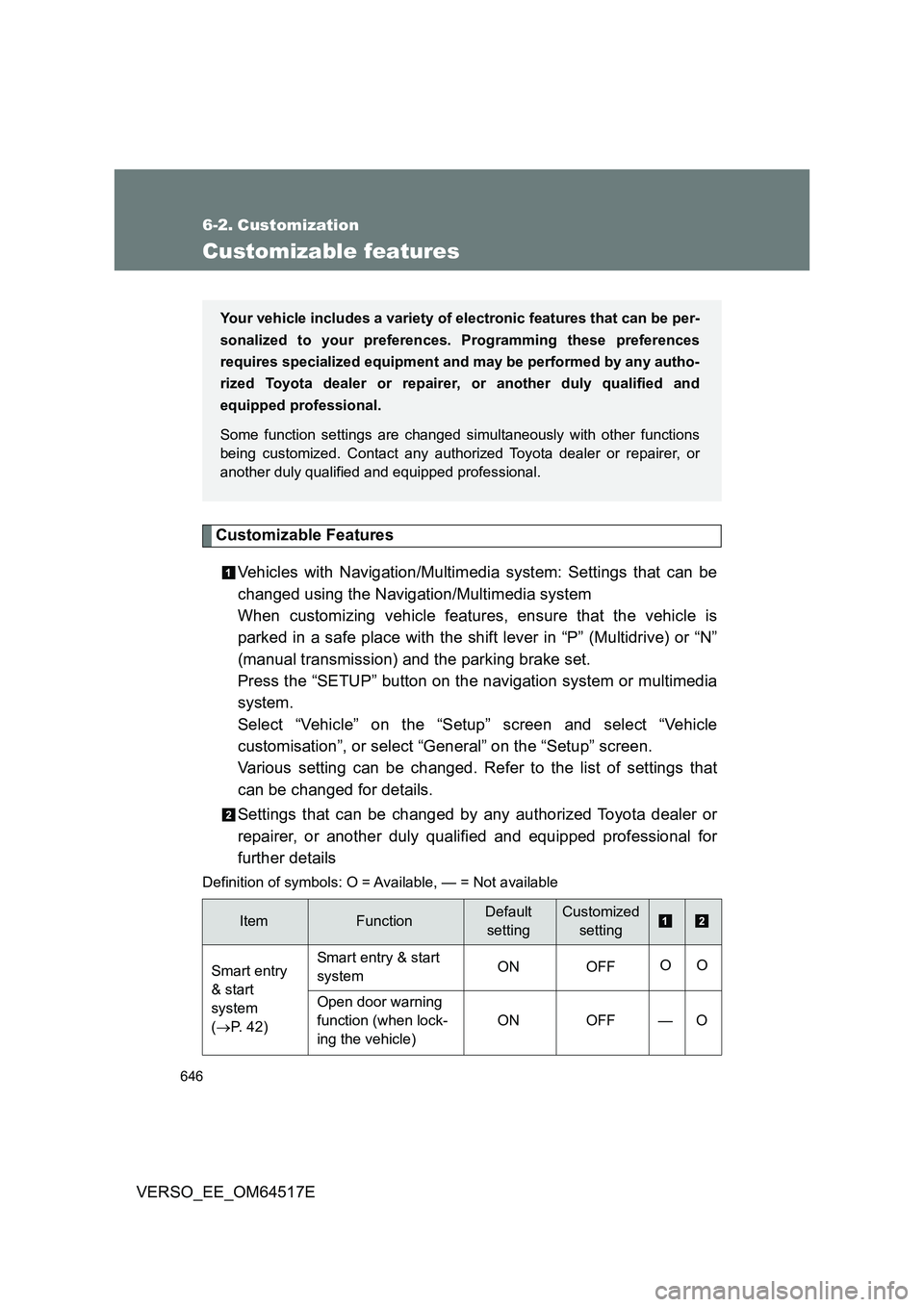
646
VERSO_EE_OM64517E
6-2. Customization
Customizable features
Customizable Features
Vehicles with Navigation/Multimedia system: Settings that can be
changed using the Navigation/Multimedia system
When customizing vehicle features, ensure that the vehicle is
parked in a safe place with the shift lever in “P” (Multidrive) or “N”
(manual transmission) and the parking brake set.
Press the “SETUP” button on the navigation system or multimedia
system.
Select “Vehicle” on the “Setup” screen and select “Vehicle
customisation”, or select “General” on the “Setup” screen.
Various setting can be changed. Refer to the list of settings that
can be changed for details.
Settings that can be changed by any authorized Toyota dealer or
repairer, or another duly qualified and equipped professional for
further details
Definition of symbols: O = Av ailable, — = Not available
ItemFunctionDefault
setting
Customized
setting
Smart entry
& start
system
( P. 42)
Smart entry & start
system ON OFF OO
Open door warning
function (when lock-
ing the vehicle)
ON OFF — O
Your vehicle includes a variety of electronic features that can be per-
sonalized to your preferences. Programming these preferences
requires specialized equipment and may be performed by any autho-
rized Toyota dealer or repairer, or another duly qualified and
equipped professional.
Some function settings are changed simultaneously with other functions
being customized. Contact any authorized Toyota dealer or repairer, or
another duly qualified and equipped professional.
Page 647 of 668
647
6-2. Customization
6
Vehicle specifications
VERSO_EE_OM64517E
Smart entry
& start
system
( P. 42)/
Wireless
remote
control
( P. 64)
Wireless remote
control ON OFF —O
Operation signal
(Emergency flashers) ON OFF OO
Time elapsed before
automatic door lock
function is activated
if door is not opened
after being unlocked
30 seconds
60 seconds
—O
120 seconds
Door lock
( P. 73)
Shifting the shift
lever to position
other than “P” locks
all doors*1
OFF ON OO
Shifting the shift
lever to “P” unlocks
all doors*1OFF ON OO
Speed-detecting
automatic door lock
function
ON OFF OO
Opening driver’s
door unlocks all
doors
ON OFF OO
Automatic
light control
system
( P. 248)
Light sensor
sensitivity Level 3 Level 1 to 5 OO
ItemFunctionDefault
setting
Customized
setting
Page 648 of 668
648
6-2. Customization
VERSO_EE_OM64517E
Illumination
( P. 394)
Time elapsed before
lights turn off 15 seconds
7.5 seconds
OO 30 seconds
OFF
Operation after the
engine switch
(vehicles without
smart entry & start
system) or “ENGINE
START STOP”
switch (vehicles with
smart entry & start
system) turned off
ON OFF —O
Operation when the
doors are unlocked ON OFF —O
Operation when you
approach the
vehicle with the
electronic key on
your person*2
(When the interior
light switch is in the
door position)
ON OFF —O
Foot lights ON OFF —O
Lounge illumination ON OFF —O
Lights
( P. 248)
Time that the low
beam headlights are
on when the vehicle
is parked
30 seconds
60 seconds
—O 90 seconds
120 seconds
To y o t a
parking
assist-sensor
( P. 301)
Buzzer volume 3 1 to 5 —O
ItemFunctionDefault
setting
Customized
setting