Page 107 of 588
1073-2. Opening, closing and locking the doors
3
Operation of each component
■Before removing the tailgate
These connector covers are used when removing the tailgate, to
prevent the back-up camera wire harness connectors from being
contaminated.
Connector cover (Gray)
Connector cover (White)
Store the connector covers in the
glove box in a plastic bag when not
using.
To disconnect the wire harness
connectors ( and ),
depress small plastic tab on
connector and pull apart
from connector .
Tailgate wire harness con-
nector (White)
Frame wire harness connec-
tor (Gray)
Attach the connector cover
(White) to the frame wire har-
ness connector (Gray). Connector cover (White)
Frame wire harness connec-
tor (Gray)
Removing the tailgate
1
12
1
2
1
2
2
2
Page 108 of 588
1083-2. Opening, closing and locking the doors
Open the tailgate.
Pull out the plastic wire protec-
tor located in the vehicle bed by
pressing the tabs and pulling
the protector.Plastic wire protector
Pull out the wire harness from
the vehicle bed.
Attach the connector cover
(Gray) to the tailgate wire har-
ness connector (White). Tailgate wire harness con-
nector (White)
Connector cover (Gray)3
4
5
6
1
Page 109 of 588
1093-2. Opening, closing and locking the doors
3
Operation of each component
■Removing the tailgate
Open the tailgate to the angle
where you can release the
brackets on the support cables
from the lugs on both sides.
Lift the support cable bracket
up and slide it off.
To unhook the support cable
bracket, keep pulling up the clip on
the bracket and unhook the
bracket.
Support cable bracket
Clip
Tilt the tailgate to about 45°
from vertical and pull up the
right side of the tailgate to
unhook the right side.
Tilt the tailgate up to 15°.
Slide the tailgate a little to the
right to unhook the left side.
To attach the tailgate, follow the
removal procedure in reverse
order.
1
1
2
2
3
4
Page 110 of 588

1103-2. Opening, closing and locking the doors
For rear end protection and easier
step-up loading.
To get on the rear step bumper,
use the shaded area in the illustra-
tion.
Rear step bumper
CAUTION
■Before removing the tailgate
Disconnect the wire harness between the back-up camera and the vehicle.
Failure to do so may result in serious personal injury or damage to the \
vehi-
cle components.
■ Caution while driving
Observe the following precautions.
Failure to do so may result in death or serious personal injury.
● Do not drive with the tailgate open.
● Do not allow others to get on the rear step bumper.
NOTICE
■To prevent damage to the tailgate wire harness
Do not pull out all of the tailgate wire harness before opening the tailgate.
■ To prevent damage to the camera lens
Store the removed tailgate with the back-up camera lens facing upward.
■ After closing the tailgate
Try pulling it toward you to make sure it is securely locked.
■ To prevent damage to the rear step bumper
Do not allow more than one person to get on the rear step bumper at a time.
Page 119 of 588

1193-3. Adjusting the seats
3
Operation of each component
A desired driving position can be recalled linked with the unlocking of
the door.
■Registering procedure
Record your driving position to button “1” or “2” before performing
the following: Turn the engine switch off and close the driver’s door.
While pressing the button “1”
or “2”, press on the wire-
less remote control until the
signal beeps.
The driving position is recalled
when the driver’s door is
unlocked using the wireless
remote control and the driver’s
door is opened.
To prevent unintended triggering of the alarm, open and close a
door once after a driving position has been recorded. (If a door is
not opened within 60 seconds after is pressed, the doors will
be locked again and the alarm will automatically be set.)
In case that the alarm is triggered, immediately stop the alarm.
( → P. 80)
■Cancelation procedure
Turn the engine switch off and close the driver’s door.
While pressing the “SET” button, press on the wireless
remote control until you hear 2 beeps.
■If the battery is disconnected
The recorded seat positions are erased when the battery is disconnected.\
Memory recall function
1
2
CAUTION
■Seat adjustment caution
Take care during seat adjustment so that the seat does not strike the rear
passenger or squeeze your body against the steering wheel.
1
2
Page 135 of 588

1353-5. Opening, closing the windows and moon roof
3
Operation of each component
■The power windows can be operated when
The engine switch is in the “ON” position.
■ Operating the power windows a fter turning the engine off
The power windows can be operated for approximately 43 seconds after the
engine switch is turned to the “ACC” or “LOCK” position. They cannot, how-
ever, be operated once either front door is opened.
■ Jam protection functi on (type B only)
If an object becomes caught between the window and the window frame, win-
dow travel is stopped and the window is opened slightly.
■ When the power window does not close normally (type B only)
If the jam protection function is operating abnormally and a window cannot be
closed, perform the following operations using the power window switch on
the relevant door.
● After stopping the vehicle, the window can be closed by holding the power
window switch in the one-touch closing position while the engine switch is
turned to the “ON” position.
● If the window still cannot be closed even by carrying out the operation as
explained above, initialize the function by performing the following proce-
dure.
Hold the power window switch in the one-touch closing position. Continue
holding the switch for a further 6 seconds after the window has closed.
Hold the power window switch in the one-touch opening position. Con-
tinue holding the switch for a further 2 seconds after the window has
opened completely.
Hold the power window switch in the one-touch closing position once
again. Continue holding the switch for a further 2 seconds after the win\
-
dow has closed.
If you release the switch while the window is moving, start again from t\
he
beginning.
If the window continues to close but then re-open slightly even after perform-
ing the above procedure correctly, have the vehicle inspected by your Toyota
dealer.
1
2
3
Page 139 of 588
1393-5. Opening, closing the windows and moon roof
3
Operation of each component
CrewMax models
Opening
Closing
■The power back window can be operated when
The engine switch is in the “ON” position.
■ Operating the power b ack windows after turning the engine off
The power back windows can be operated for approximately 43 seconds after
the engine switch is turned to the “ACC” or “LOCK” position. They cannot,
however, be operated once either front door is opened.
1
2
Page 141 of 588
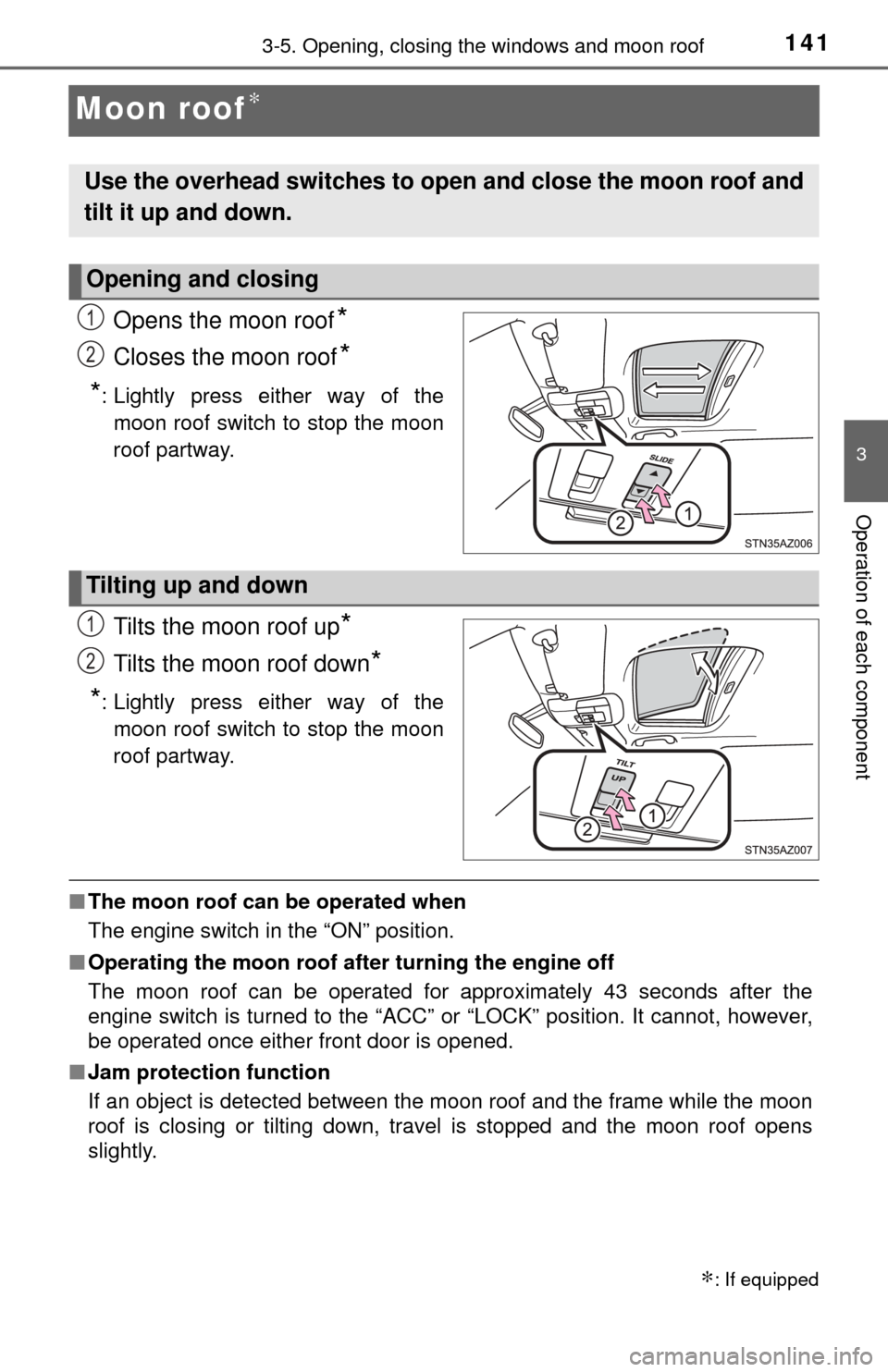
1413-5. Opening, closing the windows and moon roof
3
Operation of each component
Moon roof∗
Opens the moon roof*
Closes the moon roof*
*
: Lightly press either way of the moon roof switch to stop the moon
roof partway.
Tilts the moon roof up*
Tilts the moon roof down*
*
: Lightly press either way of the moon roof switch to stop the moon
roof partway.
■ The moon roof can be operated when
The engine switch in the “ON” position.
■ Operating the moon roof af ter turning the engine off
The moon roof can be operated for approximately 43 seconds after the
engine switch is turned to the “ACC” or “LOCK” position. It cannot, howe\
ver,
be operated once either front door is opened.
■ Jam protection function
If an object is detected between the moon roof and the frame while the moon
roof is closing or tilting down, travel is stopped and the moon roof opens
slightly.
∗: If equipped
Use the overhead switches to ope n and close the moon roof and
tilt it up and down.
Opening and closing
1
2
Tilting up and down
1
2