2017 TOYOTA SIENNA USB port
[x] Cancel search: USB portPage 4 of 672
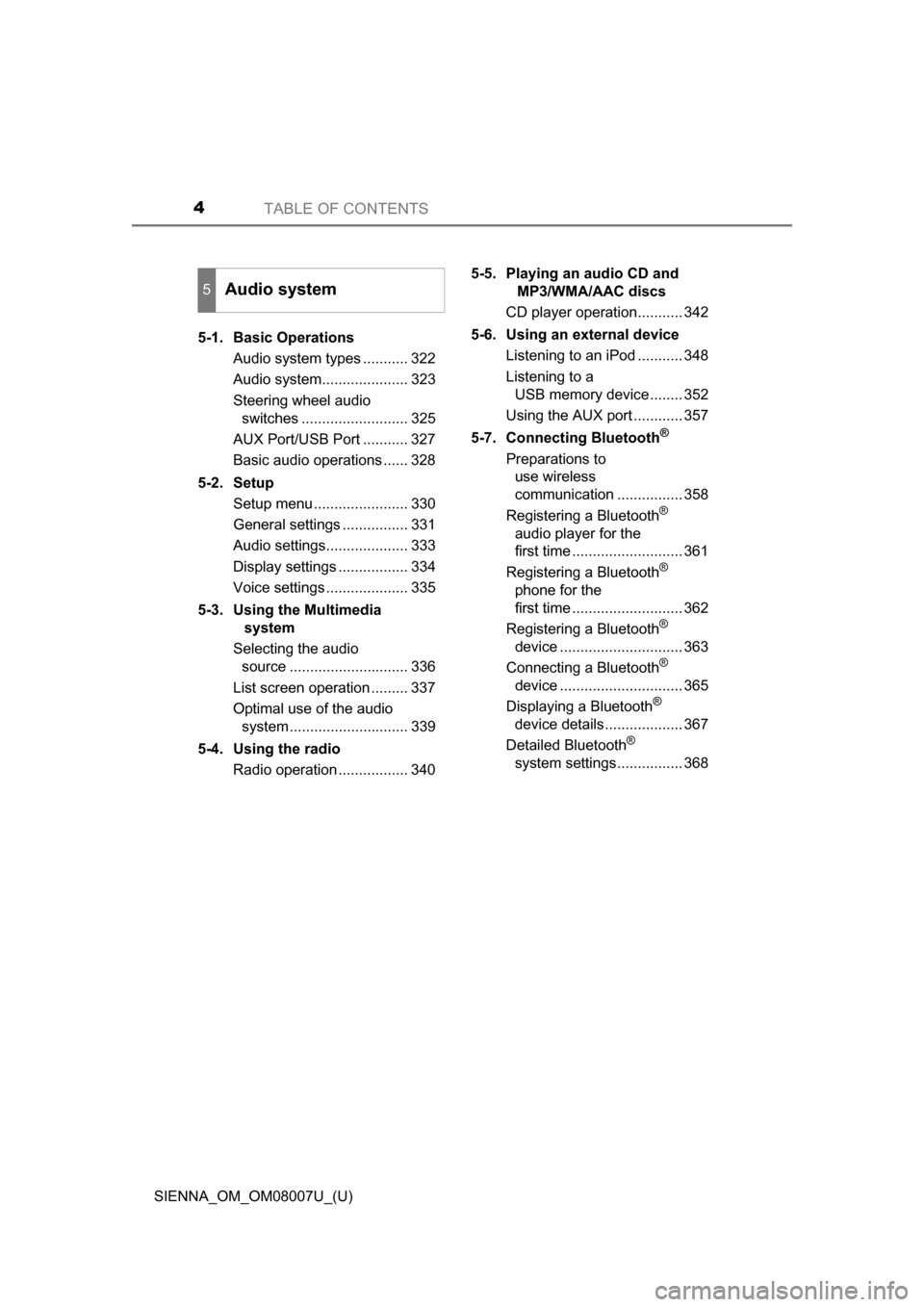
TABLE OF CONTENTS4
SIENNA_OM_OM08007U_(U)5-1. Basic Operations
Audio system types ........... 322
Audio system..................... 323
Steering wheel audio switches .......................... 325
AUX Port/USB Port ........... 327
Basic audio operations ...... 328
5-2. Setup Setup menu ....................... 330
General settings ................ 331
Audio settings.................... 333
Display settings ................. 334
Voice settings .................... 335
5-3. Using the Multimedia system
Selecting the audio source ............................. 336
List screen operation ......... 337
Optimal use of the audio system............................. 339
5-4. Using the radio Radio operation ................. 340 5-5. Playing an audio CD and
MP3/WMA/AAC discs
CD player operation........... 342
5-6. Using an external device Listening to an iPod ........... 348
Listening to a USB memory device........ 352
Using the AUX port ............ 357
5-7. Connecting Bluetooth
®
Preparations to use wireless
communication ................ 358
Registering a Bluetooth
®
audio player for the
first time ........................... 361
Registering a Bluetooth
®
phone for the
first time ........................... 362
Registering a Bluetooth
®
device .............................. 363
Connecting a Bluetooth
®
device .............................. 365
Displaying a Bluetooth
®
device details................... 367
Detailed Bluetooth
®
system settings................ 368
5Audio system
Page 320 of 672
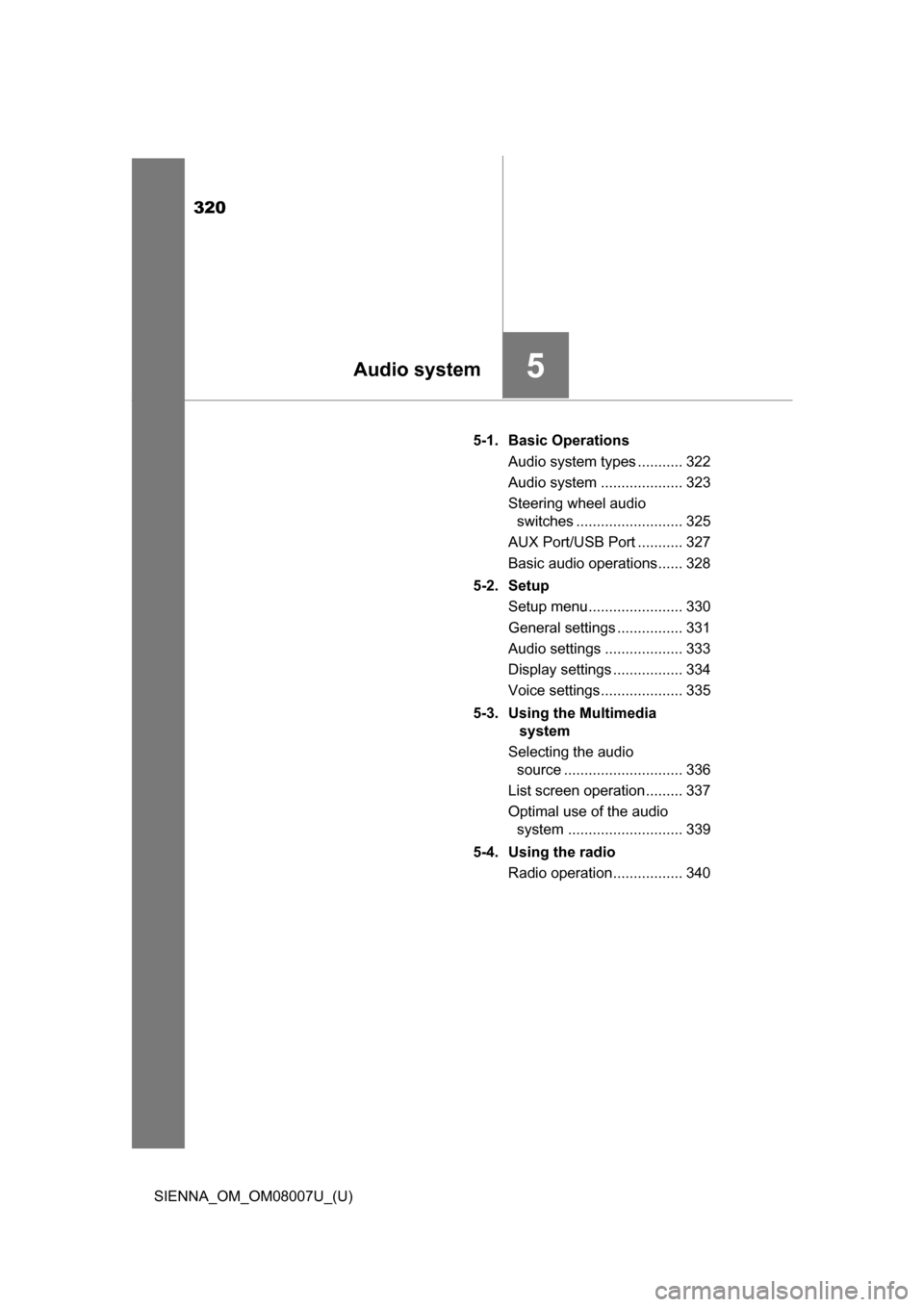
320
SIENNA_OM_OM08007U_(U)
5-1. Basic OperationsAudio system types ........... 322
Audio system .................... 323
Steering wheel audio switches .......................... 325
AUX Port/USB Port ........... 327
Basic audio operations...... 328
5-2. Setup Setup menu....................... 330
General settings ................ 331
Audio settings ................... 333
Display settings ................. 334
Voice settings.................... 335
5-3. Using the Multimedia system
Selecting the audio source ............................. 336
List screen operation......... 337
Optimal use of the audio system ............................ 339
5-4. Using the radio Radio operation................. 340
5Audio system
Page 321 of 672
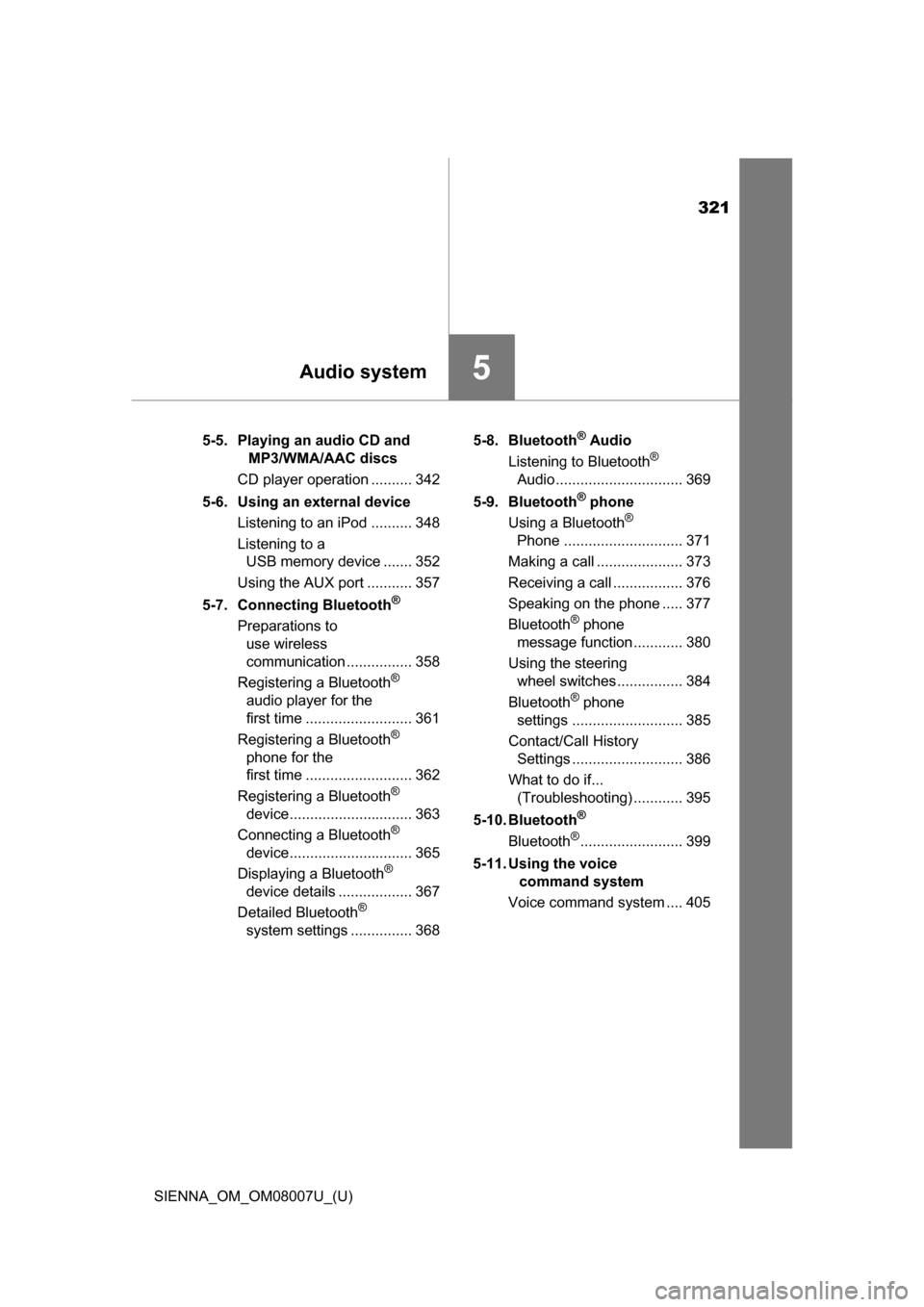
321
SIENNA_OM_OM08007U_(U)
5Audio system
5-5. Playing an audio CD and MP3/WMA/AAC discs
CD player operation .......... 342
5-6. Using an external device Listening to an iPod .......... 348
Listening to a USB memory device ....... 352
Using the AUX port ........... 357
5-7. Connecting Bluetooth
®
Preparations to use wireless
communication ................ 358
Registering a Bluetooth
®
audio player for the
first time .......................... 361
Registering a Bluetooth
®
phone for the
first time .......................... 362
Registering a Bluetooth
®
device.............................. 363
Connecting a Bluetooth
®
device.............................. 365
Displaying a Bluetooth
®
device details .................. 367
Detailed Bluetooth
®
system settings ............... 368 5-8. Bluetooth
® Audio
Listening to Bluetooth®
Audio ............................... 369
5-9. Bluetooth
® phone
Using a Bluetooth®
Phone ............................. 371
Making a call ..................... 373
Receiving a call ................. 376
Speaking on the phone ..... 377
Bluetooth
® phone
message function ............ 380
Using the steering wheel switches ................ 384
Bluetooth
® phone
settings ........................... 385
Contact/Call History Settings ........................... 386
What to do if... (Troubleshooting) ............ 395
5-10. Bluetooth
®
Bluetooth®......................... 399
5-11. Using the voice command system
Voice command system .... 405
Page 327 of 672
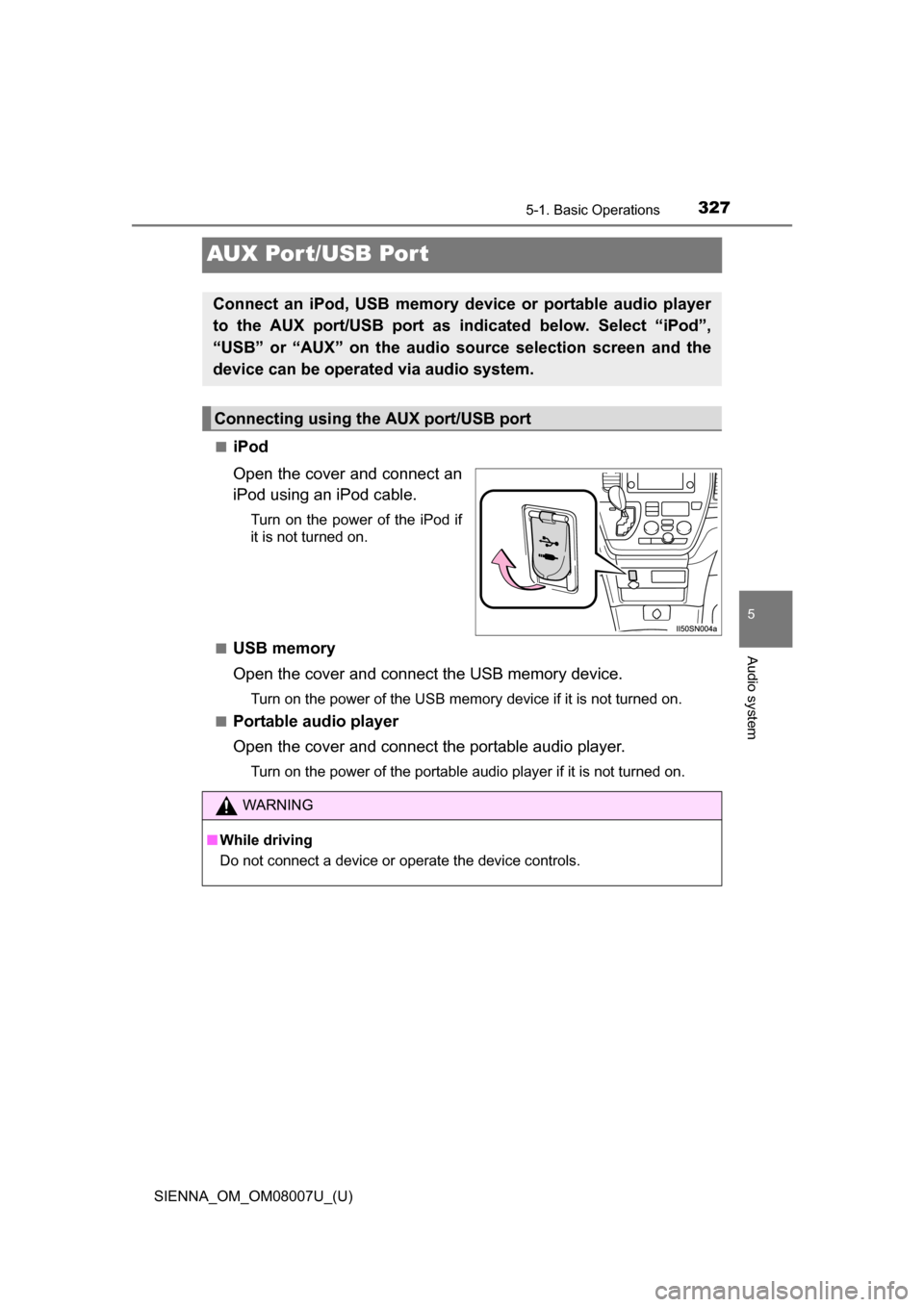
327
SIENNA_OM_OM08007U_(U)
5-1. Basic Operations
5
Audio system
AUX Por t/USB Por t
■iPod
Open the cover and connect an
iPod using an iPod cable.
Turn on the power of the iPod if
it is not turned on.
■
USB memory
Open the cover and connect the USB memory device.
Turn on the power of the USB memory device if it is not turned on.
■
Portable audio player
Open the cover and connect the portable audio player.
Turn on the power of the portable audio player if it is not turned on.
Connect an iPod, USB memory device or portable audio player
to the AUX port/USB port as indi cated below. Select “iPod”,
“USB” or “AUX” on the audio source selection screen and the
device can be operated via audio system.
Connecting using the AUX port/USB port
WARNING
■ While driving
Do not connect a device or operate the device controls.
Page 356 of 672
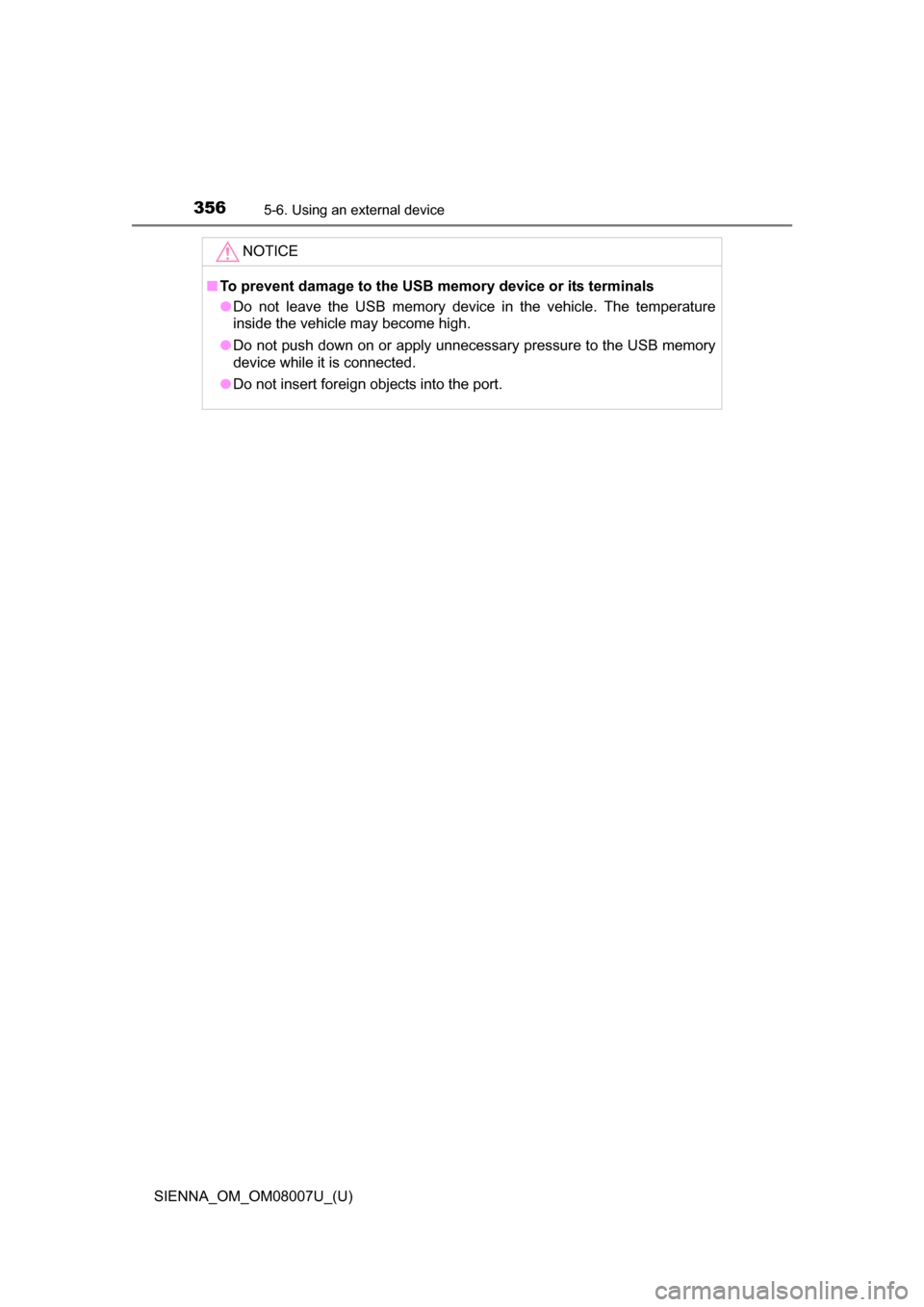
3565-6. Using an external device
SIENNA_OM_OM08007U_(U)
NOTICE
■To prevent damage to the USB memory device or its terminals
●Do not leave the USB memory device in the vehicle. The temperature
inside the vehicle may become high.
● Do not push down on or apply unnecessary pressure to the USB memory
device while it is connected.
● Do not insert foreign objects into the port.
Page 656 of 672
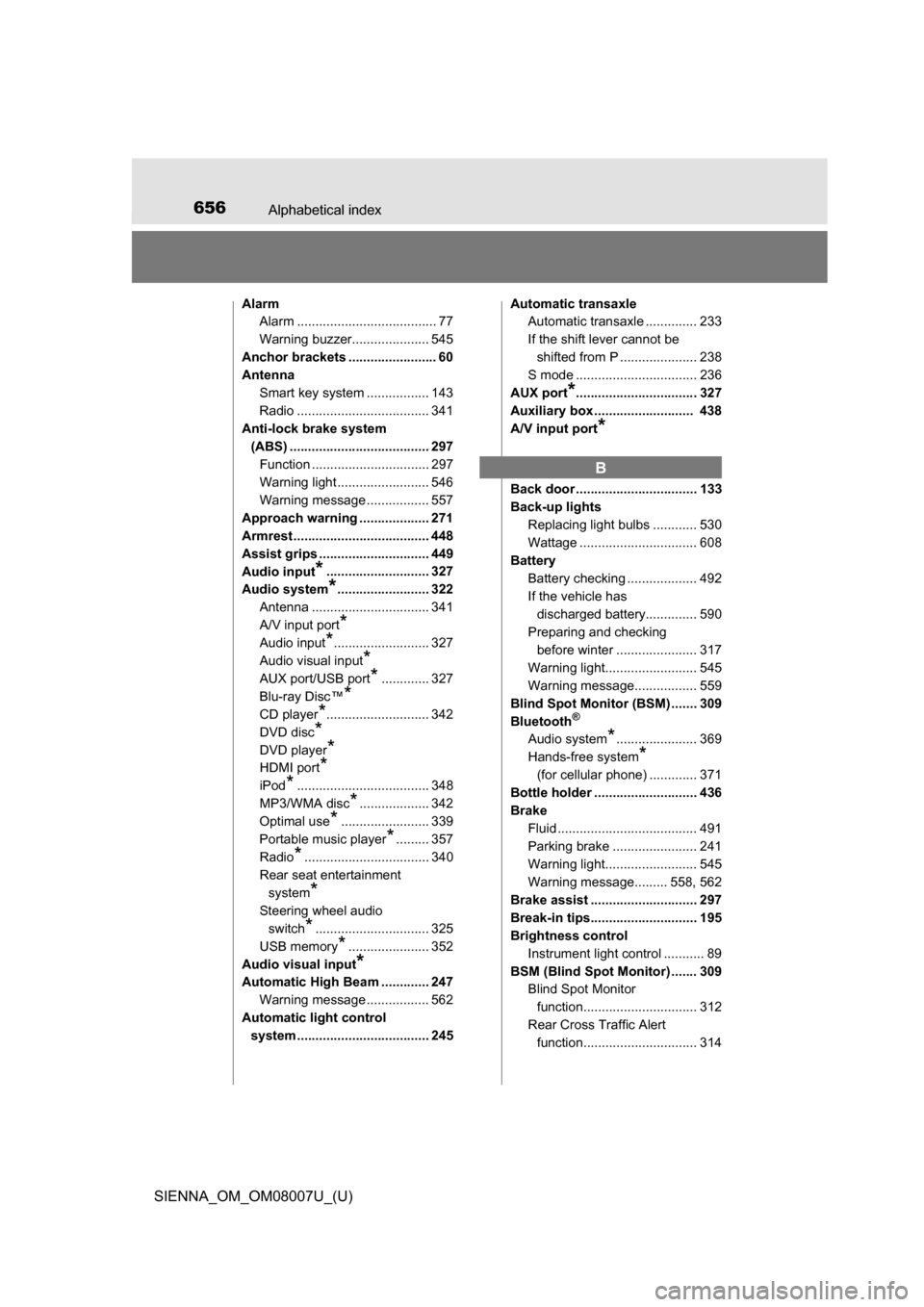
656Alphabetical index
SIENNA_OM_OM08007U_(U)
AlarmAlarm ...................................... 77
Warning buzzer..................... 545
Anchor brackets ........................ 60
Antenna Smart key system ................. 143
Radio .................................... 341
Anti-lock brake system
(ABS) ...................................... 297Function ................................ 297
Warning light ......................... 546
Warning message ................. 557
Approach warning ................... 271
Armrest ..................................... 448
Assist grips .............................. 449
Audio input
*............................ 327
Audio system
*......................... 322
Antenna ................................ 341
A/V input port
*
Audio input*.......................... 327
Audio visual input
*
AUX port/USB port*............. 327
Blu-ray Disc™
*
CD player*............................ 342
DVD disc
*
DVD player*
HDMI port*
iPod*.................................... 348
MP3/WMA disc
*................... 342
Optimal use
*........................ 339
Portable music player
*......... 357
Radio
*.................................. 340
Rear seat entertainment
system
*
Steering wheel audio switch
*............................... 325
USB memory
*...................... 352
Audio visual input
*
Automatic High Beam ............. 247 Warning message ................. 562
Automatic light control system .................................... 245 Automatic transaxle
Automatic transaxle .............. 233
If the shift lever cannot be
shifted from P ..................... 238
S mode ................................. 236
AUX port
*................................. 327
Auxiliary box ........................... 438
A/V input port
*
Back door ................................. 133
Back-up lights Replacing light bulbs ............ 530
Wattage ................................ 608
Battery Battery checking ................... 492
If the vehicle has discharged battery.............. 590
Preparing and checking before winter ...................... 317
Warning light......................... 545
Warning message................. 559
Blind Spot Monitor (BSM) ....... 309
Bluetooth
®
Audio system*...................... 369
Hands-free system
*
(for cellular phone) ............. 371
Bottle holder ............................ 436
Brake Fluid ...................................... 491
Parking brake ....................... 241
Warning light......................... 545
Warning message......... 558, 562
Brake assist ............................. 297
Break-in tips............................. 195
Brightness control Instrument light control ........... 89
BSM (Blind Spot Monitor) ....... 309 Blind Spot Monitor
function............................... 312
Rear Cross Traffic Alert function............................... 314
B
Page 668 of 672
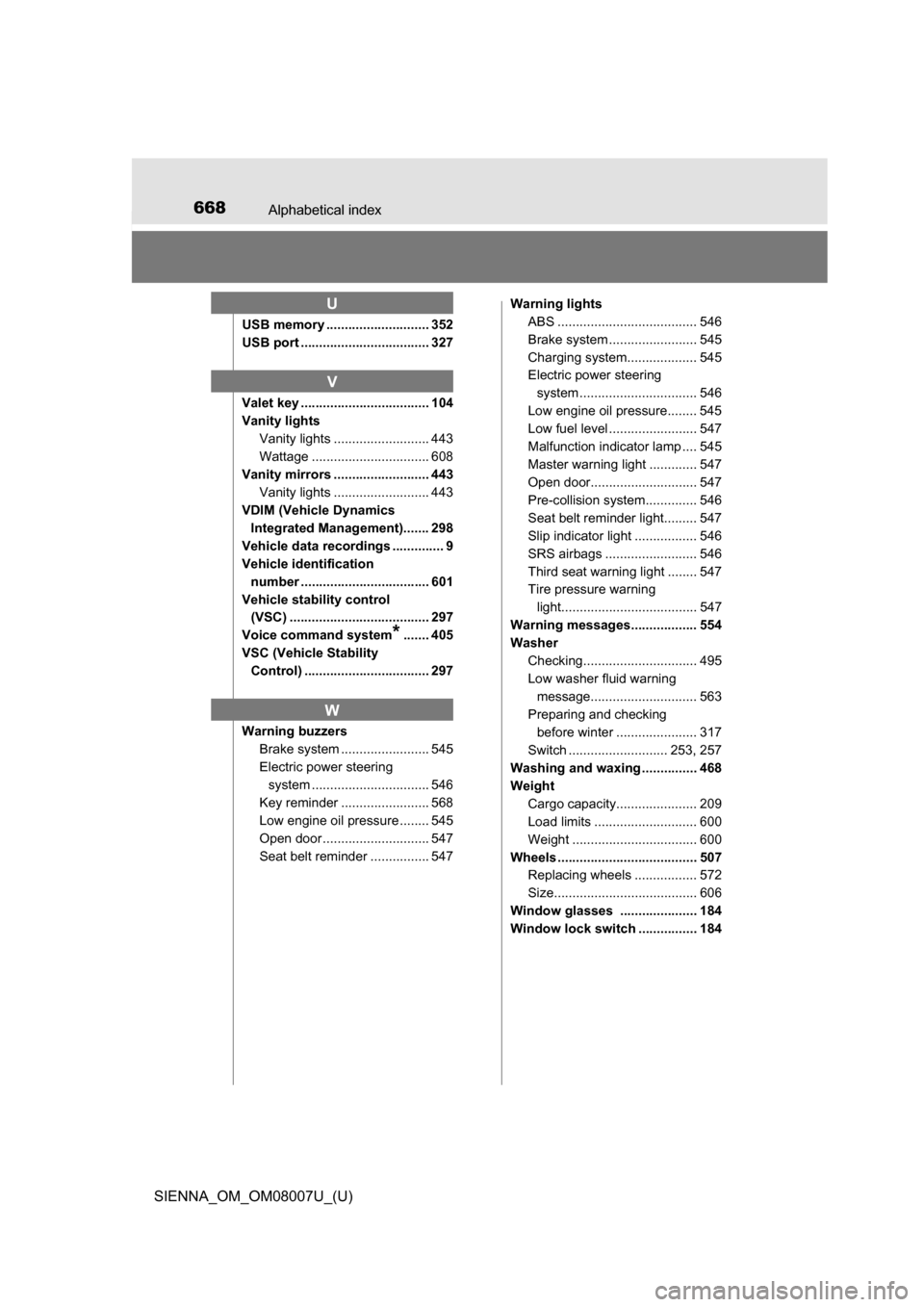
668Alphabetical index
SIENNA_OM_OM08007U_(U)
USB memory ............................ 352
USB port ................................... 327
Valet key ................................... 104
Vanity lightsVanity lights .......................... 443
Wattage ................................ 608
Vanity mirrors .......................... 443 Vanity lights .......................... 443
VDIM (Vehicle Dynamics
Integrated Management)....... 298
Vehicle data recordings .............. 9
Vehicle identification number ................................... 601
Vehicle stability control (VSC) ...................................... 297
Voice command system
*....... 405
VSC (Vehicle Stability Control) .................................. 297
Warning buzzers Brake system ....... ................. 545
Electric power steering system ......... ....................... 546
Key reminder ........................ 568
Low engine oil pressure ........ 545
Open door ............................. 547
Seat belt reminder ................ 547 Warning lights
ABS ...................................... 546
Brake system ....... ................. 545
Charging system................... 545
Electric power steering system .......... ...................... 546
Low engine oil pressure........ 545
Low fuel level ........................ 547
Malfunction indicator lamp .... 545
Master warning light ............. 547
Open door............................. 547
Pre-collision system.............. 546
Seat belt reminder light......... 547
Slip indicator light ................. 546
SRS airbags ......................... 546
Third seat warning light ........ 547
Tire pressure warning light..................................... 547
Warning messages.................. 554
Washer Checking............................... 495
Low washer fluid warning message............................. 563
Preparing and checking before winter ...................... 317
Switch ........................... 253, 257
Washing and waxing ............... 468
Weight
Cargo capacity...................... 209
Load limits ............................ 600
Weight .................................. 600
Wheels ...................................... 507 Replacing wheels ................. 572
Size....................................... 606
Window glasses ..................... 184
Window lock switch ................ 184
U
V
W