Page 1 of 366
1
SIENNA_Navi+MM_OM08009U_(U)
16.01.25 16:40
1QUICK GUIDE11
2BASIC FUNCTION31
3AUDIO/VISUAL SYSTEM71
4VOICE COMMAND SYSTEM185
5INFORMATION199
6PERIPHERAL MONITORING SYSTEM205
7PHONE223
8NAVIGATION SYSTEM265
9Entune App Suite335
INDEX349
For more information about followi ng items, see the “Owner’s Manual”.
Fuel consumption
Vehicle customization settings
Rear view monitor system (without guide function)
Intuitive parking assist
Page 9 of 366

9
SIENNA_Navi+MM_OM08009U_(U)
16.01.25 16:40
1
2
3
4
5
6
7
8
9
1. BASIC OPERATION ........................ 74
QUICK REFERENCE ............................ 74
SOME BASICS ...................................... 76
2. RADIO OPERATION ....................... 82
AM/FM RADIO....................................... 82
XM Satellite Radio ................................. 93
INTERNET RADIO .............................. 101
3. MEDIA OPERATION ..................... 102
CD ....................................................... 102
USB MEMORY .................................... 105
iPod ..................................................... 109
Bluetooth
® AUDIO ............................... 113
AUX ..................................................... 118
4. AUDIO/VISUAL REMOTE CONTROLS ................................. 120
STEERING SWITCHES ...................... 120
5. SETUP ........................................... 123
AUDIO SETTINGS .............................. 123
6. TIPS FOR OPERATING THE AUDIO/VISUAL SYSTEM ............ 125
OPERATING INFORMATION ............. 125
7. REAR SEAT ENTERTAINMENT SYSTEM OPERATION ................ 134
REAR SEAT ENTERTAINMENT
SYSTEM FEATURES ....................... 134
PLAYING A Blu-ray Disc™ (BD) AND DVD DISCS .............................. 150
PLAYING AN AUDIO CD AND MP3/WMA/AAC DISCS..................... 165
PLAYING AN SD CARD ...................... 170
USING THE VIDEO MODE ................. 181
USING THE HDMI MODE ................... 183
1. VOICE COMMAND SYSTEM OPERATION................................ 186
VOICE COMMAND SYSTEM .............. 186
CASUAL SPEECH
RECOGNIZATION............................. 193
COMMAND LIST ................................. 194
2. MOBILE ASSISTANT OPERATION................................ 196
MOBILE ASSISTANT .......................... 196
1. USEFUL INFORMATION .............. 200
RECEIVING WEATHER
INFORMATION ................................. 200
RECEIVING TRAFFIC MAP INFORMATION ................................. 202
DATA SERVICES SETTINGS ............. 203
Driver Easy Speak ............................... 204
1. REAR VIEW MONITOR SYSTEM (WITH GUIDE FUNCTION) ......... 206
REAR VIEW MONITOR SYSTEM ....... 206
ESTIMATED COURSE LINE
DISPLAY MODE ............................... 211
PARKING ASSIST GUIDE LINE DISPLAY MODE ............................... 213
REAR VIEW MONITOR SYSTEM PRECAUTIONS ................................ 215
THINGS YOU SHOULD KNOW .......... 220
3AUDIO/VISUAL SYSTEM4VOICE COMMAND SYSTEM
5INFORMATION
6PERIPHERAL MONITORING
SYSTEM
Page 205 of 366
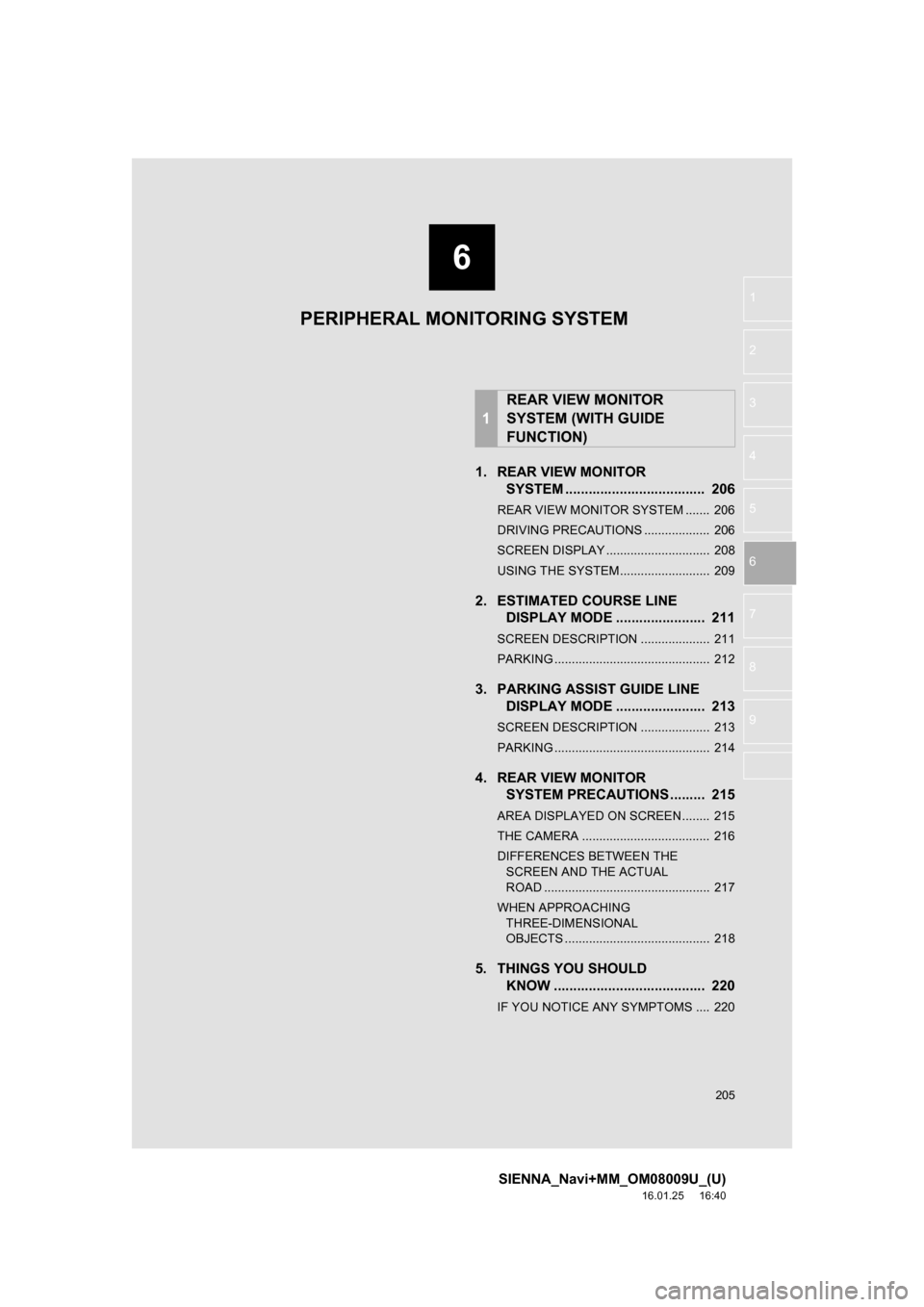
6
205
SIENNA_Navi+MM_OM08009U_(U)
16.01.25 16:40
1
2
3
4
5
6
7
8
9
1. REAR VIEW MONITOR SYSTEM .......... ....................... ... 206
REAR VIEW MONITOR SYSTEM ....... 206
DRIVING PRECAUTIONS ................... 206
SCREEN DISPLAY .............................. 208
USING THE SYSTEM.......................... 209
2. ESTIMATED COURSE LINE
DISPLAY MODE ....................... 211
SCREEN DESCRIPTION .................... 211
PARKING ............................................. 212
3. PARKING ASSIST GUIDE LINE DISPLAY MODE ....................... 213
SCREEN DESCRIPTION .................... 213
PARKING ............................................. 214
4. REAR VIEW MONITOR SYSTEM PRECAUTIONS ......... 215
AREA DISPLAYED ON SCREEN ........ 215
THE CAMERA ..................................... 216
DIFFERENCES BETWEEN THE
SCREEN AND THE ACTUAL
ROAD ................................................ 217
WHEN APPROACHING THREE-DIMENSIONAL
OBJECTS .......................................... 218
5. THINGS YOU SHOULD KNOW ....................................... 220
IF YOU NOTICE ANY SYMPTOMS .... 220
1
REAR VIEW MONITOR
SYSTEM (WITH GUIDE
FUNCTION)
PERIPHERAL MONITORING SYSTEM
Page 206 of 366

206
SIENNA_Navi+MM_OM08009U_(U)
16.01.25 16:40
1. REAR VIEW MONITOR SYSTEM (WITH GUIDE FUNCTION)
1. REAR VIEW MONITOR SYSTEM
REAR VIEW MONITOR
SYSTEM
The rear view monitor system assists
the driver by displaying an image of the
view behind the vehicle while backing
up, for example while parking.
INFORMATION
●The screen illustrations used in this text
are intended as examples, and may dif-
fer from the image that is actually dis-
played on the screen.
DRIVING PRECAUTIONS
The rear view monitor system is a sup-
plemental device intended to assist the
driver when backing up. When backing
up, be sure to visually check all around
the vehicle both directly and using the
mirrors before proceeding. If you do
not, you may hit another vehicle, and
could possibly cause an accident.
Pay attention to the following precau-
tions when using the rear view monitor
system.
WA R N I N G
●Never depend on the rear view monitor
system entirely when backing up. The
image and the position of the guide lines
displayed on the screen may differ from
the actual state.
Use caution, just as you would when
backing up any vehicle.
● Be sure to back up slowly, depressing
the brake pedal to control vehicle speed.
● If you seem likely to hit nearby vehicles,
obstacles, people or mount the shoulder,
depress the brake pedal to stop the
vehicle.
Page 208 of 366

208
1. REAR VIEW MONITOR SYSTEM (WITH GUIDE FUNCTION)
SIENNA_Navi+MM_OM08009U_(U)
16.01.25 16:40
SCREEN DISPLAY
Vehicles without a smart key system
The rear view monitor system screen will be displayed if the shift lever is shifted to
the “R” position while the engine switch is in the “ON” position.
Vehicles with a smart key system
The rear view monitor system screen will be displayed if the shift lever is shifted to
the “R” position while the engine switch is in IGNITION ON mode.
No.DisplayFunction
Wide/regular mode select switchTouching this button changes between regular
mode and wide mode. ( P.210)
Intuitive parking assist
If an obstacle is detected while the Intuitive park-
ing assist is on, a display is shown in the top right
corner of the screen.
Display mode switch screen but-
tonSwitches the display mode. ( P.210)
CANCELING TOYOTA REAR VIEW MONITOR SYSTEM
The rear view monitor system is canceled when the shift lever is shifted into any
position other than the “R” position.
Page 209 of 366
209
1. REAR VIEW MONITOR SYSTEM (WITH GUIDE FUNCTION)
SIENNA_Navi+MM_OM08009U_(U)
16.01.25 16:40
PERIPHERAL MONITORING SYSTEM
6
Estimated course line display mode
(P.211)
Parking assist guide line display mode
(P.213)
Distance guide line display mode
USING THE SYSTEM
Use any of the following modes.
Estimated course lines are displayed
which move in accordance with the op-
eration of the steering wheel.The steering wheel return points (park-
ing assist guide lines) are displayed.
Distance guide lines only are dis-
played.
Page 210 of 366
210
1. REAR VIEW MONITOR SYSTEM (WITH GUIDE FUNCTION)
SIENNA_Navi+MM_OM08009U_(U)
16.01.25 16:40
1Select the display mode switch screen
button.
With each select, the perpendicular park-
ing assist screen switches as follows:
Regular mode
Wide mode
SWITCHING THE DISPLAY
MODE
Parking assist guide line
display mode
Estimated course line
display mode
Distance guide linedisplay mode
SELECTING WIDE OR
REGULAR MODE
Regular mode and wide mode are
switched when the wide/regular mode
selection switch is touched.
The current mode is indicated by the
yellow indicator.
Page 213 of 366
213
1. REAR VIEW MONITOR SYSTEM (WITH GUIDE FUNCTION)
SIENNA_Navi+MM_OM08009U_(U)
16.01.25 16:40
PERIPHERAL MONITORING SYSTEM
6
3. PARKING ASSIST GUIDE LINE DISPLAY MODE
SCREEN DESCRIPTION
No.DisplayFunction
Vehicle width guide line
Displays a guide path when the vehicle is being backed
straight up.
The displayed width is wider than the actual vehicle
width.
Parking assist guide lines
Shows the path of the smallest turn possible behind the
vehicle.
Shows the approximate position of the steering wheel
when parking.
Distance guide lineShows distance behind the vehicle.
Display points approximately 1.5 ft. (0.5m) (red) from
the edge of the bumper.
Vehicle center guide lineThis line indicates the estimated vehicle center on the
ground.