Page 207 of 576
207
2-4. Using other
driving systems
2
When driving
■Setting the vehicle speed (vehicle-to-vehicle distance con-
trol mode)
Press the ON-OFF button to
activate the cruise control.
Cruise control indicator will
come on.
Press the button again to
deactivate the cruise control.
Accelerate or decelerate the
vehicle to the desired speed,
and push the lever down to set
the speed.
SET will be displayed.
The vehicle speed at the
moment the lever is released
becomes the set speed.
Page 208 of 576

208 2-4. Using other driving systems
■Adjusting the set speed
To change the set speed, operate the lever until the desired set
speed is displayed.
Increases the speed
Decreases the speed
Fine adjustment: Momentarily
move the lever in the desired
direction.
Large adjustment: Hold the
lever in the desired direction.
In the vehicle-to-vehicle distance control mode, the set speed will be
increased or decreased as follows:
• When the set speed is shown in “MPH” Fine adjustment: By approximately 5 mph (8 km/h) each time the
lever is operated
Large adjustment: By approximately 5 mph (8 km/h) for each 0.75
seconds the lever is held
• When the set speed is shown in “km/h” Fine adjustment: By approximately 3.1 mph (5 km/h) each time the
lever is operated
Large adjustment: By approximately 3.1 mph (5 km/h) for each 0.75
seconds the lever is held
In the constant speed control mode ( →P. 213), the set speed will be
increased or decreased as follows:
Fine adjustment: By approximately 1 mph (1.6 km/h) each time the
lever is operated.
Large adjustment: The set speed can be increased or decreased con-
tinually until the lever is released.
Page 213 of 576
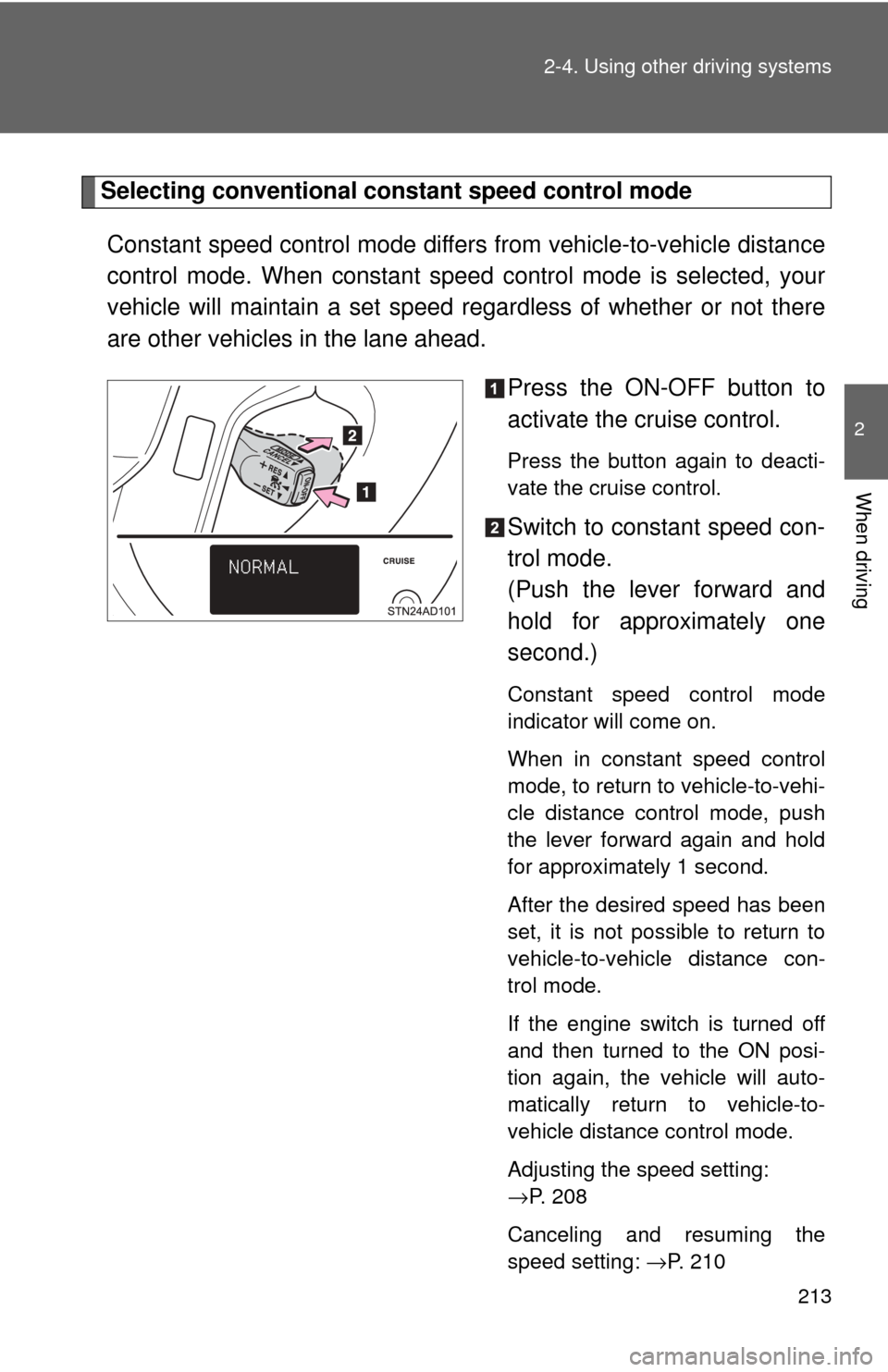
213
2-4. Using other
driving systems
2
When driving
Selecting conventional cons tant speed control mode
Constant speed control mode differ s from vehicle-to-vehicle distance
control mode. When constant speed control mode is selected, your
vehicle will maintain a set speed regardless of whether or not there
are other vehicles in the lane ahead.
Press the ON-OFF button to
activate the cruise control.
Press the button again to deacti-
vate the cruise control.
Switch to constant speed con-
trol mode.
(Push the lever forward and
hold for approximately one
second.)
Constant speed control mode
indicator will come on.
When in constant speed control
mode, to return to vehicle-to-vehi-
cle distance control mode, push
the lever forward again and hold
for approximately 1 second.
After the desired speed has been
set, it is not possible to return to
vehicle-to-vehicle distance con-
trol mode.
If the engine switch is turned off
and then turned to the ON posi-
tion again, the vehicle will auto-
matically return to vehicle-to-
vehicle distance control mode.
Adjusting the speed setting:
→P. 208
Canceling and resuming the
speed setting: →P. 210
Page 214 of 576

214 2-4. Using other driving systems
■Dynamic laser cruise control can be set when
●The shift lever is in the D or range 4 or higher of S has been selected.
● Vehicle speed is above approximately 30 mph (50 km/h).
■ Switching modes
The mode cannot be switched to constant speed control mode if vehicle-to-
vehicle distance control mode has been used. The mode also cannot be
switched from constant speed control to vehicle-to-vehicle distance control
mode. Turn the system off by pressing the ON-OFF button, and turn it on
again.
■ Accelerating after setting the vehicle speed
The vehicle can accelerate normally. After acceleration, the set speed
resumes. However, during vehicle-to-vehicle distance control mode, the
vehicle speed may decrease below the set speed in order to maintain the
distance to the vehicle ahead.
■ Automatic cancelation of vehicle -to-vehicle distance control
Vehicle-to-vehicle distance control driving is automatically canceled in the
following situations:
● Actual vehicle speed falls below approximately 25 mph (40 km/h)
● VSC is activated
● The sensor cannot operate correctly because it is covered in some way.
*
●The windshield wipers are operating at high or low speed.*
●The operation cannot be switched for 5 seconds or more after operating
the front wheel drive control switch or the center differential lock switch.
(4WD models)
*: Vehicle-to-vehicle distance control driving must be reset by pressing the
ON-OFF button again.
If vehicle-to-vehicle distance control driving is automatically canceled for any
other reason, there may be a malfunction in the system. Contact your Toyota
dealer.
Page 215 of 576

215
2-4. Using other
driving systems
2
When driving
■Automatic cancelation of constant speed control
The cruise control will stop maintaining the vehicle speed in the following sit-
uations:
● Actual vehicle speed is more than approximately 10 mph (16 km/h)
below the set vehicle speed
At this time, the memorized set speed is not retained.
● Vehicle speed falls below approximately 25 mph (40 km/h)
● VSC is activated
● The operation cannot be switched for 5 seconds or more after operating
the front wheel drive control switch or the center differential lock switch.
(4WD models)
■ Laser radar sensor
■ Warning lights, messages and buzzers for dynamic laser cruise control
Warning lights, messages and buzzers are used to indicate a system mal-
function or to inform the driver of the need for caution while driving.
(→P. 480)
■ Certification
Always keep the sensor clean to ensure
that the vehicle-to-vehicle distance con-
trol operates properly. (Some obstruc-
tions, such as snow, ice and plastic
objects, cannot be detected by the
obstruction sensor.)
Dynamic laser cruise control is canceled
if an obstruction is detected.
This product is a class I laser product complied with 21C.F.R part 1040.10
and 1040.11.
Page 236 of 576

236 2-4. Using other driving systems
CAUTION
■The electronically modulated air susp ension must be turned off in the
following circumstances:
Otherwise, the automatic leveling function may cause the vehicle’s height to
change, and you may catch part of your body in the vehicle, resulting in\
an
unexpected accident:
● When driving through water such as shallow streams (Put the vehicle
height in HI mode and turn off the electronically modulated air suspension.
Drive at 18 mph [30 km/h] or slower.)
● When jacking up the vehicle, installing tire chains or tying the vehicle with
chains/wires for transportation via flat bed truck (Turn the system to the
manual mode and stop the engine.)
● When the vehicle must be towed (Put the vehicle height in N mode and
turn the system to the manual mode.)
● When the vehicle gets stuck (Turn the system to the manual mode.)
● When disconnecting a trailer (Put the vehicle height in LO mode and turn
the system to the manual mode.)
■ Selecting the correct height mode
Observe the following precautions to prevent accidents.
Failure to do so may cause damage to parts of the vehicle, as well as dan-
gerous handling characteristics, which may lead to fatal or injury accidents.
●Before you lower the vehicle’s height, check under the vehicle to make
sure that no one is there.
● HI mode should only be used when driving on rough roads, for example
when driving off-road.
Because the vehicle’s center of gravity will become higher when in the
mode, the vehicle may become unstable when turning abruptly, resulting
in an accident.
● Do not select HI mode when you load cargo on the roof luggage carrier.
Because the vehicle’s center of gravity will become higher when in the
mode, the vehicle may become unstable when turning abruptly, resulting
in an accident.
Page 248 of 576
248 2-4. Using other driving systems
■AUTO LSD mode
Stop the vehicle completely, and
press the VSC OFF switch for
more than 3 seconds, when the
system is in the TRAC OFF
mode.
The VSC OFF and AUTO LSD
indicators will come on.
The system is in TRAC off, AUTO
LSD on and VSC, Trailer Sway
Control off mode.
■VSC OFF mode
Stop the vehicle completely, and
press the VSC OFF switch for
more than 3 seconds, when the
system is in the AUTO LSD
mode.
The VSC OFF and TRAC OFF
indicators will come on.
The system is all off mode.
Page 249 of 576
249
2-4. Using other
driving systems
2
When driving
To disable VSC, Trailer Sway Control and/or A-TRAC (4H mode
on 4WD models)
If the vehicle gets stuck in fres h snow or mud, VSC, Trailer Sway
Control and/or A-TRAC may reduce power from the engine to the
wheels. You may need to turn the syst em off to enable you to rock the
vehicle in order to free it.
■ A-TRAC OFF mode
Press the VSC OFF switch
briefly.
The TRAC OFF indicator will
come on.
The system is in A-TRAC off and
VSC, Trailer Sway Control on
mode.
This mode can be used when the
transfer mode is 4H mode and
the center differential is unlocked.
Push the switch again to turn the
system back on.
■VSC OFF mode
Stop the vehicle completely, and
press the VSC OFF switch for
more than 3 seconds.
The VSC OFF and TRAC OFF
indicators will come on.
The system is all off mode.