2017 TOYOTA RAV4 change time
[x] Cancel search: change timePage 2 of 51

RAV4
2017
This Quick Reference Guide is a summary of basic vehicle
operations. It contains brief descriptions of fundamental
operations so you can locate and use the vehicle’s main
equipment quickly and easily.
The Quick Reference Guide is not intended as a substitute for
the Owner’s Manual located in your vehicle’s glove box. We
strongly encourage you to review the Owner’s Manual and
supplementary manuals so you will have a better understanding
of your vehicle’s capabilities and limitations.
Your dealership and the entire staff of Toyota Motor Sales,
U.S.A., Inc. wish you many years of satisfied driving in your new
RAV4.
A word about safe vehicle operations
This Quick Reference Guide is not a full description of RAV4 operations. Every
RAV4 owner should review the Owner’s Manual that accompanies this vehicle.
Pay special attention to the boxed information highlighted in color throughout
the Owner’s Manual. Each box contains safe operating instructions to help you
avoid injury or equipment malfunction.
All information in this Quick Reference Guide is current at the time of printing.
Toyota reserves the right to make changes at any time without notice.
106464_2017_RAV4_QRG_D5_R1.indd 29/22/16 8:01 AM
Page 14 of 51

12
Windshield wipers & washers
FEATURES & OPERATIONS
Front fog lights come on only when the headlights are on low beam.
Turn
FRONT
REAR
1 Intermittent windshield wiper frequency adjustment Rotate to increase/decrease wipe frequency.
Intermittent
Pull to wash and wipe
Adjust frequency1
Interval wipe
Slow
Fast
Mist
Wash and wipe
Wipe
Interval wipe
1 The right hand signals will flash three times.2 The left hand signals will flash three times.
Right turn
Lane change1
Lane change2
Left turn
p 221
FRONT FOG LIGHTS (IF EQUIPPED)
TURN SIGNALS
106464_2017_RAV4_QRG_D5_R1.indd 129/22/16 8:13 AM
Page 30 of 51

28
CHANGING THE PCS ALERT TIMING
TOYOTA SAFETY SENSE™
FarMiddle(default)Near
p 244
p 243
(1) Press “” switches and select from the Multi-Information Display (MID).
(2) Press “” switches and select from the MID and then press “.”
(3) Select “Sensitivity” and then press “.”
Each time “” is pressed, the response to the PCS alert timing changes as shown
above. You can press “” to go back to the menu.
Note: PCS is enabled each time the engine switch is turned to Ignition On. The system can be disabled/enabled and the alert timing of the system can be changed. (Alert timing only, brake operation remains the same).
Monocular camera sensor
Millimeter wave radar
As part of the Pre-Collision System, this function is also designed to first provide an alert and then automatic braking if needed.
In certain conditions, the PCS system included with the TSS-P package may also help to detect a pedestrian in front of your vehicle. With Toyota Safety Sense™ P, PCS uses an in-vehicle camera and front-grill mounted millimeter-wave radar to help detect a pedestrian in front of your vehicle in certain conditions. The in-vehicle camera of PCS detects a potential pedestrian based on size, profile, and motion of the detected pedestrian. However, a pedestrian may not be detected depending on the conditions, including the surrounding brightness and the motion, posture, size, and angle of the potential detected pedestrian, preventing the system from operating or engaging. Refer to a Toyota Owner’s Manual for additional information.
THE PCS WITH PEDESTRIAN DETECTION FUNCTION
106464_2017_RAV4_QRG_D5_R1.indd 289/22/16 8:34 AM
Page 33 of 51

31
OVERVIEW
FEATURES & OPERATIONS
TOYOTA SAFETY SENSE
SAFETY & EMERGENCY FEATURES
(1) Press “” switches and select from the Multi-Information Display (MID).
(2) Press “” switches and select the setting function and then press “”.
(3) Press “” each time to change the setting.
(4) Press “” to go back to the menu.
Note: Operation of the LDA system and setting adjustments continues in the
same condition regardless of Ignition cycle until changed by the driver or the
system is reset.
ADJUSTING LDA ALERT SENSITIVITY
THE SWAY WARNING SYSTEM (SWS) FUNCTION
SWS is a function of LDA and is designed to detect swaying based on the vehicle
location in the lane and the driver’s steering wheel operation. To help prevent
swaying, the system alerts the driver using a buzzer sound and a warning displays
in the MID.
Continuous lane deviations from
swaying.
Gentle swaying from driver’s
inattentiveness.
Acute steering wheel operation after the
number of operations decrease due to driver’s
inattentiveness.
DISABLING THE STEERING ASSIST FUNCTION
The driver can adjust the sensitivity of the LDA (warning) function from the
Multi-Information Display (MID) customization screen.
High - Is designed to warn approximately before the front tire crosses the
lane marker.
Normal - Is designed to warn approximately when the front tire crosses
the lane marker.
(1) Press “” switches and select from the Multi-Information Display (MID).
(2) Press “” switches and select the setting function and then press “”.
(3) Press “” each time to change the setting. Press “” to go back to the menu.
106464_2017_RAV4_QRG_D5_R1.indd 319/22/16 8:36 AM
Page 34 of 51

32
(1) Press “” switches and select from the Multi-Information Display (MID).
(2) Press “” switches and select the SWS setting function and then press “”.
(3) Press “” each time to change the setting. Press “” to go back to the menu.
Note: Operation of the LDA system and setting adjustments continues in the
same condition regardless of Ignition cycle until changed by the driver or the
system is reset.
Dynamic Radar Cruise Control (DRCC)
TURNING SYSTEM ON/OFF
TOYOTA SAFETY SENSE™
(1)
Note: If DRCC is turned off and you hold the ON-OFF button for at least 1.5 seconds, the system switches to constant speed control mode.
DISABLING THE LDA SWAY WARNING SYSTEM
DRCC helps maintain a pre-set distance to a preceding vehicle when the preceding
vehicle is traveling at a lower speed. This mode is always selected first when the
cruise control button is depressed. Constant speed cruise control mode is also
available.replaced paragraph from corolla-- most
recent version of TSS-P approved by NM
Display
Set speedIndicators
Dynamic Radar Cruise Control vehicle-to-vehicledistance button
Cruise control switch
106464_2017_RAV4_QRG_D5_R1.indd 329/22/16 10:57 AM
Page 36 of 51

34
SWITCHING TO CONSTANT SPEED CONTROL MODE
If you are already using DRCC “”, push ON-OFF button to turn the system off
first, then push and hold ON-OFF button for at least 1.5 seconds to switch.
Note: When the engine is turned off, it will automatically default to DRCC.
TOYOTA SAFETY SENSE™
1.5 seconds
(1) Constant speed cruising when there are no vehicles ahead
The vehicle travels at the speed set by the driver. The desired vehicle-to-
vehicle distance can also be set by operating the vehicle-to-vehicle distance
control.
(2) Deceleration cruising and follow-up cruising when a preceding vehicle
driving slower than the set speed appears
When a vehicle is detected running ahead of you, the system automatically
decelerates your vehicle. When a greater reduction in vehicle speed is
necessary, the system applies the brakes (the stop lights will come on at this
time). The system will respond to changes in the speed of the vehicle ahead
in order to maintain the vehicle-to-vehicle distance set by the driver. A warning
tone warns you when the system cannot decelerate sufficiently to prevent your
vehicle from closing in on the vehicle ahead.
(3) Acceleration when there are no longer any preceding vehicles driving
slower than the set speed
The system accelerates until the set speed is reached. The system then
returns to constant speed cruising.
Note: When your vehicle is too close to a vehicle ahead, and sufficient
automatic deceleration via the cruise control is not possible, the display will
flash and the buzzer will sound to alert the driver. An example of this would be
if another driver cuts in front of you while you are following a vehicle. Depress
the brake pedal to ensure an appropriate vehicle-to-vehicle distance.
(1) (2) (3)
ADJUSTING DRCC DISTANCE (CONTINUED)
106464_2017_RAV4_QRG_D5_R1.indd 349/22/16 8:38 AM
Page 38 of 51
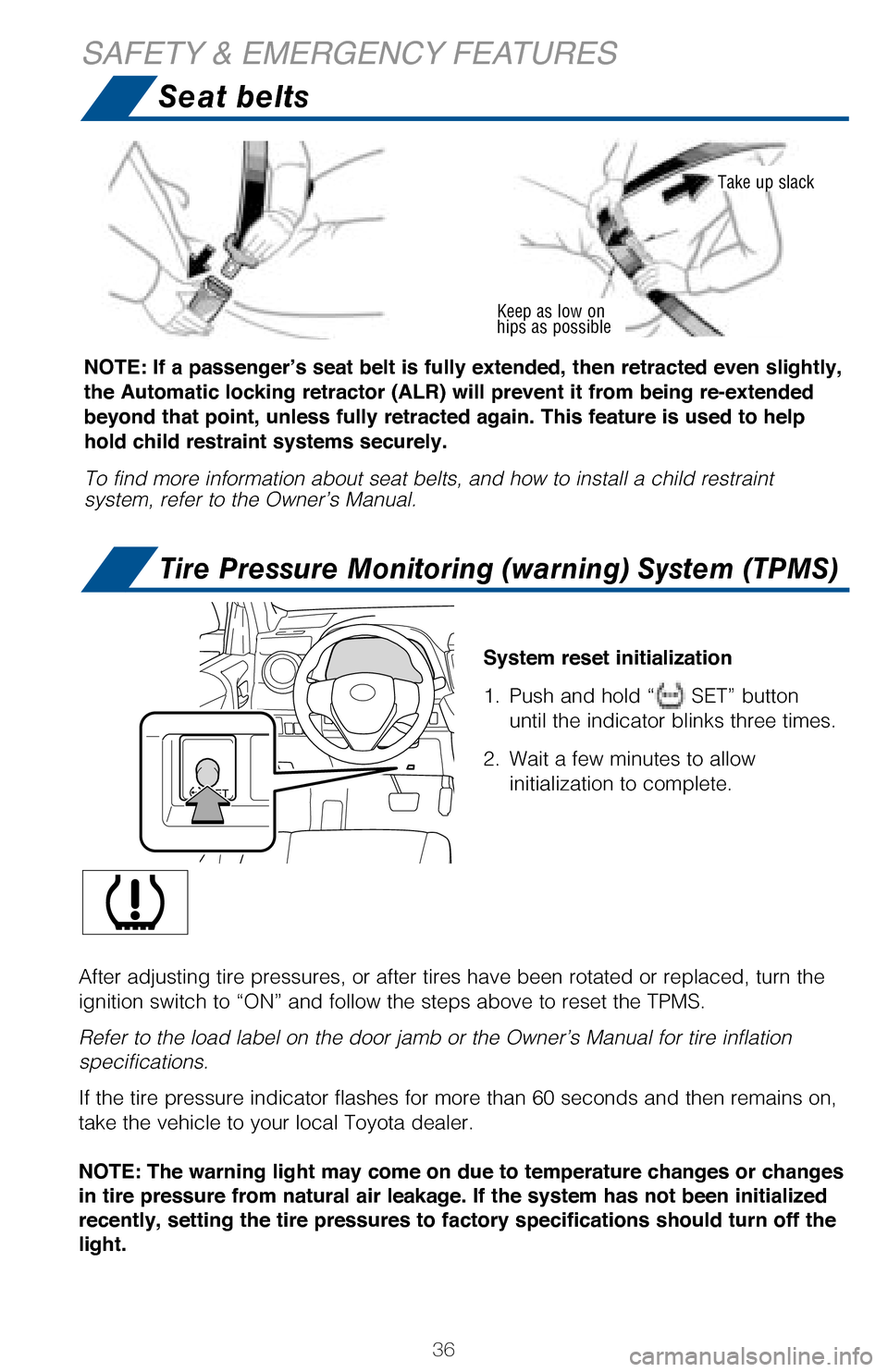
36
System reset initialization
1. Push and hold “ SET” button
until the indicator blinks three times.
2. Wait a few minutes to allow
initialization to complete.
Seat belts
SAFETY & EMERGENCY FEATURES
Keep as low on hips as possible
Take up slack
NOTE: If a passenger’s seat belt is fully extended, then retracted even slightly,
the Automatic locking retractor (ALR) will prevent it from being re-extended
beyond that point, unless fully retracted again. This feature is used to help
hold child restraint systems securely.
To find more information about seat belts, and how to install a child restraint system, refer to the Owner’s Manual.
Tire Pressure Monitoring (warning) System (TPMS)
After adjusting tire pressures, or after tires have been rotated or replaced, turn the
ignition switch to “ON” and follow the steps above to reset the TPMS.
Refer to the load label on the door jamb or the Owner’s Manual for tire inflation
specifications.
If the tire pressure indicator flashes for more than 60 seconds and then remains on,
take the vehicle to your local Toyota dealer.
NOTE: The warning light may come on due to temperature changes or changes
in tire pressure from natural air leakage. If the system has not been initialized
recently, setting the tire pressures to factory specifications should turn off the
light.
106464_2017_RAV4_QRG_D5_R1.indd 369/22/16 8:39 AM
Page 45 of 51

43
Initiate Bluetooth® on your Entune™ Multimedia Head Unit
A confirmation will ap-pear once your phone has been paired and connected.
Using your smartphone, you will need to allow Entune access to your messaging and contacts.
It is recommended to check the “Don’t ask again” box, so as not to have to press OK every time the phone makes a Bluetooth connec-tion with your Toyota.
STEP 12STEP 13
Additional Resources
If you’re having trouble pairing your phone, Toyota has you covered. You can get more information from the following sources:
Online Pairing Guide: www.toyota.com/connect
Your Toyota Owner’s Manual Located in the vehicle glovebox
Toyota Customer Experience Center(800) 331-4331
DisclosuresThis brochure is accurate at the time of print; content subject to change based on periodic multimedia software updates.1. Concentrating on the road should always be your first priority while driving. Do not use the hands-free phone system if it will distract you.2. The Bluetooth word mark and logos are registered trademarks owned by Bluetooth SIG, Inc. and any use of such marks by Toyota is under license. A compatible Bluetooth enabled phone must first be paired. Phone performance depends on software, coverage & carrier.3. Android is a trademark of Google Inc.4. Apps/services vary by phone/carrier; functionality depends on many factors. Select apps use large amounts of data; you are responsible for charges. Apps & services subject to change. See Toyota.com/entune for details.
106464_2017_RAV4_QRG_D5_R1.indd 439/22/16 8:42 AM