2017 TOYOTA RAV4 light
[x] Cancel search: lightPage 18 of 51

16
FEATURES & OPERATIONS
Automatic operation Push the switch completely down or pull it completely up and
release to fully open or close. To stop window partway, lightly push the switch in
the opposite direction.
Window lock switch Deactivates all passenger windows. Driver’s window remains
operable.
Garage door opener (HomeLink®)* (if equipped)
Garage door openers manufactured under license from HomeLink®* can be
programmed to operate garage doors, estate gates, security lighting, etc.
Refer to “Garage door opener,” Section 6-4 in the Owner’s Manual, for more
details.
For programming assistance, contact HomeLink® at 1-800-355-3515, or visit http://
www.homelink.com.
* HomeLink® is a registered trademark of Gentex Corporation.
Door-Non-Power Liftgate
To open the liftgate, push up the release and pull the door to raise it.
Windows-Power
Up
Down
Window lock switchDriver side
Homelink® indicator lightOpening/Closing indicator
Illuminates when Homelink® is operatingButtons
106464_2017_RAV4_QRG_D5_R1.indd 169/22/16 8:17 AM
Page 28 of 51

26
Quick overview-Toyota Safety Sense™ P (TSS-P)
Sensors
TSS-P combines an in-vehicle camera mounted in front of the inside rear view mirror
and a millimeter-wave radar mounted in the front grill. These sensors support the
driver assist systems.
Camera sensorRadar sensor
TOYOTA SAFETY SENSE™
Toyota Safety Sense™ P (TSS-P) is a set of active safety technologies designed
to help mitigate or prevent collisions across a wide range of traffic situations, in
certain conditions. TSS-P is designed to help support the driver’s awareness,
decision making and vehicle operation contributing to a safe driving experience.
Refer to the Owner’s Manual for operation, setting adjustments, limitations and
more details to understand these functions and complete safety precautions. For
more information, please go to http://www.toyota.com/safety-sense
Lane Departure Alert with Steering Assist function (LDA w/SA) LDA w/SA is designed to provide notification when the system detects an unintended lane departure.
The Steering Assist function is designed to provide small corrective steering inputs to the steering wheel for a short period of time to help keep the vehicle in its lane.
Automatic High Beams (AHB)AHB is designed to detect the headlights of oncoming vehicles and the tail lights of preceding vehicles and switch between high beams and low beams as appropriate.
Pre-Collision System with Pedestrian Detection function (PCS w/PD)PCS w/PD is designed to provide alert, mitigation, and/or avoidance support in certain conditions, when the system detects a potential collision with a preceding vehicle is likely to occur.
Advanced millimeter-wave radar sensor system is designed
to work with the camera sensor to help recognize a preceding
pedestrian, and provide an alert, mitigation and/or avoidance
support in certain conditions.
Dynamic Radar Cruise Control (DRCC) DRCC is designed to help maintain a pre-set distance to a preceding vehicle when the preceding vehicle is traveling at a lower speed.
106464_2017_RAV4_QRG_D5_R1.indd 269/22/16 10:53 AM
Page 36 of 51

34
SWITCHING TO CONSTANT SPEED CONTROL MODE
If you are already using DRCC “”, push ON-OFF button to turn the system off
first, then push and hold ON-OFF button for at least 1.5 seconds to switch.
Note: When the engine is turned off, it will automatically default to DRCC.
TOYOTA SAFETY SENSE™
1.5 seconds
(1) Constant speed cruising when there are no vehicles ahead
The vehicle travels at the speed set by the driver. The desired vehicle-to-
vehicle distance can also be set by operating the vehicle-to-vehicle distance
control.
(2) Deceleration cruising and follow-up cruising when a preceding vehicle
driving slower than the set speed appears
When a vehicle is detected running ahead of you, the system automatically
decelerates your vehicle. When a greater reduction in vehicle speed is
necessary, the system applies the brakes (the stop lights will come on at this
time). The system will respond to changes in the speed of the vehicle ahead
in order to maintain the vehicle-to-vehicle distance set by the driver. A warning
tone warns you when the system cannot decelerate sufficiently to prevent your
vehicle from closing in on the vehicle ahead.
(3) Acceleration when there are no longer any preceding vehicles driving
slower than the set speed
The system accelerates until the set speed is reached. The system then
returns to constant speed cruising.
Note: When your vehicle is too close to a vehicle ahead, and sufficient
automatic deceleration via the cruise control is not possible, the display will
flash and the buzzer will sound to alert the driver. An example of this would be
if another driver cuts in front of you while you are following a vehicle. Depress
the brake pedal to ensure an appropriate vehicle-to-vehicle distance.
(1) (2) (3)
ADJUSTING DRCC DISTANCE (CONTINUED)
106464_2017_RAV4_QRG_D5_R1.indd 349/22/16 8:38 AM
Page 37 of 51

35
OVERVIEW
FEATURES & OPERATIONS
TOYOTA SAFETY SENSE
SAFETY & EMERGENCY FEATURES
Automatic High Beams (AHB)
(1) With the engine switch in IGNITION ON mode and headlight switch turned to
“AUTO” position, push lever away from you.
The “” indicator will come on when the headlights are turned on
automatically to indicate that the system is active.
(2) Pull the lever back toward you to turn the AHB system off.
The “” will turn off and the “” turns on.
When all of these conditions are met, high beams will be automatically turned on
(after approximately 1 second):
• Vehicle speed is above approximately 25 mph (40 km/h).
• The area ahead of the vehicle is dark.
• There are no oncoming or preceding vehicles with headlights or tail lights
turned on.
• There are few street lights on the road ahead.
If any of these conditions occur, the system is designed to automatically turn off
high beams:
• Vehicle speed drops below approximately 17 mph (27 km/h).
• The area ahead of the vehicle is not dark.
• Oncoming or preceding vehicles have headlights or tail lights
turned on.
• There are many streetlights on the road ahead.
ACTIVATING THE AHB SYSTEM
CONDITIONS WHERE AHB WILL TURN ON/OFF AUTOMATICALLY
AHB is a safety system designed to help drivers see more of what’s ahead at
nighttime without dazzling other drivers. When enabled, AHB uses an in-vehicle
camera to help detect the headlights of oncoming vehicles and tail lights of
preceding vehicles, then automatically switches between high and low beams
as appropriate to provide the most light possible and enhance forward visibility.
By using high beams more frequently, the system may allow earlier detection of
pedestrians and obstacles.
Refer to a Toyota Owner’s Manual for additional information on AHB operation,
settings adjustments, limitations, and precautions before attempting to use it.
106464_2017_RAV4_QRG_D5_R1.indd 359/22/16 8:38 AM
Page 38 of 51
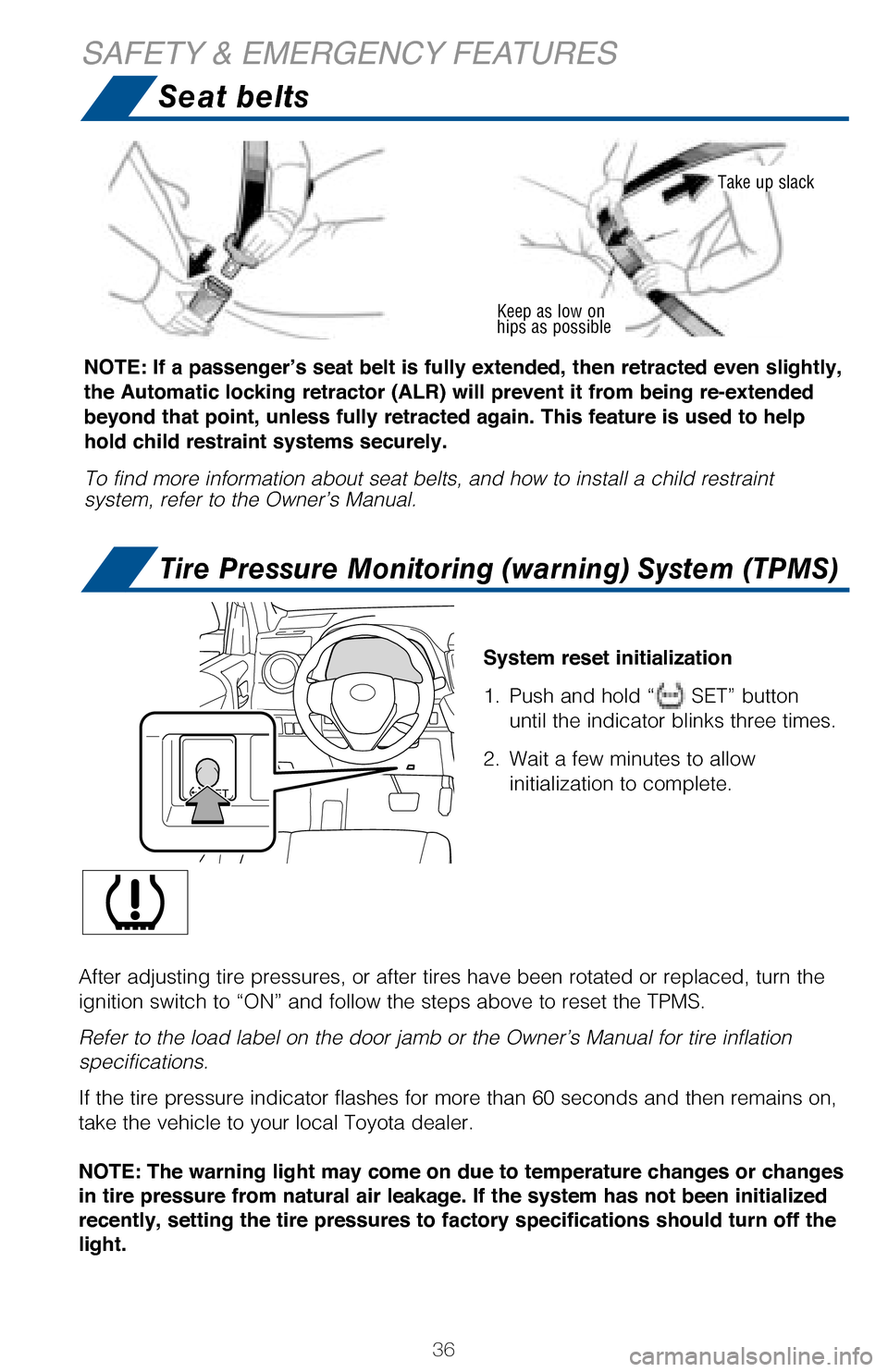
36
System reset initialization
1. Push and hold “ SET” button
until the indicator blinks three times.
2. Wait a few minutes to allow
initialization to complete.
Seat belts
SAFETY & EMERGENCY FEATURES
Keep as low on hips as possible
Take up slack
NOTE: If a passenger’s seat belt is fully extended, then retracted even slightly,
the Automatic locking retractor (ALR) will prevent it from being re-extended
beyond that point, unless fully retracted again. This feature is used to help
hold child restraint systems securely.
To find more information about seat belts, and how to install a child restraint system, refer to the Owner’s Manual.
Tire Pressure Monitoring (warning) System (TPMS)
After adjusting tire pressures, or after tires have been rotated or replaced, turn the
ignition switch to “ON” and follow the steps above to reset the TPMS.
Refer to the load label on the door jamb or the Owner’s Manual for tire inflation
specifications.
If the tire pressure indicator flashes for more than 60 seconds and then remains on,
take the vehicle to your local Toyota dealer.
NOTE: The warning light may come on due to temperature changes or changes
in tire pressure from natural air leakage. If the system has not been initialized
recently, setting the tire pressures to factory specifications should turn off the
light.
106464_2017_RAV4_QRG_D5_R1.indd 369/22/16 8:39 AM
Page 43 of 51
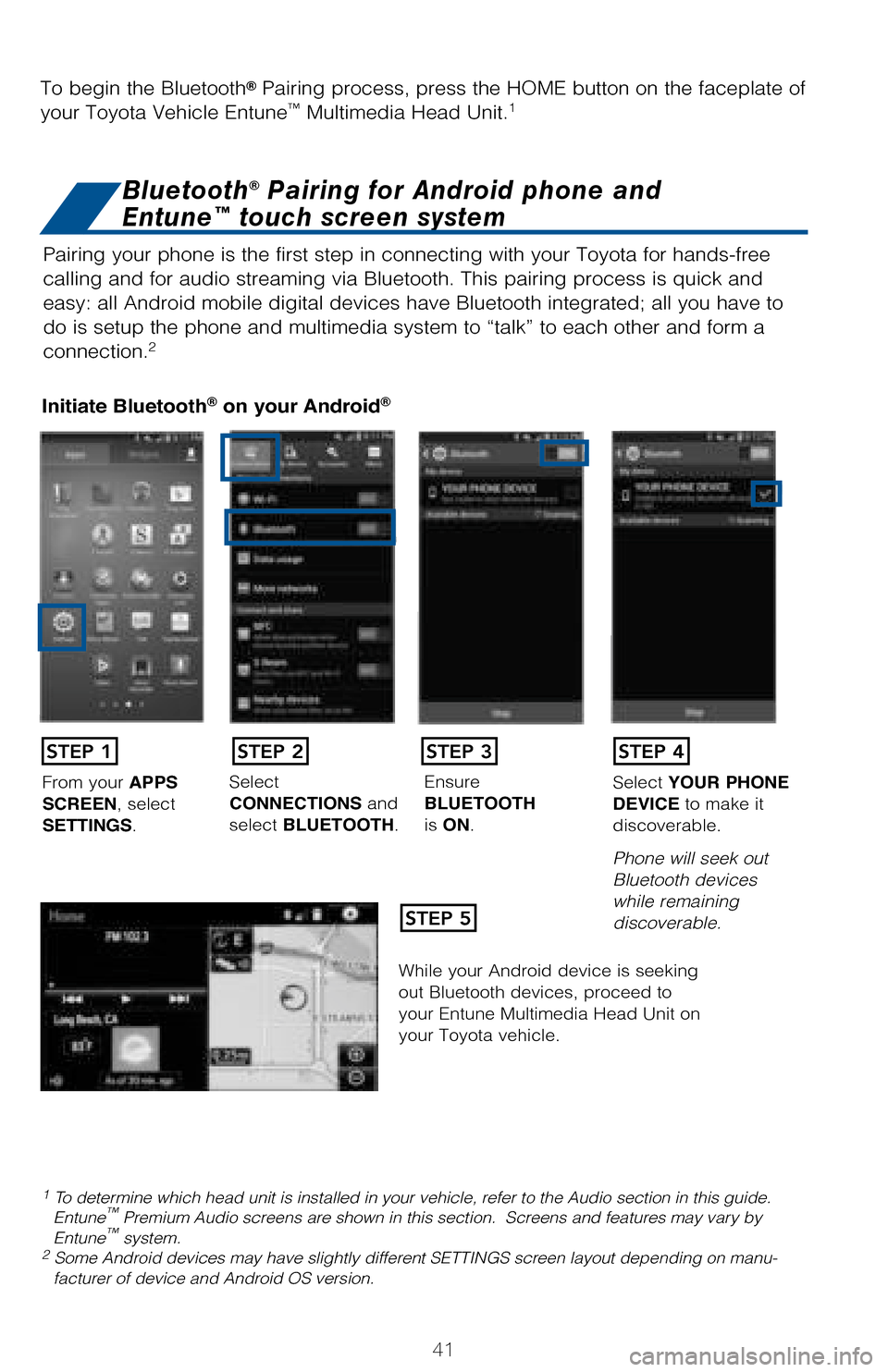
41
Pairing your phone is the first step in connecting with your Toyota for hands-free
calling and for audio streaming via Bluetooth. This pairing process is quick and
easy: all Android mobile digital devices have Bluetooth integrated; all you have to
do is setup the phone and multimedia system to “talk” to each other and form a
connection.2
Initiate Bluetooth® on your Android®
STEP 1
STEP 5
STEP 2STEP 3STEP 4
From your APPS SCREEN, select SETTINGS.
Select CONNECTIONS and select BLUETOOTH.
Ensure BLUETOOTH is ON.
Select YOUR PHONE DEVICE to make it discoverable.
Phone will seek out Bluetooth devices while remaining discoverable.
While your Android device is seeking out Bluetooth devices, proceed to your Entune Multimedia Head Unit on your Toyota vehicle.
1 To determine which head unit is installed in your vehicle, refer to the Audio section in this guide. Entune™ Premium Audio screens are shown in this section. Screens and features may vary by Entune™ system. 2 Some Android devices may have slightly different SETTINGS screen layout depending on manu-facturer of device and Android OS version.
To begin the Bluetooth® Pairing process, press the HOME button on the faceplate of
your Toyota Vehicle Entune™ Multimedia Head Unit.1
Bluetooth® Pairing for Android phone and
Entune™ touch screen system
106464_2017_RAV4_QRG_D5_R1.indd 419/22/16 8:41 AM