Page 71 of 741
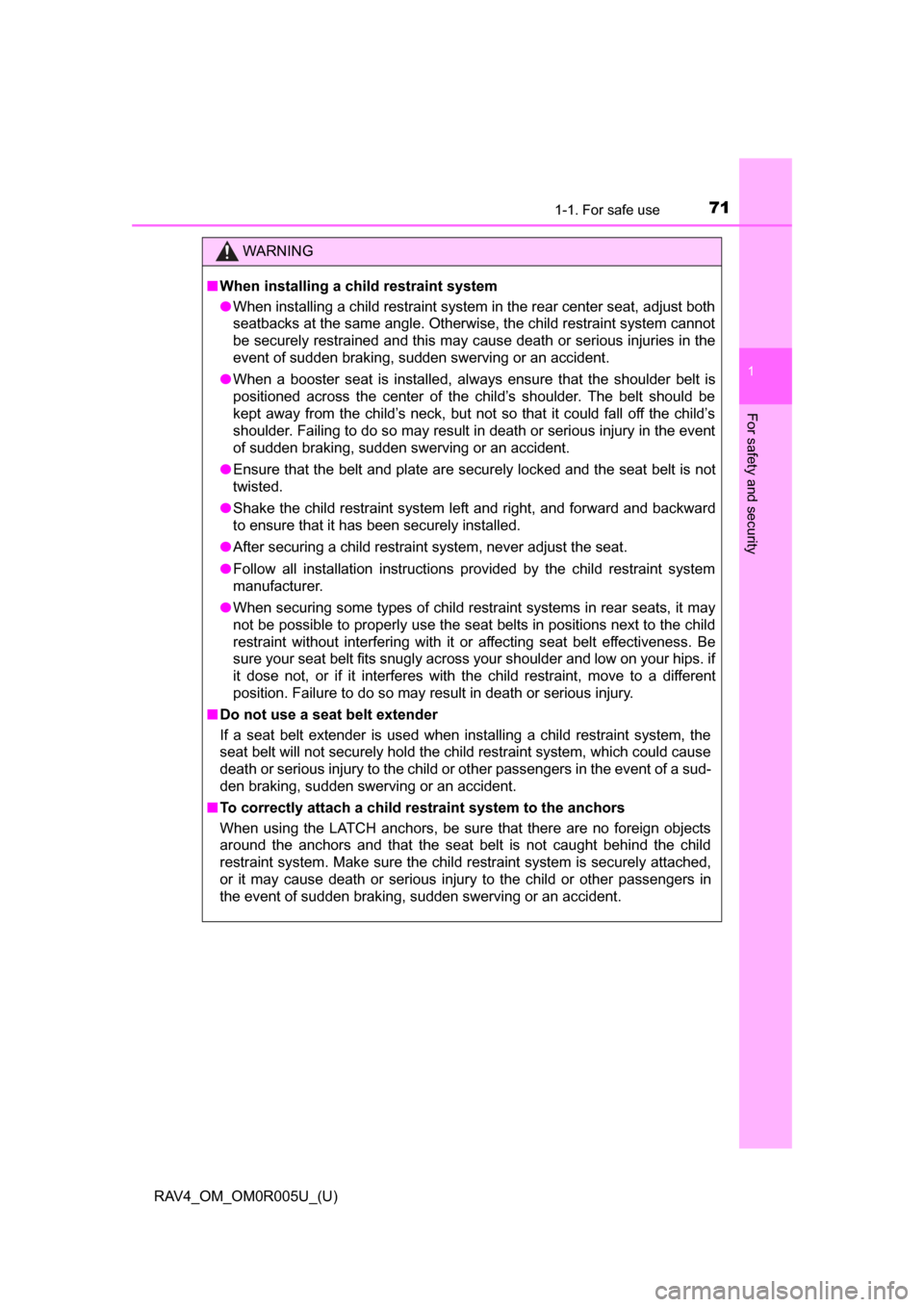
711-1. For safe use
RAV4_OM_OM0R005U_(U)
1
For safety and security
WARNING
■When installing a child restraint system
● When installing a child restraint system in the rear center seat, adjust both
seatbacks at the same angle. Otherwise, the child restraint system cannot
be securely restrained and this may cause death or serious injuries in the
event of sudden braking, sudden swerving or an accident.
● When a booster seat is installed, always ensure that the shoulder belt is
positioned across the center of the child’s shoulder. The belt should be
kept away from the child’s neck, but not so that it could fall off the child’s
shoulder. Failing to do so may result in death or serious injury in the event
of sudden braking, sudden swerving or an accident.
● Ensure that the belt and plate are securely locked and the seat belt is not
twisted.
● Shake the child restraint system left and right, and forward and backward
to ensure that it has been securely installed.
● After securing a child restraint system, never adjust the seat.
● Follow all installation instructions provided by the child restraint system
manufacturer.
● When securing some types of child restraint systems in rear seats, it may
not be possible to properly use the seat belts in positions next to the child
restraint without interfering with it or affecting seat belt effectiveness. Be
sure your seat belt fits snugly across your shoulder and low on your hips. if
it dose not, or if it interferes with the child restraint, move to a different
position. Failure to do so may result in death or serious injury.
■ Do not use a seat belt extender
If a seat belt extender is used when installing a child restraint system, the
seat belt will not securely hold the child restraint system, which could cause
death or serious injury to the child or other passengers in the event of a sud-
den braking, sudden swerving or an accident.
■ To correctly attach a child r estraint system to the anchors
When using the LATCH anchors, be sure that there are no foreign objects
around the anchors and that the seat belt is not caught behind the child
restraint system. Make sure the child restraint system is securely attached,
or it may cause death or serious injury to the child or other passengers in
the event of sudden braking, sudden swerving or an accident.
Page 73 of 741

731-2. Theft deterrent system
RAV4_OM_OM0R005U_(U)
1
For safety and security
Engine immobilizer system
Vehicles without smart key sys-
tem
The indicator light flashes after
the key has been removed from
the engine switch to indicate that
the system is operating.
The indicator light stops flashing
after the registered key has been
inserted into the engine switch to
indicate that the system has been
canceled.
Vehicles with smart key system
The indicator light flashes after the engine switch has been turned off
to indicate that the system is operating.
The indicator light stops flashing after the engine switch has been
turned to ACCESSORY or IGNITION ON mode to indicate that the
system has been canceled.
■ System maintenance
The vehicle has a maintenance-free type engine immobilizer system.
■ Conditions that may cause the system to malfunction
●If the grip portion of the key is in contact with a metallic object
● If the key is in close proximity to or touching a key to the security system
(key with a built-in transponder chip) of another vehicle
The vehicle’s keys have built-in transponder chips that prevent
the engine from starting if a key has not been previously regis-
tered in the vehicle’s on-board computer.
Never leave the keys inside the vehicle when you leave the vehi-
cle.
This system is designed to help prevent vehicle theft but does not
guarantee absolute security against all vehicle thefts.
Page 75 of 741
751-2. Theft deterrent system
RAV4_OM_OM0R005U_(U)
1
For safety and security
For vehicles sold in Canada
WARNING
■Certification for the engine immobilizer system
Changes or modifications not expressly approved by the party responsible
for compliance could void the user’s authority to operate the equipment.
NOTICE
■To ensure the system operates correctly
Do not modify or remove the system. If modified or removed, the proper
operation of the system cannot be guaranteed.
Page 81 of 741

RAV4_OM_OM0R005U_(U)
812. Instrument cluster
2
Instrument cluster
The indicators inform the driver of the operating state of the vehicle’s
various systems.
Indicators
Turn signal indicator
( →P. 211)*1VSC OFF indicator
(→P. 309)
(U.S.A.)
Headlight indicator
(→P. 213)*3Security indicator
(→P. 73)
(Canada)
Tail light indicator
(→P. 213) “SPORT” indicator
(
→P. 205)
Headlight high beam
indicator ( →P. 215) “ECO MODE” indicator
(
→P. 205)
(green)
(if equipped)
Automatic High Beam
indicator ( →P. 217)*1Eco Driving Indicator
Light (→P. 83)
(if equipped)
Fog light indicator
(→P. 221)*1
(if equipped)
All-wheel drive lock
indicator ( →P. 296)
(if equipped)
Cruise control indicator
(→P. 261, 273)*1
(if equipped)
“AUTO LSD” indicator
(→P. 309)
(if equipped)
Dynamic radar cruise
control indicator
(→P. 261)*3
(if equipped)
Intuitive parking assist
indicator ( →P. 277)
Cruise control “SET”
indicator ( →P. 261, 273)
(if equipped)
Intuitive parking assist
indicator (→P. 278)
*1, 2Slip indicator
(→P. 308)
(if equipped)
LDA indicator
(→P. 253)
Page 99 of 741

RAV4_OM_OM0R005U_(U)
993-1. Key information
3
Operation of each component
Locks all the doors (→P. 107)
Check that the door is securely locked.
Unlocks all the doors ( →P. 107)
Pressing the button unlocks the driver’s door. Pressing the button again
within 3 seconds unlocks the other doors.
Opens and closes the power back door* (→ P. 11 4 )
Sounds the alarm ( →P. 100)
*: If equipped
To take out the mechanical key,
push the release button and take
the key out.
The mechanical key can only be
inserted in one direction, as the
key only has grooves on one side.
If the key cannot be inserted in a
lock cylinder, turn it over and re-
attempt to insert it.
After using the mechanical key, store it in the electronic key. Carry the
mechanical key together with the electronic key. If the electronic key bat-
tery is depleted or the entry function does not operate properly, you will
need the mechanical key. ( →P. 656)
Wireless remote control
Vehicles without smart key sys-
temVehicles with smart key sys-
tem
Using the mechanical key (veh icles with smart key system)
1
2
3
4
Page 107 of 741

107
RAV4_OM_OM0R005U_(U)
3-2. Opening, closing and locking the doors
3
Operation of each component
Side doors
◆Smart key system (if equipped)
Carry the electronic key to enable this function.Grip the driver’s door handle
to unlock the door. Grip the
front passenger’s/rear pas-
senger’s (if equipped) door
handle to unlock all the
doors.*
Make sure to touch the sensor
on the back of the handle.
The doors cannot be unlocked
for 3 seconds after the doors are
locked.
*: The door unlock settings can be changed. ( →P. 111 )
Touch the lock sensor (the indentation on the upper part of the
door handle) to lock all the doors.
Check that the door is securely locked.
◆Wireless remote control
Locks all the doors
Check that the door is securely locked.
Unlocks all the doors
Pressing the button unlocks the driver’s door. Pressing the button again
within 3 seconds unlocks the other doors.
Unlocking and locking the doors from the outside
1
2
Vehicles without smart key
systemVehicles with smart key
system
1
2
Page 108 of 741

108
RAV4_OM_OM0R005U_(U)
3-2. Opening, closing and locking the doors
◆Key
Vehicles without smart key system
Locks all the doors
Unlocks all the doors
Turning the key unlocks the
driver’s door. Turning the key
again within 3 seconds unlocks
the other doors.
Vehicles with smart key system
The doors can also be locked and unlocked with the mechanical
key. ( →P. 656)
■Operation signals
A buzzer sounds and the emergency flashers flash to indicate that the doors
have been locked/unlocked. (Locked: once; Unlocked: twice)
■ Security feature
If a door is not opened within approximately 60 seconds after the vehicle is
unlocked, the security feature automatically locks the vehicle again.
■ When the door ca nnot be locked by the lock sen sor on the upper part of
the door handle (vehicles with smart key system)
■ Door lock buzzer
If an attempt to lock the doors is made when a door is not fully closed, a
buzzer sounds continuously for 5 seconds. Fully close the door to stop the
buzzer, and lock the vehicle once more.
■ If the smart key system or the wireless remote control does not operate
properly
●Vehicles with smart key system: Use the mechanical key to lock and unlock
the doors. (→P. 656)
● Replace the key battery with a new one if it is depleted. ( →P. 585)
1
2
If the door will not lock even when the top-
side sensor area is touched, try touching
both the topside and underside sensor
areas at the same time.
Page 113 of 741
113
RAV4_OM_OM0R005U_(U)
3-2. Opening, closing and locking the doors
3
Operation of each component
Back door
◆Smart key system (if equipped)
Carry the electronic key to enable this function.Press the button to unlock all
the doors.
The doors cannot be unlocked
for 3 seconds after the doors are
locked.
Lock the back door again when
you leave the vehicle. The back
door will not lock automatically
after it has been opened and
then closed.
Press the button to lock all the doors.
Check that the door is securely locked.
◆Wireless remote control
→P. 9 9
◆Door lock switch
→P. 1 0 9
Press and hold the switch to open
or close, when the power back
door is unlocked. (A buzzer
sounds.)
Pressing the switch while the back
door is opening/closing stops the
operation.
The back door can be locked/unl ocked and opened/closed by
the following procedures.
Locking and unlocking the back door
1
Opening/closing the back door from inside the vehicle (vehicles
with power back door)
2