Page 304 of 741

304
RAV4_OM_OM0R005U_(U)
4-5. Using the driving support systems
The Rear Cross Traffic Alert functions when your vehicle is in reverse.
It can detect other vehicles approaching from the right or left rear of
the vehicle. It uses radar sensors to alert the driver of the other vehi-
cle’s existence through flashing the outside rear view mirror indicators
and sounding a buzzer.
The Rear Cross Traffic Alert function
Approaching vehicles Detection areas12
WARNING
■Cautions regarding the use of the system
The driver is solely responsible for safe driving. Always drive safely, taking
care to observe your surroundings.
The Rear Cross Traffic Alert function is only an assist and is not a replace-
ment for careful driving. The driver must be careful when backing up, even
when using the Rear Cross Traffic Alert function. The driver’s own visual
confirmation of behind you and your vehicle is necessary and be sure there
are no pedestrians, other vehicles, etc. before backing up. Failure to do so
could cause death or serious injury.
According to conditions, the system may not function correctly. Therefore
the driver’s own visual confirmation of safety is necessary.
Page 484 of 741
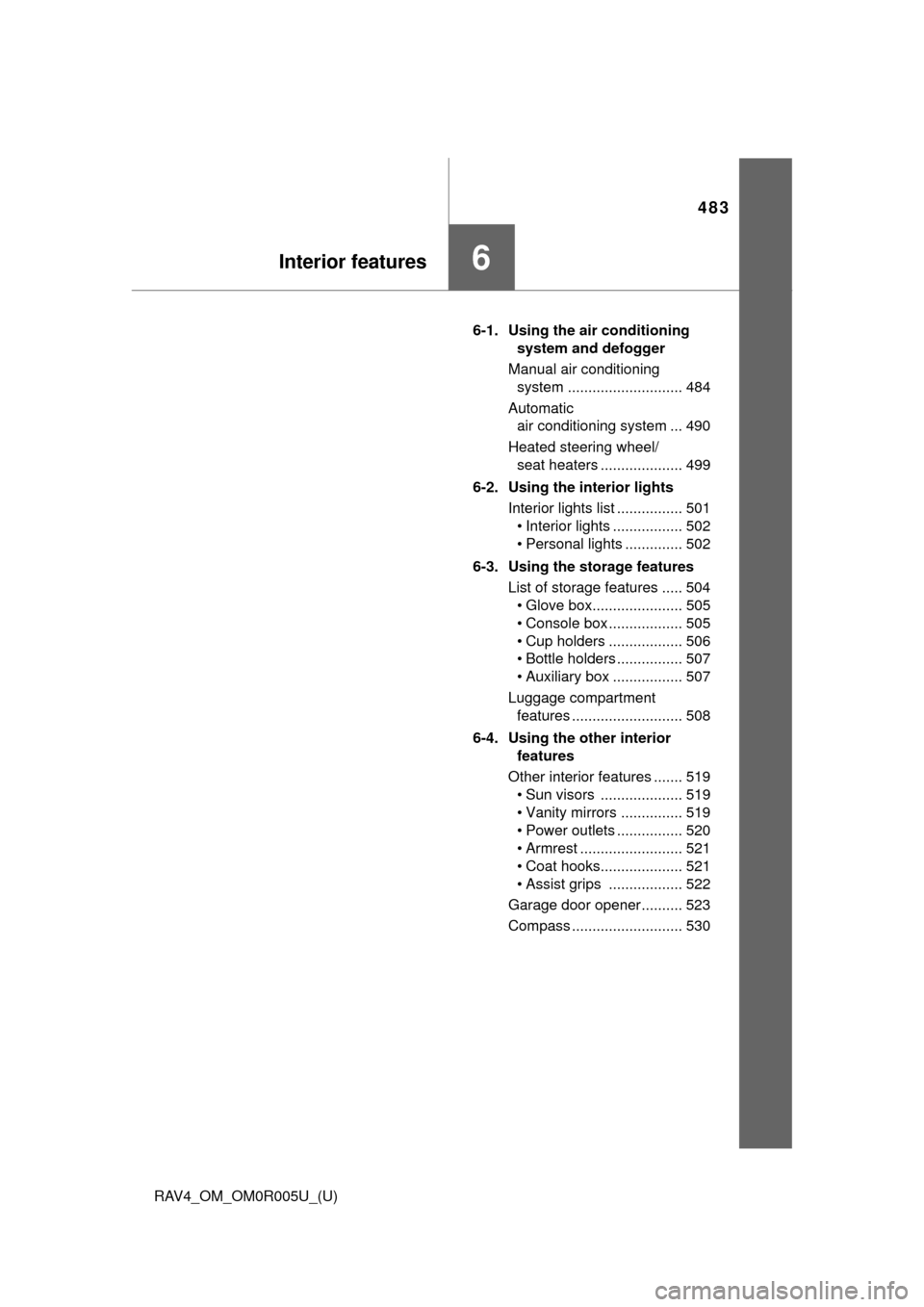
483
RAV4_OM_OM0R005U_(U)
6Interior features
6-1. Using the air conditioning system and defogger
Manual air conditioning system ............................ 484
Automatic air conditioning system ... 490
Heated steering wheel/ seat heaters .................... 499
6-2. Using the interior lights Interior lights list ................ 501• Interior lights ................. 502
• Personal lights .............. 502
6-3. Using the storage features List of storage features ..... 504• Glove box...................... 505
• Console box .................. 505
• Cup holders .................. 506
• Bottle holders ................ 507
• Auxiliary box ................. 507
Luggage compartment features ........................... 508
6-4. Using the other interior features
Other interior features ....... 519 • Sun visors .................... 519
• Vanity mirrors ............... 519
• Power outlets ................ 520
• Armrest ......................... 521
• Coat hooks.................... 521
• Assist grips .................. 522
Garage door opener.......... 523
Compass ........................... 530
Page 487 of 741
486
RAV4_OM_OM0R005U_(U)
6-1. Using the air conditioning system and defogger
■Defogging the rear window and out side rear view mirrors (if
equipped)
Defoggers are used to defog the rear window, and to remove rain-
drops, dew and frost from the outside rear view mirrors.
Press .
The defoggers will automatically turn off after a period of time.
■
Windshield wiper de-icer (if equipped)
This feature is used to prevent ice from building up on the wind-
shield and wiper blades.
Turns on/off
The windshield wiper de-icer will
automatically turn off after a
period of time.
■
Location of air outlets
The air outlets and air volume
changes according to the
selected air flow mode.
Air outlets
Page 490 of 741
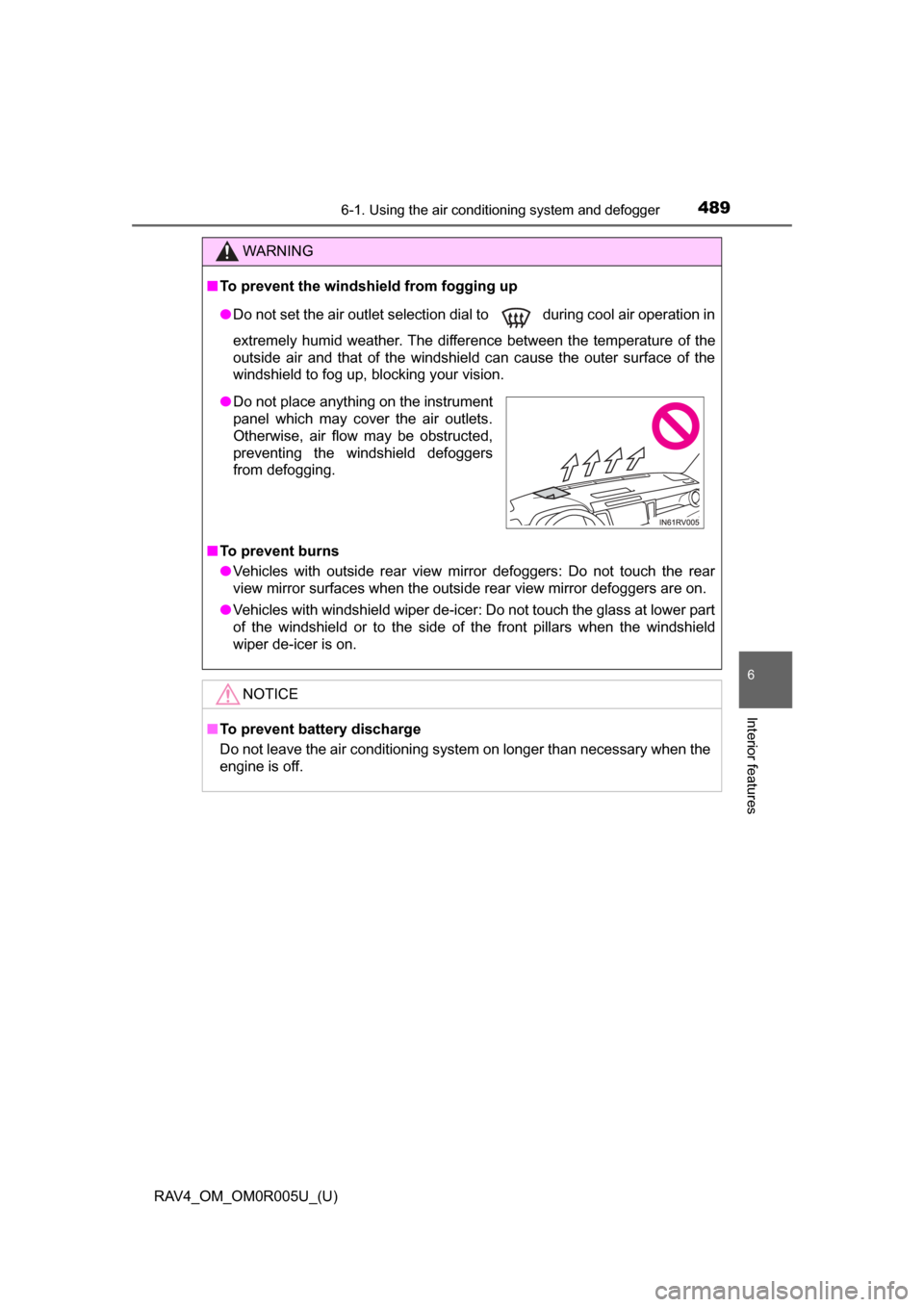
RAV4_OM_OM0R005U_(U)
4896-1. Using the air conditioning system and defogger
6
Interior features
WARNING
■To prevent the windshield from fogging up
● Do not set the air outlet selection dial to during cool air operation in
extremely humid weather. The difference between the temperature of the
outside air and that of the windshield can cause the outer surface of the
windshield to fog up, blocking your vision.
■ To prevent burns
● Vehicles with outside rear view mirror defoggers: Do not touch the rear
view mirror surfaces when the outsi de rear view mirror defoggers are on.
● Vehicles with windshield wiper de-icer: Do not touch the glass at lower part
of the windshield or to the side of the front pillars when the windshield
wiper de-icer is on.
NOTICE
■To prevent battery discharge
Do not leave the air conditioning system on longer than necessary when the
engine is off.
● Do not place anything on the instrument
panel which may cover the air outlets.
Otherwise, air flow may be obstructed,
preventing the windshield defoggers
from defogging.
Page 494 of 741
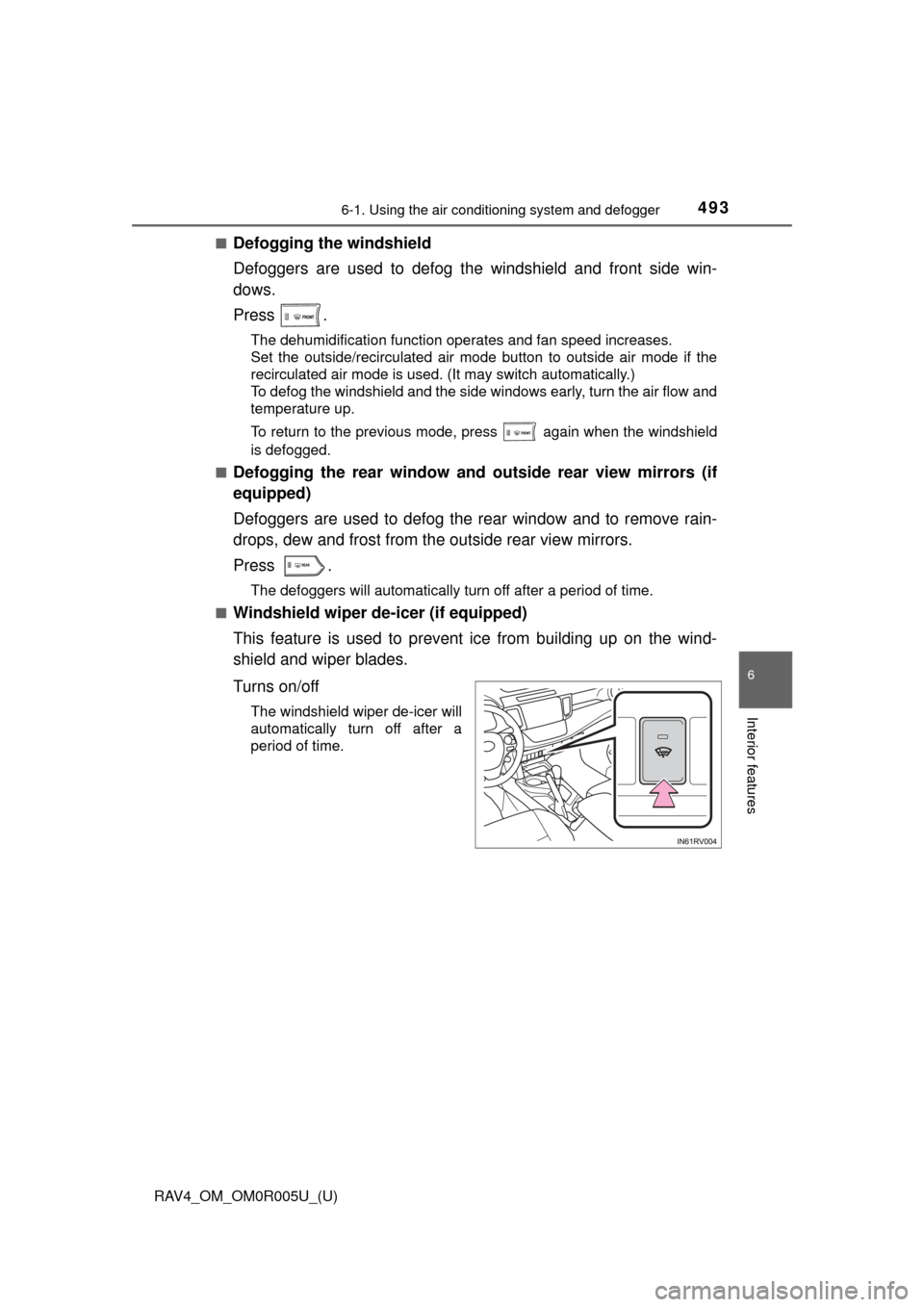
RAV4_OM_OM0R005U_(U)
4936-1. Using the air conditioning system and defogger
6
Interior features
■Defogging the windshield
Defoggers are used to defog the windshield and front side win-
dows.
Press .
The dehumidification function operates and fan speed increases.
Set the outside/recirculated air mode button to outside air mode if the
recirculated air mode is used. (It may switch automatically.)
To defog the windshield and the side windows early, turn the air flow and
temperature up.
To return to the previous mode, press
again when the windshield
is defogged.
■
Defogging the rear window and out side rear view mirrors (if
equipped)
Defoggers are used to defog the rear window and to remove rain-
drops, dew and frost from the outside rear view mirrors.
Press .
The defoggers will automatically turn off after a period of time.
■
Windshield wiper de-icer (if equipped)
This feature is used to prevent ice from building up on the wind-
shield and wiper blades.
Turns on/off
The windshield wiper de-icer will
automatically turn off after a
period of time.
Page 498 of 741
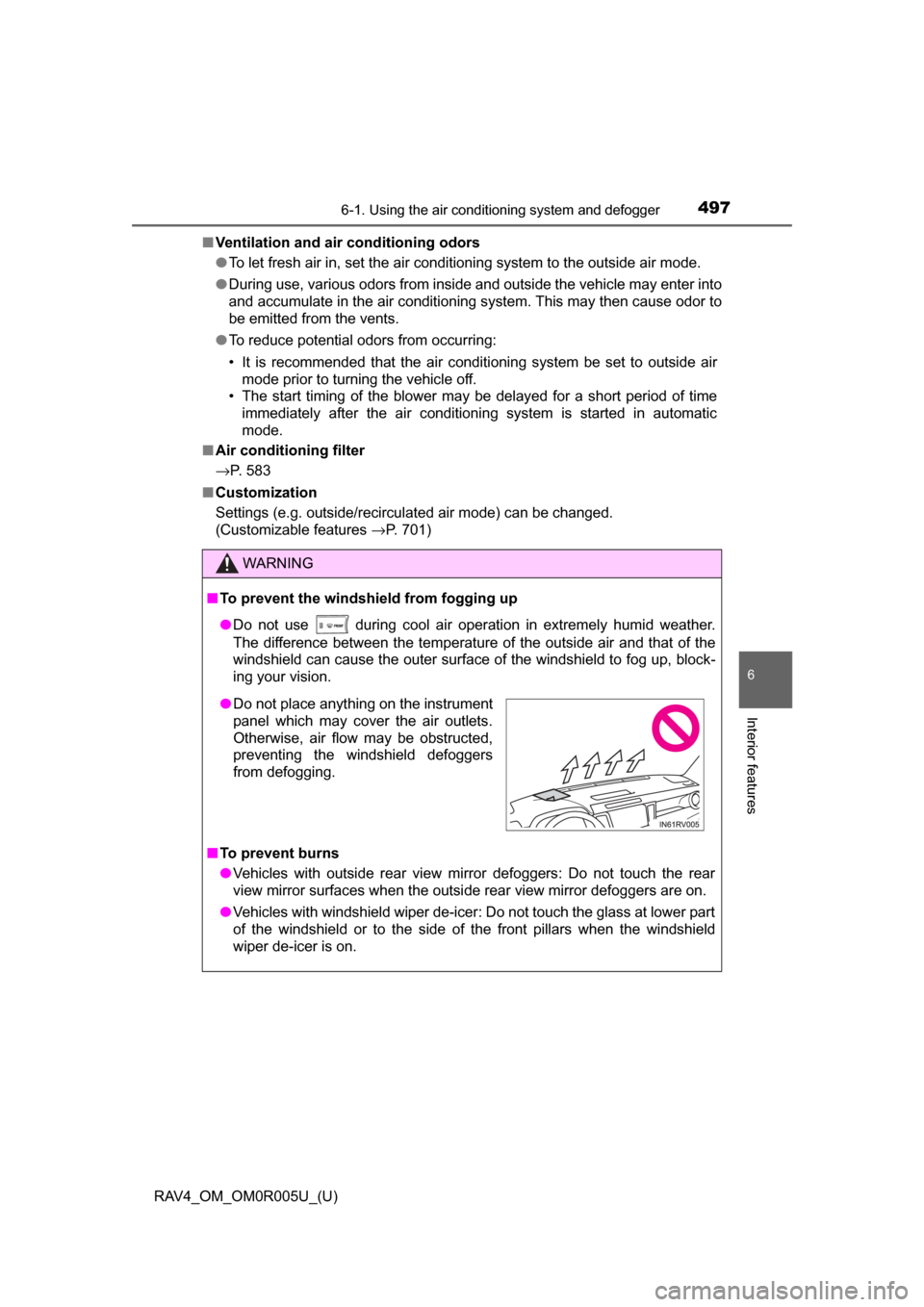
RAV4_OM_OM0R005U_(U)
4976-1. Using the air conditioning system and defogger
6
Interior features
■Ventilation and air conditioning odors
●To let fresh air in, set the air conditioning system to the outside air mo\
de.
● During use, various odors from inside and outside the vehicle may enter into
and accumulate in the air conditioning system. This may then cause odor to
be emitted from the vents.
● To reduce potential odors from occurring:
• It is recommended that the air conditioning system be set to outside air
mode prior to turning the vehicle off.
• The start timing of the blower may be delayed for a short period of time
immediately after the air conditioning system is started in automatic
mode.
■ Air conditioning filter
→P. 583
■ Customization
Settings (e.g. outside/recirculated air mode) can be changed.
(Customizable features →P. 701)
WARNING
■To prevent the windshield from fogging up
● Do not use during cool air operation in extremely humid weather.
The difference between the temperature of the outside air and that of the
windshield can cause the outer surface of the windshield to fog up, block-
ing your vision.
■ To prevent burns
● Vehicles with outside rear view mirror defoggers: Do not touch the rear
view mirror surfaces when the outsi de rear view mirror defoggers are on.
● Vehicles with windshield wiper de-icer: Do not touch the glass at lower part
of the windshield or to the side of the front pillars when the windshield
wiper de-icer is on.
●Do not place anything on the instrument
panel which may cover the air outlets.
Otherwise, air flow may be obstructed,
preventing the windshield defoggers
from defogging.
Page 520 of 741
519
RAV4_OM_OM0R005U_(U)
6-4. Using the other interior features
6
Interior features
Other interior features
Forward position:
Flip down.
Side position:
Flip down, unhook, and swing
to the side.
Side extender (if equipped):
Place in side position then slide
backwards.
Slide the cover to open.
The light turns on when the cover
is opened.
Sun visors
1
2
3
Vanity mirrors
NOTICE
To prevent battery discharge, do not leave the vanity lights on for extended
periods while the engine is off.
Page 525 of 741
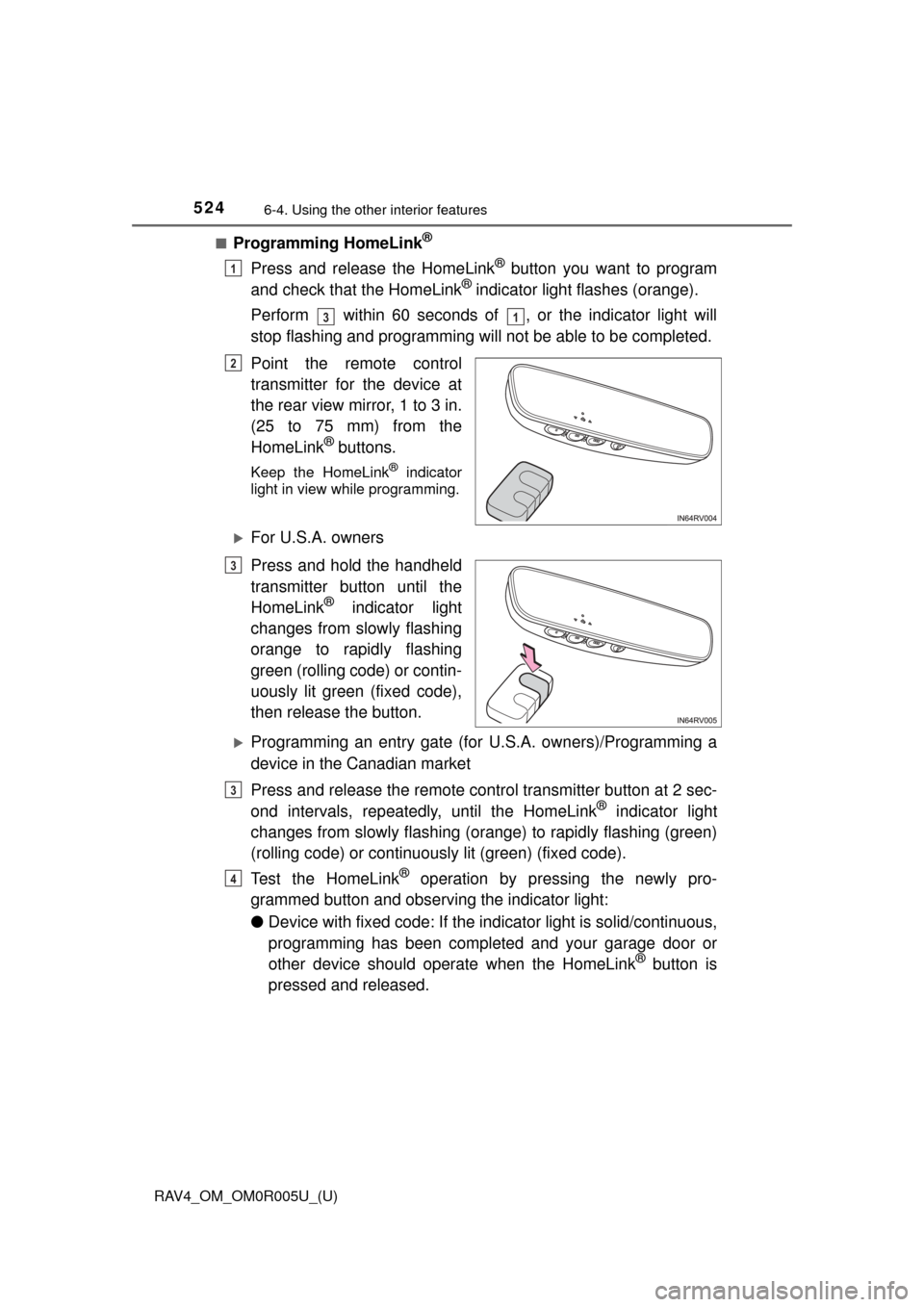
524
RAV4_OM_OM0R005U_(U)
6-4. Using the other interior features
■Programming HomeLink®
Press and release the HomeLink® button you want to program
and check that the HomeLink® indicator light flashes (orange).
Perform within 60 seconds of , or the indicator light will
stop flashing and programming will not be able to be completed.
Point the remote control
transmitter for the device at
the rear view mirror, 1 to 3 in.
(25 to 75 mm) from the
HomeLink
® buttons.
Keep the HomeLink® indicator
light in view while programming.
For U.S.A. owners
Press and hold the handheld
transmitter button until the
HomeLink
® indicator light
changes from slowly flashing
orange to rapidly flashing
green (rolling code) or contin-
uously lit green (fixed code),
then release the button.
Programming an entry gate (for U.S.A. owners)/Programming a
device in the Canadian market
Press and release the remote control transmitter button at 2 sec-
ond intervals, repeatedly, until the HomeLink
® indicator light
changes from slowly flashing (or ange) to rapidly flashing (green)
(rolling code) or continuously lit (green) (fixed code).
Test the HomeLink
® operation by pressing the newly pro-
grammed button and observing the indicator light:
● Device with fixed code: If the in dicator light is solid/continuous,
programming has been completed and your garage door or
other device should operate when the HomeLink
® button is
pressed and released.
1
31
2
3
3
4