Page 399 of 741

398
RAV4_OM_OM0R005U_(U)
5-13. Setup
The clock on the Entune Audio can be adjusted by the following pro-
cedure.
For vehicles with a navigation system or Entune Audio Plus, refer to
the “NAVIGATION AND MULTIMEDIA SYSTEM OWNER’S MAN-
UAL”.
Press the “SETUP” button and select “General” and then select
“Clock”.
Adjust hour/minute
Switch AM/PM
Rounds to the nearest hour
*
Displays in the 24-hour/12-hour
format
*e.g.: 1:00 to 1:29 → 1:00
1:30 to 2:00 → 2:00
●Vehicles without a smart key system:
The clock is displayed when the engine switch is in the “ACC” or “ON” posi-
tion.
Vehicles with a smart key system:
The clock is displayed when the engine switch is in ACCESSORY or IGNI-
TION ON mode.
● When disconnecting and reconnecting battery terminals, the clock will auto-
matically be set to --:--.
Select “Delete Personal Data” on the “General Settings” screen.
Select “Delete”.
Check carefully beforehand, as data cannot be retrieved once deleted.
A confirmation screen will be displayed. Select “Yes”.
The following personal data will be deleted or changed to its default
settings.
• General settings
• Audio settings
• Phone settings
Clock
1
2
3
4
Deleting personal data
1
2
3
Page 472 of 741

RAV4_OM_OM0R005U_(U)
4715-22. Bluetooth®
5
Audio system
In other situations
The Bluetooth® connection status is displayed at the top of the screen each
time the engine switch is turned to the “ACC” or “ON” position (vehicles
without smart key system) or ACCESSORY or IGNITION ON mode (vehi-
cles with smart key system).
Connection confirmation display on this system is set to on.
→ To turn off the display, set conn ection confirmation display on this
system to off. ( →P. 437)
Even though all conceivable measures have been taken, the symptom sta-
tus does not change.
The cellular phone is not close enough to this system.
→Bring the cellular phone closer to this system.
The cellular phone is the most likely cause of the symptom.
→Turn the cellular phone off, remo ve and reinstall the battery pack,
and then restart the cellular phone.
→ Enable the cellular phone’s Bluetooth
® connection.
→ Stop the cellular phone’s security software and close all applica-
tions.
→ Before using an appli cation installed on the cellular phone, care-
fully check its source and how its operation might affect this sys-
tem.
Page 521 of 741
520
RAV4_OM_OM0R005U_(U)
6-4. Using the other interior features
Please use a power supply for electronic goods that use less than
12 VDC/10 A (power consumption of 120 W).
When using electronic goods, make su re that the power consumption
of all the connected power outlets is less than 120 W.
Open the lid.
Vehicles without smart key system:
The power outlets can be used when the engine switch is in the “ACC” or
“ON” position.
Vehicles with smart key system:
The power outlets can be used when the engine switch is in ACCESSORY or
IGNITION ON mode.
Power outlets
FrontRear
NOTICE
● To avoid damaging the power outlets, close the power outlet lids when the
power outlets are not in use.
Foreign objects or liquids that enter the power outlets may cause a short
circuit.
● To prevent battery discharge, do not use the power outlets longer than
necessary when the engine is not running.
Page 536 of 741
535
RAV4_OM_OM0R005U_(U)
7Maintenance and care
7-1. Maintenance and careCleaning and protecting the vehicle exterior .......... 536
Cleaning and protecting the vehicle interior ........... 539
7-2. Maintenance Maintenance requirements ................... 542
General maintenance........ 545
Emission inspection and maintenance (I/M)
programs......................... 548
7-3. Do-it-yourself maintenance Do-it-yourself service precautions ..................... 549
Hood ................................. 551
Positioning a floor jack ...... 553
Engine compartment ......... 554
Tires .................................. 565
Tire inflation pressure ....... 577
Wheels .............................. 580
Air conditioning filter.......... 583
Wireless remote control/electronic
key battery ...................... 585
Checking and replacing fuses ............................... 588
Light bulbs......................... 591
Page 551 of 741
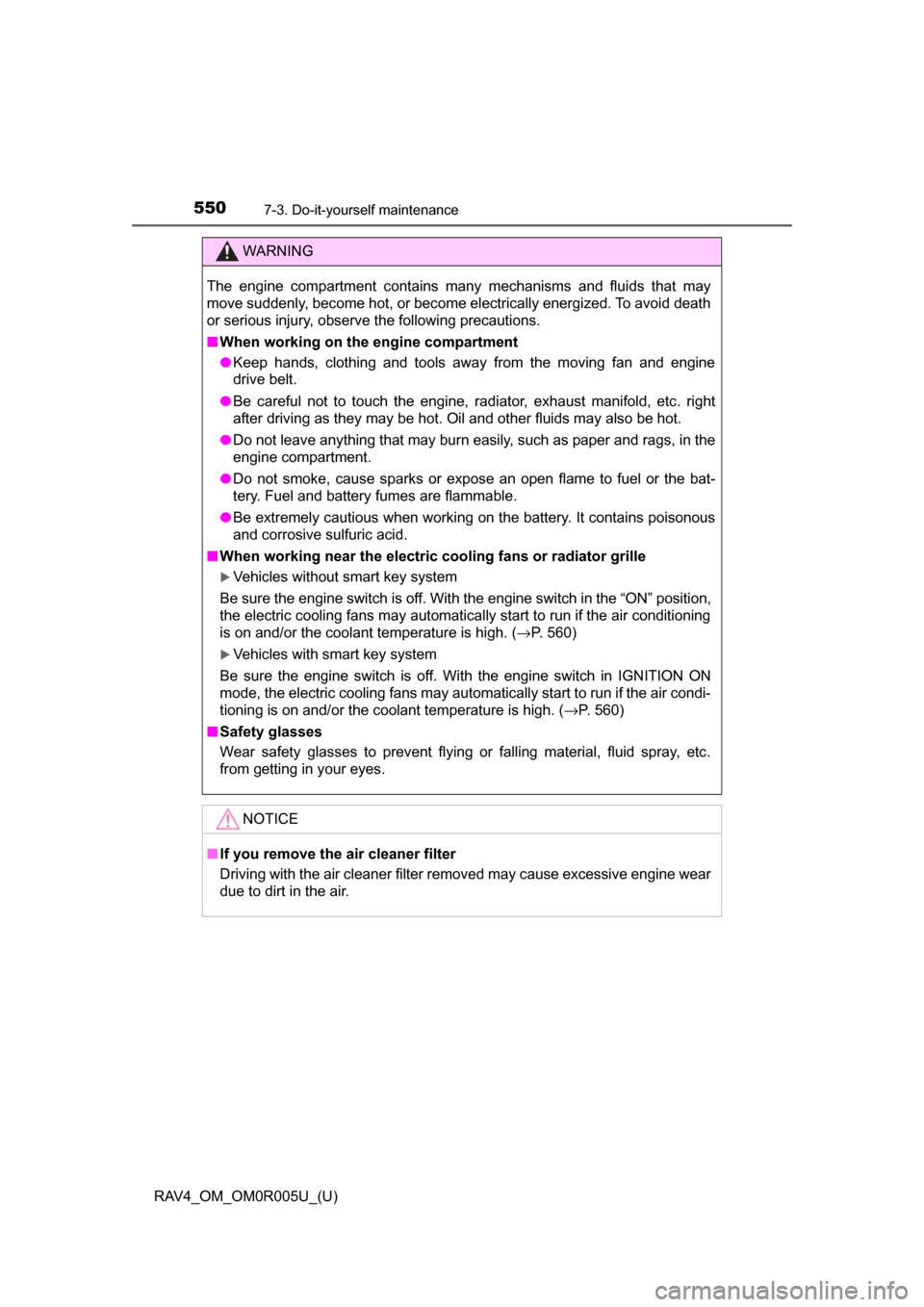
550
RAV4_OM_OM0R005U_(U)
7-3. Do-it-yourself maintenance
WARNING
The engine compartment contains many mechanisms and fluids that may
move suddenly, become hot, or become electrically energized. To avoid death
or serious injury, observe the following precautions.
■When working on the engine compartment
● Keep hands, clothing and tools away from the moving fan and engine
drive belt.
● Be careful not to touch the engine, radiator, exhaust manifold, etc. right
after driving as they may be hot. Oil and other fluids may also be hot.
● Do not leave anything that may burn easily, such as paper and rags, in the
engine compartment.
● Do not smoke, cause sparks or expose an open flame to fuel or the bat-
tery. Fuel and battery fumes are flammable.
● Be extremely cautious when working on the battery. It contains poisonous
and corrosive sulfuric acid.
■ When working near the electric cooling fans or radiator grille
Vehicles without smart key system
Be sure the engine switch is off. With the engine switch in the “ON” position,
the electric cooling fans may automatically start to run if the air conditioning
is on and/or the coolant temperature is high. ( →P. 560)
Vehicles with smart key system
Be sure the engine switch is off. With the engine switch in IGNITION ON
mode, the electric cooling fans may automatically start to run if the air condi-
tioning is on and/or the coolant temperature is high. ( →P. 560)
■ Safety glasses
Wear safety glasses to prevent flying or falling material, fluid spray, etc.
from getting in your eyes.
NOTICE
■If you remove the air cleaner filter
Driving with the air cleaner filter removed may cause excessive engine wear
due to dirt in the air.
Page 563 of 741

562
RAV4_OM_OM0R005U_(U)
7-3. Do-it-yourself maintenance
■Before recharging
When recharging, the battery produces hydrogen gas which is flammable and
explosive. Therefore, observe the following before recharging:
●If recharging with the battery installed on the vehicle, be sure to disconnect
the ground cable.
● Make sure the power switch on the charger is off when connecting and dis-
connecting the charger cables to the battery.
■ After recharging/reconn ecting the battery (vehicles with smart key sys-
tem)
The engine may not start. Follow the procedure below to initialize the system.
Shift the shift lever to P.
Open and close any of the doors.
Restart the engine.
● Unlocking the doors using the smart key system may not be possible imme-
diately after reconnecting the battery. If this happens, use the wireless
remote control or the mechanical key to lock/unlock the doors.
● Start the engine with the engine switch in ACCESSORY mode. The engine
may not start with the engine switch turned off. However, the engine will
operate normally from the second attempt.
● The engine switch mode is recorded by the vehicle. If the battery is recon-
nected, the vehicle will return the engine switch mode to the status it was in
before the battery was disconnected. Make sure to turn off the engine
before disconnect the battery. Take extra care when connecting the battery
if the engine switch mode prior to discharge is unknown.
If the engine will not start even after multiple attempts, contact your \
Toyota
dealer.
1
2
3
Page 586 of 741
585
RAV4_OM_OM0R005U_(U)
7-3. Do-it-yourself maintenance
7
Maintenance and care
Wireless remote control/electronic key battery
●Flathead screwdriver
● Small flathead screwdriver
● Lithium battery CR2016 (vehicles without smart key system), or
CR2032 (vehicles with smart key system)
Vehicles without smart key system
Remove the cover.
To prevent damage to the key,
cover the tip of the screwdriver with
a rag.
Remove the module.
Open the case cover using a
coin protected with tape etc.
and remove the depleted bat-
tery.
Insert a new battery with the “+”
terminal facing up.
Replace the battery with a new one if it is depleted.
You will need the following items:
Replacing the battery
1
2
3
Page 587 of 741
586
RAV4_OM_OM0R005U_(U)
7-3. Do-it-yourself maintenance
Vehicles with smart key system
Take out the mechanical key.
Remove the cover.
To prevent damage to the key,
cover the tip of the screwdriver with
a rag.
Remove the depleted battery.
Insert a new battery with the “+”
terminal facing up.
1
2
3