Page 79 of 741
RAV4_OM_OM0R005U_(U)
792. Instrument cluster
2
Instrument cluster
Warning lights inform the driver of malfunctions in the indicated vehi-
cle’s systems.
Warning lights
*1
(U.S.A.)
Brake system warning
light ( →P. 615)Seat belt reminder light
(→P. 616)
*1
(Canada)
Brake system warning
light ( →P. 615)Low fuel level warning
light (→P. 616)
*1
(U.S.A.)
Malfunction indicator
lamp ( →P. 615)*2, 3, 4
(if equipped)
Intuitive parking assist
indicator ( →P. 616)
*1
(Canada)
Malfunction indicator
lamp ( →P. 615)*4Rear passengers’ seat
belt reminder lights
(→P. 616)
*1SRS warning light
(→P. 615)*1Master warning light
(→P. 625)
*1
(U.S.A.)
ABS warning light
(→P. 615)*1, 2
(if equipped)
PCS warning light
(→P. 617)
*1
(Canada)
ABS warning light
(→P. 615)
(amber)
(if equipped)
LDA warning light
(→P. 617)
*1Electric power steering
system warning light
(→P. 616)*1
(if equipped)
Tire pressure warning
light ( →P. 618)
*1
Slip indicator ( →P. 616)
Page 85 of 741
RAV4_OM_OM0R005U_(U)
852. Instrument cluster
2
Instrument cluster
Tachometer
Displays the engine speed in revolutions per minute
Speedometer
Displays the vehicle speed
Fuel gauge
Displays the quantity of fuel remaining in the tank
Shift position and shift range
Displays the selected shift position or selected shift range (→P. 203)
Multi-information display
Presents the driver with a variety of driving-related data (→P. 88)
Outside temperature display
→P. 8 7
Engine coolant temperature gauge
Displays the engine coolant temperature
Odometer and trip meter
Odometer:
Displays the total distance that the vehicle has been driven
Trip meter:
Displays the distance the vehicle has been driven since the meter was last
reset. Trip meters “A” and “B” can be used to record and display different
distances independently.
1
2
3
4
5
6
7
8
Page 89 of 741
RAV4_OM_OM0R005U_(U)
892. Instrument cluster
2
Instrument cluster
Warning message display
Select to display warning messages and measures to be taken if a
malfunction is detected. (→P. 625)
Settings display
Select to change the system settings and meter display settings.
(→P. 91)
*: If equipped
The multi-information display is
operated using the meter control
switches.
Enter/Set
Select an item/change pages
Return to the previous screen
Items displayed can be switched by pressing or of the meter
control switches to select and pressing or .
■Average fuel economy (after start/after reset*1/after refuel)
Displays the average fuel co nsumption since the engine was
started, the function was rese t and the vehicle was refueled,
respectively
Use the displayed average fuel consumption as a reference.
Operating the meter control switches
1
2
3
Drive information
Page 90 of 741

90
RAV4_OM_OM0R005U_(U)
2. Instrument cluster
■Average speed (after start/after reset*1/after refuel)
Displays the average vehicle speed since the engine was started,
the function was reset and the v ehicle was refueled, respectively
■Range (after refuel)
Displays the estimated maximum distance that can be driven with
the quantity of fuel remaining
• This distance is computed base d on your average fuel consump-
tion. As a result, the actual dist ance that can be driven may differ
from that displayed.
• When only a small amount of fuel is added to the tank, the dis- play may not be updated.
When refueling, turn the engine switch off. If the vehicle is refu-
eled without turning the engine switch off, the display may not be
updated.
■Eco Driving Indicator Zone Display
→ P. 8 3
■Dynamic Torque Control AWD system display*2
→P. 9 0
■LDA (Lane Departure Alert with steering control) vehicle sway
warning
*2
→P. 2 5 4
■Display off
A blank screen is displayed
*1: The function can be reset by pressing and holding the of the meter
control switches when the reset item is displayed.
*2: If equipped
Page 91 of 741

RAV4_OM_OM0R005U_(U)
912. Instrument cluster
2
Instrument cluster
The settings of the following items can be changed, refer to P. 693
For functions that can be enabled or disabled, the function switches
between on and off each time is pressed.
●(Lane Departure Alert with steering control)* (→ P. 253)
● (Pre-Collision System)
* (→ P. 239)
● (Blind Spot Monitor)
* (→ P. 297)
● (Intuitive parking assist)
* (→ P. 277)
● (Power back door)
* (→ P. 117)
● Meter Settings
• Language
Select to change the language on the display.
•Units
Select to change the unit of measure for fuel consumption.
• Eco Driving Indicator Light Select to activate/deactivate the Eco Driving Indicator Light
• Pop-up display Select to set the pop-up displays, which may appear in some situa-
tions, on/off.
• Accent color Select to change the accent colors on the screen, such as the cursor
color.
• Default settings Registered or changed meter settings will be deleted or returned to
their default setting.
*: If equipped
Settings display
Page 94 of 741
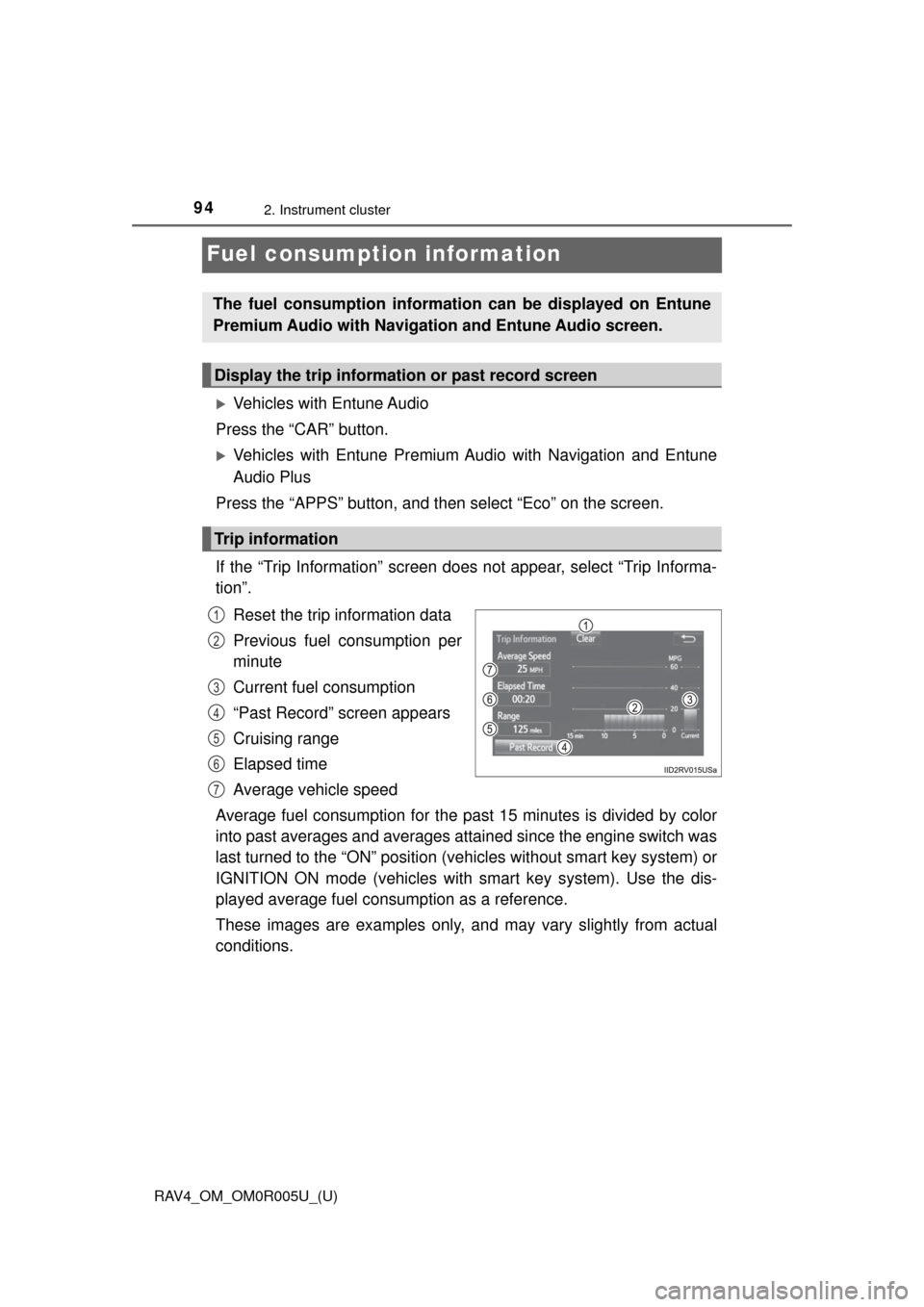
94
RAV4_OM_OM0R005U_(U)
2. Instrument cluster
Fuel consumption information
Vehicles with Entune Audio
Press the “CAR” button.
Vehicles with Entune Premium Audio with Navigation and Entune
Audio Plus
Press the “APPS” button, and t hen select “Eco” on the screen.
If the “Trip Information” screen does not appear, select “Trip Informa-
tion”. Reset the trip information data
Previous fuel consumption per
minute
Current fuel consumption
“Past Record” screen appears
Cruising range
Elapsed time
Average vehicle speed
Average fuel consumption for the past 15 minutes is divided by color
into past averages and averages at tained since the engine switch was
last turned to the “ON” position (vehicles without smart key system) or
IGNITION ON mode (vehicles with smart key system). Use the dis-
played average fuel consumption as a reference.
These images are examples only, an d may vary slightly from actual
conditions.
The fuel consumption informat ion can be displayed on Entune
Premium Audio with Navigation and Entune Audio screen.
Display the trip information or past record screen
Trip information
1
2
3
4
5
6
7
Page 95 of 741

RAV4_OM_OM0R005U_(U)
952. Instrument cluster
2
Instrument cluster
If the “Past Record” screen does not appear, select “Past Record”.
Reset the past record data
Best recorded fuel consumption
Average fuel consumption (if
equipped)
Previous fuel consumption
record
Current fuel consumption
Update the past record data
“Trip Information” screen appears
These images are examples only, an d may vary slightly from actual
conditions.
■ Resetting the data
●Selecting “Clear” on the “Trip Information” screen will reset the trip informa-
tion data.
● Selecting “Clear” on the “Past Record” screen will reset the past record
data.
■ Updating the past record data
Selecting “Update” on the “Past Record” screen will update the past record
data.
Also, the average fuel consumption displa yed in the multi-information display
will be reset at the same time.
■ Cruising range
Displays the estimated maximum distance that can be driven with the quan-
tity of fuel remaining.
This distance is computed based on your average fuel consumption. As a
result, the actual distance that can be driven may differ from that displayed.
Past record
1
2
3
4
5
6
7
Page 165 of 741

165
RAV4_OM_OM0R005U_(U)
4Driving
4-1. Before drivingDriving the vehicle ............. 166
Cargo and luggage ........... 176
Vehicle load limits ............. 180
Trailer towing..................... 181
Dinghy towing ................... 195
4-2. Driving procedures Engine (ignition) switch (vehicles without
smart key system) ........... 196
Engine (ignition) switch (vehicles with
smart key system) ........... 198
Automatic transmission ..... 203
Turn signal lever................ 211
Parking brake .................... 212
4-3. Operating the lights and wipers
Headlight switch ................ 213
Automatic High Beam ....... 217
Fog light switch ................. 221
Windshield wipers and washer ..................... 222
Rear window wiper and washer ..................... 226 4-4. Refueling
Opening the fuel tank cap .................................. 229
4-5. Using the driving support systems
Toyota Safety Sense P ..... 232
PCS (Pre-Collision System) .... 239
LDA (Lane Departure Alert with steering
control) ............................ 253
Dynamic radar cruise control ............................. 261
Cruise control .................... 273
Intuitive parking assist....... 277
Rear view monitor system ............................ 286
All-wheel drive lock switch (AWD models) ..... 296
BSM (Blind Spot Monitor) ........ 297
• The Blind Spot Monitor function ......................... 301
• The Rear Cross Traffic Alert function ................. 304
Driving assist systems ...... 307
4-6. Driving tips Winter driving tips ............. 314
Utility vehicle precautions ..................... 318