Page 570 of 676
5708-2. Steps to take in an emergency
RAV4-HV_OM_OM42B03U_(U)
*1: Displays for about 6 seconds
*2: Refer to the separate “Scheduled Maintenance Guide” or “Owner’s ManualSupplement” for the maintenance interval applicable to your vehicle.
*3: For the EV drive mode operating conditions ( →P. 203).
Indicates that the EV drive mode has been auto-
matically canceled
*3
The reason the EV drive mode is not available
(the battery charge is low, speed is higher than
the EV drive mode operating speed range,
accelerator pedal is depressed too much) may
be displayed.
A buzzer also sounds.
→ Drive the vehicle for a while.
Warning messageDetails/Actions
(Flashes)
Page 574 of 676
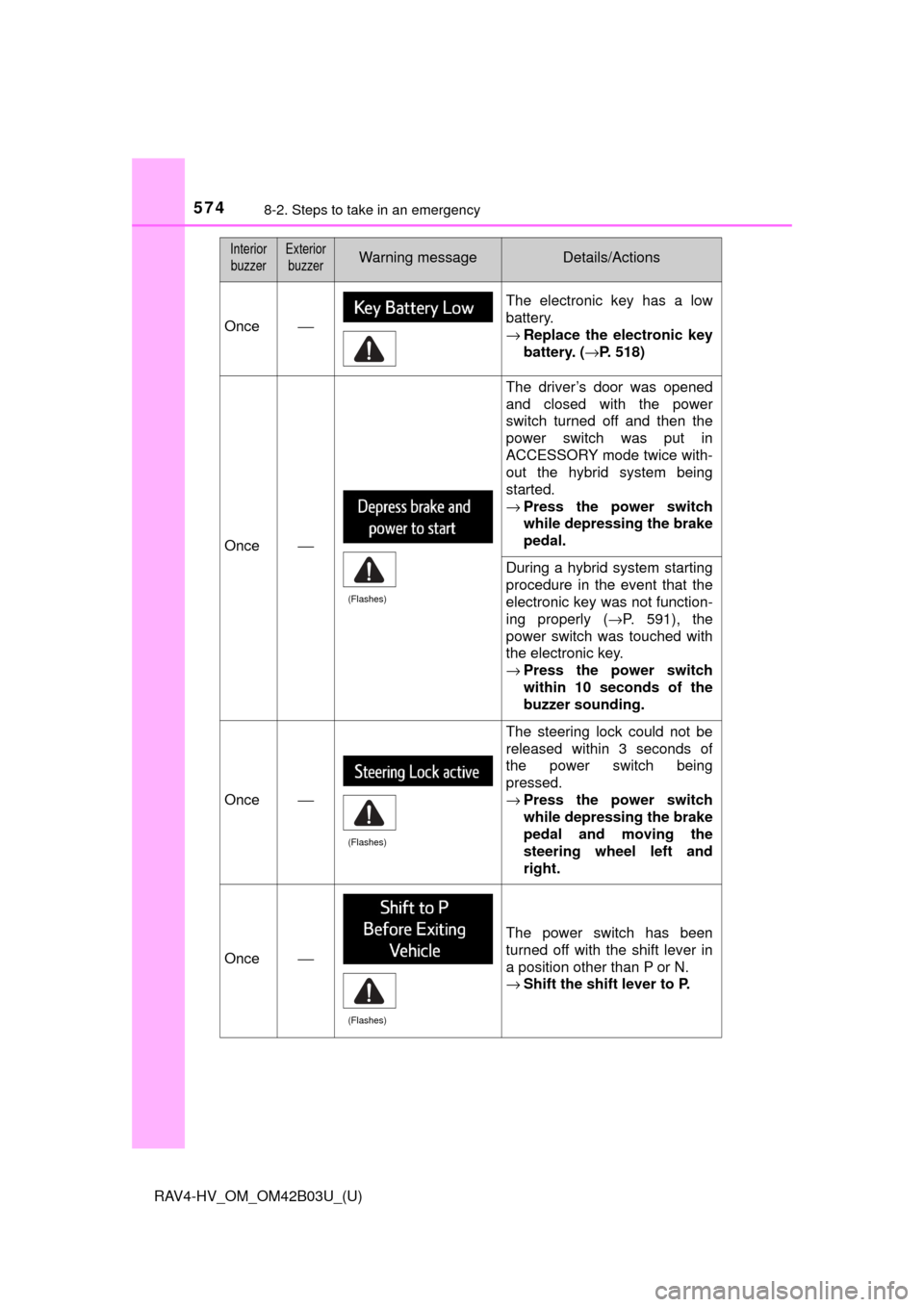
5748-2. Steps to take in an emergency
RAV4-HV_OM_OM42B03U_(U)
Once⎯
The electronic key has a low
battery.
→Replace the electronic key
battery. ( →P. 518)
Once⎯
The driver’s door was opened
and closed with the power
switch turned off and then the
power switch was put in
ACCESSORY mode twice with-
out the hybrid system being
started.
→Press the power switch
while depressing the brake
pedal.
During a hybrid system starting
procedure in the event that the
electronic key was not function-
ing properly ( →P. 591), the
power switch was touched with
the electronic key.
→ Press the power switch
within 10 seconds of the
buzzer sounding.
Once⎯
The steering lock could not be
released within 3 seconds of
the power switch being
pressed.
→Press the power switch
while depressing the brake
pedal and moving the
steering wheel left and
right.
Once⎯
The power switch has been
turned off with the shift lever in
a position other than P or N.
→Shift the shift lever to P.
Interior
buzzerExterior buzzerWarning messageDetails/Actions
(Flashes)
(Flashes)
(Flashes)
Page 589 of 676
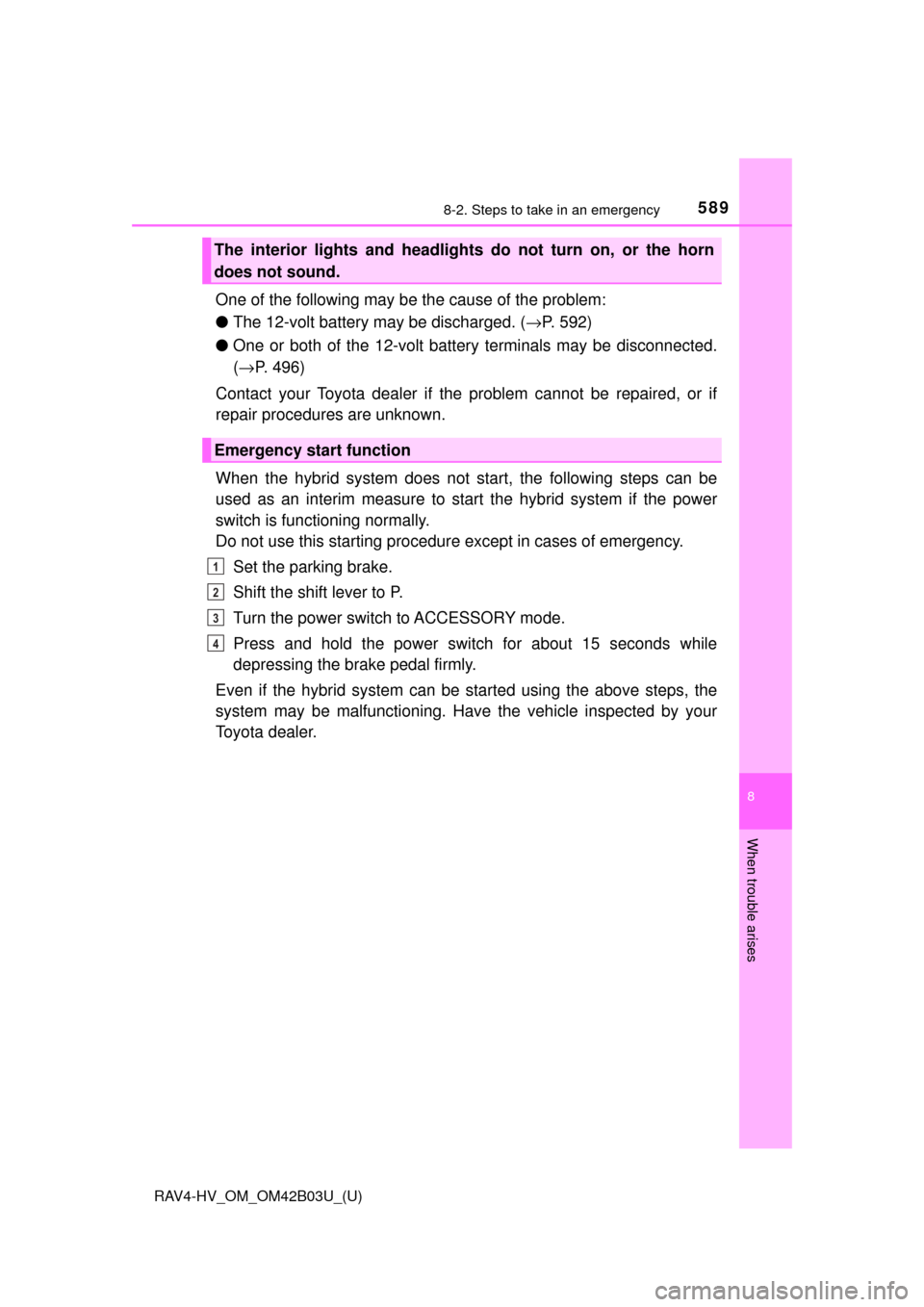
5898-2. Steps to take in an emergency
RAV4-HV_OM_OM42B03U_(U)
8
When trouble arises
One of the following may be the cause of the problem:
●The 12-volt battery may be discharged. ( →P. 592)
● One or both of the 12-volt batter y terminals may be disconnected.
( → P. 496)
Contact your Toyota dealer if the problem cannot be repaired, or if
repair procedures are unknown.
When the hybrid system does not start, the following steps can be
used as an interim measure to star t the hybrid system if the power
switch is functioning normally.
Do not use this starting procedure except in cases of emergency.
Set the parking brake.
Shift the shift lever to P.
Turn the power switch to ACCESSORY mode.
Press and hold the power switch for about 15 seconds while
depressing the brake pedal firmly.
Even if the hybrid system can be started using the above steps, the
system may be malfunctioning. Have the vehicle inspected by your
Toyota dealer.
The interior lights and headlight s do not turn on, or the horn
does not sound.
Emergency start function
1
2
3
4
Page 591 of 676

5918-2. Steps to take in an emergency
RAV4-HV_OM_OM42B03U_(U)
8
When trouble arises
Ensure that the shift lever is in P and depress the brake pedal.
Touch the Toyota emblem side
of the electronic key to the
power switch.
When the electronic key is
detected, a buzzer sounds and the
power switch will turn to ON mode.
When the smart key system is
deactivated in customization set-
ting, the power switch will turn to
ACCESSORY mode.
Firmly depress the brake pedal and check that is displayed
on the multi-information display.
Press the power switch.
In the event that the hybrid system still cannot be started, contact your
Toyota dealer.
■ Stopping the hybrid system
Shift the shift lever to P and press the power switch as you normally do when
stopping the hybrid system.
■ Replacing the key battery
As the above procedure is a temporary measure, it is recommended that the
electronic key battery be replaced immediately when the battery is depleted.
(→P. 518)
■ Changing power switch modes
Release the brake pedal and press the power switch in step above.
The hybrid system does not start and modes will be changed each time the
switch is pressed.( →P. 199)
■ When the electronic key does not work properly
●Make sure that the smart key system has not been deactivated in the cus-
tomization setting. If it is off, turn the function on.
(Customizable features: →P. 636)
● Check if battery-saving mode is set. If it is set, cancel the function.
(→P. 137)
Starting the hybrid system
1
2
3
4
3
Page 593 of 676

5938-2. Steps to take in an emergency
RAV4-HV_OM_OM42B03U_(U)
8
When trouble arises
Connect the jumper cables according to the following procedure:Connect a positive jumper cabl e clamp to the exclusive jump
starting terminal on your vehicle.
Connect the clamp on the other e nd of the positive cable to the
positive (+) battery terminal on the second vehicle.
Connect a negative cable clamp to the negative (-) battery termi-
nal on the second vehicle.
Connect the clamp at the other end of the negative cable to a
solid, stationary, unpainted metallic point away from the exclusive
jump starting terminal and any moving parts, as shown in the
illustration.
Start the engine of the second v ehicle. Increase the engine speed
slightly and maintain at that level for approximately 5 minutes to
recharge the 12-volt battery of your vehicle.
Open and close any of the doors of your vehicle with the power switch
off.
Maintain the engine speed of t he second vehicle and start the
hybrid system of your vehicle by turning the power switch to ON
mode.
3
4
1
2
3
1
2
3
4
4
5
6
Page 594 of 676

5948-2. Steps to take in an emergency
RAV4-HV_OM_OM42B03U_(U)
Make sure the “READY” indicator comes on. If the indicator light
does not come on, contact your Toyota dealer.
Once the hybrid system has started, remove the jumper cables in
the exact reverse order from which they were connected.
Close the exclusive jump starting terminal cover, and reinstall the
fuse box cover to its original position.
When installing, first hook the fuse box cover onto the two rear tabs.
Once the hybrid system starts, ha ve the vehicle inspected at your
Toyota dealer as soon as possible.
■ Starting the hybrid system when the 12-volt battery is discharged
The hybrid system cannot be started by push-starting.
■ To prevent 12-volt battery discharge
●Turn off the headlights and the audio system while the hybrid system is off.
● Turn off any unnecessary electrical components when the vehicle is running
at a low speed for an extended period, such as in heavy traffic.
■ Charging the 12-volt battery
The electricity stored in the 12-volt battery will discharge gradually even when
the vehicle is not in use, due to natural discharge and the draining effects of
certain electrical appliances. If the vehicle is left for a long time, the 12-volt
battery may discharge, and the hybrid system may be unable to start. (The
12-volt battery recharges automatically while the hybrid system is operating.)
■ When recharging or repl acing the 12-volt battery
● In some cases, it may not be possible to unlock the doors using the smart
key system when the 12-volt battery is discharged. Use the wireless remote
control or the mechanical key to lock or unlock the doors.
● The hybrid system may not start on the first attempt after the 12-volt battery
has recharged but will start normally after the second attempt. This is not a
malfunction.
● The power switch mode is memorized by the vehicle. When the 12-volt bat-
tery is reconnected, the system will return to the mode it was in before the
12-volt battery was discharged. Before disconnecting the 12-volt battery,
turn the power switch off.
If you are unsure what mode the power switch was in before the 12-volt bat-
tery discharged, be especially careful when reconnecting the 12-volt battery.
● Some systems may require initialization. ( →P. 641)
7
8
9
Page 636 of 676
636
RAV4-HV_OM_OM42B03U_(U)
9-2. Customization
■Smart key system (→P. 108) and wireless remote control
( → P. 113, 119, 136)
*: The default setting varies according to on some models.
■
Smart key system (→ P. 113, 119, 136)
*: Settings that can be changed by electronic key ( →P. 117)
FunctionDefault
settingCustomized setting
Operation signal (buzzer)*Level 5OffO—OLevel 1 to 7
Operation signal (emergency
flashers)OnOffO—O
Time elapsed before the auto-
matic door lock function is
activated if a door is not
opened after being unlocked
60 seconds
30 seconds
——O
120 seconds
Open door reminder buzzer
(When locking the vehicle)OnOff——O
Unlocking operation
Driver’s door unlocked in
one step, all doors
unlocked in
two steps
All doors
unlocked in
one step
O—O
Alarm (panic mode)OnOff——O
123
FunctionDefault settingCustomized setting
Smart key systemOnOffO—O
Select doors to unlock*Driver’s doorAll the doorsO—O
Number of consecutive door
lock operations2 timesAs many as desired——O
123
Page 638 of 676

638
RAV4-HV_OM_OM42B03U_(U)
9-2. Customization
■Automatic light control system (→P. 213, 217)
■Lights (→ P. 213)
*: U.S.A. only
■
Intuitive parking assist (if equipped) ( →P. 280)
■Automatic air condi tioning system (→P. 426)
FunctionDefault
settingCustomized setting
Light sensor sensitivity0-2 to 2O—O
Automatic High BeamOnOff——O
Time elapsed before the
headlights automatically turn
off after the doors are closed
30 seconds
Off
O—O60 seconds
90 seconds
123
FunctionDefault settingCustomized setting
Daytime running lights*OnOffO—O
123
FunctionDefault settingCustomized setting
Detection distance of the front
center sensorFarNearO—O
Detection distance of the rear
center sensorFarNearO—O
Buzzer volume31 to 5O—O
Display setting
(when Intuitive parking assist
is operating)All sensors
displayedDisplay offO—O
123
FunctionDefault settingCustomized setting
Switching between outside air
and recirculated air mode
linked to “AUTO” switch oper-
ation
OnOff——O
A/C Auto switch operationOnOffO—O
123