2017 TOYOTA PROACE VERSO trip computer
[x] Cancel search: trip computerPage 2 of 504

.
.
Over view
Instrument panels 13Indicator and warning lamps 15Distance recorders 36Lighting dimmer 37Trip computer 38Touch screen 41Setting the date and time 44
Key 45Key, remote control 45"Smart Entry & Start System" 52Locking / unlocking from inside 64Front doors 65Manual sliding side d o o r (s) 6 6Electric sliding side d o o r (s) 6 8Kick-activated side doors opening and locking 75Rear wing doors with glass windows 79Rear tailgate 81Tailgate rear screen 82Alarm 83Electric windows 86
Steering wheel adjustment 87Front seats 872-seat front bench seat 93Fixed one-piece bench seat 95Fixed rear seat and bench seat 98Rear seat and bench seat on rails 101Captain seat(s) on rails 105Interior fittings 110Seating area fittings 115Skyview® 120Folding and sliding table 121Manual air conditioning 125Dual-zone automatic air conditioning 127Front demist - defrost 131Door mirrors demist - defrost 132Rear screen demist - def rost 13 3Rear Heating - Air Conditioning 136Fuel burner heater/Remote controlled fuel burner heater 137Courtesy lamps 140
M i r r o r s 141Lighting control stalk 144Daytime running lamps 147Automatic illumination of headlamps 147Automatic headlamp dipping 151Interior mood lighting 153Manual headlamp beam height adjustment 153Wiper control stalk 154Automatic rain sensitive wipers 155
Hazard warning lamps 158ERA-GLONASS emergency call system 15 8Hor n 159Electronic stability control (ESC) 159Toyota Traction Select 162Seat belts 164Airbags 168Child seats 173Deactivating the passenger's front airbag 176ISOFIX mountings 183Manual child lock 190Electric child lock 190Child lock on rear windows 191
Eco-driving
Instruments
Access
Ease of use and comfortLighting and visibility
Safety
Labels 10
Contents
Page 7 of 504

7
Locking - unlocking from inside 64Electric sliding d o o r (s) 6 8 -71Electric child lock 190Hazard warning lamps 158Tyre Pressure Warning System (TPWS) 258-260Deactivating Stop & Start 216Deactivating the DSC/ASR system 161
Adjusting the steering wheel 87Hor n 159
Head-up display 218 -219
Instruments and controls (cont.)
Wiper c ontrol 15 4 -15 6Trip computer 38 - 40
Adjustable Speed Limiter (ASL) 220Speed limiter 225-227Cruise control 228 -231Adaptive cruise control 232-238
Instrument panel 13 -14Warning lamps 15-28Coolant temperature 29Service indicator 29-31Oil level indicator 32AdBlue® range indicators 33-35Distance recorder 36Gear shift indicator 204Lighting dimmer 37Trip computer 38 - 40Setting the time and date 44Driver Attention Alert 247-248
Electric windows 86Adjusting the electric mirrors 141
Toyota Traction Select 161, 162-163Fuel burner heater/Remote controlled fuel burner heater 137-139Alarm 83-85Adjusting the headlamp beam height 153Lane Departure Alert 245 -246Blind Spot Monitoring System 249 -251Automatic headlamp dipping 151-152
Setting the time and date (touch screen) 44Setting the time and date (audio system) 44Rear vision 255 -257Adjustable Speed Limiter (ASL) 220Road Sign Assist 221-224, 227, 230, 234For ward collision warning 239 -242Autonomous emergency braking 242-244Deactivating Stop & Start 216
Lighting control 144-147Direction indicators 146
.
Over view
Page 14 of 504

14
Matrix instrument panel
1. Analogue speedometer (mph or km/h).
2. Fuel gauge.3. Engine coolant temperature gauge.4. Cruise control or speed limiter settings.5. Gear shift indicator. Gear with an automatic or electronic gearbox.
A. Reset the service indicator.
Display the alert log. Recall information on:- servicing,- remaining driving range with the emissions fluid (AdBlue®).B. Main lighting dimmer.C. Reset the trip recorder.
6. Display area: alert or state of function
messages, trip computer, digital speedometer (mph or km/h), ...7. Service indicator, then total distance recorder (miles or km). These functions are displayed in turn when the ignition is switched on.8. Trip recorder (miles or km).9. Rev counter (x 1 000 rpm or tr/min).
Dials and screensControl buttons
Instruments
Page 38 of 504

38
System that gives you information on the current journey (range, fuel consumption…).
Tr i p c o m p u t e r
Display of information
F Press the button on the end of the wiper control stalk to display the different trip computer tabs in turn.
F Or, depending on equipment, press the thumbwheel on the steering wheel.
- The current information with:● the range,● the current fuel consumption,● the Stop & Start time counter.
Tr i p s "1" and "2" are independent but their use is identical.For example, trip "1" can be used for daily figures, and trip "2" for monthly figures.
- Trip "2" with:● the average speed,● the average fuel consumption,● the distance travelled, for the second trip.
- Trip "1" with:● the average speed,● the average fuel consumption,● the distance travelled, for the first trip.
Depending on equipment, a 2nd trip is available.
Instruments
Page 474 of 504

474
First steps
Press: On / OffRotate: adjust volume.
Short press: change audio source (Radio; USB; AUX (if a device is connected); CD; Streaming).Long press: display the telephone menu (if a telephone is connected).
Radio:Short press: display the list of radio stations.Long press: update the list.Media:Short press: display the list of folders.Long press: display the sorting options.
Select the screen display mode, between:Date; Audio functions; Trip computer; Telephone.
Adjust audio settings:Front/rear fader; left/right balance; bass/treble; loudness; audio ambience.Activation / deactivation of automatic volume adjustment (linked to the speed of the vehicle).
Radio:Manual step by step search up / down for radio stations.Select previous / next MP3 track.Media:Select previous / next folder / genre / artist / playlist on the USB device.Scroll in a list.
Abandon the current operation.Go up one level (menu or folder).
Confirm or display contextual menu.
Buttons 1 to 6.Short press: select the preset radio station.Long press: preset a station.
Radio:Automatic step by step search up / down for radio stations.Media:Select previous / next CD, USB, streaming track.Scroll in a list.
Access to main menu.
Activate / Deactivate TA (traffic announcements)Long press: select type of announcement.
Select waveband: FM / DAB / AM.
Audio and Telematics
Page 477 of 504

477
Menus
"Multimedia": Media settings, Radio settings.
Depending on version.
Move from one menu to another.
Enter a menu."Trip computer".
"Maintenance": Diagnosis, Warning log, ... .
"Connections": Manage connections, search for devices.
"Telephone": Call, Directory management, Telephone management, End call.
"Personalisation-configuration": Define the vehicle settings, Choice of language, Display configuration, Choice of units, Date and time adjustment.
Press the "MENU" button.
.
Audio and Telematics
Page 501 of 504
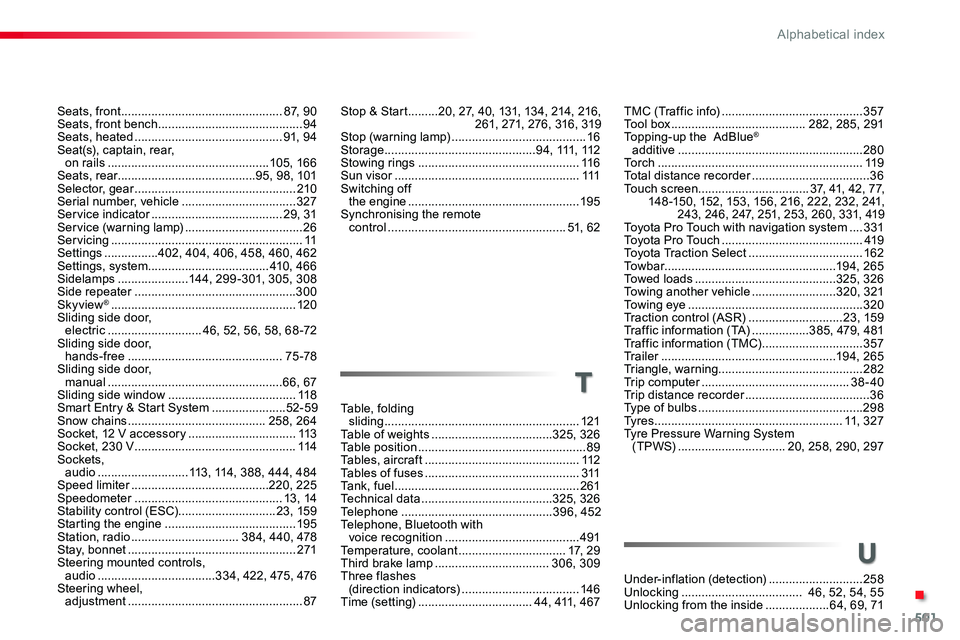
501
Stop & Start .........20, 27, 40, 131, 13 4, 214, 216, 261, 271, 276, 316, 319Stop (warning lamp) ........................................16Storage .............................................94, 111, 112Stowing rings ................................................11 6Sun visor .......................................................111Switching off the engine ...................................................195Synchronising the remote control .....................................................51, 62
Table, folding sliding ..........................................................121Table of weights ....................................325, 326Table position ..................................................89Tables, aircraft ..............................................112Tables of fuses ..............................................311Ta n k , f u e l .......................................................261Technical data .......................................325, 326Telephone .............................................396, 452Telephone, Bluetooth with voice recognition ........................................491Temperature, coolant ................................17, 29Third brake lamp ..................................306, 309Three flashes (direction indicators) ...................................146Time (setting) ..................................44, 411, 467
Under-inflation (detection) ............................258Unlocking .................................... 46, 52, 54, 55Unlocking from the inside ...................64, 69, 71
T
U
Seats, front ................................................87, 90Seats, front bench ...........................................94Seats, heated ............................................91, 94Seat(s), captain, rear, on rails ................................................105, 166Seats, rear .........................................95, 98, 101Selector, gear ................................................210Serial number, vehicle ..................................327Service indicator .......................................29, 31Service (warning lamp) ...................................26Servicing .........................................................11Settings ................402, 404, 406, 458, 460, 462Settings, system ....................................410, 466Sidelamps .....................14 4, 299-301, 305, 308Side repeater ................................................300Skyview® .......................................................120Sliding side door, electric ............................46, 52, 56, 58, 68-72Sliding side door, hands-free ..............................................75-78Sliding side door, manual ....................................................66, 67Sliding side window ......................................118Smart Entry & Start System ......................52-59Snow chains .........................................258, 264Socket, 12 V accessory ................................113Socket, 230 V ................................................114Sockets, audio ...........................113, 114, 388, 444, 484Speed limiter .........................................220, 225Speedometer ............................................13, 14Stability control (ESC).............................23, 159Starting the engine .......................................195Station, radio ................................384, 440, 478Stay, bonnet ..................................................271Steering mounted controls, audio ...................................334, 422, 475, 476Steering wheel, adjustment ....................................................87
TMC (Traffic info) ..........................................357Tool box ........................................282, 285, 291Topping-up the AdBlue® additive .......................................................280To r c h .............................................................11 9Total distance recorder ...................................36Touch screen.................................37, 41, 42, 77, 148-150, 152, 153, 15 6, 216, 222, 232, 2 41, 243, 246, 247, 2 51, 253, 260, 331, 419Toyota Pro Touch with navigation system ....331To y o t a P r o To u c h ..........................................419Toyota Traction Select ..................................162To w b a r ...................................................19 4, 265Towed loads ..........................................325, 326Towing another vehicle .........................320, 321Towing eye ....................................................320Traction control (ASR) ............................23, 159Traffic information (TA) .................385, 479, 481Traffic information (TMC) ..............................357Tr a i l e r ....................................................19 4, 265Triangle, warning...........................................282Trip computer ............................................38-40Trip distance recorder .....................................36Type of bulbs .................................................298Ty r e s ........................................................11, 327Tyre Pressure Warning System (TPWS) ................................20, 258, 290, 297
.
Alphabetical index