2017 TOYOTA PROACE VERSO boot
[x] Cancel search: bootPage 12 of 504

12
Limit the causes of excess
consumption
Spread loads throughout the vehicle; place the heaviest items in the bottom of the boot, as close as possible to the rear seats.Limit the loads carried in the vehicle and reduce wind resistance (roof bars, roof rack, bicycle carrier, trailer...). Use a roof box in preference.Remove roof bars and roof racks after use.
At the end of winter, remove snow tyres and refit your summer tyres.
Observe the recommendations
on maintenance
Check the tyre pressures regularly, when cold, referring to the label in the door aperture, driver's side.Carry out this check in particular:- before a long journey,- at each change of season,- after a long period out of use.Don't forget the spare wheel and the tyres on any trailer or caravan.
Have your vehicle serviced regularly (engine oil, oil filter, air filter, passenger compartment filter...) and observe the schedule of operations recommended in the manufacturer's service schedule.
With a Diesel engine, if the SCR system is faulty your vehicle becomes polluting; go to an authorized Toyota dealer or repairer, or another duly qualified and equipped professional without delay to have the emissions of nitrogen oxides brought back to the legal level.
When refuelling, do not continue after the third cut-off of the nozzle to avoid any over flow.
At the wheel of your new vehicle, it is only after the first 1 800 miles (3 000 kilometres) that you will see the fuel consumption settle down to a consistent average.
Eco-driving
Page 47 of 504

47
If your vehicle is not fitted with an alarm, locking is confirmed by the fixed illumination of the direction indicators for about two seconds.According to version, the door mirrors fold at the same time.
If one of the openings (doors or boot) is still open, the central locking does not take place.When the vehicle is locked, if it is unlocked inadvertently, it will lock itself again automatically after about thirty seconds unless a door is opened.And if your vehicle has an alarm, this will be reactivated (with volumetric monitoring, even if this had been deactivated).The folding and unfolding of the door mirrors by the remote control can be deactivated by an authorized Toyota dealer or repairer, or another duly qualified and equipped professional
Driving with the doors locked may render access for the emergency services difficult in an emergency.As a safety measure (children on board), never leave the vehicle without
taking your remote control, even for a short period.
Ensure that no person or object might prevent the correct closing of the windows.Be particularly aware of children when operating the windows.
Locking
F To unlock the vehicle totally, turn the key to the rear of the vehicle.If your vehicle has an alarm, this will not be activated.
F To lock the vehicle totally, press this button.
Using the key
If a door is not fully closed (except the right-hand door with rear wing doors with glass windows):- vehicle stationary and the engine running, this warning lamp comes on, accompanied by an alert message for a few seconds,- vehicle moving (speed above 6 mph (10 km/h)), this warning lamp comes on, accompanied by an audible signal and an alert message for a few seconds.
If fitted to your vehicle, pressing and holding this button closes the windows. The window stops when you release the button.
Using the remote control
2
Access
Page 54 of 504
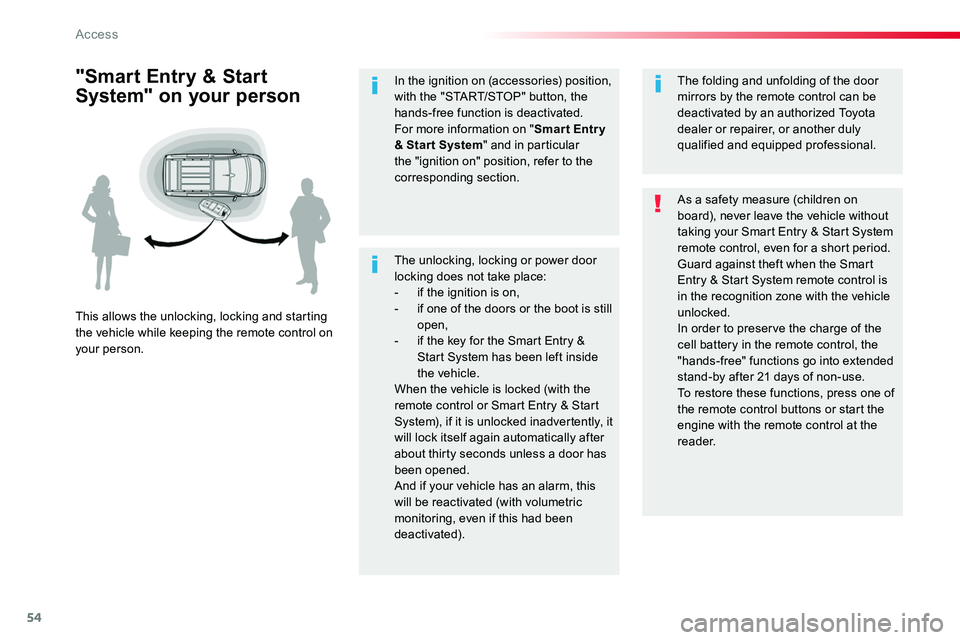
54
The unlocking, locking or power door locking does not take place:- if the ignition is on,- if one of the doors or the boot is still open,- if the key for the Smart Entry & Start System has been left inside the vehicle.When the vehicle is locked (with the remote control or Smart Entry & Start System), if it is unlocked inadvertently, it will lock itself again automatically after about thirty seconds unless a door has been opened.And if your vehicle has an alarm, this will be reactivated (with volumetric monitoring, even if this had been
deactivated).
"Smart Entry & Start
System" on your person
This allows the unlocking, locking and starting the vehicle while keeping the remote control on your person.
As a safety measure (children on board), never leave the vehicle without taking your Smart Entry & Start System remote control, even for a short period.Guard against theft when the Smart Entry & Start System remote control is in the recognition zone with the vehicle unlocked.In order to preserve the charge of the cell battery in the remote control, the "hands-free" functions go into extended stand-by after 21 days of non-use.To restore these functions, press one of the remote control buttons or start the engine with the remote control at the reader.
The folding and unfolding of the door mirrors by the remote control can be deactivated by an authorized Toyota dealer or repairer, or another duly qualified and equipped professional.
In the ignition on (accessories) position, with the "START/STOP" button, the hands-free function is deactivated.For more information on "Smar t Entr y & Star t System" and in particular the "ignition on" position, refer to the corresponding section.
Access
Page 85 of 504

85
Failure of the remote control
To deactivate the monitoring functions:F Unlock the vehicle using the key (integral with the remote control with Smart Entry & Start System) in the driver's door lock.F Open the door; the alarm is triggered.F Switch on the ignition; the alarm stops. The indicator lamp in the button goes off.
Locking the vehicle without
activating the alarm
F Lock or deadlock the vehicle using the key (integral with the remote control with Smart Entry & Start System) in the driver's door lock.
Operating fault
When the ignition is switched on, fixed illumination of the indicator lamp in the button indicates a fault in the system.Have it checked by an authorized Toyota dealer or repairer, or another duly qualified and equipped professional.
Automatic activation
This function is either not available, an option or is standard.2 minutes after the last opening (door or boot) is closed, the system is activated automatically.
F To avoid triggering the alarm on entering the vehicle, first press the unlocking button on the remote control or unlock the vehicle using the "Smart Entry & Start System".
2
Access
Page 119 of 504

119
If the torch is not engaged correctly, it may not charge and may not come on when the boot is opened.
Use
F Extract the torch from its location by pulling it from the front.F Press the switch, located on the back, to switch the torch on or off.F Unfold the leg, located on the back, to set down and raise the torch; for example, when changing a wheel.
Storing
F Put the torch back in place in its location starting with the rear. If you have forgotten to switch off the torch, this switches it off automatically.
Observe the polarities when fitting the batteries.Never replace the rechargeable batteries with single-use batteries.
To r c h
Portable lighting, located at the rear, which can be used to illuminate the rear and as a torch.
This torch operates with NiMH type rechargeable batteries.It has a battery life of approximately 45 minutes and charges while you are driving.
3
Ease of use and comfort
Page 140 of 504

140
Individual reading lamp
Rear
Courtesy lampsAutomatic operation
The front courtesy lamp comes on when the key is removed from the ignition switch.All of the courtesy lamps come on when the vehicle is unlocked, when one of the corresponding doors is opened and for location of the vehicle using the remote control.They go off gradually after the ignition is switched on and when the vehicle is locked.
Front
Permanently off.
Row 2 and row 3: comes on when one of the rear doors or the boot is opened (sliding side door and depending on equipment, the left hand rear wing door or the rear tailgate).
Front: comes on when one of the front or rear doors is opened (sliding side door and depending on equipment, the left hand rear wing door or the rear tailgate).
Permanently on, ignition on.Take care not to leave anything in contact with the courtesy lamp.
If fitted to the vehicle, these are operated by means of a manual switch.With the ignition on, operate the corresponding switch.
Ease of use and comfort
Page 156 of 504

156
If a significant accumulation of snow or ice is present, or when using a bicycle carrier on the boot, deactivate the automatic rear wiper.
This function is activated by default.
Reverse gear
When reverse gear is engaged, the rear wiper will come into operation automatically if the windscreen wipers are operating.
In the vehicle settings menu, activate/deactivate "Rear wiper in reverse".
With the audio system
In the "Personalisation-configuration" menu, activate/deactivate "Rear wipe in reverse gear".
With the touch screen
Activation / Deactivation
Activation or deactivation of the function is done in the vehicle configuration menu.
F Pull the windscreen wiper stalk towards you. The screenwash then the wipers operate for a fixed period.The headlamp wash is only activated if the dipped headlamps are on and the vehicle is moving.With daytime running lamps, to activate the headlamp wash, position the lighting stalk in
the dipped beam position.
Windscreen and headlamp
wash
On vehicles fitted with automatic air conditioning, any action on the windscreen wash control results in temporary closing of the air intake to avoid odours inside the passenger compartment.
Screenwash/headlamp wash level low
In the case of vehicles fitted with headlamp washers, when the fluid reservoir low level is reached this warning lamp comes on in the instrument panel, accompanied by an audible signal and a message.
The warning lamp comes on when the ignition is switched on, or every time the stalk is operated, until the reservoir is refilled.Next time you stop, refill the screenwash / headlamp wash reservoir.
Lighting and visibility
Page 255 of 504

255
180° rear vision
This system allows the near surroundings of the vehicle to be viewed in the display screen using cameras located at the rear of the vehicle. The parking sensors in the rear and/or front bumper complete the information on the view from above the vehicle (right-hand part).In addition to the view from above the vehicle (right-hand part) several types of view can be displayed (left-hand part):- standard rear view,- 180° rear view,- reconstructed zoom rear view.
Principle of image
reconstruction
The system displays the contextual view (left-hand part) as well as the view from above the vehicle in its close surroundings.By default, automatic mode is activated.In this mode, the system chooses the best view to display (standard or zoom) according to the information received from the parking sensors.The 180° view is only available through the menus.
The display disappears above approximately 6 mph (10 km/h).The system is automatically deactivated
about 7 seconds after coming out of reverse or on opening a door or the boot.
This system is a visual aid and cannot in any circumstances replace the need for vigilance on the part of the driver.The images provided by the cameras may appear distorted by the surroundings (exterior conditions, driving mode, ...).The presence of areas in shadow, bright sunlight, or poor lighting conditions may make the image dark and reduce contrast.
Using the rear camera, the system records the vehicle's surroundings during a manoeuvre. An image from above your vehicle in its close surroundings is reconstructed (represented between the blue brackets) in real time and as the manoeuvre progresses.This representation facilitates the alignment of your vehicle when parking and allows you to see all of the obstacles close to the vehicle.This reconstructed view is automatically erased if the vehicle remains stationary for too long.
6
Driving