Page 66 of 504
66
Manual sliding side door(s)
From outside
F After unlocking the vehicle (using the key, remote control or Smart Entry & Start System, depending on equipment) pull the door handle.
Take care not to block the guide space
on the floor to allow the door to slide c o r r e c t l y.As a safety measure and for functional reasons, do not drive with the sliding side door open.
For more information on the Key, Remote control or Smar t Entr y & Start System and in particular unlocking the vehicle, refer to the corresponding section.
For more information on the Child lock, refer to the corresponding section.
F Pull the handle toward the rear to open the d o o r.
Vehicle unlocked and child lock deactivated.
From inside
To hold the sliding side door in the open position, open the door fully to engage the latch (located at the bottom of the door).
Access
Page 67 of 504
67
If a sliding side door is not fully closed:- vehicle stationary and engine running, this warning lamp comes on, accompanied by an alert message for a few seconds,- vehicle moving (speed above 6 mph (10 km/h)), this warning lamp comes on, accompanied by an audible signal and an alert message for a few seconds.
Closing
From outside
F Pull the handle toward you, then to the front, and if necessary lock the vehicle.
From inside
F Push the handle for ward to close the door, and if necessary lock the vehicle.
For more information on the Key, Remote control or Smar t Entr y & Start System and in particular locking the vehicle, refer to the corresponding section.
2
Access
Page 68 of 504
68
Electric sliding side door(s)
The exterior and interior door handles and the interior buttons allow the electrically powered movement of the door to be started.Opening and closing of the doors is accompanied by an audible signal.
The remote controls buttons are not active with the ignition switched on.
Opening
From outside
Using the remote control
F Press this button again to reverse the movement of the door.
Using the handle
F Pull the handle toward the rear to start the electrically powered opening of the door.
Using the handle
Vehicle unlocked and child lock deactivated.
From inside
F Door unlocked, pull and release the handle to start the electrically powered opening of the door.F Pull the handle again to reverse the movement of the door.
F Door unlocked, press and hold this button until the corresponding sliding side door has opened.
Access
Page 69 of 504

69
F Child lock deactivated, to unlock the vehicle and start the electrically powered opening of a door, press the button for the corresponding door.F Pressing the button again reverses the movement of the door.
The button is not operational and pressing it results in an audible signal, if:- the vehicle is moving,- the vehicle has been locked or deadlocked from outside (using the key, remote control or Smart Entry & Start System, depending on equipment),- the child lock is on (activated),
The button for the left-hand door is not operational and pressing it results in an audible signal if the fuel filler flap is open.
The button is not available and accompanied by an audible signal, if:- the vehicle is moving,- the vehicle has been locked or deadlocked from outside (using the key, remote control or Smart Entry & Start System, depending on equipment),- the child lock is on (activated),
The button for the left-hand door is not available and is accompanied by an audible signal if the fuel filler flap is open.
Using the button(s) at the frontFrom inside, unlocking then
opening
Using the button(s) on the door pillar
F Child lock deactivated, to unlock the vehicle and start the electrically powered opening of a door, press the button for the corresponding door.F Pressing the button again reverses the movement of the door.
For more information on the Child lock, refer to the corresponding section.
2
Access
Page 70 of 504
70
The remote controls buttons are not active with the ignition switched on.
Closing
From outside
F To start the electrically powered opening of the door, press the button for the corresponding door.F Pressing the button again reverses the movement of the door.
Using the button(s) at the front
The button is not operational and pressing it results in an audible signal, if the speed of the vehicle is above 20 mph (30 km/h).
From inside
Using the remote control
F Press and hold this button until the sliding door has closed.
F Press this button again to reverse the movement of the d o o r.
Using the handle
F Pull and release the handle to start the electrically powered opening of the door.F Pull the handle again to reverse the movement of the door.
Access
Page 75 of 504
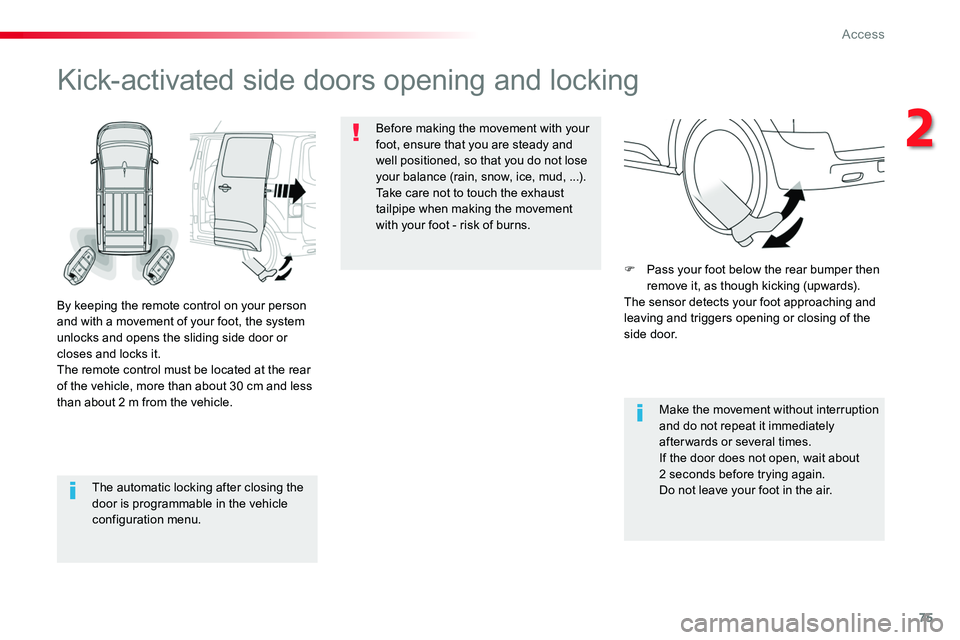
75
The automatic locking after closing the door is programmable in the vehicle configuration menu.
Kick-activated side doors opening and locking
By keeping the remote control on your person and with a movement of your foot, the system unlocks and opens the sliding side door or closes and locks it.The remote control must be located at the rear of the vehicle, more than about 30 cm and less than about 2 m from the vehicle.
Before making the movement with your foot, ensure that you are steady and well positioned, so that you do not lose your balance (rain, snow, ice, mud, ...).Take care not to touch the exhaust tailpipe when making the movement with your foot - risk of burns.
Make the movement without interruption and do not repeat it immediately after wards or several times.If the door does not open, wait about 2 seconds before trying again.Do not leave your foot in the air.
F Pass your foot below the rear bumper then remove it, as though kicking (upwards).The sensor detects your foot approaching and leaving and triggers opening or closing of the side door.
2
Access
Page 76 of 504

76
Confirmation that the door is going to open is signalled by the direction indicators flashing for a few seconds, accompanied by an audible signal.The movement of the door is reversed if you pass your foot under the bumper during operation of the door.If fitted to your vehicle, the electric door mirrors unfold on unlocking the vehicle.
Opening
With "Hands-free access" activated in the vehicle configuration menu.F With the remote control on your person and in the recognition zone A, pass your foot under the outer rear bumper, on the side you want to open the door.
Confirmation that the door is going to close is signalled by the direction indicators flashing for a few seconds, accompanied by an audible signal.The movement of the door is reversed if you pass your foot under the bumper during operation of the door.If fitted to your vehicle, the electric door mirrors fold on locking the vehicle.
Closing
With "Hands-free access" activated in the vehicle configuration menu.F With the remote control on your person and in the recognition zone A, pass your foot under the outer rear bumper, on the side you want to close the door.
Once the door has closed, the vehicle locks itself automatically, if "Hands-free access self-locking" has been selected in the vehicle configuration menu.
If the vehicle is locked, it is unlocked before opening the door.
Access
Page 78 of 504

78
Ensure that no person or object could prevent the correct opening or closing of the doors.Be aware of children when operating the doors.
If "Hands-free access self-locking" is selected in the vehicle menu and after closing the door, check that your vehicle has locked correctly.This is because locking will not take place:- if the ignition is on,- if one of the doors or the rear tailgate is open,
- if a "Smart Entry & Start System" remote control is inside the vehicle.If a number of gestures with your foot have no effect, wait a few seconds before starting again.The system is automatically deactivated in heavy rain or with accumulations of snow.If the system fails to work, check that the remote control is not exposed to a source of electromagnetic interference (smar tphone, ...).Operation may be affected if using a prosthetic leg.This system may not work correctly if your vehicle is fitted with a towbar.
The sliding door may open or close erratically if:- your vehicle is fitted with a towbar,- you attach or detach a trailer,- you fit or remove a bicycle carrier,- you load or unload bicycles on a bicycle carrier,- you remove or raise something behind the vehicle,
- an animal approaches the bumper,- you wash your vehicle,- a service is being carried out on your vehicle,- you change a wheel.To avoid unwanted operation, keep the key away from the vehicle or deactivate the function in the vehicle configuration menu.
Access